Not to get too grotesque on you, but the strategy needed to build a successful online coaching business is quite similar to the iconic riddle, “How do you eat an elephant?”
The simple answer is, you do it one bite at a time.
What keeps people from starting their online coaching businesses is they try to imagine swallowing everything whole – all at once. Of course, we all know that’s never going to work. You’ll only end up overwhelmed, frustrated, and you’re bound to give up even without really giving it your best.
In this guide, however, I’m going to share with you a crucial tip on how to succeed in building a successful coaching business.

I’m going to talk about one online tool to rule them all — Kajabi (cue dramatic Lord of the Rings soundtrack here.)
All kidding aside, once you familiarize yourself with Kajabi, you’d have already one half of the battle.
You’d have a definitive advantage over your competitors who aren’t using the platform, and you’d be leaps and bounds closer to your goal of running a successful online coaching business.
Do you like what you’re reading so far? Let’s hop right in.
What Does Kajabi Do, Anyway?
Simply, put, Kajabi is an online platform that business owners can use to build (or “house”) their entire online business on.
It isn’t just a website builder — though you can certainly build stunning-looking sites using Kajabi.
It has features that allow its users to easily create their products, market their businesses, execute their sales transactions, and even manage their users — all in one place.
That being said, since growing a successful online coaching business requires that you…
- Have a professional-looking site,
- Have high-quality products,
- A solid marketing strategy,
- And a means to manage and engage your audience (among other things),
…then you pretty much have everything you need in Kajabi.
Let’s go deeper into the Kajabi rabbit-hole so you’ll see what the tool can offer.
Website Creation Process
Creating a website using Kajabi is dead-easy.
Because the online tool has a rocktastic website theme called the Premiere Framework — which you can pretty much customize however you want — you won’t have to create your web pages from scratch.
You just need to use Kajabi’s premade Layout Presets, then start improving the pages.
Here’s how some of Kajabi’s default Layout Presets look.
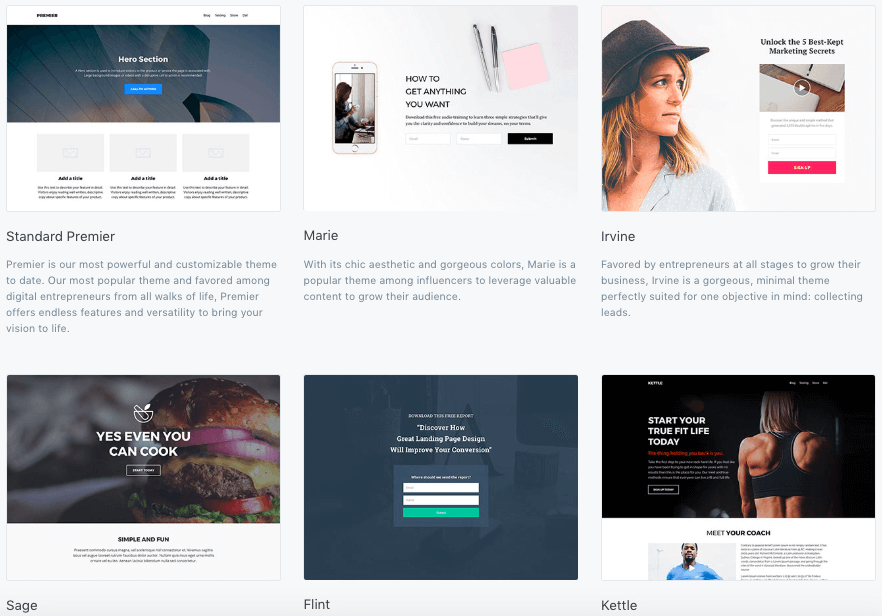
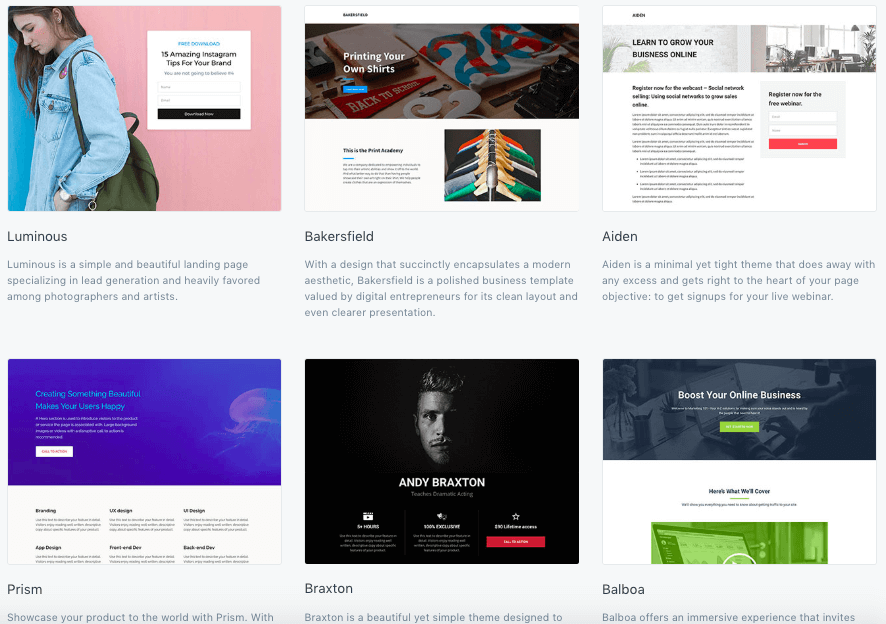
By using the templates, you won’t have to build each of your website pages from scratch.
You have only to choose a suitable Layout Preset for each of your pages, customize them, and add your content.
Kajabi’s simplified website creation process helps you save money, time, and keeps you from the frustration of having to build your website from ground zero.
Here are several other notable website creation features that Kajabi supports:
- Each Layout Preset is designed to help you get better conversions.
- Kajabi has templates for just about any kind of page that you need from 404 pages, landing pages, Sales pages, Thank You pages, etc.
- They have an Analytics feature that shows you how your website is performing, so you can make adjustments on the fly and improve conversions.
Product Creation And Management
To create a course for your online coaching business, you have only to click Kajabi’s Product menu then choose from the wide array of product templates that they have available.
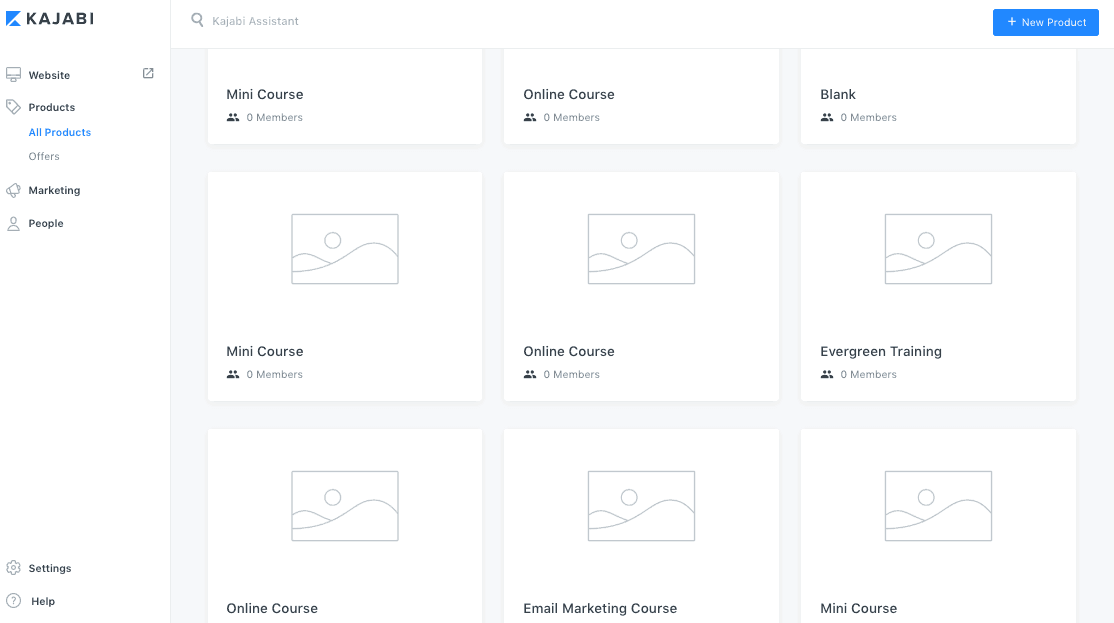
To show you Kajabi’s product creation process, I clicked on the Evergreen Training option, which is the perfect starting point for a fledgling coaching consultancy.
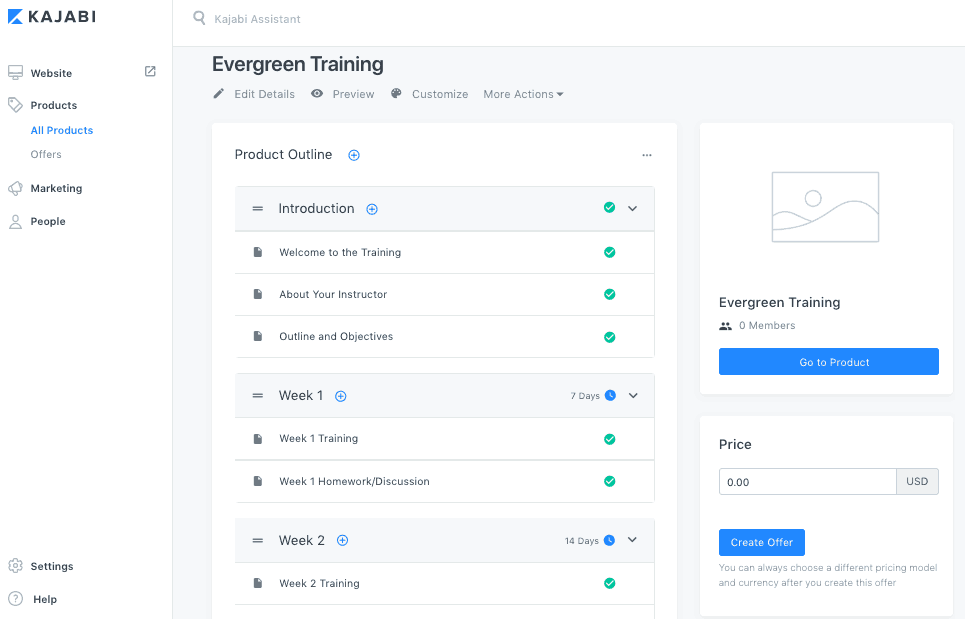
Because we chose the Evergreen Training option, the template that Kajabi came up with is quite lengthy, defaulting to several weeks long — the course is meant to be evergreen, after all.
If we choose the Mini Course, however, then the template Kajabi will come back with is pretty short — fitting for a course aimed at lead capture and nurture.
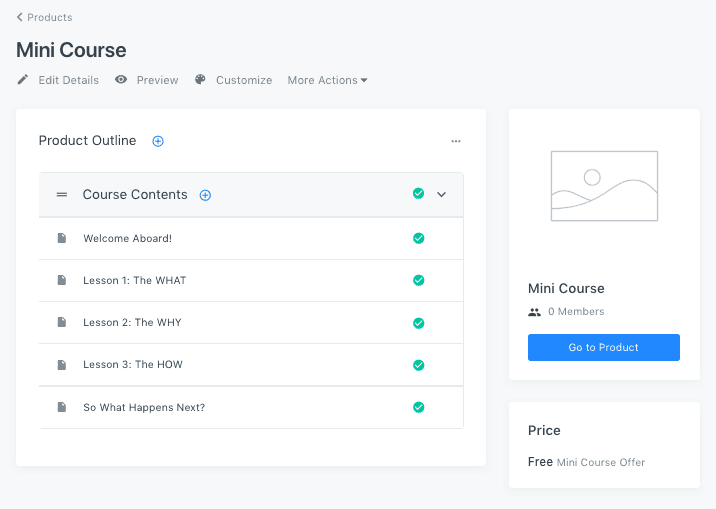
As you play around with Kajabi, you’ll immediately realize how intuitive the platform is.
Their labels and features are easy to understand and you’ll almost always find the relevant features categorized and bunched up in one place.
When customizing your course, you’ll be able to:
- Add your own title and description.
- Upload your files.
- Add a thumbnail for your course.
- Add your price and create an offer.
- Add tags and Automation, etc.
Marketing Your Products
There are a couple of ways Kajabi can help you with marketing your products.
You can run email marketing campaigns, create and publish blog posts, setup offers, pipelines, and events.
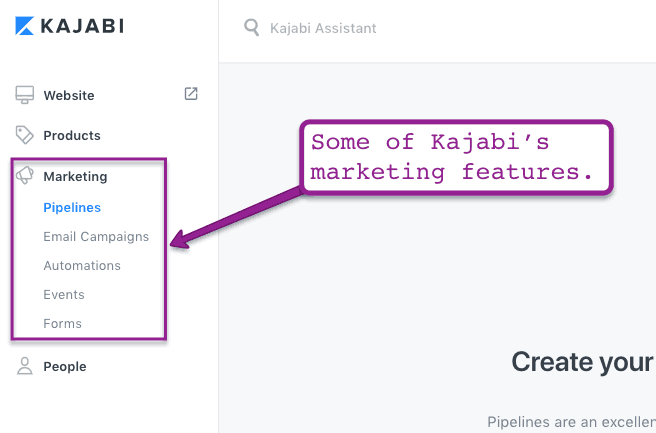
Because the capabilities of each of these marketing features are quite extensive, I’ll pick one of the features (Email Campaigns), so I can show you a trial run of how it works.
After clicking the Marketing menu, Email Campaigns, and New Email Campaigns, Kajabi will give you two types of campaigns to choose from: The Email Broadcast or Email Sequence.
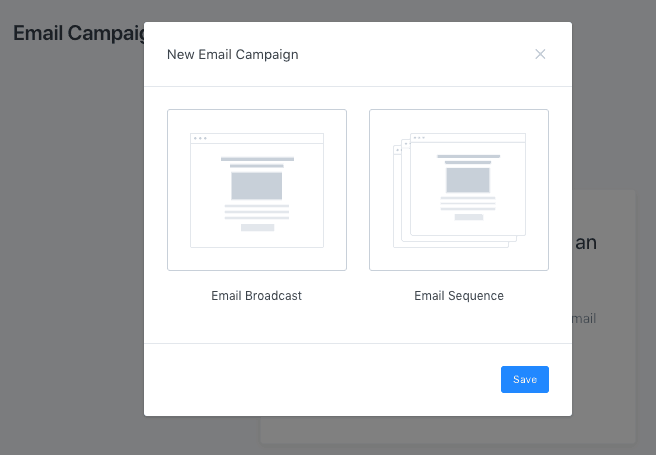
For this example, we’ll just choose Email Sequence. After clicking the option, Kajabi will ask you to add an Internal Title.
From there, you’ll be taken to this page.
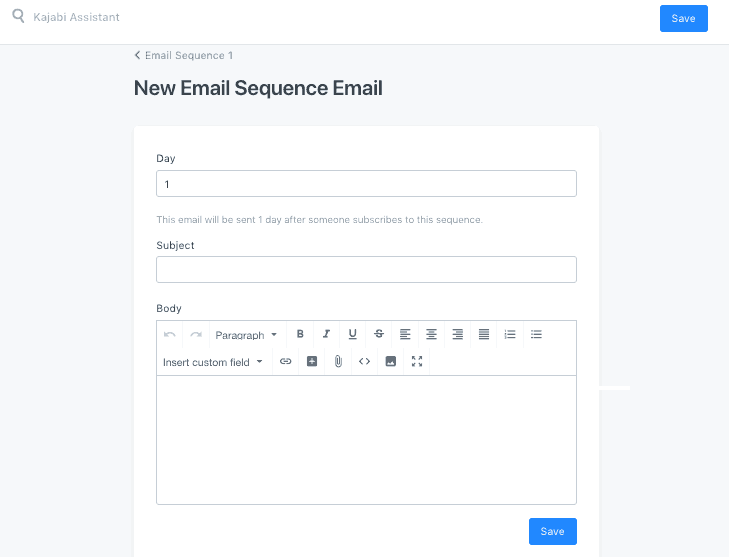
As you can see, the fields and labels shown on the page are quite self-explanatory.
Even if you’re new to Kajabi (or email marketing, even), you’ll know what to do after seeing the email sequence page.
After you fill in the required fields, you can start running your email sequence and engaging your audience.
If you choose the other marketing features of Kajabi, you’ll find that they’re just as easy to use — despite how effective they are at bringing you subscribers and traffic.
Managing Your Contacts
Kajabi’s People menu is all about managing your audience of leads, customers and promoters. There are three submenus under it: All People, Assessments, and Affiliates.
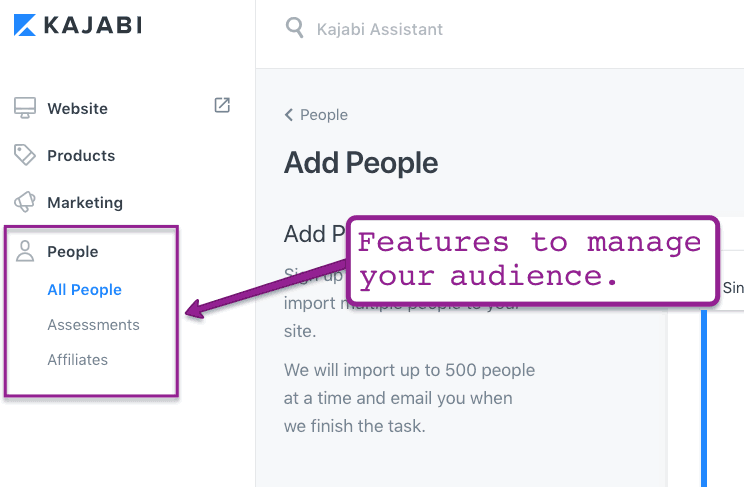
There are a couple of things you can do through these features:
- Create quizzes and surveys.
- View which products or courses your audience bought.
- Send new passwords.
- Create and share affiliate links.
- Send announcements.
These are just some of the many functions that you can use to manage your subscribers.
As you get more insights about what your audiences’ needs and wants are, you’d be able to create offers (even courses) that will resonate with them.
Final Words
Because of the cutthroat competition in the online coaching industry, you need to have ample amount of firepower to blow your competitors away.
Simply “being there” alone won’t be enough. You need to forcefully advance to succeed in online coaching.
With Kajabi in your arsenal, you’ll have the toolkit to succeed and grow.
You can create a stunning-looking website – one that can skyrocket your brand’s perceived value.
You can also create your products within the platform in minutes, helping you focus on the other important parts of your business.
You can even set up marketing campaigns – both automated and manual – so you can reach your audience faster than your competitors.
You can also manage your “tribe” of subscribers and users so you can get more out of your relationship with them.
Lastly, Kajabi is very affordable considering the features it offers. Here’s how their pricing tiers look:
- Basic: $149 / month
- Growth: $199 / month
- Pro: $399 / month
With these points, housing your online coaching business in Kajabi is going to be a sure win for you.
You might also like to see: Top 11 Best Accounting Software for Small Businesses