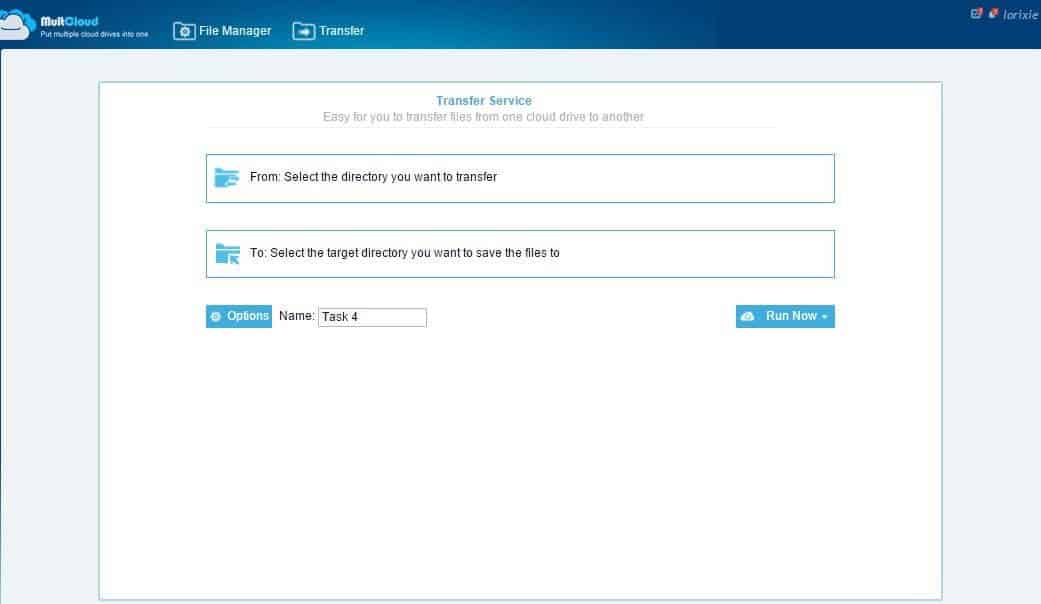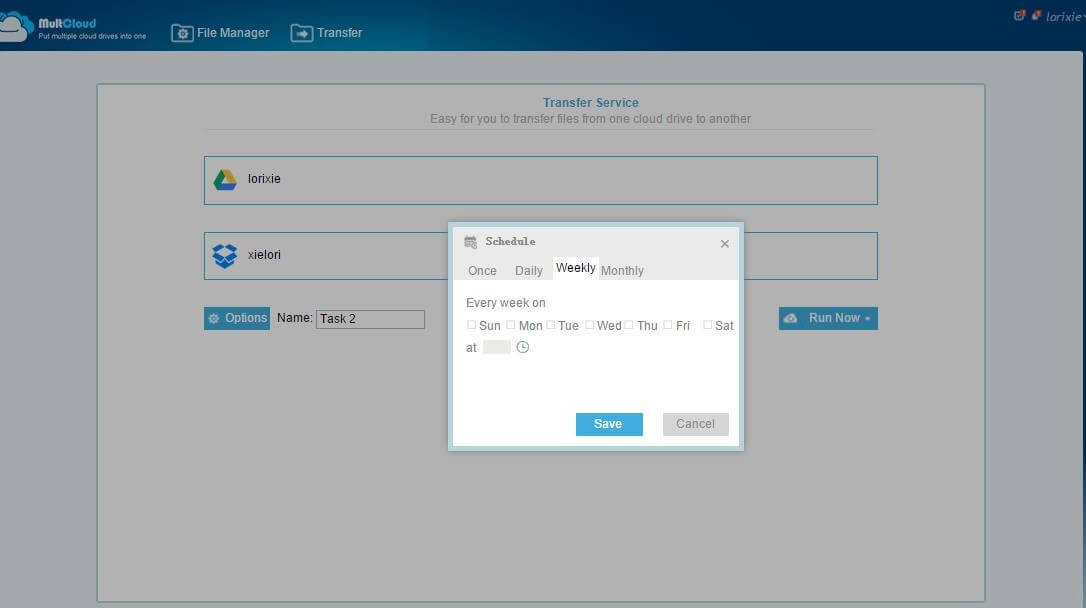These days, people are completely dependent on Cloud Storage services for storing the digital data. Because Cloud Storage service is one the best data storage platforms that allows us to store, access and manage data easily from different devices (Computer, smartphone, Tablet etc).
We use different cloud storage services for different purposes like backing up important documents, photos, and other stuff, to use it as an external storage, etc. But with all those cloud storage services, it is a time-consuming task to manage and synchronize each cloud storage service manually.
What if you could manage all your cloud drives from one simple interface? That’s what MultCloud is all about. In today’s Multcloud review, I am going to explain why Multcloud is most helpful service to transfer files across Cloud Drives and why you must use Multcloud? Let’s know in details:
MultCloud – Transfer Files across Cloud Drives
Multcloud is created by a company called AOMEI Technology. MultCloud is a 100% free service to get access to multiple cloud drives. Now MultCloud 3.1.0 has released, MultCloud 3.1.0 uses a new background of transmission technology that allows the server to get all of the data without having the device to be powered for all of the process.
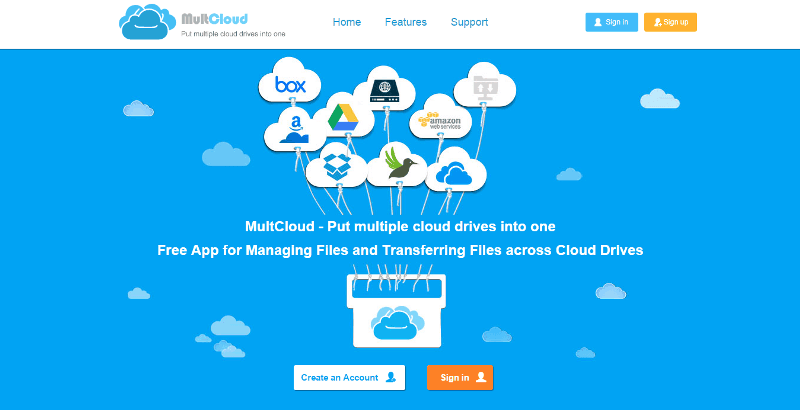
MultCloud 3.1.0 supports replacing or skipping some files during file transfer and enhance SFTP service: Support logging in with Private Key. With the help of MultCloud, You can easily add multiple clouds drives into one free app for managing different files and transferring files across cloud drives.
It offers you the facility to file transfer in the background, even you can close the browser. MultCloud supports various clouds like Dropbox, Box, AmazonS3, WebDAV, Google Drive, OneDrive, SugarSync, FTP, Copy, Amazon, Cloudme, Cubby, Mydrive, WEB.DE, Yandex, Hidrive, and Baidu.
Important Key Features of MultCloud:
MultCloud is absolutely FREE for both personal use and business use. It also allows you to transfer unlimited data across cloud drives. Although MultCloud offers various interesting features and options to manage, move, copy, and migrate files between different cloud storage services, but here I am explaining only the most important one. Some important key features of MultCloud are:
Cloud File Manager
MultCloud is a free service which enables you to manage, move, copy and migrate files and folders between all your cloud storage services with just a few clicks.
File Transfer across Cloud Drives
MultCloud can move or transfer files form one cloud to another for better realizing the file transfer operation among multiple cloud drives without downloading to local.
Scheduled Transfer
When you’re working on a mutual-project that has tight deadlines, forgetting to transfer the files to the cloud storage is like signing your own death sentence. You can set the software to automatically transfer data daily, weekly, or even monthly. It also helps with keeping track of your work in a safe environment.
The file manager allows the user to preview some office documents such as DOC, PDF, XLS, and also search all of your cloud storages through keywords.
Security Guarantee
MultCloud not only provides powerful functions but also ensures the highest security for data management through three ways below:
- Website connect and data transfer using 256-bit AES encryption for SSL.
- Does not save or cache your data and files on our servers.
- Access cloud drives with OAuth authorization and does not save your password.
With MultCloud, not only you can manage all cloud drives in one platform but also you can transfer files from one drive to another drive, and combine multiple cloud space to use together. This web-based application will make it possible for you to manage your cloud drives more quickly and easily!
Try it Now: Manage Multiple Cloud Drives Using MultCloud