Want to delete movies and TV shows from continue watching list on Netflix? Here’s how to delete Continue Watching on Netflix or clear Netflix viewing activity.
As you are reading this Netflix continue watching list removal tutorial, we can assume that you are interested in knowing how to delete recently watched movies or shows on Netflix and how to delete Netflix history.
Is that right?
Well, Netflix is the world’s leading and one of the best online streaming services where you will find a never-ending collection of TV shows, movies and what not to watch online. Netflix began with just a CD delivery service and is now one of the biggest content production homes in the world.
Recently it was announced that Netflix is soon going to invest a whopping amount of 6 billion dollars this year. The reason behind the massive success of Netflix is original and unique content along with user-friendly interface which is filled with countless features.
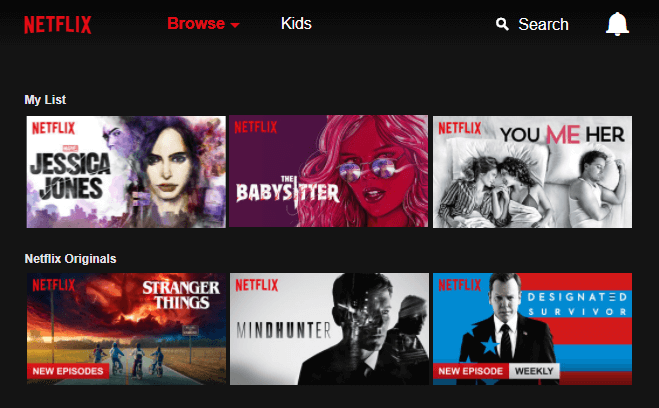
Netflix is also having mobile and web apps which are easy to use and even a newbie can access these apps and start watching movies and TV shows online. For your convenience to keep track of what you have watched so far, Netflix comes with a feature called Continue Watching using which you can resume the TV show or movie which you were watching and from where you left off.
While this is a good feature, it might be a problem when it comes to the web client and Netflix app. It is seen that the movie which you have watched completely stays on Netflix continue watching list even if you have finished watching it.
We are not sure it is a bug or normal behavior of Netflix streaming software, but we are having one way using which we can easily remove continue watching items on Netflix.
How to Remove Continue Watching from Netflix
It is very easy to remove shows and movies from Netflix recently watched list if you know the exact process of clearing Netflix viewing history. Some of the items which you can remove from the continue watching list of Netflix include documentaries, movies, TV shows and even whole TV series if you want to.
Follow these below-mentioned steps and find out how to delete Netflix history of TV shows or movies and how to delete continue watching on Netflix:
Step (1): First of all, open Netflix website and then log in to your Netflix account using your account credentials.
Step (2): Next, hover over your Profile name which is located at the top right corner and then click on the Account option from the drop-down menu.
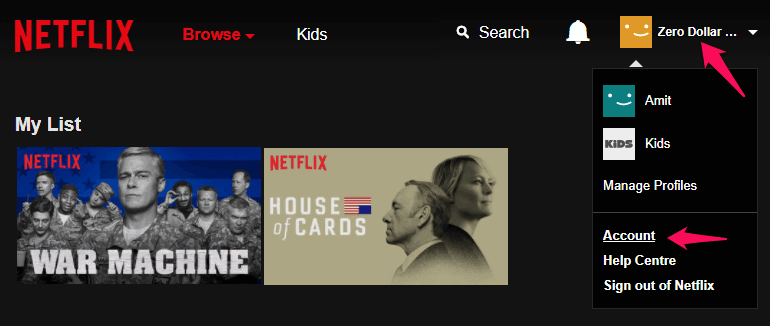
Step (3): On your Account page, scroll to the My Profile section and then click on Viewing Activity option.
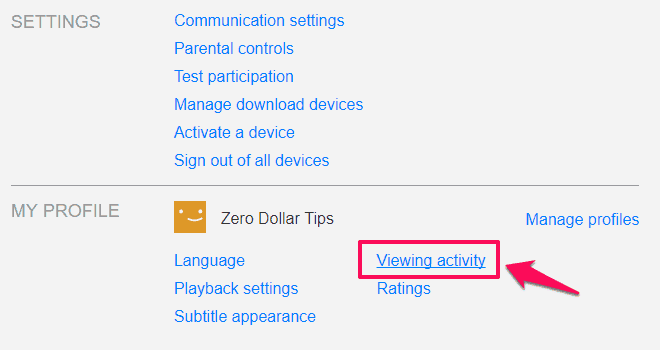
Step (4): On My Activity page, you will be able to see every TV show or movie you’ve streamed on Netflix. If you want to remove any movie or shows from the Netflix recently watched list, simply click on the Cross “X” button located right next to it.
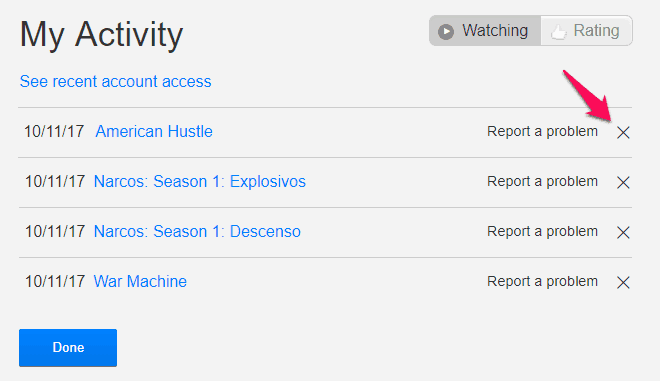
Step (5): Just after clicking on the “X” button, that particular item will be removed from your Continue Watching list.
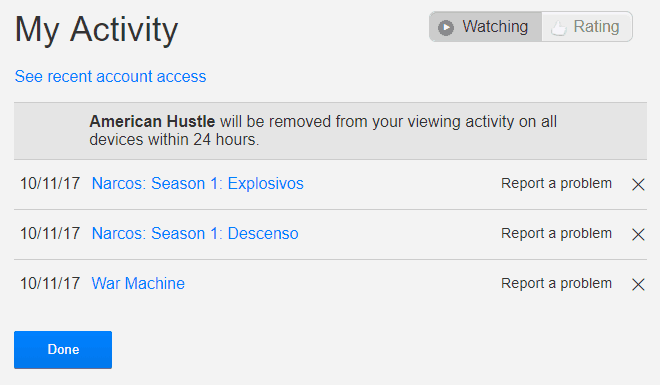
For example: Here, we have removed “American Hustle“ from the continue watching list.
Step (6): In case, if you want to remove an entire series, follow the same process and when Netflix will prompt you by saying “Remove series” then click on it. In this way, you can remove an entire TV series from Continue Watching list.
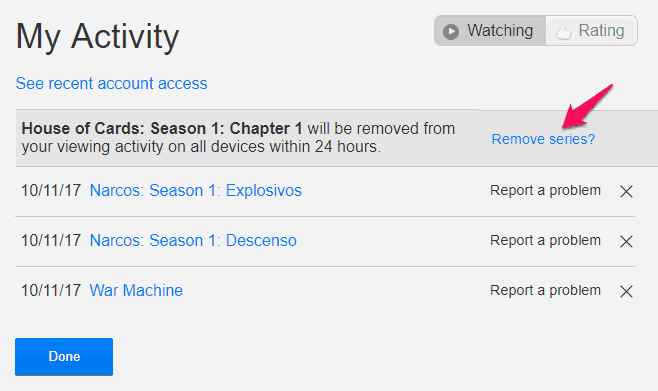
This is the procedure which needs to be followed whenever you want to clear Netflix history or delete continue watching Netflix movies and TV shows.
How to Delete Recently Watched on Netflix App
If you are wondering how to delete Netflix history on Netflix mobile app then we would like to tell you that there is no way available as of now which can be used to remove continue watching list.
The only thing which you can do at this point is that you can follow the procedure which we have mentioned above as once the items from continue watching list are removed by accessing Netflix website, they won’t appear in Netflix app as well. Thus, you can remove continue watching from Netflix App.
Conclusion
We hope that your query how to clear Netflix history of movies and TV shows has been answered now. If you are having any doubts regarding Netflix watch history removal or still struggling with how to delete continue watching on Netflix issue do let us know using the comments section below.
You may also be interested in checking out:
- How to Change Netflix Password on Computer and Mobile Phones
- Top 30 Best Free Movie Streaming Sites to Watch Movies Online
- Top 22 Best Free Online Music Streaming Sites in the World
- Top 20 Live Sports Streaming Sites to Watch Sports Online Free