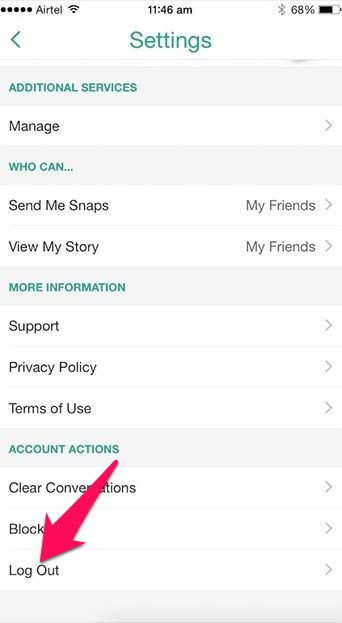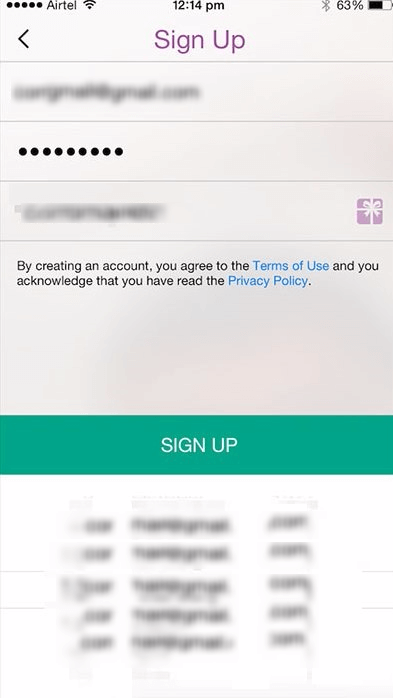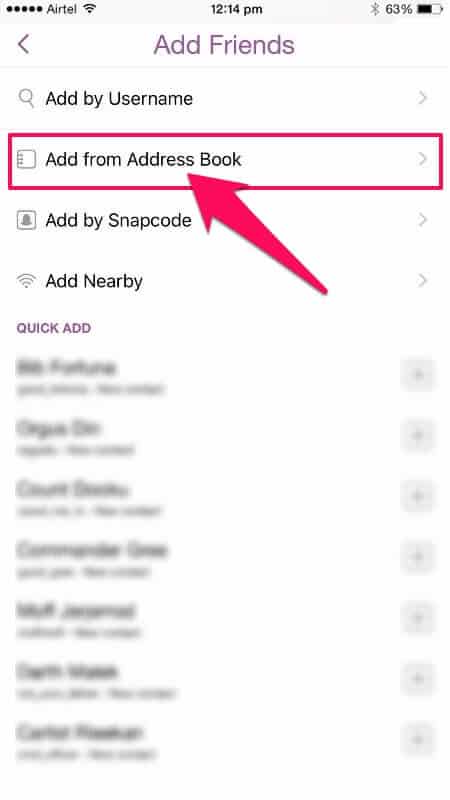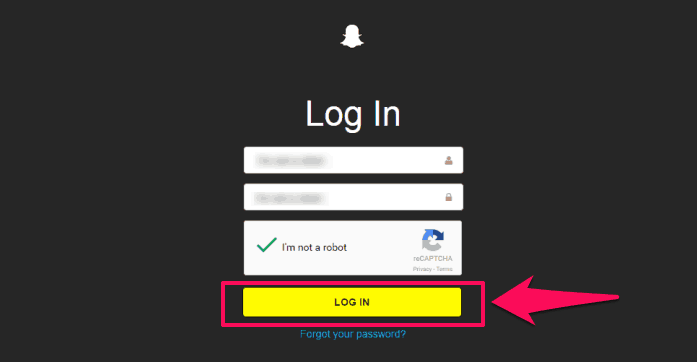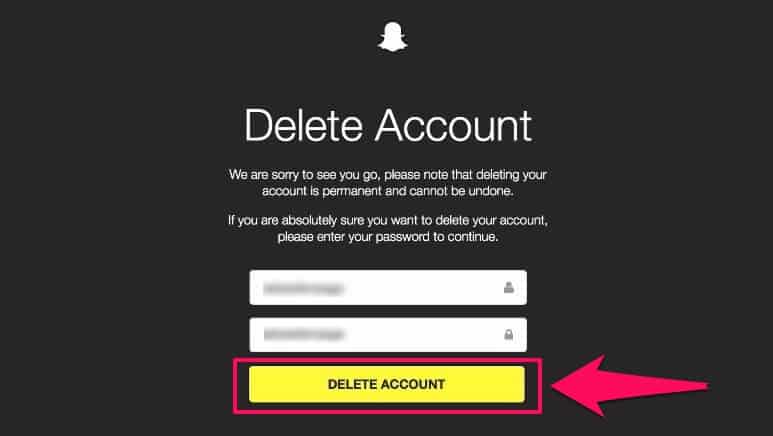If we talk about multimedia mobile applications, Snapchat is one of the most popular social media apps to consider these days. Snapchat app allows users to easily talk with friends by sharing photo and videos using your mobile phones.
If you are using Snapchat from quite a long time but are no more interested in using this fun messaging application for sharing moments then you can simply deactivate Snapchat account or delete snapchat account permanently.
“How to delete Snapchat account” and “How to deactivate Snapchat account” are some of the widely searched terms over the internet, and that’s the main reason for us to bringing out this snapchat delete and deactivate snapchat account guide.
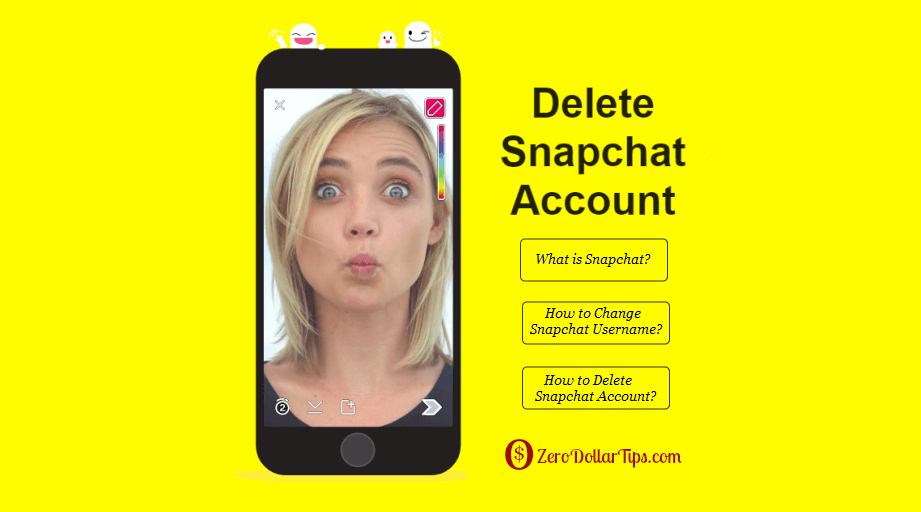
Before we tell you how to deactivate Snapchat account or how to delete your snapchat account permanently, let us discuss some insights about this image messaging and multimedia mobile application. If you are not interested in this section, you can skip this part and find out how to delete Snapchat account.
You may also be interested in checking out:
What is Snapchat?
Basically, Snapchat is a messaging application which you can use on your iOS and Android devices. It is also rumored that Snapchat is soon going to make way to Windows Phone users. There are many other social media applications which are available out there, but Snapchat comes with a unique concept.
Using this application, you will be able to share photos and videos with your friends who are using Snapchat. Once the photo or video has been seen by your friend it will self-destruct after ten seconds. If you want to share the photos or videos for a longer duration you can opt for the Snapchat story feature. The videos and photos which you are going to use for a story are going to stay for 24 hours.
The pictures which you are going to add in your Snapchat account can be edited easily thanks to the editor which comes with the app. If you love using filters, you can apply them to your photos and make them look more appealing. The live stream section will allow you to stream videos and pictures live to the people who are following you.
How to Change Snapchat Username?
If you don’t want to delete Snapchat account, you can also change your Snapchat username. Changing Snapchat username is the best option for people who don’t want to deactivate Snapchat account. You can follow the steps shared below which will help you to change Snapchat username:
Step (1): First of all, you have to open Snapchat app on your smartphone.
Step (2): Once you have opened Snapchat, now open Settings of the application by tapping on gear icon which is present on the top right corner of the screen.
Step (3): Scroll down and you will see Logout option. Tap on Log Out button and you will log out of your Snapchat account as then only you will be able to change your Snapchat account username.
Step (4): You will come across a Sign Up form. Here you have to tap on the Sign up button and the process to create your new account will begin.
Step (5): Now, you have to enter all the fields which are asked on the sign-up form. Keep in mind, here you have to use a different email address and enter your new username. Once you have entered all the fields, tap on Sign Up button.
Step (6): Once you have Signed Up successfully, you will be asked to add your friends. Tap on Add Friends option.
Step (7): After that tap on Add from Address Book and then click on Continue option at the bottom of the screen.
Step (8): Next, tap on the OK button and this will allow Snapchat to use your address book.
Step (9): Now you will be able to see the list of all your friends who are using Snapchat. Select the friends which you want to add and tap Add option.
Step (10): Now you can log out from this Snapchat account which you just created and then sign in back to the old Snapchat account. Once logged in you have to tap on the Snapchat icon present on the top of your screen.
Step (11): Tap on My Friends option and you will see all your friends. Select any friend in order to get their username or simply write down the usernames one by one. You have to make a list of all the usernames of the people who have not been added to your new account.
Step (12): Once usernames list is ready. Log Out from the old Snapchat account and login to your new Snapchat account. Now you have to go to Add Friends → Add by username and then add each friend by inserting username manually.
Step (13): Now you can easily delete your old Snapchat account.
From now, use the new Snapchat account which you have just created with a new username.
You might also like to see: How to Facebook Search for People without Logging In
How to Delete Snapchat Account Permanently?
Deleting Snapchat account is also a super easy task and it doesn’t require too much time. Only you have to perform few clicks and you are done. Here’s how:
Step (1): At first, Log out from your Snapchat account and simply click on this link (Delete Snapchat Account) which will help you in deleting Snapchat.
Step (2): Now you will come across a new Snapchat Log In page, where you have to enter your Snapchat account details (username and password). Once details are added click on Log In button.
Step (3): After that you will be asked to enter your password again.
Step (4): Finally, tap on the Delete Account button which will delete your Snapchat account.
Step (5): Within a moment, you will be informed that your Snapchat account has been deleted. That’s it!
This ends our guide of how to delete Snapchat account permanently. If you plan to use Snapchat again in future, you can simply create a snapchat account and start using it.
Thus, you can see how simple is to change Snapchat username and deactivate snapchat account quickly. We hope you got the perfect answers of all your Snapchat related queries “how do I delete my snapchat account?” and “how do you delete snapchat account permanently?” after reading this snapchat delete and deactivate snapchat account guide.