Looking for free data recovery software that can help recover deleted files from all devices? Try EaseUS data recovery wizard free to recover lost files.
Is there any free data recovery software for Windows 10 that is capable of recovering deleted files or formatted data?
Have you recently lost some of your valuable data such as text, images, video, etc. and you are at a loss about how to recover it?
Or are you even wondering if there is any hope of recovering the lost information at all?
If you answered “Yes” to these questions, then you’re going to need to read this data recovery tutorial.
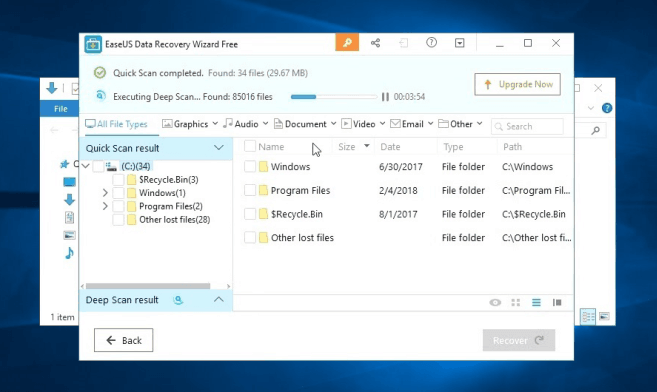
Don’t bother too much about how you lost the data – someone else may have had access to your device and mistakenly deleted the information, a virus attack caused the problem or you hit the delete button by mistake.
In this free data recovery software review guide, we are going to introduce to you EaseUS Data Recovery Wizard Free – which will have your data back in record time.
EaseUS Free Data Recovery Software for File Recovery
Understand that there is a good chance the information you lost can still be recovered 100%.
But to achieve that, we recommend you use the most reliable computer, hard drive recovery and portable device recovery there is in the market to date. However, successfully recovering and restoring your data will depend on several factors including:
✓ First, confirm whether the documents are lingering in the Windows Recycle Bin. It may be that your computer features different recycling bins so if that’s the case, remember to check every bin first as those files could still exist there.
✓ Even if the data are already deleted from your trash/recycle bin, they may exist in the memory clusters. In that case, they are still fully recoverable.
✓ If the files have not been written over by new information, you can still recover them.
✓ But, any data recovery may be fruitless if quite some time has passed as there’s so much chance that the lost data has now been overwritten with new files.
EaseUS Data Recovery Wizard Free is a free data recovery software that works exceptionally well to help you quickly recover data, whether it’s internal/external for hard drive recovery and for different kinds of USB flash drives.
Again, this free data recovery software completely recovers an almost limitless range of data, e.g. documents, emails, videos, audio, and photos. And, it supports devices like pen drives, CF/SD Card, and portable camcorders.
Are you using a Mac or Windows PC/Laptop? No problem as EaseUS free data recovery software works for both systems. This amazing software can recover and restore files that were accidentally deleted, or for deletion caused by other programs e. g. viruses, etc. and it can access non-mounting and corrupted/raw partitions and recover data from servers and RAID storage as well.
EaseUS Data Recovery Software supports a wide variety of files like:
- Documents: Word, Excel, PowerPoint, and PDF
- Video Files: MPEG-4, QuickTime, RM/RMVB, AVI, and WMV
- Graphics: JPG and JPEG, PNG, RAW, Photoshop, and Illustrator
- Audio Files: AIF and AIFF, M4A, MP3, WAV, MID/MIDI, RealAudio, VQF, MKV, MPG, M4V, OGG, AAC, WMV, APE etc.
- Emails: PST, DBX, EMLX, etc.
- Others: Such as Archives (ZIP, RAR, SIT, Stuffit, ISO, etc.), .exe, SITX, etc.
File systems supported include:
- Windows: FAT, NTFS
- Mac: HFS, HFS+
- Removable Storage: ExFat
Recover Deleted Files using EaseUS Data Recovery Wizard Free
Those who have used this software can’t help but commend it for how easy it is to use and how little system space it requires. With just 32MB of disk space, you can install and start using the software. First of all, visit the EaseUS official website then download and install, then register your copy.
Step 1: Launch Software and Select Start Location
You will see a screen showing a list of all the hard drives available for recovering. Use it to locate where your data was lost from, then hit the button that initiates the scan. The process will commence right away.
Step 2: Scan the Storage Device
If the software doesn’t find any files initially with the quick scan, it has an inbuilt time-saving feature that will automatically start a deep scan. This step is very thorough as the software works hard to try to recover all the data possible from your drive.
Again, if you are busy or your attention is required elsewhere, just pause the scan and continue later.
Step 3: Final Recovery
The software will present a screen showing a file tree layout displaying any found data. Review it carefully and select what you want to recover then export/import the scan results.
Thus, you can see how simple is to recover deleted, formatted or lost data from PC, laptop or removable device easily and quickly using EaseUS data recovery software free.
Plans and Pricing:
EaseUS offers three different plans for this data recovery software (two Pro plans, one Free plan):
- Pro plan costs $69.95 for a single license.
- Pro + WinPe plan costs $99.90 for a single license.
- The free plan allows users to recover up to 2GB of data.
In short, EaseUS free data recovery software is a very simple and safe way to recover all lost data from different devices and platforms without any interruptions.