Android file transfer apps – what is the best file transfer app for android? Top 10 fast file transfer apps for android devices, android file transfer app free download
Almost all of us prefer to do fast and offline file exchange between literally any platforms. Because, online file transfer from PC to mobile or mobile to mobile is always not too fast and convenient. Specially, if you are using android smartphone or tablet and want very fast file transfer.
If you want to transfer files from one android device to other you need to use android file transfer app. There are a lot of fast file transfer apps which you can use on your android devices to transfer data. Using these fast file transfer app you can transfer files easily no matter what is the size of the file.
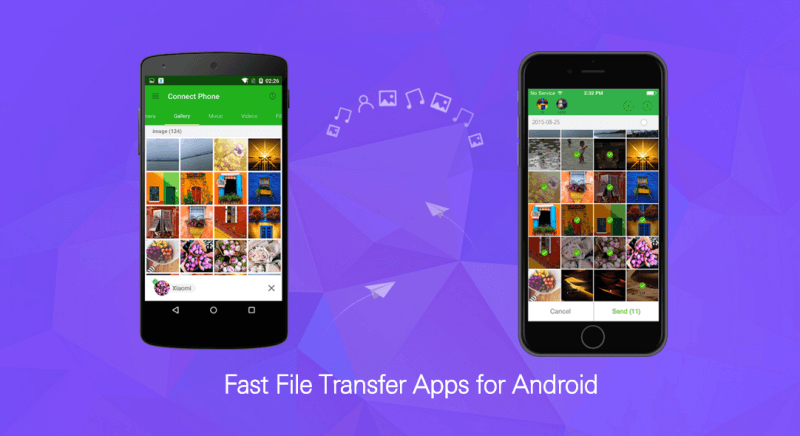
So, if you are really looking for some of the best fast file transfer apps for android smartphone or tablet then you must check our list of top 10 file transfer app for android devices.
Related tips you might like »»
Top 10 Fast File Transfer Apps for Android
Although, plenty of best free fast file transfer apps for android are available on the internet but selecting the most reliable file transfer app from the bunch of free android file transfer apps is really a challenging task. To make this task simple for you, today we are going to share some of the best fast file transfer apps for android devices.
Below listed all file transfer apps for android are well popular for fast files exchange with smartphones, tablets, and computers etc. So, let’s have a look at the list of top 10 fast file transfer apps for android smartphones and tablets:
(1) Fast File Transfer
Fast File Transfer is the first and most popular android app which makes our list of top 10 file transfer app for android. The application will help you in transferring files easily without the requirement of any wired connection. The transfers can be done remotely by just adding a 6 digit key.
There is no requirement of registration for transferring files using android file transfer app. Here are some of the most valuable features of Fast File Transfer app:
- Send multiple files or even whole folders (as ZIP format)
- Lightning fast: Ability to transfer 1 GB in under 4 minutes
- The app works completely offline
- No need for an existing WiFi connection
- The receiver does not have to have the app installed
- Receive from any device and operating system that supports WiFi
- Send multiple files as ZIP
- Display QR codes for faster receiving the files
- Optionally use NFC for pairing
- Unique engine specifically developed for compatibility against a wide range of Android devices
- You can send to an unlimited number of devices at the same time
- Availability of easy to follow step-by-step instructions
[appbox googleplay com.floriandraschbacher.fastfiletransfer&hl=en]
(2) Bluetooth File Transfer
Transferring files by taking help of Bluetooth is one of the most convenient ways to transfer files. Bluetooth file Transfer is a fast file transfer apps which takes help of Bluetooth for sending files. Using this app you will be able to send anything and even receive using Bluetooth connection.
There is only one downside of this app and that is it works with mobile phones only. Here are the top features of Bluetooth File Transfer android app:
- Custom security manager for incoming BT connections
- 3rd party applications can easily open files from sdcard
- Support for legacy 2.0 and AES encryption of Zip files
- Enhanced all-in-one app with the fastest file browser ever seen
- Comes with professional, clean and fast UI
- Displays thumbnails for APK, audio, video, image
- It can connect to new and old cellphone: nokia, samsung, LG, sony
- Search files also inside Zip, GZ, Tar
- Sharing: you can share a single file or an entire path
- Powerful bookmark feature with precise sorting
- Cut, copy, move, paste, delete multiple items using the integrated explorer
- Compress, uncompress and extract Zip (encrypt with password), GZip, Tar
[appbox googleplay it.medieval.blueftp]
(3) Xender
Xender is the next file transfer app for android. Xender was initially developed only for the Chinese manufacturers like Xolo, Karboon but after immense response this file transfer app for android was also made available for all the android devices. I have used this fast file transfer app and i can proudly say that it work really very smooth.
The speciality of Xender file sharing android app is that it support cross platform file transfer and sharing between Android and iOS, and to PC/MAC as well. Some of the most important features of Xender file transfer and sharing app are:
- Transfers everything – files, pictures, music, videos, even apps!
- No USB, no internet, no data usage!
- Extremely fast – imagine sending your party video to friends in seconds!
- Supports group sharing to up to 4 devices.
- Supports cross platform transfer and sharing between Android and iOS devices.
- Supported Languages: English (main), Arabic, Chinese, French, German, Hindi, Indonesian, Japanese, Korean, Portuguese, Russian, Spanish.
[appbox googleplay cn.xender]
(4) SuperBeam
SuperBeam is one of the best fast file transfer apps for android. If you want to transfer files with big size you should use superbeam as it is highly effective for sending big files at high speeds. You can connect with other android device by scanning the QR code.
If your android device does not have superbeam interface this app will still perfectly work for you. Some of the most interesting features of SuperBeam android file transfer app are:
- Blazing fast transfer speeds using WiFi direct.
- Quick pair devices using NFC or QR code scanning.
- Sharing with devices that do not have SuperBeam through web interface.
- Share single or multiple files of any type (photos, videos, zip files, APK’s, contacts etc).
- Save history of all transfer operations.
- Modern Material Design user interface, with simplified send/receive screens.
- Awesome Light, dark and AMOLED color themes.
[appbox googleplay com.majedev.superbeam&hl=en]
(5) Send! File Transfer
NFC technology is available in most of the android devices. You can use this technology for sharing files also. Send! Is a fast file transfer apps for android which takes help of the NFC technology to transfer files between two devices.
The transfer can be done without requirement of data connection i.e. you can transfer all the files without internet connection. Here are some most attractive features of Send! File Transfer android app:
- Send multiple photos, music or videos at once
- Works completely offline so no data costs!
- Super easy to use! Zero setup required
- Auto-detect Wifi-AP, Wifi Direct or Wifi
- Automatically start Wifi Hotspot so it’ll work without Wifi!
- Perfectly widget support
- BEAM to Send! – Use NFC to pair & initiate transfer!
- Send straight from Gallery or other apps (Share)
- Fast pairing with QR code and auto-saved pairs list
- Easy access to received files
- Beautiful interface from Android 2.2 up!
[appbox googleplay nz.intelx.send.lite&hl=en]
(6) Send Anywhere (File Transfer)
You can always download android file transfer app which goes by the name of Send Anywhere. Transferring files is very easy with Send anywhere. To connect with other android devices you are required to enter a 6-digit key code which will pair both the devices. Here are some interesting Send Anywhere (File Transfer) features that attract most of the android users:
- Super-simple way to send files (multi-platform file sharing service).
- No signup or login required; The process could not be simpler!
- Send any type of file, of any size, as many times as you want.
- Securely send files directly between devices without relying on cloud.
- Share your photos and docs without sharing your personal information.
- Fully supports Android, Non-Android mobile OS, all PC platforms, Chrome Extension, and a web browser.
- Offers Optimal Path (Wi-fi or cellular network).
[appbox googleplay com.estmob.android.sendanywhere]
(7) Wi-Fi File Transfer
Wi-Fi file transfer is the next best file transfer apps for android. The app will help you to transfer the files from your android device to your computer or vice versa. The connection is done remotely which means there is no need for making a USB connection.
The app also comes with file explorer which can be used to edit the files, rename them and even unzip them. Key features and benefits of WiFi File Transfer app:
- Upload or download multiple files at once.
- Delete, rename, copy, zip or unzip files using the Windows File Explorer.
- Runs as a background service.
- Quick file sharing is the prority.
[appbox googleplay com.file.transfer]
(8) WifiDroid – Wifi File Transfer
One of the reasons that WiFiDroid is one of the best file transfer apps for android is the user interface which is provided by this app and it is light weight too. You can transfer all the files wirelessly between two devices and even your computer.
The app will also allow you to stream content like videos and music between your PC and android device. WifiDroid File Transfer app comes with various amazing features, some of them are:
- Simple to use web-interface to manage and view files.
- Stream music,videos and media like camera shots and pictures through the browser.
- Ability to queue multiple uploads.
- Service runs in the background to ease multitasking.
- Designed to be easy to use and manage files effectively.
- Wifi File Transfer, Wifi File Explorer & Wireless File Manager all rolled into one.
- Links to view media like photos,videos and music.
- File filters to view only the media you need.Search by artist,album,image-type or video type.
- Sort by date,file-size and file name for files and artist,album and album name for media .
- Pagination to control the number of entries displayed in the table per page.
- Drag and Drop File upload.
- Works with hotspot mode enabled.
- Encrypt your connection using SSL/TLS on public networks.
[appbox googleplay com.xlnc.wifidroid]
(9) Feem Lite: WiFi File Share
If you don’t like to use cables then you need to use Feem Lite. Feem Lite is a fastest file transfer app for android which will allow you transfer files wirelessly. The app will help you on transferring the files, sharing the documents easily without any cables.
This fastest file transfer app for android will help you in sending big files within a few minutes. When it comes to know the key features of Feem Lite there are only few special one which you really need to know about:
- No emailing, no fumbling for a special cable, and no hunting for a USB stick.
- Just run Feem (on sender & receiver), choose files to share, select who gets them, click Upload. Bam!
- Or choose a chat buddy, and open a session.
- Transfer pictures, videos, documents; phone-to-phone, phone-to-computer, or vice versa between your mobile, tablet and PCs.
- Feem doesn’t require an active Internet, but the devices must be connected to the same WiFi router or hotspot.
[appbox googleplay com.feeperfect.feemwifi.free]
(10) Wi-Fi File Transfer for Phone
The last app which makes our list of best file transfer app for android is Wi-Fi file transfer for phone. This app is going to take help of wi-fi for sending all the files. The specialty of Wi-Fi File Transfer for Phone app is that it offers the facility of direct files/folders transfer, there is no log-in and no ftp/ip address needed for transferring files using this file transfer app. Some of its well-known features are:
- All-in-one contents share & manage function
- Phone-to-phone wifi real time files sharing
- Multi-file transfer without repetitive selecting action
- Quick contents search with fast file display & folder grouping
- Easy-to-use & powerful-to-execute file manager
- One-time-only key generating privacy protection
[appbox googleplay greencubenc.tappouch.normal]
Conclusion
We are pretty sure, this android apps guide helped you to find some very suitable fast file transfer apps for android phone or tablets. Check all the above mentioned fastest file transfer apps for android one by one and download android file transfer app which you think is really powerful for fast file transfer.
Using these file transfer apps you will be able to send files without requirement of any USB cables. Please feel free to let us know using the comments section below – which android file transfer app are you using to send files from your android device?
Read next: Top 7 Methods to Play Android Games on PC
Hi,
Good list of file sharing apps. You can also include shareit to the list.