Want to learn how to download Instagram videos on Android using Instagram video downloader? Here’s how to download videos from Instagram on Android phone.
Who doesn’t want to download such Instagram videos that literally amazes people at first sight?
In the current time, Instagram is one of the most popular mobile, desktop, and Internet-based photo-sharing apps and services that allow users to share pictures and videos either publicly or privately to pre-approved followers.
Instagram is full of amazing photos and videos. People share their moments on this social networking platform on a daily basis which can be viewed by the followers who are following them.
Do you also want to get Instagram followers fast free without following back and no survey? Check out this trending Instagram tutorial.

Whenever we really like any Instagram photo then we can easily save it by taking its screenshot. However, when it comes to Instagram videos then there is no direct option to download Instagram videos on Android phone or PC.
We have received lots of requests from readers asking how to save Instagram videos on Android smartphone, what is the best Instagram video downloader for android devices, how to download Instagram videos on Android with or without using Instagram video downloader online etc. Which is why we came up with this Instagram videos downloading tutorial.
So in this Instagram guide, we are focusing specifically on different methods of downloading Instagram videos on Android phone. However, you can read more amazing Instagram related articles from here.
Disclaimer: Please get the permission from the owner before you repost any videos or photos on Instagram. We are not responsible for any intellectual property violation that results from an unauthorized repost of a video or photo Instagram.
How to Download Instagram Videos on Android
The process of downloading Instagram videos on Android devices is much easier than saving Instagram videos on PC or iOS devices because there are plenty of Instagram video downloader online tools, free Instagram video download app, and various other ways available for Android platform and people love using them.
It doesn’t matter whether you want to download private Instagram videos or all those videos that are officially public, you can choose any of these four Instagram video download methods listed below to save Instagram videos on your phone.
Are you ready to know how to download videos from Instagram on Android phone? Let’s dive in.
Method 1: Using Android File Manager
If you using any latest Android smartphone then you don’t even require any Instagram video downloader online tool or any third-party app to save Instagram videos on your phone.
All the Instagram videos which you watch on your Android smartphone are saved internally. You can use your Android file manager to save those Instagram videos to watch offline whenever you want. Here’s how:
Step (1): First of all, open the File Manager app which you are having on your Android phone and then go to the Android > Data > com.instagram.android > Cache > Videos folder.
Step (2): Here you will see all the watched Instagram videos files with .clean extension.
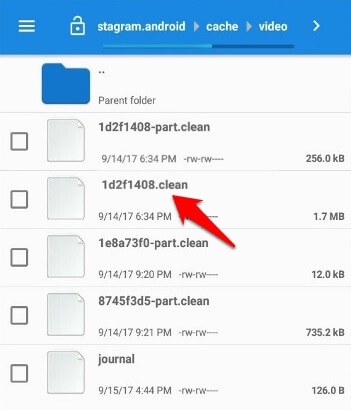
Step (3): You have to just change from the .clean extension of the video files to .mp4 and it will get saved on your android smartphone. That’s it!
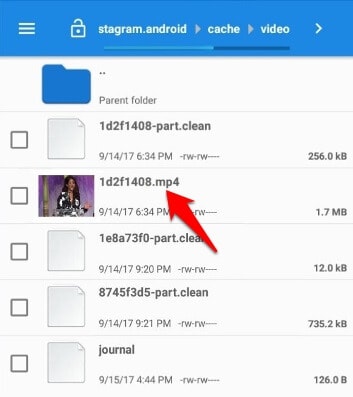
Thus, you can see how simple is to download videos from Instagram on Android without using Instagram video downloader application.
Important note: If your Android phone doesn’t have a built-in file manager app then you can use any best free file manager app for Android like ES File Explorer File Manager.
One thing you need to keep in your mind that usually, all the Instagram videos are listed in reverse order on your phone. It means the most recent video you have watched will be top of the list, so change the extension of video files to MP4 according to that in order to download videos from Instagram on your Android device.
Method 2: Video Downloader for Instagram
If you like using Instagram video downloader for Android instead of changing the extension of video files then you can use a very well popular Android application called Video Downloader for Instagram to download all your favorite Instagram videos.
Video Downloader for Instagram Android app is specifically designed to save videos and pictures from Instagram to your android gallery. You can download this Instagram video download app for free from the Google Play Store.
Here’s how to download Instagram videos on Android using Video Downloader for Instagram app:
Step (1): At first, install Video Downloader for Instagram app on your Android phone.
Step (2): Now, open the Instagram video which you wish to download and tap on the three dots on the top right and then select Copy Link option.
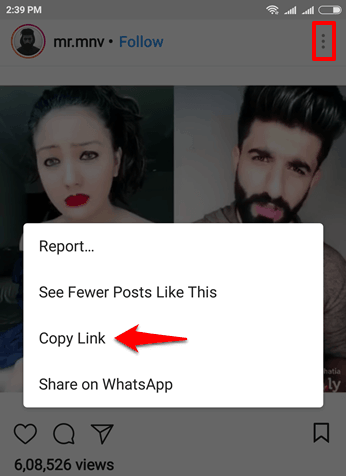
Step (3): After copying the Instagram video link, open Video Downloader for Instagram app and then Paste the copied link.
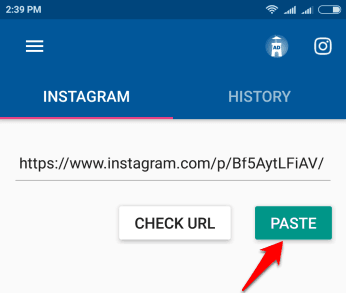
Step (4): Once you paste the URL on Instagram video downloader, the video will be saved on your android device. That’s it!
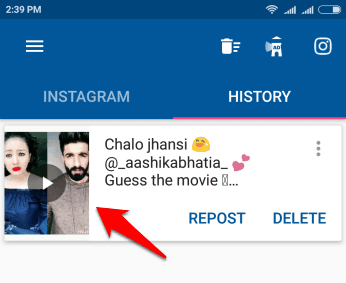
All the Instagram videos which you will download using this application will be available in the Gallery of your Android smartphone.
Method 3: PostGraber – Download Instagram Videos Online
If you don’t want to install any third-party application to save Instagram videos to your phone then using PostGraber is a great choice for you. PostGraber is an Instagram Photo/Video/Gif downloader online tool which helps you in downloading Instagram media to your device in a very simple way.
This Instagram video downloader online tool is very simple to use and works pretty fast. Follow the steps mentioned below to find out how to download videos from Instagram on android using PostGraber online Instagram video downloader.
Step (1): First of all, you need to copy the link of Instagram video which you wish to download. You can do that by opening the Instagram video and tapping on the three dots on the top right and then selecting Copy Link option.
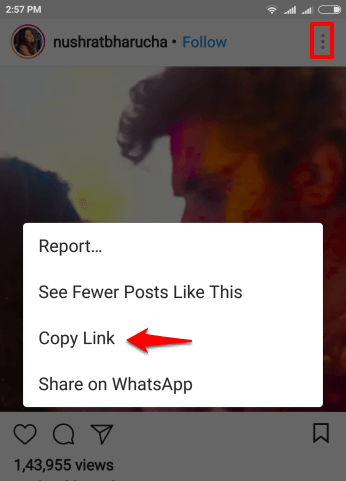
Step (2): Next, open the PostGraber and paste the Instagram video link which you just copied. Finally, tap on Go button.
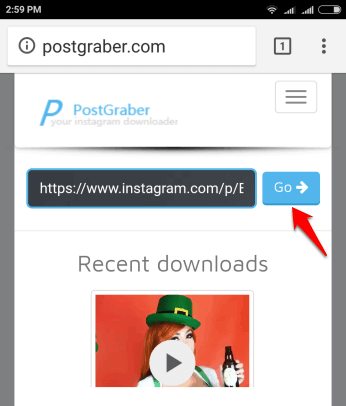
Step (3): Now, you will see that Instagram video there along with a Download button. Simply, click on it and the video will be saved you’re your android phone.
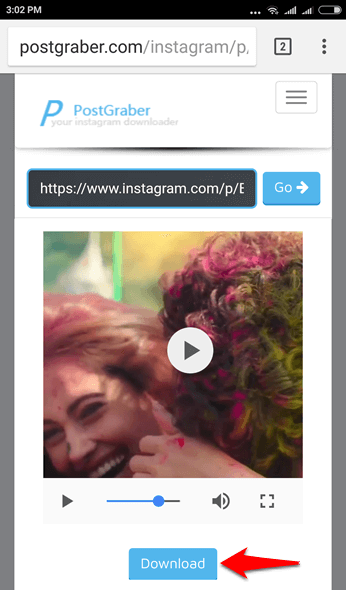
Thus, you can see how simple is to save videos from Instagram to Android without using any third-party Instagram video download app.
Method 4: Dredown – Online Instagram Video Downloader
Originally known as Instadown, Dredown is also a well-known online video downloader which allows downloading videos from all social networking platforms, like YouTube, Facebook, Twitter, Instagram and many others with just 1 click.
The functionality of this free online Instagram video downloader tool is pretty much similar to PostGraber but it supports multiple platforms which is a quite impressive feature.
In order to find out how to save Instagram videos to your phone using Dredown video downloader online, follow the steps explained below:
Step (1): At first, copy the link of Instagram video which you wish to download by opening the Instagram video and tapping on the three dots on the top right and then selecting Copy Link option.
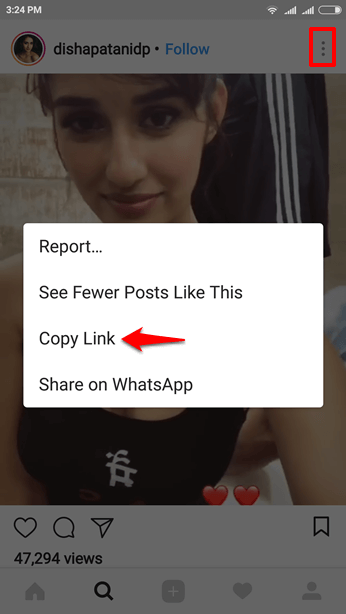
Step (2): Once you have copied the video link, open the Dredown and then select Instagram from the list of social network platforms.
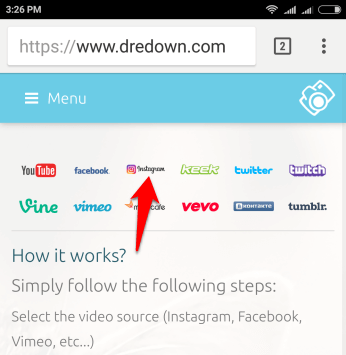
Step (3): Now, paste the Instagram video link which you just copied and press the Dredown button.
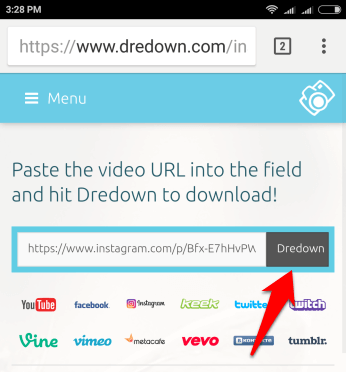
Step (4): Now within a second, you will see the green Download link. Simply, click on it and the Instagram video will be saved on your android device.
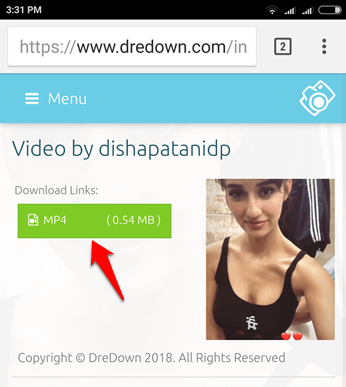
By following the exact same steps, you can download all your favorite Instagram videos on Android devices.
Conclusion
We hope, now you know every possible method of downloading Instagram videos on Android smartphone which includes using Android file manager, online Instagram video downloader, and free video downloader for Instagram too.
If this Instagram video download tutorial helped you in learning some of the most amazing ways of how to download videos from Instagram on Android phone with or without using Instagram video downloader then feel free to share it with your friends on social media networks like Facebook, Twitter, and Google plus etc.
Do let us know your views using the comments section below – Which method did you follow to save Instagram videos on your phone? Or, what is the best way to download Instagram videos on android for free?
You may also be interested in checking out:
- How to Download Facebook Videos on Android Phone
- Top 5 Best Facebook Video Downloader for Android
- 200+ Funny Instagram Bios and Best Status for Instagram
- 300+ Best Instagram Bio Ideas and Status for Instagram
Hii,
I am very impressed with this lovely post “How to Download Videos from Instagram on Android“.
Thank you for sharing this use full post on this topic.