Looking for a reliable iOS transfer and management tool for Windows? Try out IOTransfer as your ultimate iPhone/iPad manager to easily transfer and backup files on iOS devices to PC.
A large majority of iPhone and iPad users use Windows computer as their main PC rather than a Mac and as such, they need a special management application to be able to sync their iOS devices seamlessly with their PC.
In my opinion, IOTransfer is one of the best application available currently.
What is IOTransfer?
IOTransfer is an easy to use yet powerful iOS transfer and management tool, which helps iOS users in managing their content (photos, music, videos, contacts, etc.) freely, either on a PC or an iOS device. It is designed for various iOS devices including iPhones, iPads or iPods.
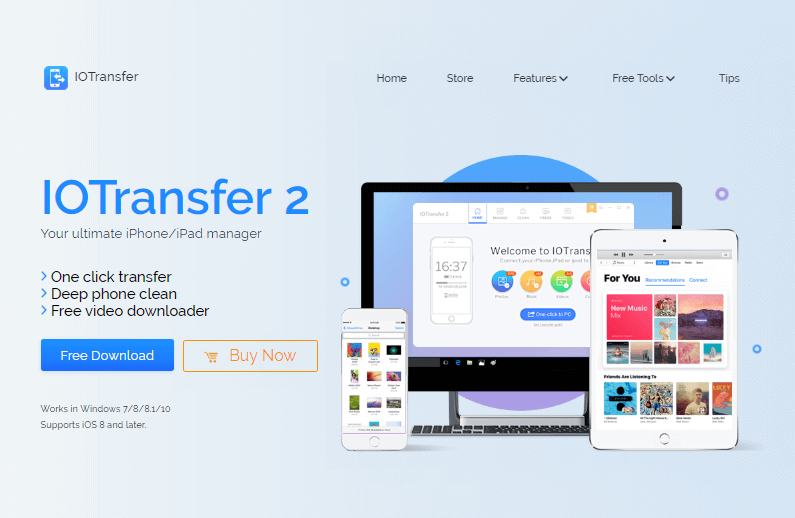
With IOTransfer, you have an easy way to transfer data between your device and a Windows PC.
Why Should I Use IOTransfer?
If you are thinking “how IOTransfer is different from other iPhone transfer software and iPad management tools” then you need to check out its multifunctional features like one-click transfer, deep phone clean, free video downloader, and many more.
Here are few most important IOTransfer features which might help you in considering IOTransfer as your ultimate iPhone/iPad manager for Windows PC:
File Management
IOTransfer allows you to transfer movies, videos, photos, songs, contacts, voice memos and other files from your iOS device to your PC and vice versa as many times as you want. You can move your favorite files to any location on your PC.
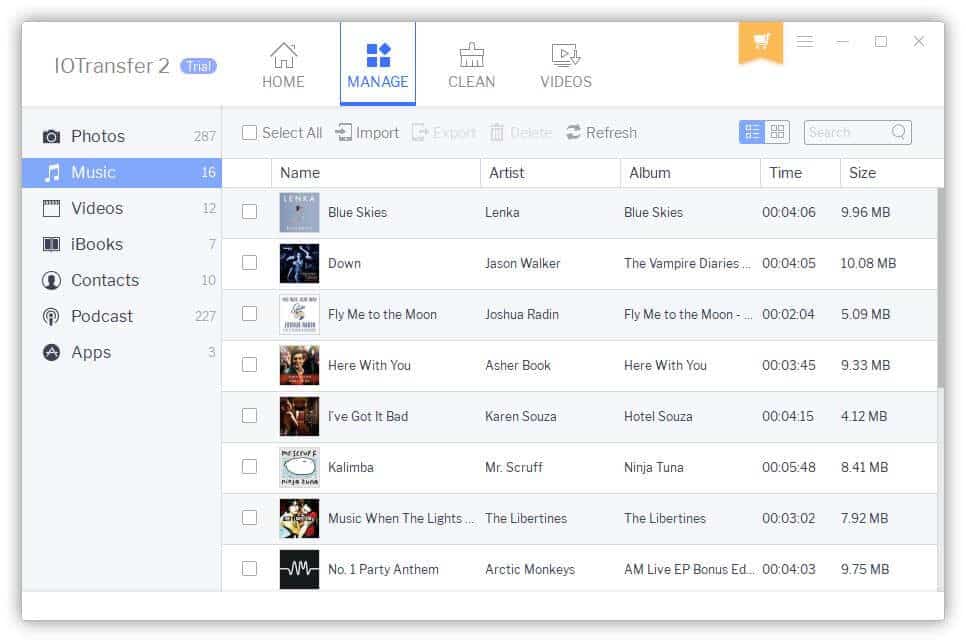
It’s easy to navigate user interface provides a memorable user experience. Fast and easy to use.
Free Online Video Downloader
Who doesn’t want free download online videos from Youtube, Facebook, Instagram to Windows PC/iPhone/iPad?
IOTransfer always tries to offer different exciting features to meet users’ demands like; the built-in Online Video Downloader tool which supports downloading and saving online videos from over a hundred video streaming platforms online, from Facebook, YouTube and Twitter you just name it.
The free online video downloader by IOTransfer supports a variety of video file formats, including .mp4, .avi, .wmv, .mkv, etc.
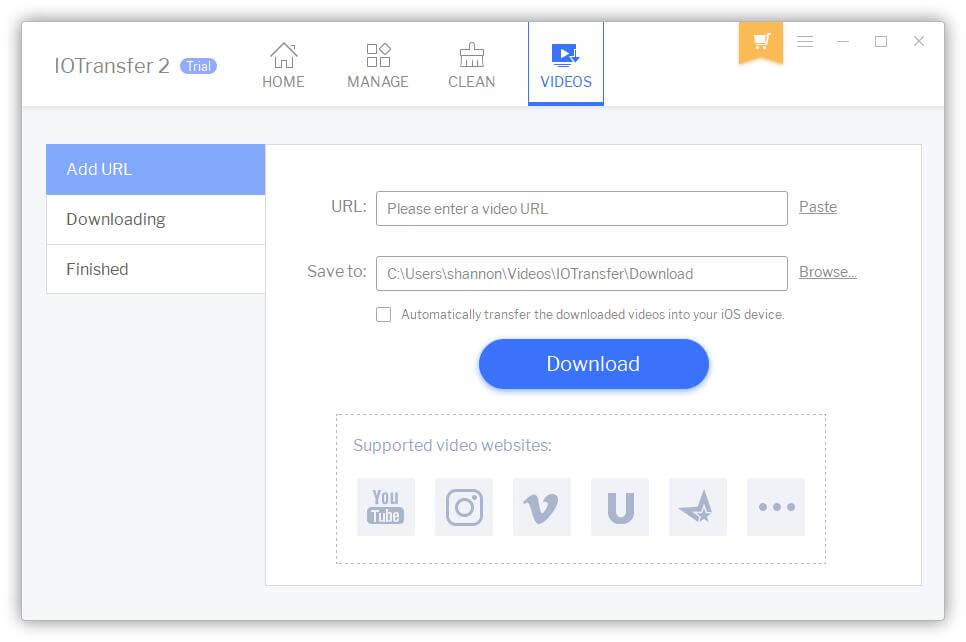
All your favorite videos are available for saving to your iPhone and iPad with just a single click. You can enjoy your videos anywhere you are.
If you only want to download YouTube videos online, you can try the free YouTube Video Downloader tool provided by IOTransfer.
Smart Phone Cleaner
Now there is no need to worry about cleaning up your iPhone and iPad for more space because IOTransfer comes with a Smart iOS Cleaner tool that can be used to scan and clean the iOS system on a regular basis, in order to keep devices running fast.
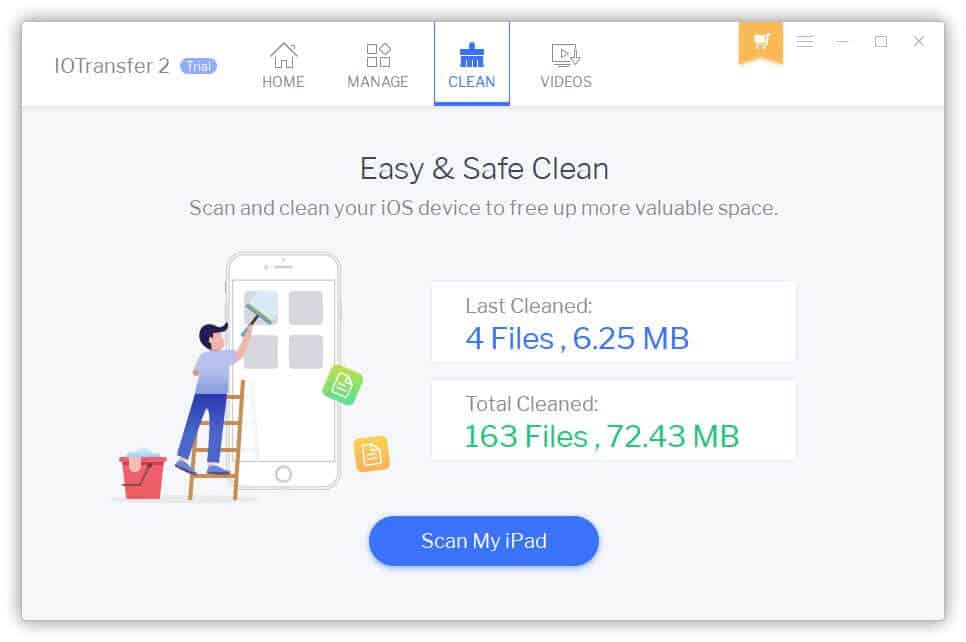
By running the clean function in IOTransfer, you can remove useless data in order to free up more precious space.
Data Backup
It is important to transfer and backup your data on a regular basis because accidents do happen and people tend to rely on their mobile devices more and more. The risk of losing everything on your iOS device and realizing that you have never backed anything up can be gut-wrenching.
Thankfully, With a single click, you can easily backup and transfer contacts, photos, videos, songs on your iOS devices to your windows PC. In addition, it allows you edit existing contacts and add new contacts.
The manage centre allows you to manage all your files from videos, contacts, eBooks, podcasts, memos and nearly every information stored on your device will be safely backed up on your PC.
Simple User Interface
The interface is simple to use and easy to navigate and the app has a relatively small footprint. Its features are easily accessible from the homepage as they are divided into tabs. Just a click and you are on your way to accessing a wide range of functionalities.
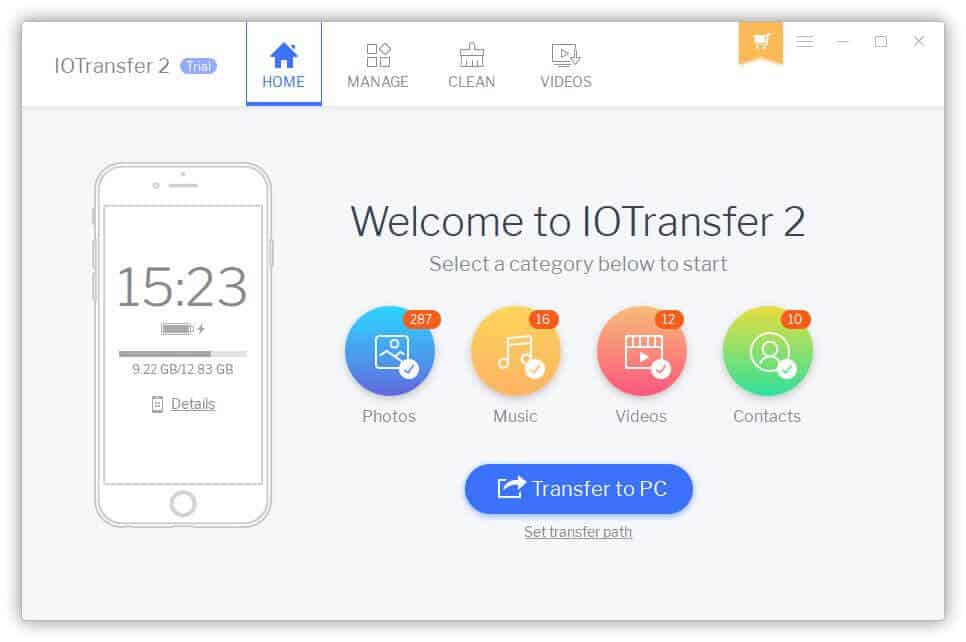
The features highlighted above clearly states the advantages of using IOTransfer. It is arguably the best iPhone transfer software available.
You might also like to know: How to Download Videos from Instagram on Android