NoteBurner M4V Converter Plus Review – The best iTunes M4V converter to remove DRM from purchased & rental M4V movies and TV shows
Removing DRM (digital rights management) from iTunes movies and TV shows on Windows PC is a quite simple thing, because plenty of free DRM removal software’s for Windows are available on the internet which you can use in order to remove DRM protection from iTunes movies and TV shows.
But when it comes to matters of removing DRM protection of purchased or rental iTunes movies and TV shows on Mac OS X, you get only a few popular DRM protection removal programs for Mac like “NoteBurner M4V Converter Plus“.

The most valuable thing with NoteBurner M4V Converter Plus program is that it’s available for both systems (Windows, and Mac OS X). So, let’s firstly know in details about NoteBurner M4V Converter Plus software and its key features.
Most Trending Reviews:
Introduction to NoteBurner M4V Converter Plus
NoteBurner M4V Converter Plus is a powerful iTunes M4V Converter developed by NoteBurner Inc. (a software development company) that helps you to easily remove DRM protection from purchased and rental M4V movies, TV shows, and music videos from iTunes store.
The software not only allows you to remove DRM protection of M4V movies & TV shows purchased from iTunes store but also allows you to convert M4V to MP4 efficiently. Even, you can easily convert any protected M4V files to tons of popular video formats like MP4, MOV, AVI, WMV, FLV, etc. You can check out the introductory video of NoteBurner M4V Converter Plus software, from here:
Key Features of NoteBurner M4V Converter Plus
If you are looking for a reliable DRM protection removal software and m4v to mp4 converter for Windows or Mac OS X then obviously you will wish to know all the essential features of that m4v DRM removal program. So, here’s the list of NoteBurner M4V Converter Plus features:
- 20X fast conversion speed along with 100% original video quality
- Remove DRM legally from iTunes rentals & purchases
- Retain subtitles, including CC.
- Preserve all audio tracks, including AC3 5.1 audio.
- Support several of output formats like MP4, MOV, AVI, WMV, FLV, etc.
- Support several of output devices like iPhone 6S, iPad Pro, Galaxy S6, etc.
- Support the latest version of iTunes 12.3, Windows 10, and Mac El Capitan.
- Noteburner M4V Converter Plus trial version is available for Windows and Mac.
How to Remove DRM Protection and Convert M4V to MP4 on Windows?
NoteBurner M4V Converter Plus software for Windows is perfectly compatible with all the latest versions of Windows (Windows XP, Windows Vista, Windows 7, Windows 8, and Windows 10). Please remember: NoteBurner M4V Converter Plus program is for personal use only.
Step (1): First of all, Download NoteBurner M4V Converter Plus for Windows and install it on your computer.
Step (2): After the installation, click “Add Movies” (or Add files) button which is available on the top-left of the Window and select videos files then click “OK” button.
Important Note: NoteBurner M4V Converter Plus for Windows supports batch conversion, so you can easily select multiple videos files to convert.
Step (4): Next, you have to choose the output format from the “Convert to” section. If you want the output format as mp4 then Select the same as source for mp4 option.
Step (5): You can set the output path to save the converted videos by clicking on the “Option” button which is available on the top right of the Window.
Step (6): If you want to customize the output video and audio options, simply click the output format icon which is available at the end of each added video.
Step (7): When all the settings are done, click “Convert” button to convert iTunes M4V videos to mp4 format (or your preferred video format).
That’s it! Thus you can see how simple is to remove DRM protection from the purchased iTunes movies, TV shows, and Music videos on Windows computer using NoteBurner M4V Converter Plus software.
How to Remove DRM Protection and Convert M4V to MP4 on Mac OS X?
NoteBurner M4V Converter Plus program for Mac OS X is perfectly compatible with all the latest versions of MAC (from Mac OS X 10.8 – Mac OS X 10.11). Important note: NoteBurner M4V Converter Plus software is for personal use only.
Step (1): First of all, Download NoteBurner M4V Converter Plus for Mac OS X and install it on your computer.
Step (2): After the installation, click “Add Movies” (or Add files) button which is available on the top-left of the Window and select videos files then click “Add” button.
Step (4): Once your selected videos file is added to the list, you can easily adjust the video duration, video and audio track, and subtitle option according to your choice.
Step (5): Next, select output format by clicking the “Convert to” section.
Step (6): In order to adjust the profile settings (video codec, video size, video bitrate etc.), simply click the icon which is located on the right side of the video tab.
Step (7): You can set the output path to save the converted videos by clicking the menu bar NoteBurner M4V Converter Plus and then going to Preferences.
Step (8): Once all the adjustments are done, click the “Convert” button to start conversion.
That’s it! By following these simple steps, you can easily remove DRM protection of purchased iTunes movies & TV shows and convert m4v to mp4 on Mac using NoteBurner M4V Converter Plus program.
NoteBurner M4V Converter Plus Plans & Pricing
After enjoying the free trial of NoteBurner M4V Converter Plus, if you found this DRM protection removal software really useful for you and planning to buy it for your Windows PC or Mac OS X then this is the right time to buy. Right now, NoteBurner M4V Converter Plus is available with almost half of its original price. Here are the complete plans and pricing details of M4V Converter Plus:
NoteBurner M4V Converter Plus for Windows:
The Original Price: $69.95 ✗
The Current Price: $44.95 ✓
NoteBurner M4V Converter Plus for Mac:
The Original Price: $69.95 ✗
The Current Price: $44.95 ✓
Download NoteBurner M4V Converter Plus for Mac or Windows
Buy NoteBurner M4V Converter Plus for Mac or Windows
Special Offer
Addition to this affordable price, if you want to get some more discount then you must take benefit of its special offer. With the special offer of NoteBurner M4V Converter Plus, you can get both at $54.95 (as shown below):
Conclusion
According to us, if you are looking for a reliable and multifunctional DRM protection removal software to remove DRM legally and convert m4v to mp4 on Windows or Mac OS X then “NoteBurner M4V Converter Plus” is the most appropriate option for you. The best thing with NoteBurner M4V Converter Plus is that it offers the option to use the trial version. So, you can easily check all the exclusive features of NoteBurner M4V Converter Plus software before you make your decision to buy it.
If you find this NoteBurner M4V Converter Plus review useful for you then please feel free to share your view with us through comments. What do you think – Is NoteBurner M4V Converter Plus software an appropriate option to remove DRM protection from purchased and rental M4V movies & TV shows from iTunes Store?
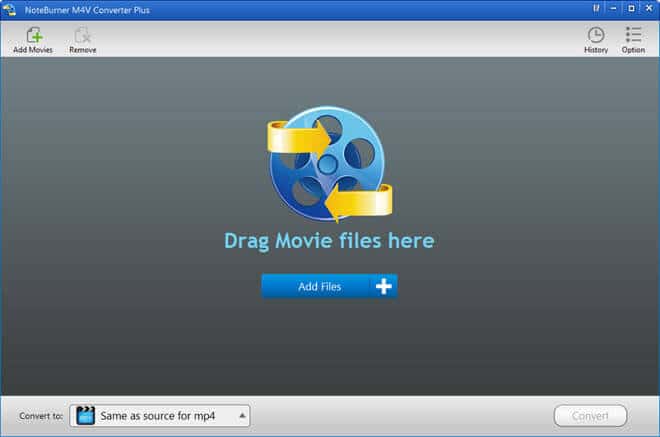
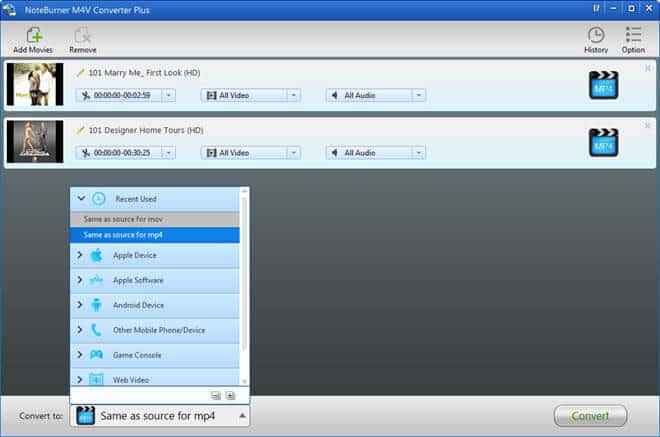
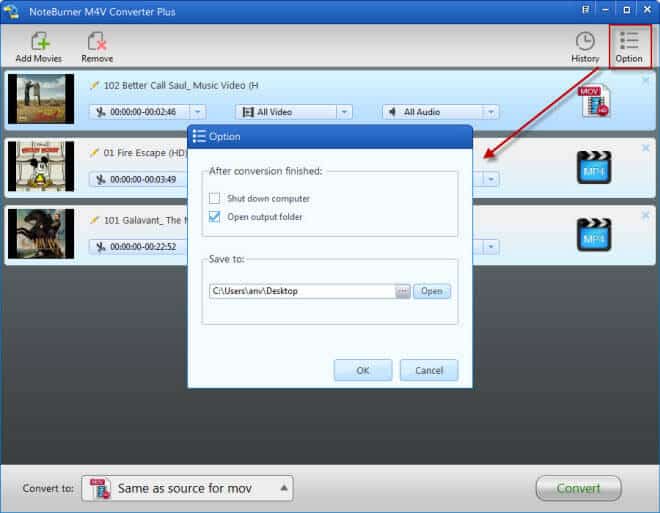
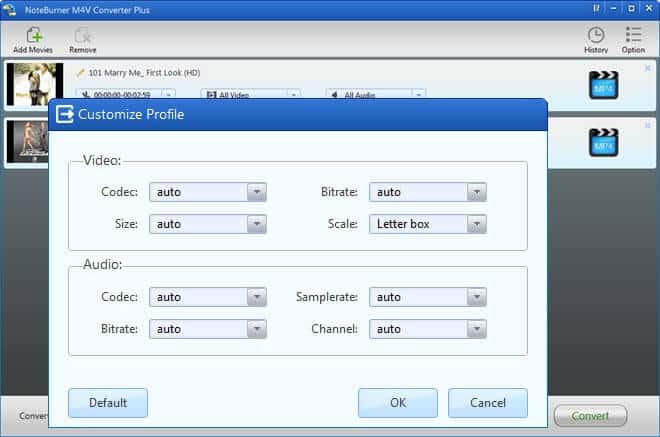
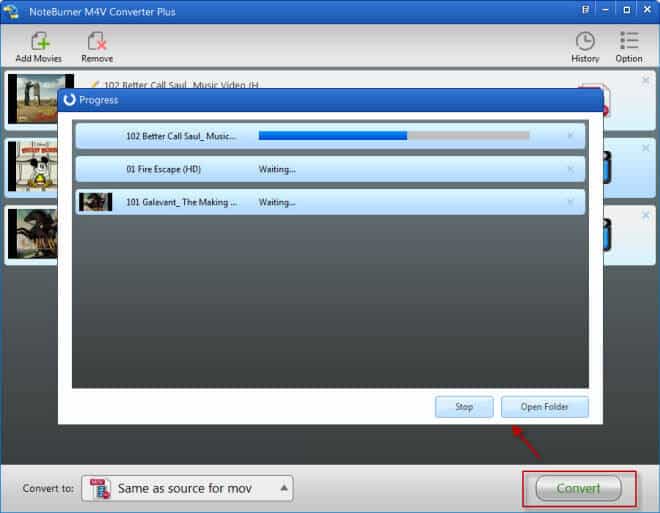
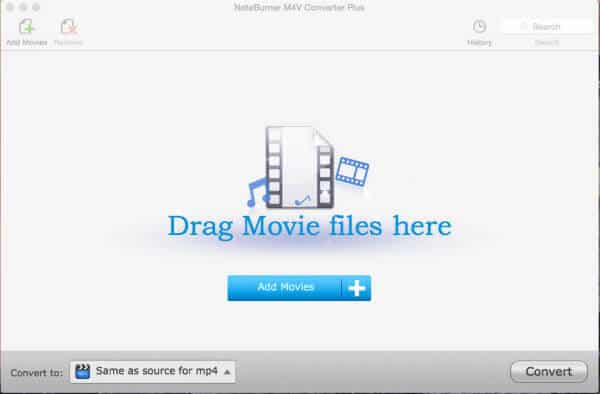
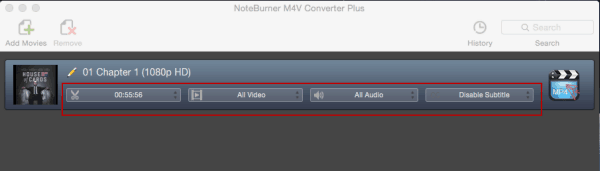

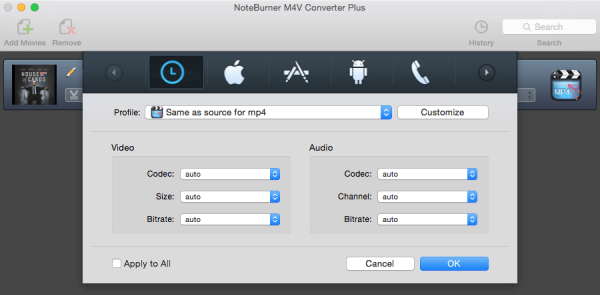
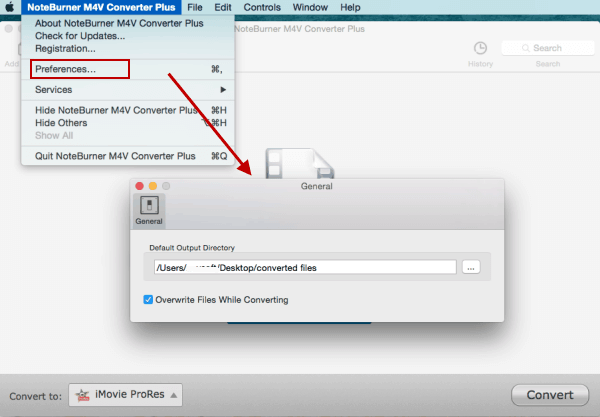
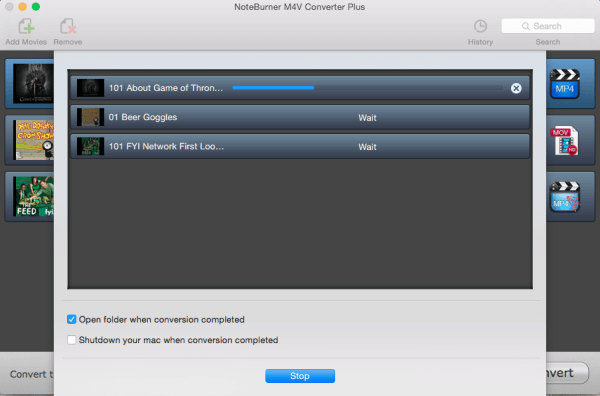

I’ve tried NoteBurner and it is fantastic! And the latest version fully supports my Mac X EI Capitan. With this useful tool, I can enjoy iTunes movies anywhere and anytime on my mobile phone!
Just tried NoteBurner Plus trail. It works as the steps showed. I only get one-minute output video, I know it is the limitation of the trial version, but the quality satisfied me :D. I am going to obtain the full version.
Thank you for sharing. NoteBurner works like a charm. My iTunes rented and purchased videos finally get to be converted, now I can transfer them to my Samsung phone for enjoying. Love NoteBurner.
Differently, I use Noteburner m4v converter plus for Win. I admire its converting speed so much that I don’t regret paying for it. Btw, its UI could be better,lol, cause I see that the Mac version is more adorable.
Danke! Ich habe NoteBurner download und probiert. Ganz schnell! Ich habe meine Einkäufe(auch Vermietung) von iTunes erfolreich konvertiert. Jetzt kann ich auf meinem HTC genießen. Super!
When I first used the NoteBurner M4V Converter Plus software, I have to admit,It does exactly what it’s supposed to do without a hitch. It is awesome software that I use on a regular basis and I do not regret my purchase. I do recommend it to my friends and I am thankful for the bug fixes and for the customer support.
Thank you NoteBurner and keep up the good work!!
It is affordable to purchase NoteBurner M4V Converter Plus at this price. Most importantly, it is very useful, easy and convenient, no complicated interface and operating steps. And i used the upgraded versions, it fixed some bugs. Good job and keep moving!