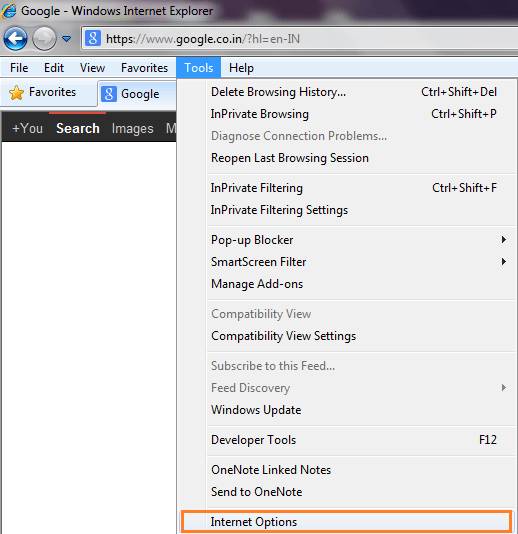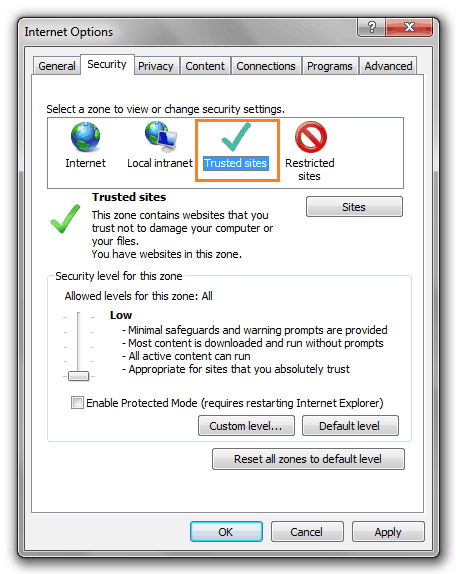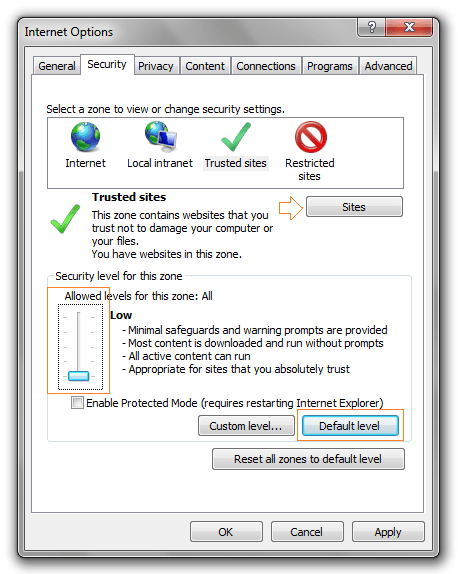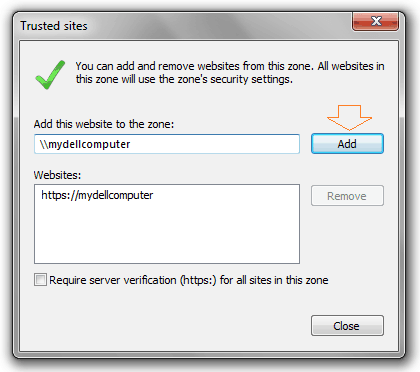Are you feeling irritated by seeing “This page has an unspecified potential security risk” message in Windows?
If “Yes”, then you should know that usually you receive this message whenever you access a file on a network resource.
According to the Windows operating system, when your local network connection is not detected properly then it assumes that there is a security risk. That’s why it shows you the message like “This page has an unspecified potential security risk“.
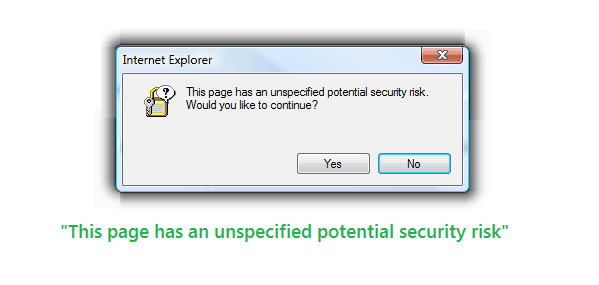
If you think, everything is all right and want to prevent this message from displaying then you will have to add the UNC path to the server where all the files are stored to your trusted sites in the internet Options within Internet Explorer. Here’s the step by step process:
See also: How to Enable or Disable Integrated Webcam in Windows
Instructions to Disable: “This page has an unspecified potential security risk” Message
Step (1): At first, open Internet Explorer and click on Tool option from menu bar and then select Internet Options.
Step (2): On Internet Options window, go to Security tab and select Trusted Sites option.
Step (3): After that click on Default Level button and set the “Allowed levels for this zone” to Low then click on “Sites” button.
Step (4): After clicking on Sites, a new window will appear. In the section of Add this website to the zone:, type the path to the server where the CHM files are and then click on Add button. You are also free to add the name of the domain.
For example: the server computer name of this computer is mydellcomputer, so here we type \\mydellcomputer and then clicked on “Add“.
Step (5): Now, click on Close button and then click “OK” on the Internet options dialog box.
You are done!
After this setting, you will not see “This page has an unspecified potential security risk” Message on your Windows PC. We tried this method on different Windows operating systems and found that it works fine on Windows 8, Windows 7, and Windows Vista.
If you found above mentioned information useful for you then feel free to share your view with us through comments.
To get more interesting current affairs related to Windows >>> click here…….