Project management apps for android devices and project management software for Windows computers are the most important need of current generation. Because nowadays almost all people use internet for various purposes like: to watch videos, chat on social networking sites, check emails, online shopping, work online, office related tasks, online meeting etc. and they want to complete all their works on time and very productively.
You must use a powerful task management software / free project manager on your computer or smartphone, if you want to do all your daily tasks in a planned way and more efficiently.

Image credit: www.prlog.org
Since, smartphones and tablets are most comfortable to use and carry wherever you travel. So, using project management apps on your mobile phone or tablet is the most appropriate solution for you. If you are an android user and want to grab a best project management tool for your android device then this article is just dedicated to you.
In today’s Android guide, I am going to list some best free project management apps for Android devices. Check them one by one and select a best one for you:
Top 5 Best Free Project Management App for Android
By using these task management tools, you can just double your work productivity and feel quite relaxed. All below mentioned project management applications are absolutely free to use and you can download them from Google play store. Here’s the list of project management apps for android phones and tablets:
(1) Smartsheet Project Management
Smartsheet Project Management android app allows you to coordinate whatever you want and collaborate with other users to complete the projects or tasks systematically. The app nicely works with Google Drive, Google Docs, import Microsoft Project files, spreadsheet, and Gantt views etc.
It’s quite popular among android users. According to the database of Smartsheet app, more than 5 million people are using this app. Here are some exclusive features of Smartsheet Project Management for android:
- Select tasks or projects to quickly view the status
- Option to share and collaborate on projects with others
- Attach photos or files to task or rows
- Request status updates from others
- Freely add or update tasks or rows
- View the project timeline or Gantt
- Connect to your existing account or start a free trial
Get from here: Download Smartsheet Project Management Android app
(2) Trello – Organize Anything
By the name “trello – organize anything”, you can easily imagine about usefulness and purpose of this android app. Trello app provides you the multiple options to manage all the tasks (anything). It’s just like a whiteboard and quite simple to use. With the help of this app you can manage a big team of freelancers, several parts of a project, various deals of particular date etc. in very impressive ways.
Trello app allows you to use solo, or invite your colleagues, friends, and family to work together. You can create multiple boards for particular project and update them with checklists. You are free to add photos, videos and notes. You can also check who’s working on that card.
Get from here: Download Trello Android app
(3) Wrike – Project Management
Wrike is a well-known project management tool that comes with various amusing features of project planning and team collaboration. It offers you the facility to create, assign, schedule tasks and discuss work with your team, colleagues, and friends in just few clicks.
The cool user interface of Wrike app is quite enough to attract you in first sight. It also allows you to add images to the project or task right from your smartphone, Google Drive, or Dropbox etc. Some most important features of Wrike project management app are:
- Easily create, assign, and schedule tasks
- Share or discuss work with your team when you’re on the go
- Adjust the project timeline with a few simple taps on the Gantt chart
- Check your to-do list quickly in one click
- Stay up-to-date with custom push notifications
- Search the information you need, anytime, from anywhere
- Take new photos right from the task view to instant attachments
- Attach images and files to your projects directly your phone, Google Drive, or Dropbox.
Get from here: Download Wrike Android app
(4) Upvise Projects
Upvise Projects is also another popular project management app that helps you to manage all your projects and tasks on your mobile phone and share them with your team, co-worker using any mobile phone or web browser. With the help of Upvise Projects app, you can easily assign tasks to your co-workers and track that exactly how much time you’ve spent on a particular task or an entire project.
Even, you can filter time reports according to the team members and also export time reports to Excel for future use or further study directly from your Upvise Web Interface. Upvise Projects app comes with only 30 days free trial.
Get from here: Download Upvise Projects Android app
(5) Podio
Podio project management app is specially designed to make teamwork simpler. With the help of Podio, you can effectively organize all your communications, projects and clients in one place. The app also allows you to track and customize your projects, manage the projects deadlines and responsibilities, share files and discuss ideas with team etc.
Most importantly, you can get the exact overview about your projects and the improvement in projects. Addition to all these things, it also offers you the facility to chat in real-time with one-to-one or group instant messaging.
Get from here: Download Podio Android app
I hope, you enjoyed this tutorial and found some best project management apps for your Android smartphone and tablet. Download and use these project management tools on your android device to manage projects and increase your work productivity.
Feel free to share your valuable comments with us. Please share with us – if you have another best free project management apps for Android device.
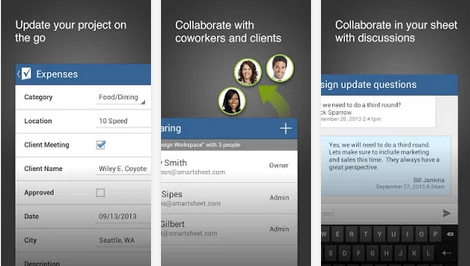
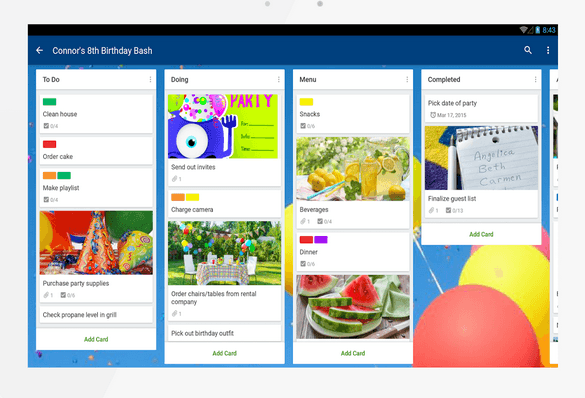
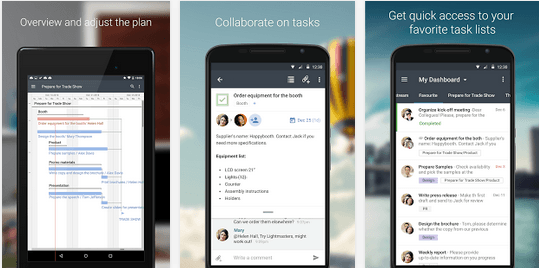
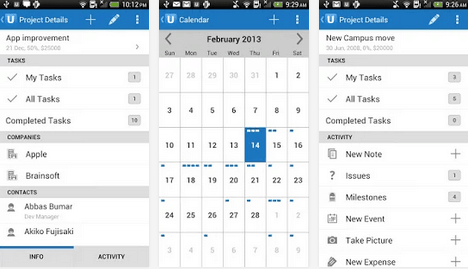
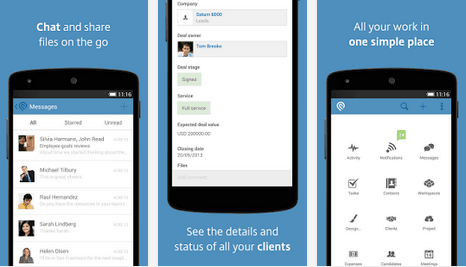
I think most import tools like basecamp and proofhub are missing in this list. Both these apps are very useful for handling projects. Highly recommended