Are you getting “Download unsuccessful” Google Play error on your Android device?
If yes, there is no need to be worried too much because it’s one of the most common Google play store errors.
Generally, Download unsuccessful error appears on your android device screen whenever you try to upgrade or download an Android app from Google Play Store. I have also faced this Google Play error on my Android smartphone.
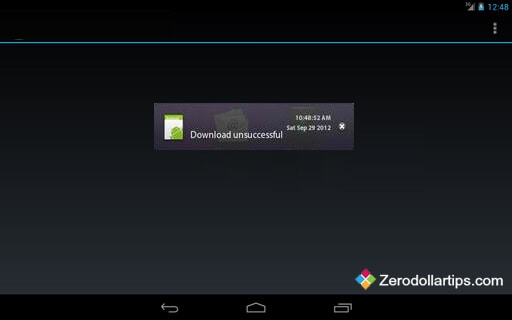
Thankfully, some very helpful ways are available to fix download unsuccessful Google play error on your Android devices. In today’s (how to fix) guide, I am going to explain – how you can easily fix Google play “Download unsuccessful” error.
See also: How to fix “Cannot delete folder: The directory is not empty” Error
Fix: “Download unsuccessful” Google Play Error
There are multiple ways to fix the Google play download unsuccessful error, but here i am sharing only two most effective and helpful methods. Follow the step by step guide in order to fix the Google play store error:
Method 1: Power off Android Device
- First of all, Unlock the screen of your android device.
- After that, Press and hold the “Power” button until the device menu appears.
- From the menu, select “Power off” option and wait for the complete power off (shut down).
- After the Power off, wait for at least 10 seconds.
- Finally, press and hold the “Power” button to Power up the android device.
- Now, you will not face the Google Play “Download unsuccessful” error.
In case, above mentioned method is not working for you then try out the below explained method.
Method 2: Clearing Cache on Android
- Firstly, open “Settings” app and select “Applications” option.
- Next, select “Manage Applications” and tap on “All” tab.
- After that, scroll down and select “Google Play Store“.
- Select “Clear cache” option to clear the device cache.
- Now, go back and open “Download Manager“. On some devices it’s also listed as “Downloads”.
- After that, select “Clear data” option.
- For clearing cached data completely, you have to also clear data for Google Services Framework, Google Apps, Google Hangouts, and Checking Service etc.
In most of the cases, cached data is responsible for this kind of error. So, once you done these steps successfully download unsuccessful Google play error should be fixed.
Now try to upgrade or download any Android app from Google Play Store, you will not get the Google Play “Download unsuccessful” error on your Android smartphone. That’s it!
Hi Amit,
Great post. This is really a helpful share.
Thanks for sharing this guide to solve the error.
Hii Kuldeep,
i really appreciate your comments. Happy to know you liked the guide to Fix: Google Play “Download unsuccessful” Error. Stay connected with us and keep coming 🙂