Are you looking for some of the best writing apps for iOS or creative writing apps for Android device? Here are the top 12 best writing apps for Android and iOS.
One way or the other, you have probably written something in your life. Maybe it was an essay at school or a report for your boss at work, but there was definitely something you wrote.
And many of us continuing writing, whether as a hobby or for a living. Because mobile devices are so widespread, a lot of people use them instead of standard laptops or notepads.
If you are also one of those people who want to develop creative writing skills or just want to use a powerful app to strengthen their writing game and keep all of their random brainstorms and notes safe and organized then using writing apps is the best option.
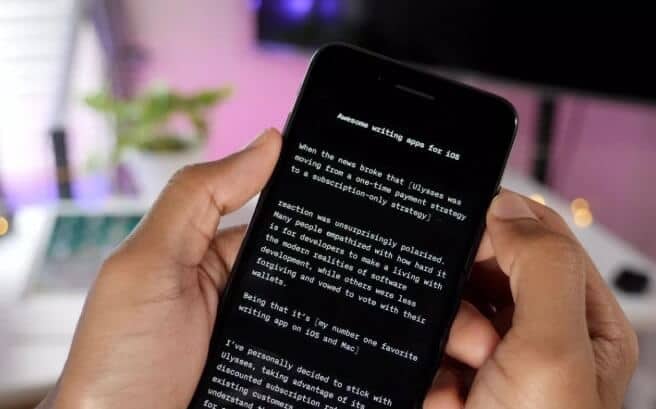
In this guide, we are going to list some of the best writing apps for you that will make your writing enjoyable and will work as editing apps, grammar checkers, content planning apps, and productivity apps as well.
Top 12 Best Writing Apps for Android and iOS
It doesn’t matter whether you are a blogger, aspiring writer, journalist, columnist, student, teacher, project manager, or just an average guy with some writing work, these renowned writing apps are ideal for everyone.
So, let’s check out the list of top 12 best writing apps for iOS and Android devices which you can use for your creative writing:
Google Docs (Android, iOS)
It’s funny how some of the best things can often be found and acquired for no cost at all. Yes, this app is completely free! Moreover, Google Docs is basically an online equivalent of Microsoft Office Word which means that you will most probably instantly know how to navigate it.
It is available in the App Store for free and is usually pre-installed on Android devices. It has lots of features, allows you to share documents with others, and even view and edit them at the same moment in real-time.
Download Google Docs for Android | Download Google Docs for iOS | (Free)
Evernote (Android, iOS)
Students and business people need to take notes quite often. This is all nice and great until you realize that your notes are all over the place. Evernote allows you to take notes on different devices and stores them in one place. This way, you won’t struggle with trying to collect them all together. Perhaps, this really is the best note-taking app currently available on the market.
In addition to the online writing services that students can benefit from a lot, there is another one called Studicus. If you are a student struggling with your writing, this service will help you with it.
Download Evernote for Android | Download Evernote for iOS | (Free)
Scrivener (iOS)
Even though Scrivener is a paid word processor app, it is one of the most popular ones, especially with students. This is because Scrivener is surprisingly easy to use and has most of the features you would want. It streamlines all the processes from note-taking to doing research and editing as well as writing itself.
Even though it may take some time for you to get acquainted with it, you will benefit tremendously from all the features this app has.
If you are a student, you might not always be able to have time to write your term papers, research paper, and other assignments. This is when you can make use of such online writing services as Trust My Paper and Grab My Essay which will write your academic papers for you quite swiftly.
Download Scrivener for iOS | (Price: $19.99)
Ulysses (iOS)
Even if you are more of a traditional person, there are apps that will satisfy your needs. Ulysses was named the best app in App Store both in 2013 and 2015, and that’s not for nothing.
It is a text-only editor which is perfect for students and writers who want a distraction-free experience. Moreover, bloggers will love it too as this app allows you to publish directly to either WordPress or Medium.
Download Ulysses for iOS | (Free)
iA Writer (Android, iOS)
Just like Ulysses, iA Writer keeps its accent on allowing users to focus on their writing. This word processor has a variety of features you will love such as synchronization with Google Drive and Dropbox, a file browser for your documents, and cross-platform support across multiple devices (iOS, Windows, macOS).
But the uniqueness of this applies in its focus mode which obscures previously written sentences making the user concentrate on what he or she is writing. There are also such features as night mode Markdown support available along with the ability to publish directly to Medium.
Download iA Writer for Android (Free) | Download iA Writer for iOS (Price: $9.99)
Microsoft Word (Android, iOS)
Microsoft Word doesn’t need any introduction because almost all of are well familiar with it and most of us have used this word processing program several times on our computer for creating and editing Word documents. It is available for Android and iOS devices as well.
With the help of Microsoft Word app, you will be able to create, edit, view and share your files with others very quickly and easily. It allows you to view and edit all the Office documents attached to emails.
Download Microsoft Word for Android | Download Microsoft Word for iOS | (Free)
Day One (iOS)
With so many apps focusing on more serious appliances, Day One is like a fresh breathe of air. This is a personal app that functions as a journal to the user. You can write there anything from your grades to your feelings or goals.
It can be used virtually for anything and can be especially effective if you have writer’s block or want to simply pour out your soul.
Download Day One Journal for iOS | (Free)
Editorial (iOS)
This is less of a word-processor tool and more of a workflow-optimization app which is a must-have for students who want to streamline their study routine. Editorial allows you to program or use pre-made workflows to make your writing easier by taking away a lot of annoying, yet essential parts of doing any writing.
“Writing is only a part of the job. You must be able to edit and format your work afterward. Logically, a desktop program or a mobile app which allows you to have as many editing features as possible is ideal for any writer or student,” says Marie Fincher, a writer for Best Essay Education.
Download Editorial for iOS | (Price: $4.99)
JotterPad (Android)
Another great free example, JotterPad is a distraction-free writing app that has one of the best file management systems you will ever encounter. You can purchase more features, but even its free version will allow you to have a pleasant experience.
In addition to that, JotterPad sports a beautiful design which will make you want to try it out.
Download JotterPad for Android | (Free)
Byword (iOS)
If you are looking for an alternative to Ulysses which will be a Markdown editor, then Byword is a perfect choice for you. The interface is easy to navigate and it doesn’t have too many features that could distract you. Yet, it has just the right variety of options including the personalization ones.
Download Byword for iOS | (Price: $5.99)
iWriter Pro (iOS)
iWriter Pro is a powerful and easy-to-use writing app that gives you access to all your Dropbox and iCloud documents which you can edit at any time. You can even customize the color theme and font. Once you are done writing, you can export your work either as a PDF or an HTML file.
This minimalist text editor might not have the most robust features which are a standard for most word-processors, but it still has everything a writer could wish for.
Download iWriter Pro for iOS | (Price: $4.99)
Hanx Writer (iOS)
If you are a fan of typewriter period and want to experience the look, feel, and sound of an old-fashioned word processor with the convenience of your iPad and iPhone devices then Hanx Writer is the best free writing apps for you.
With this interesting and classic writing app, you will be able to enjoy the tactile thrill of typing up text messages, emails, notes and much more in most third-party apps that use a keyboard. The app is available in eight different languages and comes with lots of extensions.
Download Hanx Writer for iOS | (Free)
Final Thoughts
In conclusion, finding the perfect writing app may be difficult with so many options available to you, but once you know what your requirements are and what others recommend, this search of the best writing apps (writing apps for Android and writing apps for iOS) becomes an enjoyable process.
According to you, among all these writing apps, which one is the best writing app for iPad and best writing app for iPhone? Do you know about any special creative writing apps for Android devices? Please feel free to let us know via the comment sections below.
Author Bio:
Bridgette Hernandez is a Master in Anthropology who is interested in writing and planning to publish her own book in the nearest future. She finished her study last year but is already a true expert when it comes to presenting a text in a creative and understandable manner.
You may also be interested in checking out:
- 9 Useful Android Apps to Help Students with Their Writing
- 10 Incredible Content Writing Tools for Amazing Marketing
- Write – Distraction Free Text Editor for Windows 10
- Top Reasons Why Students Need Custom Writing Help
- How to Type Copyright Symbol on Windows and Mac
- Top 50 Best Websites to Make Money Online by Writing Articles
- Top 35 Websites to Improve Your Intelligence Skills
- Top 15 Best Offline Dictionary for PC Free Download
- 50 Best Educational Websites to Educate Yourself Online Free