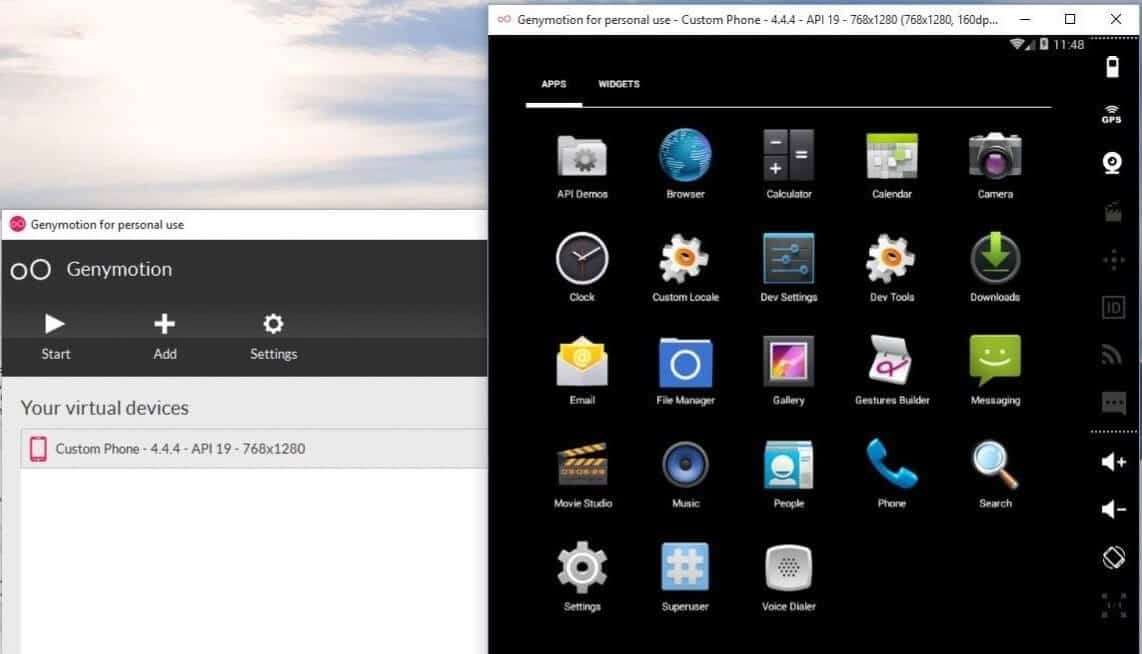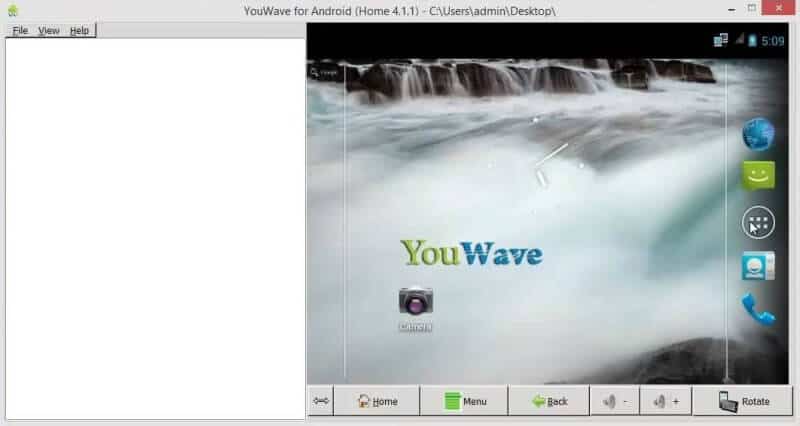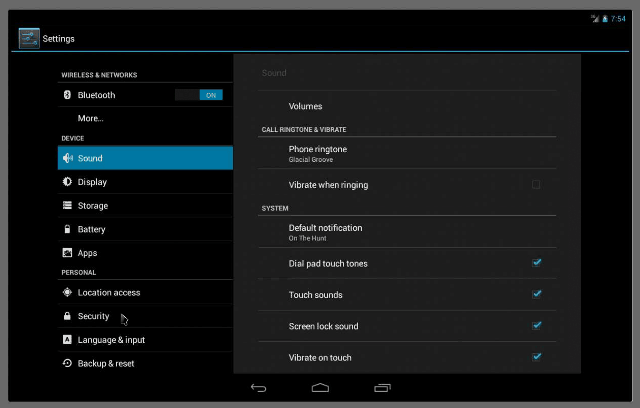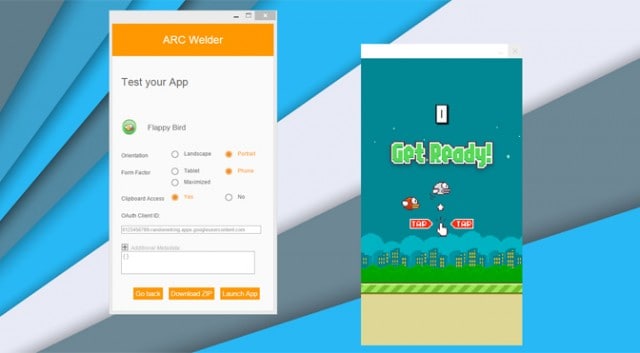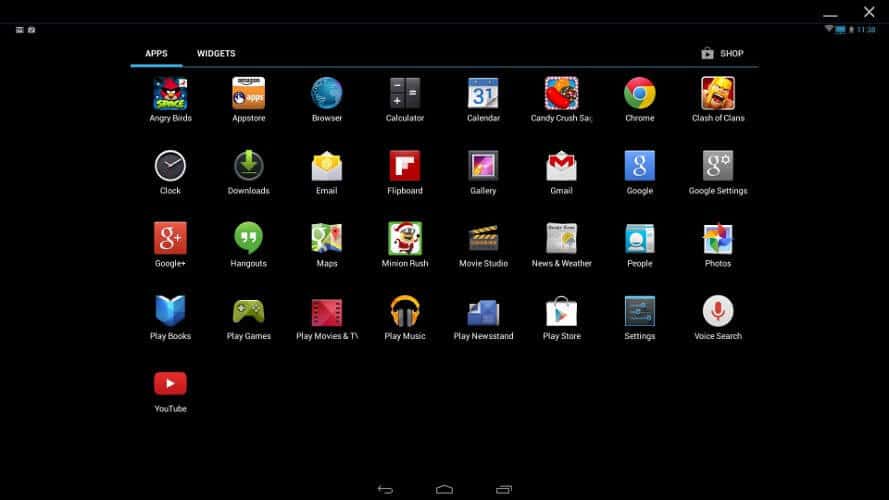Bluestacks Alternative – Learn how to run android apps on PC? List of top 6 Bluestacks alternatives to run android apps on PC, Alternatives to Bluestacks android emulator for PC free download
Who would have ever thought that it was even possible to run android games and applications on a computer?
Even if you are not having any android device it is now possible to run any android game or app on your PC or laptop. Android emulators are the software which can be used to run android apps on PC.

BlueStacks app player is one of the best android emulators which you can use for playing android games on PC. If you are not familiar with Bluestacks app player you can read the below-explained paragraph to find what exactly is Bluestacks app player and what are its uses.
Related tips you might like »»
- Top 7 Methods to Play Android Games on PC
- How to Make Your Android Look Like an iPhone
- How to Turn Your Windows 10 PC into a Wi-Fi Hotspot
- Top 10 Best Free Internet Download Manager Alternatives
- 10 Best Free Teamviewer Alternative for Windows and Mac
- How to Watch 3D Movies on PC using VLC Media Player
What’s BlueStacks and what are Its Uses?
As we already mentioned above, BlueStacks App Player is the most popular and best android emulator which helps to run android apps on PC. Bluestacks app player is perfectly compatible with Windows, Mac, and Linux operating systems, which means it is possible to run any android game or app on any operating system. There is no requirement of any hardware or your mobile phone to run the games and applications as the software is just enough. You can easily download Bluestacks for PC by visiting the official website.
There is no doubt that Bluestacks is one of the most widely used android emulators but if your hardware is not proper for the software there is a probability that you will start getting errors while playing games using Bluestacks app player.
In order to solve this issue, you can use Bluestacks alternatives which will help you in playing android games on PC. There are many alternatives to Bluestacks android emulator and we have listed some of the best ones below.
So, in this article I am focusing majorly on the best Bluestacks alternative for running android apps on PC. However, you can read some awesome guides from here which perfectly explains various simple methods to Play Android Games on PC.
Top 6 Best Alternatives to BlueStacks Android Emulator
Running android apps on PC can be a very easy and fun task for you if you know exactly – what is the best BlueStacks alternative to run android apps on the computer and playing android games on PC?
Here we have explained some best alternatives to Bluestacks android emulator which are well popular for running android apps on PC. Check out them one by one and select a best android emulator for you:
(1) Genymotion
Genymotion is an android emulator which you can use as Bluestacks alternative. The software will help you in running any android game or application on your PC. Genymotion uses the Virtual box for running the apps and games which mean that you should have virtual box installed on your machine to run Genymotion.
(2) YouWave
YouWave is also one of the best Bluestacks alternatives which help you in running android apps on your PC. Youwave made its debut as soon as Bluestacks app player was launched. The installation of this app player is smooth and easy, which is the reason that Youwave is one of the best Bluestacks alternatives to run android apps on PC.
There is one thing which you might not like about Youwave android emulator and that is the software is premium one. You need to pay to get the premium version after the trail period of 10 days is finished.
(3) Andy Android Emulator
To use Andy Android Emulator, you don’t need to have virtual box installed on your computer. The software comes with its own virtual machine. The interface of Andy Android Emulator is like Bluestacks app player which is the reason that it makes to our list of best Bluestacks alternatives for running android apps on PC.
(4) ManyMo
All the emulators which we have shared above require installation to be done on your machines. ManyMo is online android emulator which uses Java and your web browser for running all the android games and applications. ManyMo is one of the best Bluestacks alternatives for running android apps on PC using your web browser.
(5) ARC Welder
ARC Welder is a project released by Google which can be used as a Bluestacks alternatives to run android apps on PC. Like ManyMo, Arc welder also takes help of your web browser. In order to use ARC Welder, you need to install a chrome extension. A lot of developers and game testers use this as an alternative to Bluestacks as you can test the games before they make their way to Playstore.
(6) AMIDuOS
AMIDuOS is the last alternatives to Bluestacks android emulator. You can use this android emulator with all the versions of Windows operating systems. The latest version of this android emulator is compatible with touch screen windows tablets too which makes it possible to run the android games and applications on your windows 8 and 8.1 powered tablets.
Conclusion
There are a lot of android emulator options available for people who are not satisfied with Bluestacks app player. Above mentioned all Bluestacks alternatives are the best ones available right now. Most of them are available for free and if you don’t want to get into development you can try the free ones as they fulfill the basic task of running android games and apps on PC.
We like using “Andy Android Emulator” as the Bluestacks alternative to run android apps on PC. Tell us using the comments below – which android emulator you prefer to use as an alternative to Bluestacks app player?