“Cannot Delete” or “Access Denied” are two most well-known error messages in Windows and it’s faced by every Windows users. Usually, these errors occur when you try to delete files or access them.
Sometimes, you get these errors even if you are logged in as administrator. The actual reason of “cannot delete” or “access denied” error is, you do not have ownership of the file/folders you have selected to delete or access. So, now question is – how to take ownership?
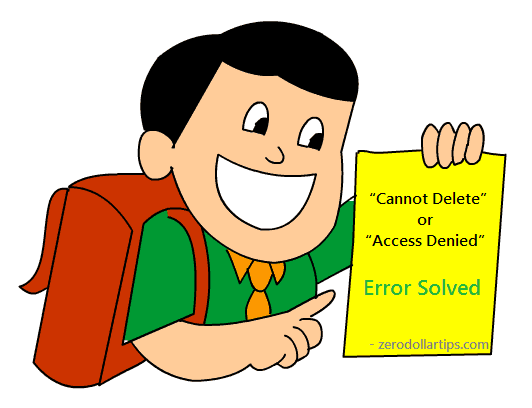
There is lots of ways available to do this task but the use of TakeOwnershipPro to take ownership is one of the most appropriate ways.
TakeOwnershipPro is a very simple and useful freeware tool that helps you to take ownership and grant full permissions of any files or folders in Windows. You can grant yourself full control permissions very easily and quickly just by dragging and dropping your file or folder to the program.
See also: Disable: “This page has an unspecified potential security risk” Message
How to Take Ownership using TakeOwnershipPro
At first, download TakeOwnershipPro freeware tool and install it on your Windows PC. When the installation is completed, drag and drop your file or folder to the program for granting you full control permissions immediately and then click on Take Ownership button.
The program also allows you to add the “TakeOwnershipPro” option to the right-click menu in Windows Explorer. This option makes your task even easier. Only you have to make a right click on the file or folder for which you wish to take ownership and then click on the option of TakeOwnershipPro.
The most interesting thing of this freeware tool, it’s absolutely free and supports all Windows operating system. Here are some exclusive features of TakeOwnershipPro freeware tool.
Key Features of TakeOwnershipPro:
- Simple and intuitive graphic interface.
- Drag your desired folders or files to the program and you can grant yourself access rights quickly.
- Easily take ownership through right-clicking the folders or files that you’re denied access.
- Fix the “Cannot Delete” or “Access Denied” problems even though you was logged in as the Administrator.
- Take ownership of multiple files or folders at one time.
- TakeOwnershipPro is 100% free for both personal and commercial use.
- Compatible with Windows 10, Windows 8, Windows 7, Windows Vista and Windows XP.
- Availability of full install/uninstall support.
If you think, TakeOwnershipPro is the best and most simple way to get rid from “cannot delete” or “access denied” error messages in Windows then try out it right now and share your view with us through comments.
Get from here: Download TakeOwnershipPro
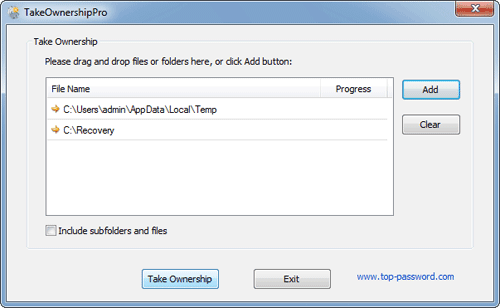
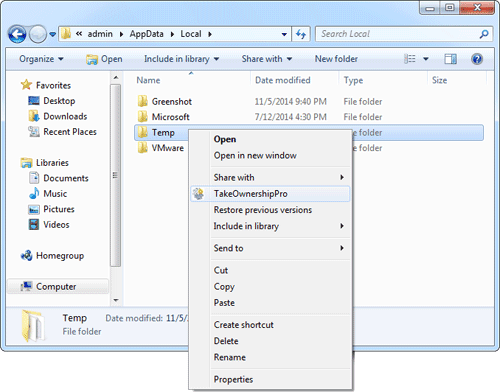
Awesome, always wanted something like this. Just spend the better part of yesterday fixing Windows 8 apps crashing because the permissions were wrong. This would have made it much easier..