Want the best free Photoshop alternative or free photo editing software like Photoshop? Here are 17 best Photoshop alternatives and free online photo editor.
What’s the first thing that comes to your mind when you think of photo editing software or photo editor app?
“Adobe Photoshop” is that right?
Well, Adobe Photoshop is world’s top photo editing app and the best photo editing software for Windows and Mac OS. This popular photo editing tool is used by professionals and has been in the industry from past 25 years.
Over the time to compete with Adobe Photoshop, many developers have created various new photo editing applications and different photography software to create and enhance photos, images, 3D artwork, and much more.
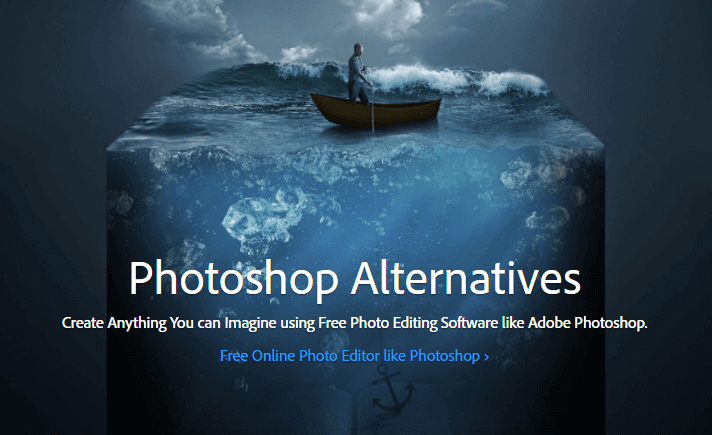
While Adobe Photoshop is an amazing image editing tool, sometimes it could be a hassle to a newbie user as there are tons of features available in this photo editing app which can get complex at the time.
To cover this inconvenient gap, you can go with free Photoshop alternative or free photo editing software like Photoshop.
There are plenty of best free photo editing software and Adobe Photoshop alternatives available on the web which can be used to edit portraits, photos and create realistic graphics like a pro.
If you don’t want to use Adobe Photoshop for editing your pictures and are looking for a best Photoshop alternative which is easy to use then you can have a look at our list of top 17 best free Photoshop alternatives and Photo Editing software like Photoshop online free.
Top 11 Best Free Photoshop Alternative [Windows, Mac, and Linux]
This tutorial is a combination of best free photo editing software like Photoshop and free online photo editor like Photoshop where we are listing top 11 best Photoshop alternative free download and top 6 best free online Photoshop alternatives.
So, let’s first start with the list of best free Photoshop alternative for Windows, Mac, and Linux operating system.
All these free offline photo editing software for PC works fine on almost all operating systems and can be used for all kinds of image editing and photo designing purposes. Here’s the list:
GIMP – GNU Image Manipulation Program
The very first free Photoshop alternative which you can use to edit photos on your computer is Gimp also known as GNU Image Manipulation Program.
GIMP is a cross-platform image editor which is available for almost all operating systems (Linux, Mac OS X, and Windows) and comes with all the amazing photo editing features which are required in a good and free photo editing alternative to Photoshop by Adobe.
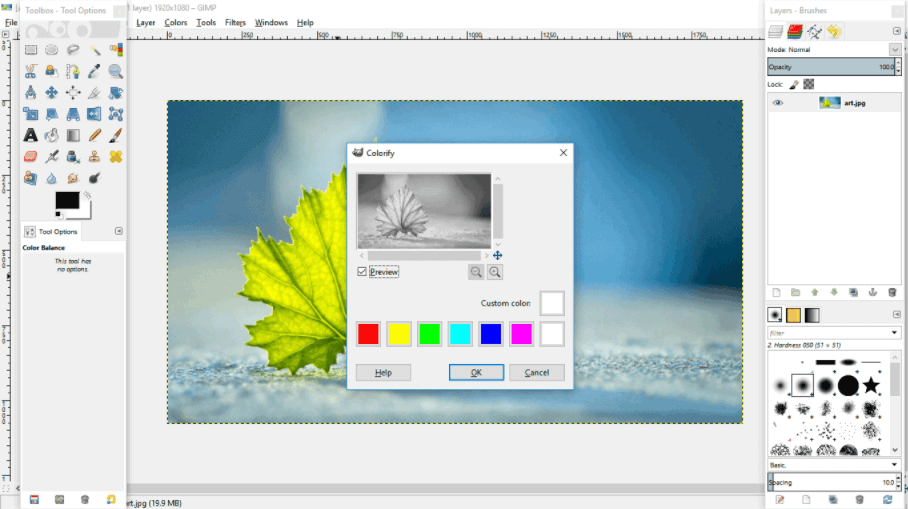
Some of the most valuable features which you will get to use in this image editing tool are selection editing, noise removal, layers addition, lens and color correction, and support for plugins along with image sharpening etc.
GIMP is used by the graphic designer, photographer, illustrator, and scientist because it offers multiple sophisticated tools to get the job done.
In simple words, if you want high-quality photo manipulation, original artwork creation, and interesting graphic design elements then Gimp is one of the best alternatives which you can get for Adobe Photoshop.
Paint.NET – Free Software for Digital Photo Editing
If you want extremely easy to use free image and photo editing software for Windows PCs then Paint.net is a great alternative to Photoshop. Paint.net is almost similar to the default Microsoft Paint which comes in Windows operating systems.
This digital photo editing tool was developed to provide additional features to the Paint application but it can also be used for advanced editing of pictures. You get many features in this tool but not much when compared to Gimp.
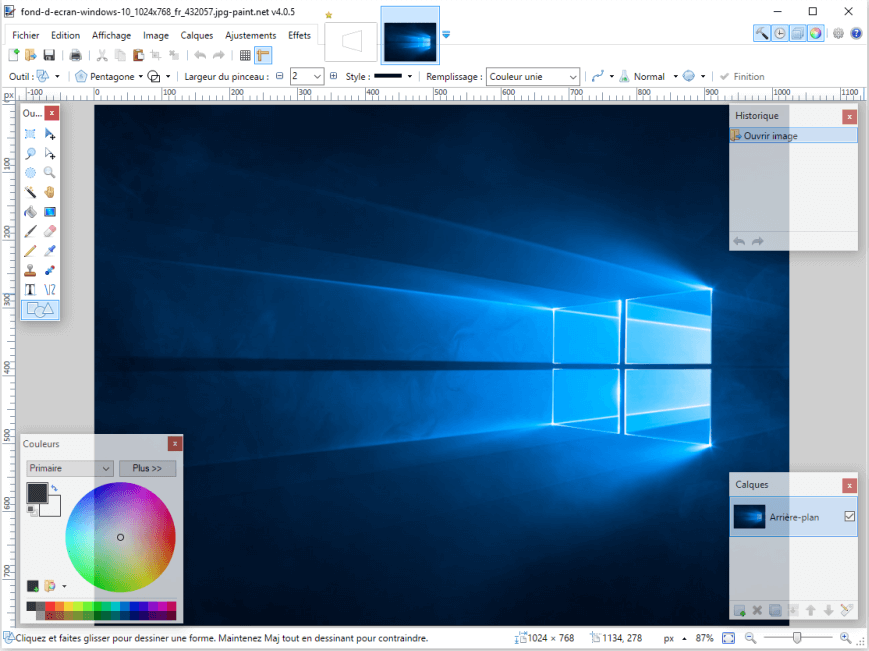
The truth is, if you are looking for a free Photoshop alternative which provides only basic editing features then Paint.net is the tool which you need to go for.
In order to get additional features in this image editing tool, you can install plugins which are available on the Paint.net community. Paint.net is quite ideal for people who are looking for simple but one of the best alternatives to Photoshop which comes with a user-friendly interface.
Seashore – Open Source Image Editor for Mac OS X
If you are a Mac user and looking for a best free Adobe Photoshop alternatives for Mac OS X then you can use Seashore. This open source image editor is based on the Cocoa framework and offers lots of amazing editing options.
With the help of native file formatting which GIMP uses, Seashore brings all the features which are required in a good Photoshop alternative free download tool. You get many interesting features like gradients, brush strokes, support for multiple layers and much more.
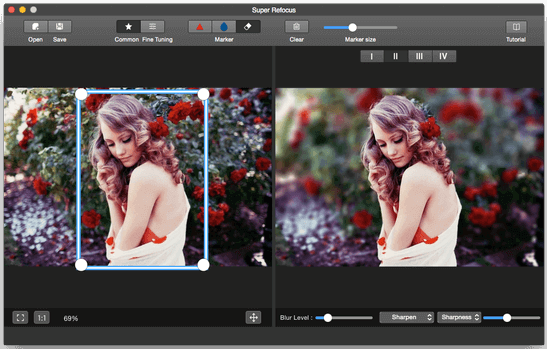
The easy to use interface makes it even simple for a newbie to edit pictures and add effects to them all day long. Plugin support makes it possible for users to add new plugins and extend the functionality of this best Photoshop alternative.
FixThePhoto – Online Photo Editing Service
If you need deep photo retouching and professional photo color correction but don’t have time using online photo editors or can’t understand how to make it naturally in Photoshop on your own, address FixThePhoto online photo post-production service. You can order portrait retouching, color correction, background enhancement, creative photo manipulations, digital drawing, photo restoration, and real estate photo editing services of any level of complexity.

FixThePhoto’s website is easy and user-friendly, you just need to send the photos you need to edit, attach the photo samples you want to receive, write your instructions, and receive your results within 2 days.
WeEdit.photos – Photo Retouching Services
Take the stress out of editing photos at night in front of your laptop, let WeEdit.photos, an image editing service for portrait and wedding photographers, and help you. You can receive professional beauty photo retouching, skin retouching, removing face blemishes, reshaping the body, removing stray hairs or enhancing background.

WeEdit.photos is the best service you can outsource your photo editing and be satisfied with results. Affordable prices, beautiful before and after photo examples, and an easy order system.
Inkscape: Draw Freely
If you are looking for a best Photoshop alternative or free photo editing software used by professional photographers then you should go for Inkscape.
Inkscape is a free and open-source vector graphics editor which runs on Linux, Mac OS X, and Windows operating system. This professional quality vector graphics software is quite similar to other popular graphics editor tools such as Corel Draw, Adobe Illustrator, and Freehand.
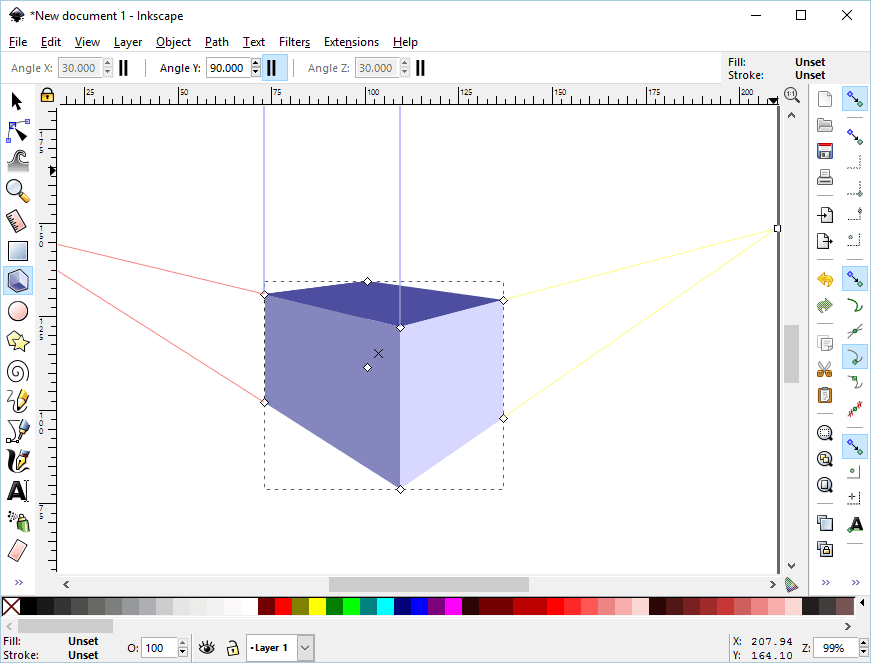
You will get almost all image editing features in Inkspace which you need in a good image editing software. Object creation, object manipulation, fill and stroke, operations on paths, multiple text support, rendering, and different file formats are some of the best examples of its feature.
With the help of this alternative to Photoshop, you can easily create or edit vector graphics such as illustrations, diagrams, line arts, charts, logos and different complex paintings. Inkspace uses Scalable Vector Graphics which is a XML-based format for editing of images.
Krita – Digital Painting
Krita is a free and open source painting tool specially designed for concept artists, illustrators, and matte and texture artists. This open source painting program is used by the professionals in the VFX industry too.
The intuitive user interface, Brush stabilizers, Pop-up Palette, Brush Engines, Wrap-around mode, and Resource Manager are some of the most useful and highlighted features of this free Photoshop alternative. Bundled with KOffice, you can not only edit your images but also compile them with documents in Krita open source painting program.
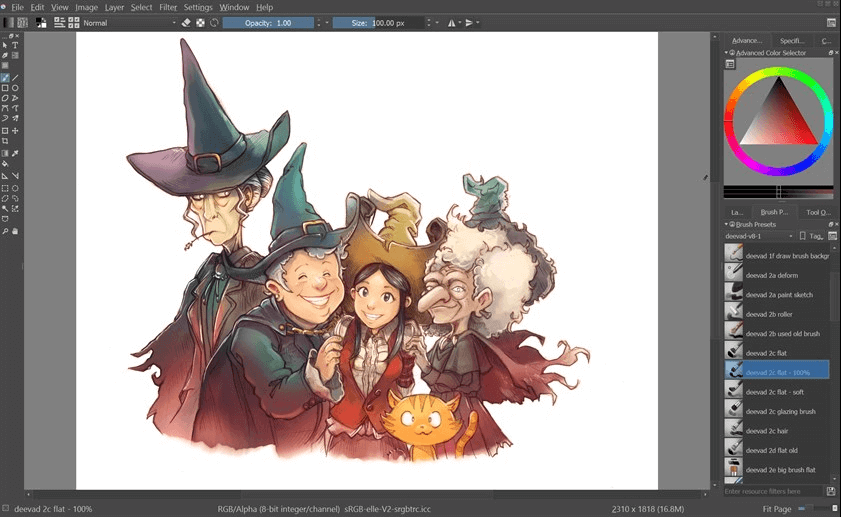
If you want a free photo editing software like Photoshop for digital painting and animation purposes then you can go with Krita. It is quite famous among Linux and UNIX users but works perfectly on almost all operating systems (GNU/Linux, Mac OSX, and Windows).
Xara Xtreme for Linux
Xara Xtreme for Linux (formerly known as Xara LX) is a powerful open source graphing software which you can use to draw, edit, publish and handle your photos according to your wish. It is quite ideal for Linux users and can also be used by people with OS-X or FreeBSD.
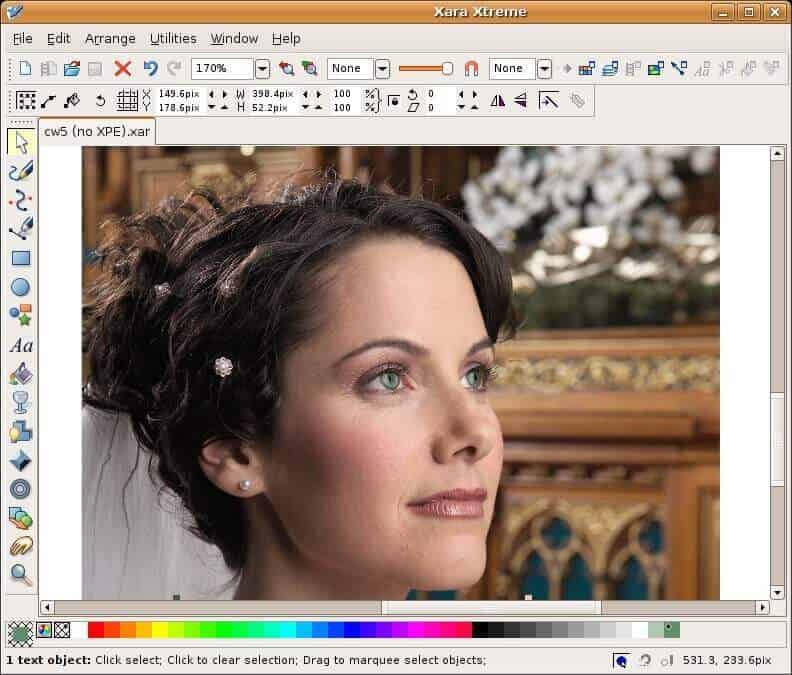
Using Xara Xtreme for Linux is very fast, very slick to use as it comes with un-cluttered user interface. Only a few floating dialogs, palettes, and menus are available there which makes it look clean.
If you want to use a program which doesn’t add to CPU utilization then Xara Xtreme for Linux is the photo editor tool you need to go with as it consumes very fewer resources.
ChocoFlop – Non-Destructive Image Editing Application for Mac
Based on CoreImage Technology, ChocoClop is a free image editor for Mac OS X which you can use as an alternative to Adobe Photoshop.
It is a very light program that takes up less storage than most of the free photo editing software like Photoshop, Gimp, Paint.net and all other in the category of design & photography.
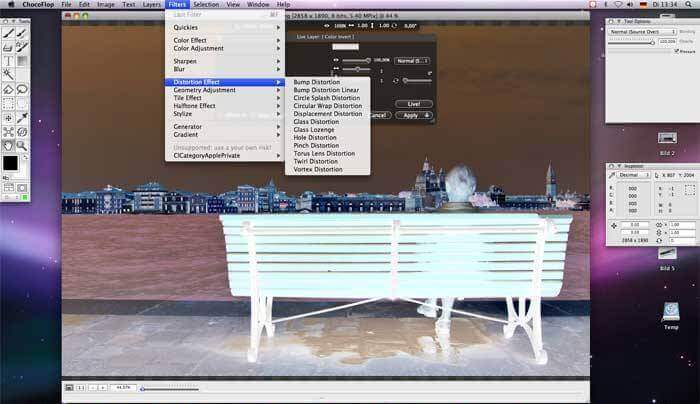
Using this photo editor for Mac, you can easily edit all your photos, add layer masks, and apply dynamic filters without any hassle. As the tool is in its beta stage, you might see some bugs while using ChocoFlop on your system.
Serif PhotoPlus Starter Edition
The next best free Photoshop alternative which makes to our list is Serif PhotoPlus Starter Edition. This tool will help you in fixing your photos and refining them the way you want them to.
PhotoPlus is a great alternative to Photoshop because it comes with an easily navigable interface, QuickFix Studio for fast photo retouching, photo drawing feature, and lots of editing features. PhotoPlus can also be used for the creation of bitmap graphics along with the basic animations.
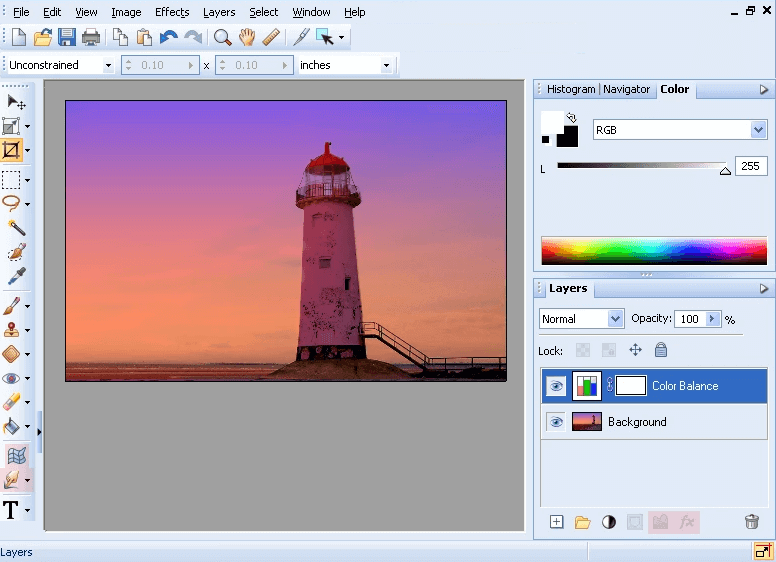
This free photo editor for Windows and Mac supports the all popular formats like GIF, JPEG, PNG, BMP, J2K, FPX, PCD, PSD, TIFF, TGA, DIb, WPG, and PCX. In short, if you want to transform your photos with a slick image editor then you should try Serif PhotoPlus Starter Edition.
CinePaint — Open Source Deep Paint Software
CinaPaint is also a very easy to use but powerful Photoshop alternative which comes with many interesting photo editing features and supports higher color fidelity than ordinary painting tools. You can use this open source photo editing software for motion picture frame-by-frame retouching, dirt removal, wire rig removal, render repair, background plates, and painting 3D model textures etc.
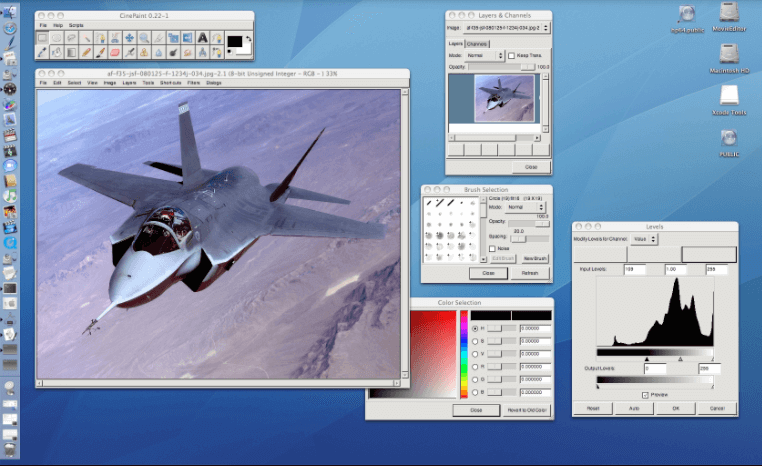
The 32-bit color fidelity feature of this free photo editing software like Photoshop is going to help you a lot when you retouch your photos. CinePaint is compatible with Windows, Mac, and Linux based operating systems and can be downloaded for free.
GrafX2
Looking for a Photoshop alternative where you can show up your drawing skills?
If yes, then you need to go with GrafX2 drawing tool. GrafX2 is one of the free Adobe Photoshop alternatives and it is compatible almost all platforms.
This photo editing tool was launched way back in 1996 and was called Pixel Art at that time. There are many editing features available in this tool and to name few, you get palette editor, option to draw in indexed color, transparency, color cycling and much more.
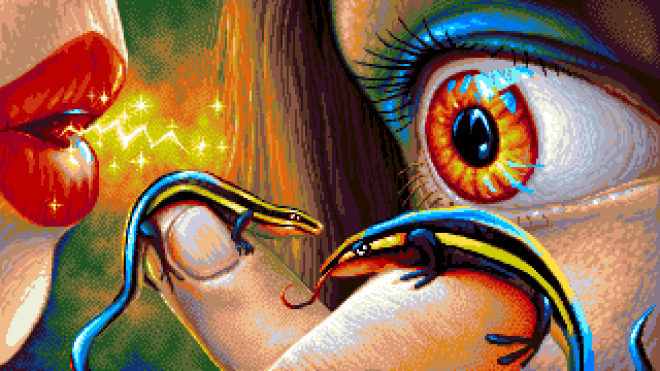
To provide best editing effects to your photos, you can select from different brushes which are available within this tool. GrafX2 free photo editing tool like Photoshop is available for free for Windows, Mac, and Linux operating systems.
PhotoFiltre
PhotFilter is another well-known image retouching program and free Photoshop alternative for Windows operating system. The tool comes with simple user interface which allows easy management of all the features like Standard adjustment functions and artistic filters, vectorial selections, Cool Toolbar, PhotoMasque module, and Automatisation module etc.
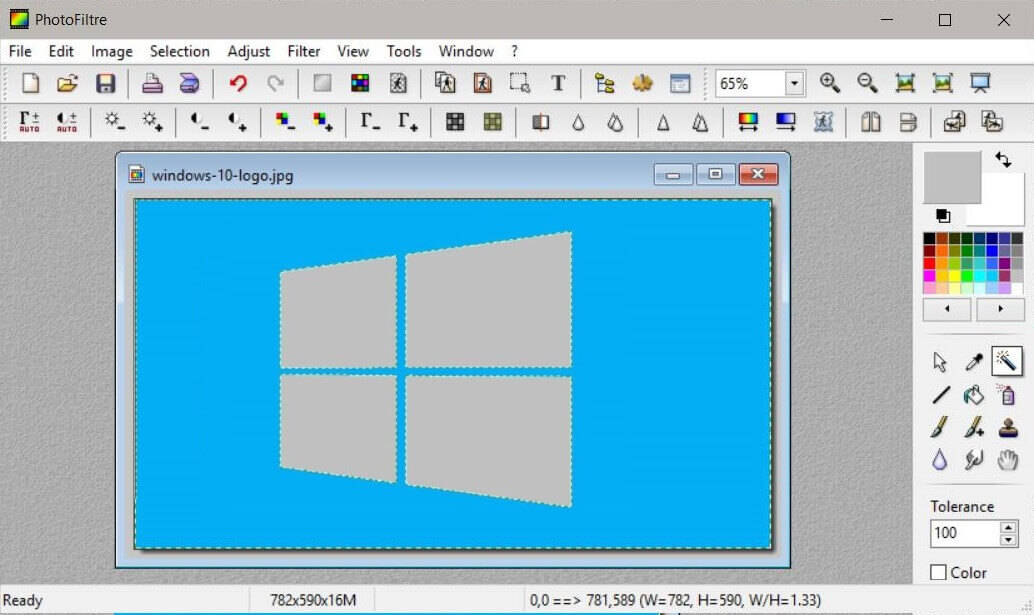
You can easily adjust all your images and select from thousands of filters in Photofiltre. If you are a newbie and want to use a basic tool for enhancing your editing skills then you should use PhotoFiltre image retouching tool.
Top 6 Best Free Online Photoshop Alternatives
All the best free Photoshop alternatives and free photo editing software like Photoshop which we have shared till now have to be installed on your computer in order to use them.
But if you don’t like the hassle of installing image editing tools (offline photo editing software for PC) on your system and are eyeing for free online Photoshop alternative then you can check out the list of free online photo editor like Photoshop which we have listed below.
Here, we have mentioned top 6 free web based Photoshop alternatives for you. And in order to use these free online photo editing tools, all you need is a web browser and high-speed internet connection. Let’s check out the list now:
Pixlr Editor – Online Photo Editor
When it comes to the matters of online photo editor like Photoshop, Pixlr Editor is always on the top of the list of free online Photoshop alternatives.
If you don’t want to install any offline photo editing software on your computer then you can go with Pixlr photo editor. This web-based application is going to help you a lot in the easy editing of your pictures.
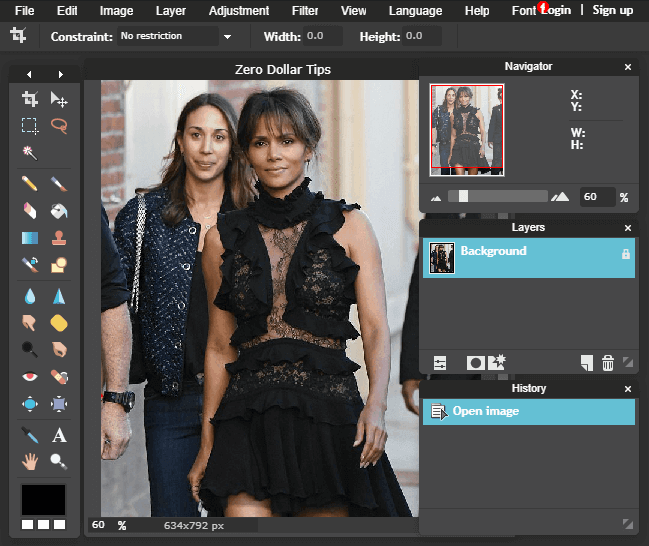
With Pixlr, you will get most of the features which are present in Adobe Photoshop and you can use them for free. Some of the most useful features are red-eye removal, resizing of images, text overlay, the variety of selection tools along with basic effects and filters etc.
Easy keyboard shortcuts are going to help you in getting the best out of Pixlr. You can not only use Pixlr on your laptops using a web browser but also on your iOS and Android devices by downloading the free app available.
PicMonkey Photo Editor and Graphic Design Maker
Editing photos using PicMonkey is just awesome. If you are looking for a professional online photo editor like Adobe Photoshop then PicMonkey Photo Editor is a perfect selection for you.
PicMonkey is a very easy to use yet powerful photo editing and graphic design software which can be accessed from a computer web browser, or through the PicMonkey mobile app. Using this web-based Photoshop alternative, you can create beautiful photos, logos, social media graphics, and Facebook covers within a minute for free.
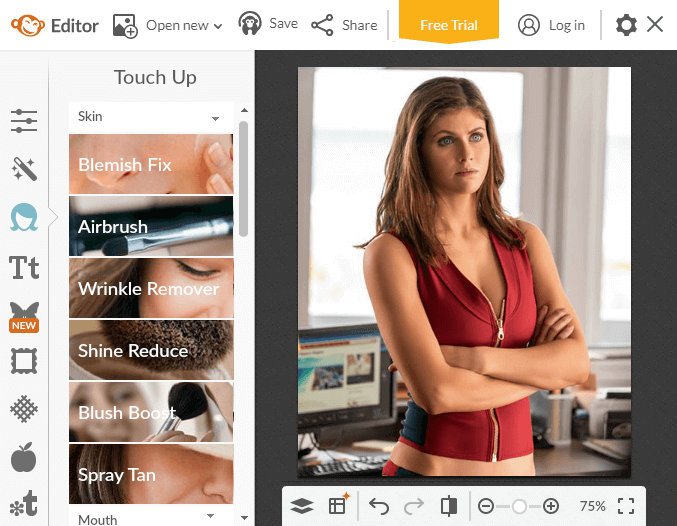
If you love to add filters to your photos then you can use PicMonkey as it comes with many Instagram like filters along with other tools like wrinkle remover, blemish remover etc. Overlays such as party hats, funny mustaches are part of PicMonkey Photo Editor which can be added to give a unique effect to your photos.
As PicMonkey is available for free, you get to use limited features only. Text effects are also available in PicMonkey which add great impact to photos. This free Photoshop alternative online supports multiple file formats such as GIF, TIFF, PNG, and BMP.
In short, you should go for PicMonkey Photo Editor if you are looking for a reliable online Photoshop alternative and free online photo editing software used by professional photographers.
SumoPaint – Online Image Editor
The next free online Photoshop alternative which makes to our list is SumoPaint. If you like Photoshopping in your browser then you are going to love this free online photo editing tool.
SumoPaint is a full-featured browser based online image editor and drawing application. There are two versions available of this tool with one being a free version and other one being the paid one.

Although, you don’t get the features which you will find in GIMP or Adobe Photoshop but this lightweight tool will is ideal for people who want to do basic image editing. Key features which you are going to get in SumoPaint include text, gradient, pencil, brushes along with several another editing as well as formatting tools.
You can also try out the funny image editing tools which are available within SumoPaint to make your images look more interesting and funny.
Photoshop Express Editor – Free Photoshop Online
Photoshop Express Editor (designed by Adobe) is another web-based professional photo editing tool for editing pictures and making snapshots look great with easy options for quick fixes and creative enhancements.
You don’t get all the features of Adobe Photoshop in this online photo editor, but if you are looking for all the basic photo editing features to enhance your photo quality for free then Photoshop Express Editor is one of the best online Photoshop alternatives to use.

The Photoshop Express Editor currently only supports editing JPEG files which restrict other file formats such as BMP, PNG etc. For the best results, choose a photo that is no larger than 16 megapixels and is in the JPEG, JPG, or JPE format.
LunaPic – Free Online Photo Editor
If you want to apply free and easy to use online image effects on your photos using a web-based free online photo editor like Photoshop then LunaPic photo editor is here for you.
LunaPic is a fast and professional online photo editor which can be used to edit photos, create sketches and apply paint effects. The Interface of Lunapic is a great combination of web-based applications and GIMP.

If you are new to photo editing and don’t know much about image editing then you can use the Tutorials section of Lunapic and go through the tutorials available there. As Lunapic is a web-based image editing tool, you can access it for free on the computer running on Windows, Mac, and Linux operating system with just a web browser.
Simply, visit the official website of this amazing free alternative to Photoshop and enhance your photos within minutes.
FotoFlexer – The World’s Most Advanced Online Photo Editor
Last but not the least is FotoFlexer which is a professional online photo editing tool and well known for its powerful photo editing features. You will get many options (hundreds of Effects, Fonts, Shapes, Doodling, Distortions, Retouch, Layers, and advanced settings) in this tool for easy designing and editing of photos.
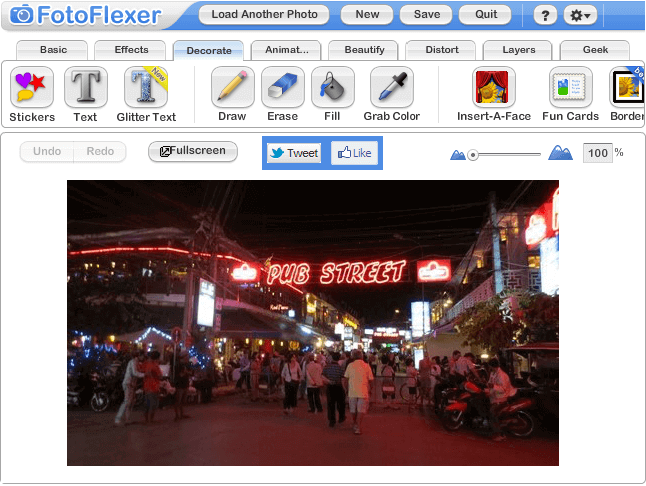
You can decorate your photos, add animations to them and select from plenty of effects available in FotoFlexer Editing menu. The best thing is, you can even use FotoFlexer online photo editor to remove blemishes, change skin/hair color, morph photos and more.
In simple words, if you are looking for a fully featured free online photo editor like Photoshop which comes with multiple image editing options and settings then you should try out FotoFlexer photo editing program.
Conclusion
It doesn’t matter whether you simply shoot the occasional selfie on your smartphone or you are a professional photographer with studio equipment and stuff, you always need a photo editing software to organize, edit, and enhance your photo quality.
If you don’t want to use Adobe Photoshop for some reason and want to try out free photo editing software like Photoshop or free online photo editor like Photoshop then above mentioned list of top 17 best free Photoshop alternative and free photo editing software for Windows, Mac and Linux operating systems is the most appropriate thing for you.
Let us know using the comments section below – Which free online photo editor or Adobe Photoshop alternatives are you using for editing photos?
Do you know any other free online Photoshop alternative or best free photo editing software like Photoshop which is used by professional photographers?
You may also be interested in checking out:
- Top 10 Best Free 2D Animation Software for Windows 10 / 8 / 7
- Top 20 Best Image Search Engines to Find Photos Online
- Top 5 Free Photo Editing Software for Windows 8 / Windows 7
- Top 10 Best Whiteboard Animation Software (Free and Paid)
- Top 25 Best Software Download Sites to Download Free Software for PC
Guys, you should really try Photopea. I think it is the number one PS alternative. And it is free 🙂
I recently found your page and so far I love it. Keep up the good work. You have done an excellent job with your writing.
Ultimately, after spending many hours on the internet at last we’ve uncovered somebody that surely does know what they are.
Thank you for sharing wonderful article. Great post. I will be your regular visitor.