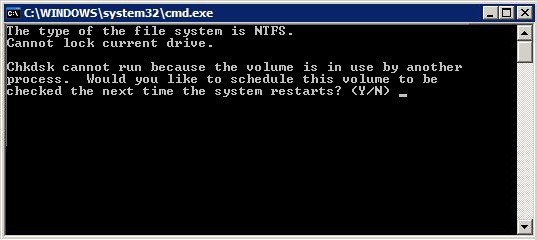“Cannot delete / Access denied” or “Cannot delete folder: the directory is not empty” etc are very common but irritating errors in Windows PC. These errors can truly ruin your working mood by appearing again and again whenever you try to delete folder.
We have already covered a detailed tutorial to fix the issue of “Cannot delete or Access denied”. In today’s guide, we will show you – how you can fix ““Cannot Delete folder name: The directory is not empty” error.
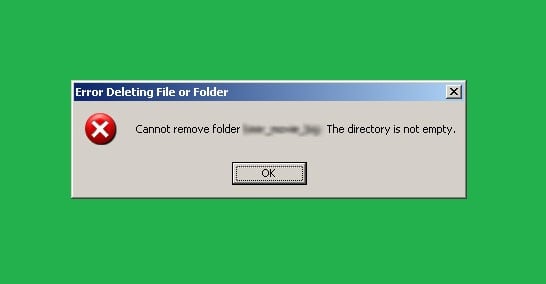
Generally, this problem appears in most of the Windows version including Windows XP, Windows Vista, Windows 7 and Windows 8. If you are trying to fix this issue using file unlocker software then please stop right now because it will not work.
The appropriate way to fix “Cannot delete folder: the directory is not empty” error is Chkdsk scan. Here’s how to fix:
See: Disable: “This page has an unspecified potential security risk” Message
Fix: “Cannot Delete folder: The directory is not empty” error on Windows
Step (1): First of all, open Run dialog-box and type CHKDSK /F and press Enter.
Note: At the end of the command, you have to add the drive name in which the folder you want to delete is located. For example: If the folder you are trying to delete is located in E drive then at the end of command add E and the complete command will look like: CHKDSK /E
Step (2): After pressing Enter button, maximum possibility is to get the message as mentioned below:
Chkdsk cannot run because the volume is in use by another process. Would you like to schedule this volume to be checked the next time the system restarts? (Y/N)
Step (3): When you get this message, type “Y” for Yes and press “Enter”.
Step (4): Just after pressing Enter, the Run dialog-box will closed automatically.
Step (5): Now, restart your computer to begin the scan process.
Step (6): Once the scan process is finished, open the drive and try to delete the folder which was showing error.
Step (7): If the folder goes deleted normally without showing any error. It means, CHKDSK has fixed the errors of “cannot remove directory not empty”.
Step (8): That’s it!
Read next: How to Fix: Missing Menus Send a File and Receive a File of Bluetooth in Windows 10
If you know any other simple way to fix: “Cannot Delete folder: The directory is not empty” error in Windows then feel free to write in comment section. We will mention your name and process in our upcoming article.
To get more awesome Windows tips and tricks, click here……………..