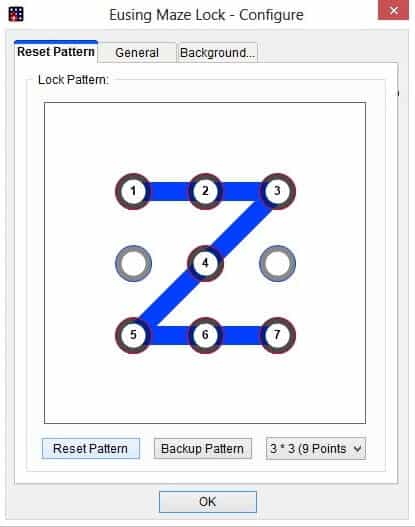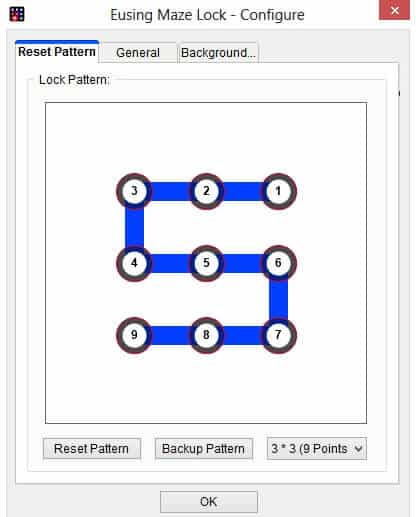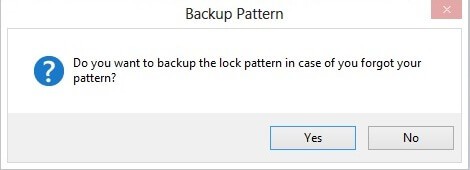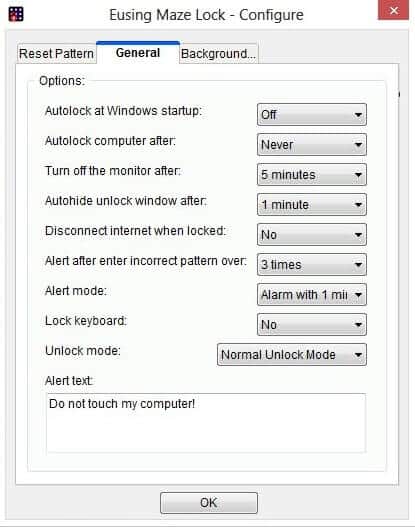Generally, people use various ways to protect their computer from malicious malware, Computer Virus, and several others things. But from all these things, protecting computer from bad access by unknown people is also one of the most important factors.
Using password to lock computer or computer screen has been a bit outdated and considered as very normal protection. So, if you want protect your computer for better security then you should certainly use pattern lock. To lock your Windows computers using a custom pattern lock, “Eusing Maze Lock” software is appropriate choice for you.
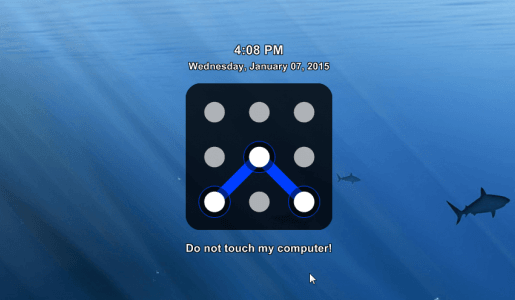
Eusing Maze Lock is free security application that offers you the facility to add pattern lock to your Windows PC. Basically, it’s a pattern based technique to lock your computer within seconds. With the help of this Windows software, you can freely lock and unlock your PC just by connecting some dots in a specific pattern.
Let’s know in detail about Eusing Maze Lock freeware. Here’s complete guide on – how to lock Windows computers using Pattern Lock:
See also: How to Lock or Unlock Windows PC using USB Pen Drive
How to lock computer using Eusing Maze Lock
At first, download Eusing Maze Lock freeware (click on – Download Site1 or Site2 or Site3 link) and install it on your Windows PC. After the installation, launch the program.
You will have to reset the default pattern lock for adding your own lock pattern. To do so, from the Reset Pattern tab click on the “Reset Pattern” button and then set your preferred lock pattern by connecting the dots.
Adding lock pattern is quite simple, just press the left mouse button and keep it hold then drag the cursor over the given circles. Even, you can also select the given lock patterns by clicking on 3*3 (9 points) drop-down list from the Reset Pattern tab.
Eusing Maze Lock program also allows you to store a backup file for your own lock pattern. This backup file can be used in the case you forget your added pattern. The program also locks your computer automatically when it is inactive.
From the General tab, you can configure the lock pattern settings such as: Autolock mode, lock time, Internet connection lock, alert mode, lock keyboard, unlock mode, and alert text etc.
Read also: How to Disable Windows 10 Lock Screen
Hotkeys to use Eusing Maze Lock:
- Win + A : for quick locking computer
- Win + C : for quick opening configuration window
- Escape : for cancelling incorrect unlock pattern
- Enter : for showing/hiding unlock pattern window
The size of Eusing Maze Lock software is less than 1 MB and well compatible with Windows XP, Windows Vista, Windows 7, and Windows 8 operating system.
Overall, Eusing Maze Lock is a very useful program for Windows computers and specially designed to lock computer or lock screen with just a single click on the Eusing Maze Lock icon in your system tray.
Get from here: Download Eusing Maze Lock free