Do you want step-by-step instructions to repair corrupted external hard drive without losing crucial data? Try out these effective techniques to restore your files and save precious memories with minimal effort.
External hard drives are a popular and useful way to store and transfer data. Portable, user-friendly, and capable of storing vast amounts of data – these devices possess these qualities. However, like any technology, they are prone to problems, one of which is corruption.
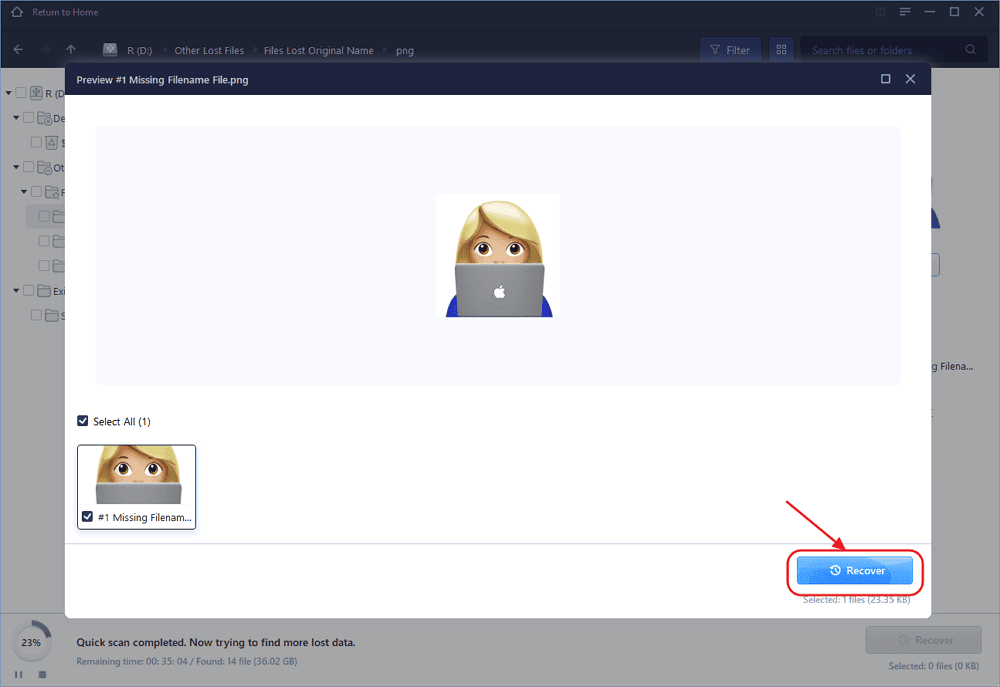
A corrupted external hard drive can lead to data loss, which can be a frustrating and stressful experience. In this article, we will discuss the causes of a corrupted external hard drive and provide solutions for how to recover your data without losing it.
Part 1: Causes of Corrupted External Hard Drive
External hard drives can become corrupted for various reasons. Here are three common causes:
- Physical Damage: External hard drives are prone to physical damage, as they are often moved around. A drop or bump can cause the internal components to become damaged or misaligned, leading to corruption.
- Power Surges: Power surges can cause external hard drives to become corrupted. When the power supply is unstable, it can cause the hard drive’s file system to become damaged and unreadable.
- Virus or Malware Infection: Viruses and malware can also lead to external hard drive corruption. These malicious programs can infect files and damage the file system, making the drive inaccessible.
Part 2: How to Recover Data from the Corrupted External Hard Drive
If your external hard drive becomes corrupted, it is important to act quickly to recover your data. Here are three methods for recovering data from a corrupted external hard drive:
Method 1: Use the Data Recovery Tool
Utilizing a data recovery tool stands as a potent method to retrieve data from a corrupted external hard drive. There are many data recovery tools available, but we recommend EaseUS Data Recovery. Here’s how to use it:
Step 1: Download and install EaseUS Data Recovery on your computer.
Step 2: Connect the corrupted external hard drive to your computer.
Step 3: Open EaseUS Data Recovery and select the external hard drive from the list of drives.
Step 4: Click on “Scan” to start the scanning process.
Step 5: Once the scan is complete, select the files you want to recover and click “Recover.”
Method 2: Use Another USB Cable / PC
If the external hard drive is not physically damaged, the problem may be with the USB cable or the computer’s USB port. To check if this is the case, try using another USB cable or connecting the external hard drive to another computer.
Method 3: Data Recovery Center
If the above methods do not work, you can take the external hard drive to a data recovery center. These centers specialize in recovering data from damaged or corrupted drives. However, this option can be expensive, so it should be considered a last resort.
Conclusion
Dealing with a corrupted external hard drive can be an exasperating ordeal. However, by employing appropriate tools and techniques, you can retrieve your data without risking its loss.
Acting promptly and following the essential steps, such as utilizing data recovery software, examining the connections, or seeking assistance from a data recovery center, is crucial to increase your chances of successful data recovery.
Out of the three methods discussed above, using a data recovery tool like EaseUS Data Recovery is often the most effective and cost-efficient solution. Remember to always back up your important data to prevent data loss in the event of a corruption or other issue.
How to Repair Corrupted External Hard Drive Without Losing Data (FAQs):
If you’ve encountered a corrupted external hard drive and are concerned about losing all your precious data, fret not. This most frequently asked questions section is here to address your queries and provide solutions for repairing a corrupted external hard drive while preserving your valuable data. Here we go:
-
How Do I Fix a Corrupted External Hard Drive?
There are several methods for fixing a corrupted external hard drive, including using data recovery software, checking the connections, and using disk utility tools.
-
Can a Corrupted External Hard Drive Be Saved?
In many cases, a corrupted external hard drive can be saved. Yet, swift action and the selection of appropriate tools are crucial for successful data recovery.
-
Can Corrupted Hard Drives Be Recovered?
Yes, corrupted hard drives can be recovered using data recovery software or by taking the hard drive to a data recovery center.
-
How Do I Fix a Corrupted External Hard Drive Without Formatting?
You can fix a corrupted external hard drive without formatting by using data recovery software or by taking the hard drive to a data recovery center. These options allow you to recover your data without having to format the drive.
About Writer: Cedric Grantham is one of the senior editors of EaseUS who lives and works in Chengdu, China. He mainly writes articles about data recovery tutorials on PC and Mac and how-to tips for partition management. He always keeps an eye on new releases and loves various electronic products.
You may also be interested in checking out:
- How to Insert PDF into PowerPoint without Losing Quality
- Top 11 Best Disk Cloning Software for Windows 10
- How to Fix External Hard Drive Not Showing Up in Windows 10
- Top 10 Best Data Recovery Software for Mac OS X
- How to Convert PNG to JPG without Losing Quality?