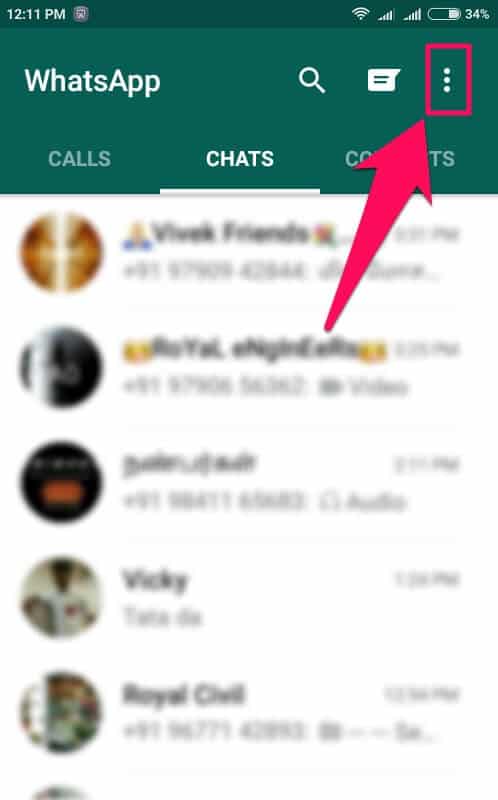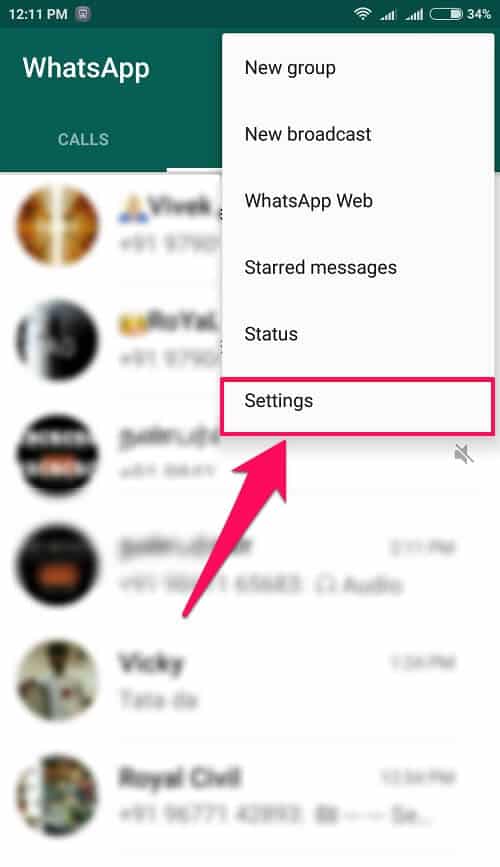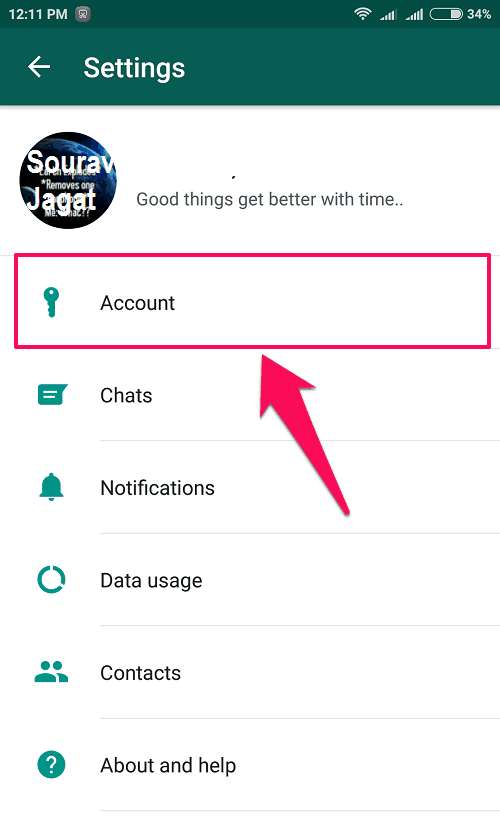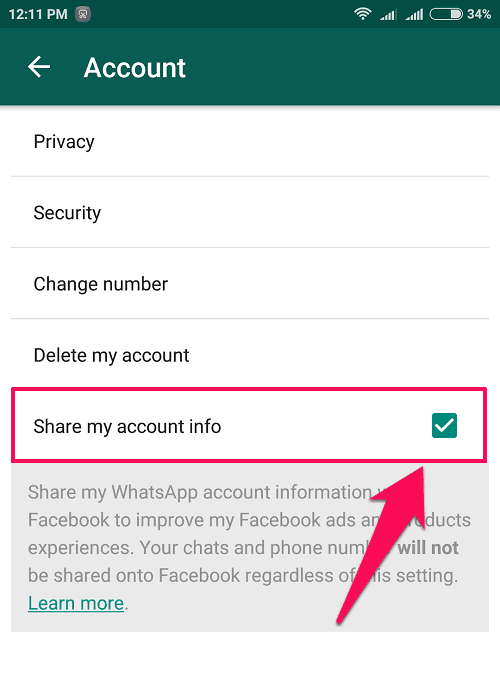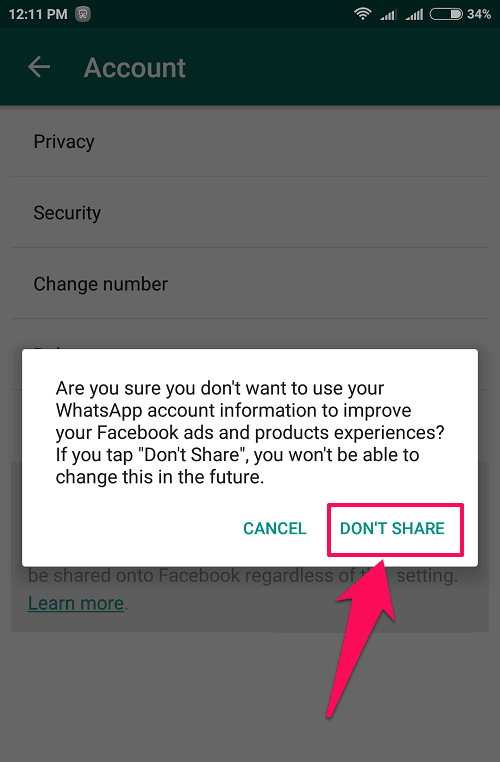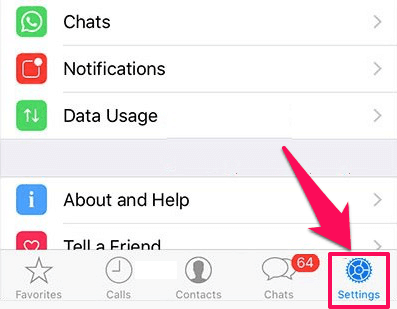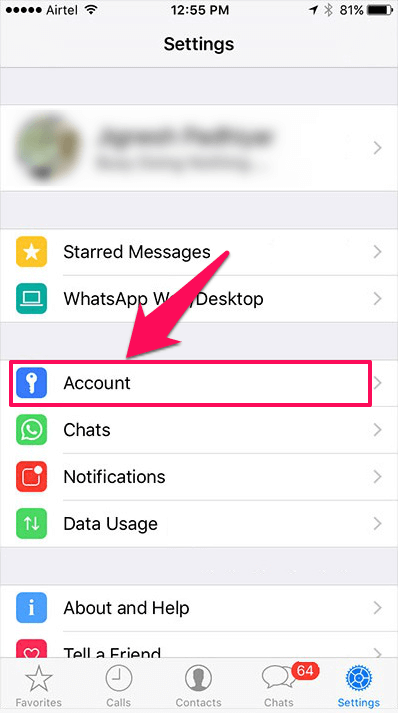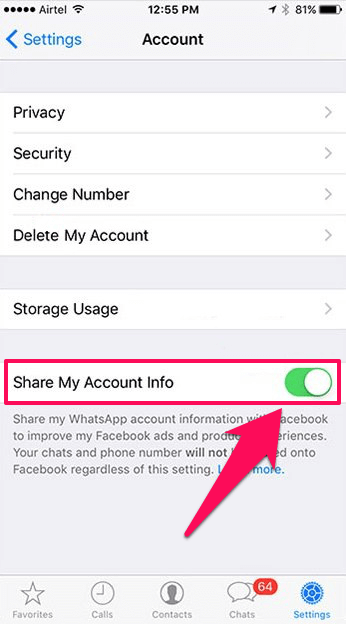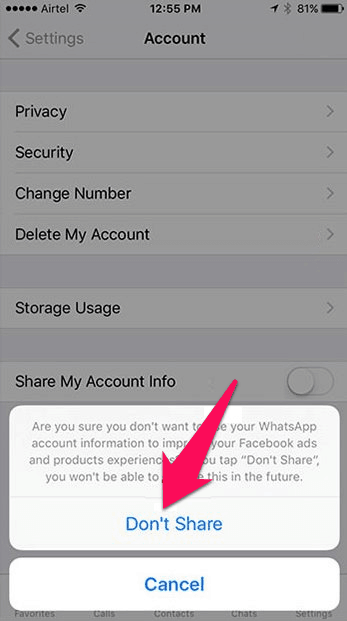Have you heard the news that WhatsApp will share your phone number with Facebook for better ads? Do you want to know what information is being shared with Facebook and the Facebook family of companies?
WhatsApp has recently updated their terms of service and privacy policy and as per the new WhatsApp terms & privacy policy, they will share phone number along with your other WhatsApp data with Facebook for ad targeting.
Now this updated terms of service and privacy policy are going to make a lot of people angry and force to know the questions like – Why is WhatsApp updating their Terms of Service and Privacy Policy? Will there be ads on WhatsApp now? Why are you sharing information with Facebook and the Facebook family of companies? What if I’m not a Facebook user? Does this mean my information will be shared onto Facebook for others to see?
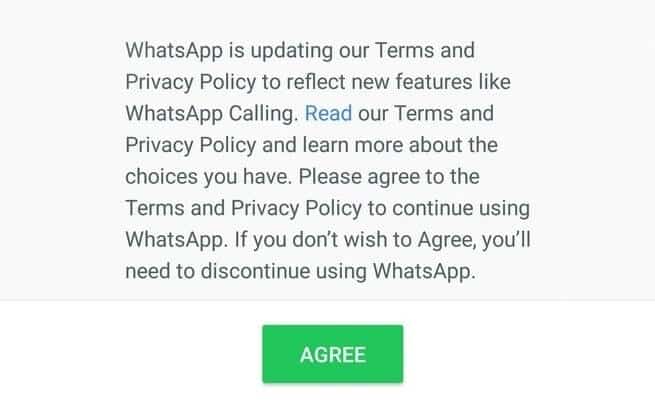
If you are also one of those WhatsApp users who are worried after knowing about the new WhatsApp’s terms of service and privacy policy then you would be relieved after finding out that you can stop WhatsApp from sharing your phone number with Facebook. Yes, you heard correct.
Before knowing the exact process of how to stop WhatsApp from sharing your phone number with Facebook on Android and iPhone devices, let’s check out – What are the latest WhatsApp terms of service – privacy policy update? Here we go.
What are Whatsapp’s Updated Terms of Service and Privacy Policy?
WhatsApp is one of the best instant messaging applications of the world which is installed on millions of smartphones. The app can be installed and accessed for free but the recent privacy policy has put a lot of questions in minds of the people. As per this new privacy policy, Whatsapp is willing to share the phone numbers and other data of users with Facebook.
WhatsApp says that they want to provide better user experience on Facebook with the new terms of service and privacy policy. You can have a look at the official quote by WhatsApp below:
By coordinating more with Facebook, we’ll be able to do things like track basic metrics about how often people use our services and better fight spam on WhatsApp. And by connecting your phone number with Facebook’s systems, Facebook can offer better friend suggestions and show you more relevant ads if you have an account with them. …. – WhatsApp
In case if you don’t want Whatsapp to share your phone number with Facebook then you can have a look at these two below explained guides.
How to Stop WhatsApp from Sharing Your Phone Number with Facebook on Android
If you are using WhatsApp on your android devices then you can follow the steps mentioned below in order to stop WhatsApp from sharing your data with Facebook:
Step (1): First of all, open WhatsApp application on your android smartphone or tablet.
Step (2): Once WhatsApp is opened on your android device, tap on 3 dots menu icon located at the top-right corner of your screen.
Step (3): After that select “Settings” option.
Step (4): Next, you need to select “Account” from the list of options you see under Settings section.
Step (5): On the Account Screen, uncheck “Share my account info” option.
Step (6): Now, you will be able to see a popup on your android screen saying:
Are you sure you don’t want to use your WhatsApp account information to improve your Facebook ads and product experiences? If you tap “Don’t Share”, you won’t be able to change this in the future.
Step (7): Simply, you have to tap on “Don’t Share” option here and then WhatsApp won’t be able to share your phone number with Facebook anymore.
This is how you stop WhatsApp from sharing your data with Facebook on Android devices.
You may also be interested in checking out:
How to Stop Whatsapp from Sharing Your Phone Number with Facebook on iPhone
If you are iPhone user then you can follow this method to stop WhatsApp from sharing your data with Facebook. You can follow the exact same steps if you are using Whatsapp on iPod touch or iPad. Here’s how:
Step (1): At first, open WhatsApp on your iPhone or iPad devices.
Step (2): Once the WhatsApp application is opened, tap on “Settings” option which is located at the bottom right corner of your device’s screen.
Step (3): Once the Settings of your iPhone is opened, tap on “Account” option.
Step (4): You will see “Share My Account Info” option under the account section. Simply, disable it by tapping the toggle.
Step (5): When you see a confirmation pop-up, tap on “Don’t Share” option. That’s it!
Once all these steps are performed successfully, WhatsApp won’t be able to share your phone number with Facebook anymore and your data will be safe with you as WhatsApp won’t be able to share it with anyone.
We hope this step by step WhatsApp tutorial helped you in solving the issue which you were facing after knowing the latest WhatsApp terms of service and privacy policy update. Let us know via comments – Did you disable the option of sharing your WhatsApp account information with Facebook to improve your Facebook ads and products experience?
Do you have questions about the updated Terms of Service and Privacy Policy of WhatsApp? Check out the WhatsApp Terms of Service – Privacy Policy Update.