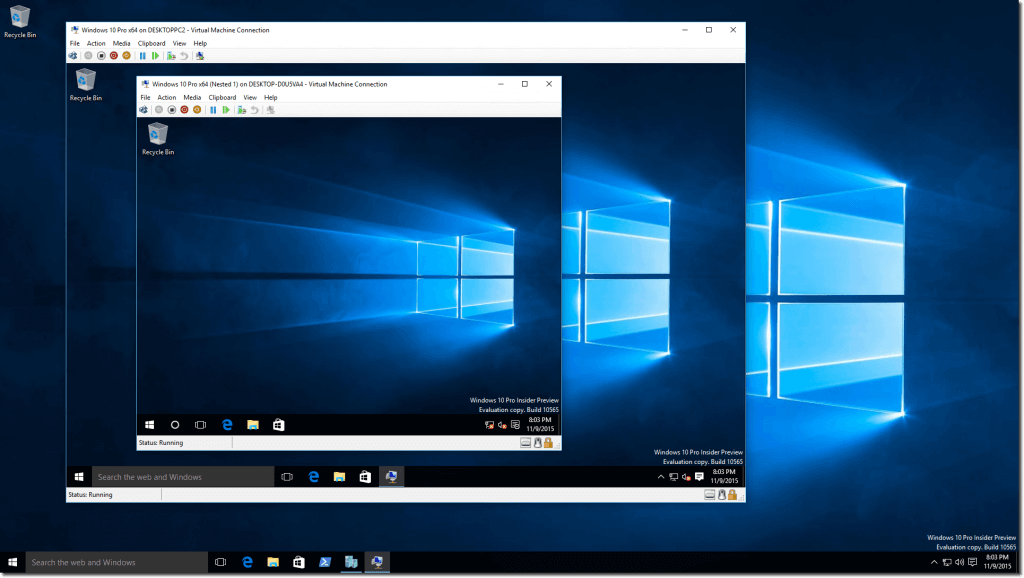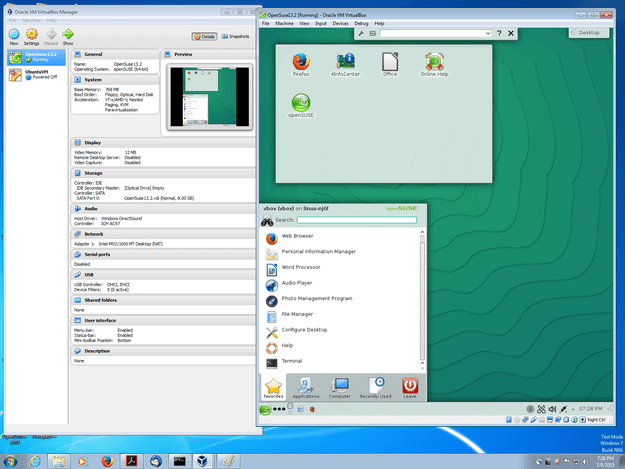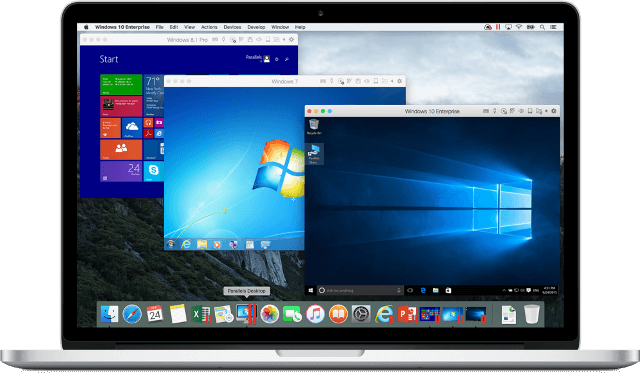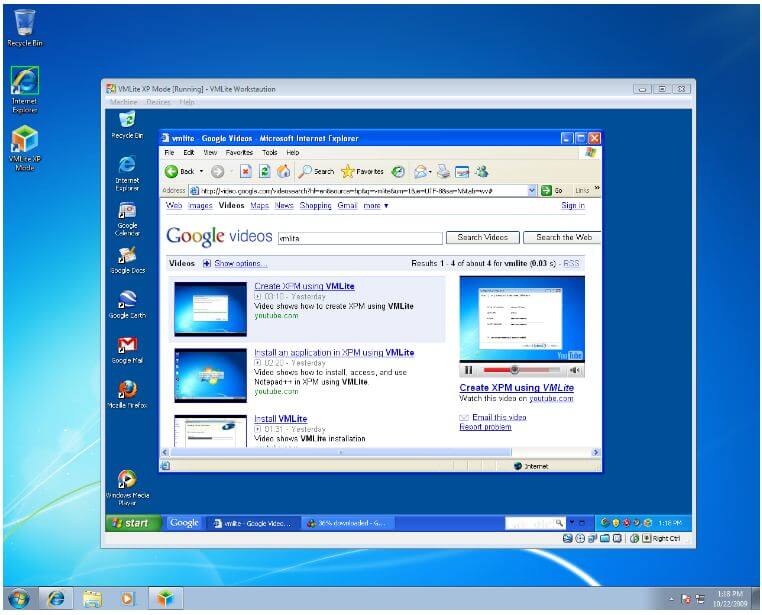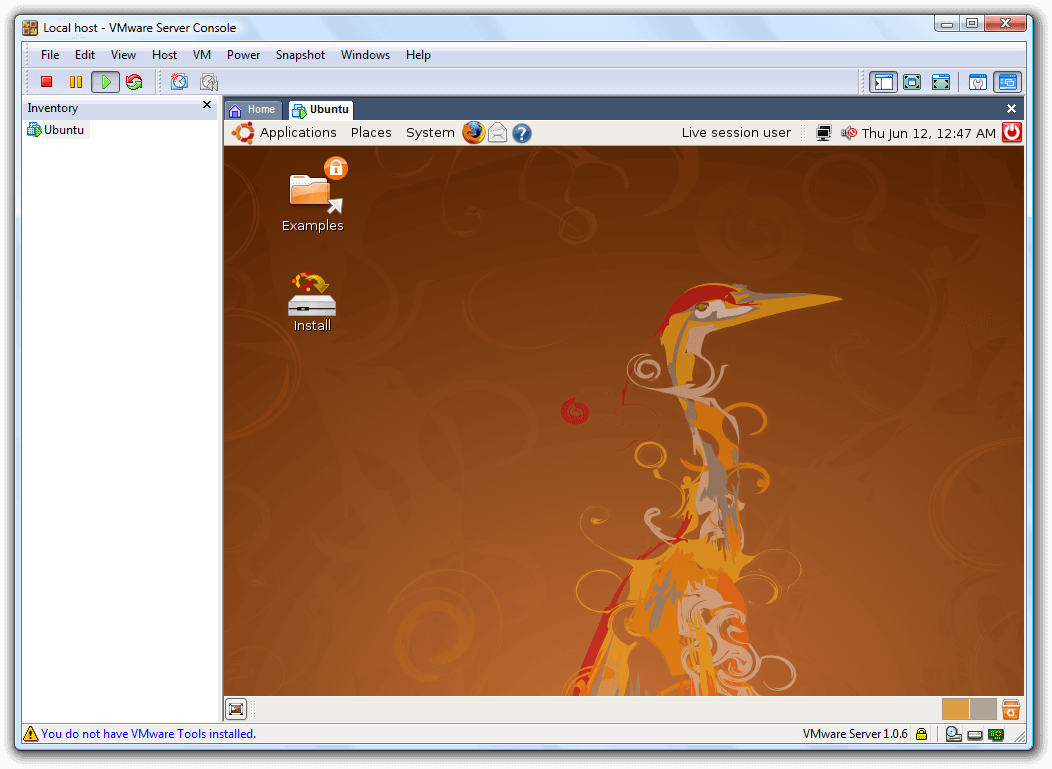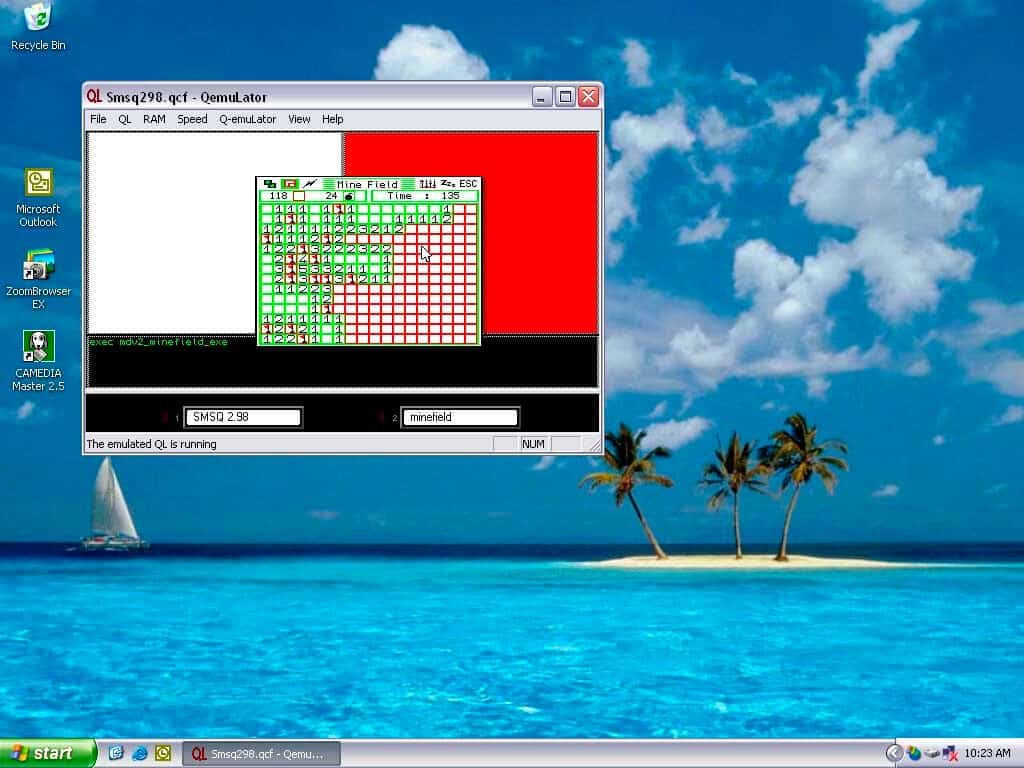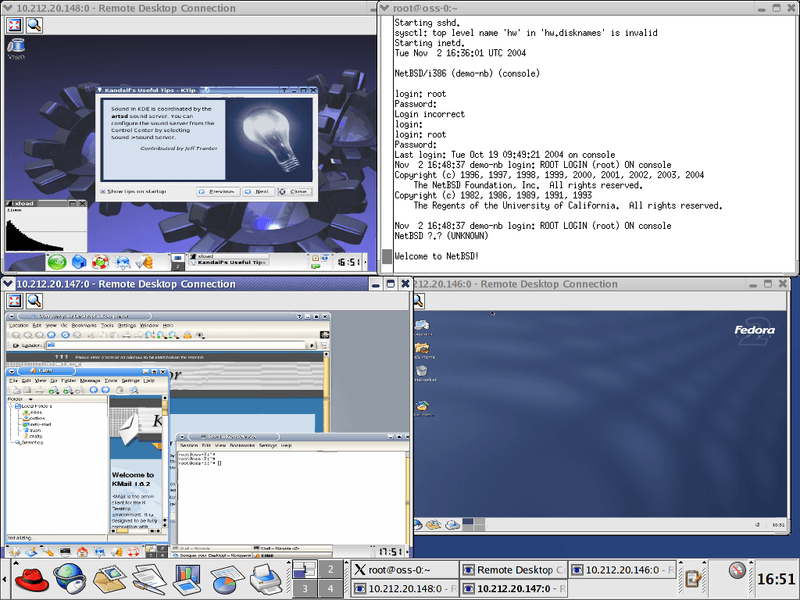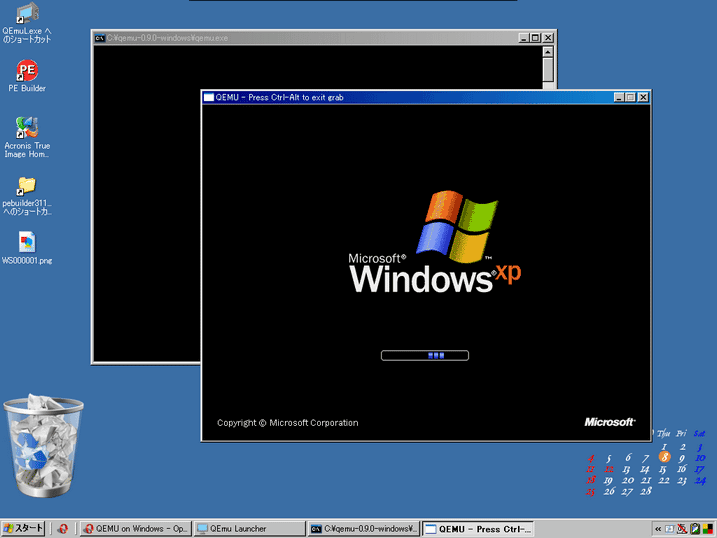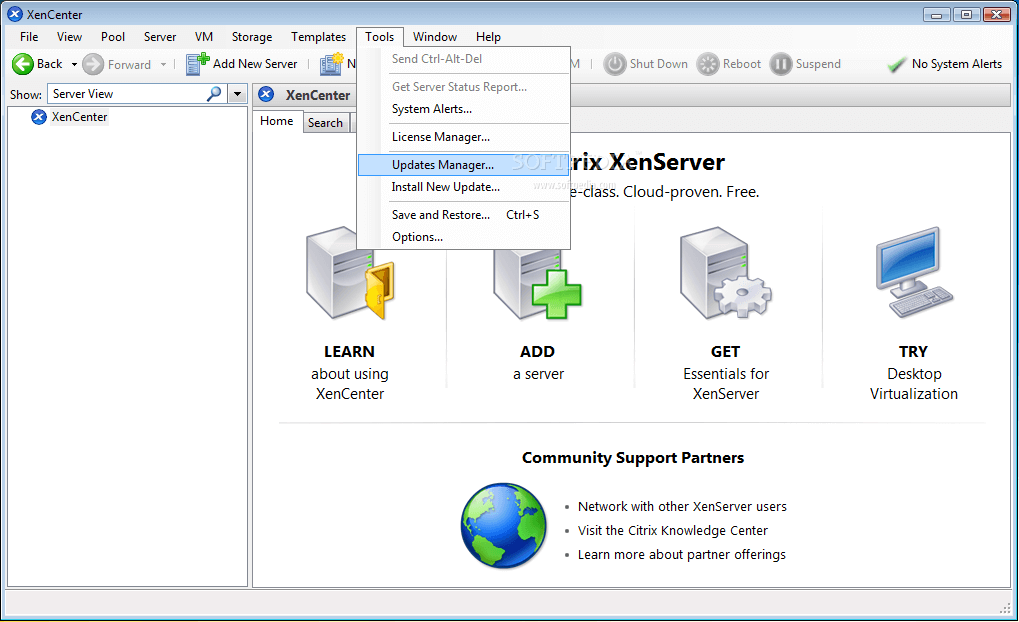Looking for the best free virtual machine software available for Windows and other OS. Here are top 10 best virtualization software for Windows 10 / 8 / 7 PC.
Are you familiar with virtual machine software, free desktop virtualization software or virtual machine applications?
You will find a term called “Virtualization” on the internet these days a lot. This specific term is very common among all IT professionals who deal with the system as well network administration.
There are plenty of reliable and best free virtualization software for Windows 10 and other previous versions of Windows available on the Internet which can be installed on a computer and we are going to share some of these best virtual machine software and free virtualization programs today in this guide.

We are sure many of you might be wondering what virtualization is and what its uses are. We value our readers and we will answer all the questions which are striking your mind. So without further ado let’s find out what virtualization is, what the benefits of using virtual machine software are and what is the best virtualization software for Windows 10, 8, 7 operating system.
What is Virtualization?
Virtualization means creating a virtual version of a hardware device, network resources, storage device or an operating system. You might have seen partitions of your hard disk drive on your computer.
All the partitions belong to a same hard disk drive and if you want then you can make more partitions on your computer too.
As the multiple versions of one hard disk drive are created it will be regarded as Virtualization. You can read in details about Virtualization from here.
What is the use of Virtualization Software?
Virtualization will help you in expanding the hardware resources which you are having without asking one to shift data and software from one system to other. It will also help you in saving a lot of money as you can use multiple virtual servers on a single computer.
You can use Virtualization to create separate environments for all the software and applications. This won’t allow one software to interface with the other. If you are testing a software this will help you a lot.
Instead of using dedicated computers for particular software, you can create and set up the virtual servers on one computer.
You may also be interested in checking out:
- Top 16 Best Free Network Monitoring Software for Windows
- Top 6 Best free WiFi Hotspot Software for Windows 10 / 8 / 7
- How to Fix Windows Updates Stuck at 0% in Windows 7/8/10
- Top 30 Best Free Data Recovery Software for Windows
- How to Create a Password Reset Disk for Windows 10 / 8 / 7
- Top 8 Best Computer Monitoring Software for Parents
Top 10 Best Virtualization Software for Windows 10 / 8 / 7
You will come across a lot of free desktop virtualization software and paid virtualization software for Windows computer. Using these virtual machine software, you will be able to create multiple drives from one hard disk drive and create virtual environments.
Now, let’s have a look at the list of top 10 best virtual machine software for Windows 7, 8 and 10 operating systems.
Microsoft Virtual PC
Microsoft Virtual PC is developed by the Microsoft and is one of the best virtual machine software which you can use on your computer. You can download the latest version of this software i.e. Virtual PC 2007.
You can use this software on any operating system, however, there are a limited number of hosts supported which we have mentioned below:
- Windows Vista Enterprise, Ultimate, and Business.
- Windows XP Professional (32 and 64 bit compatible).
- Windows Server 2003 Standard edition (32 and 64 bit compatible).
- Windows XP Tablet PC edition.
You will get all the features of a virtualization software in Virtual PC, however, there are a few limitations too. You won’t get USB support on the software and one can’t save multiple snapshots.
Apart from these two limitations, Virtual PC is a fast open source virtual machine software using which you can install any version of Windows operating system.
Virtual Box
Virtual Box is designed by Oracle and is an open source virtual machine software. As the Virtual box is an open-source software it means that you can download it for free. The software can be used on multiple platforms including Windows, Mac, and Linux.
You can resize the screen of the guest operating system as per the Virtual box window and to use this feature you can activate the scale mode.
As soon as you will click on guest OS screen, your keyboard and mouse will get locked. This will allow you to use your mouse and keyboard easily in the guest OS without disturbing the host. Pressing the Ctrl + left arrow key will release keyboard and mouse.
There are many other keyboard shortcuts and hotkeys available which can be customized from the Virtual box options.
If you want to get more functions in Virtual box, you can install the extension pack which provides USB support, booting capability and remote desktop support.
Parallels Desktop
If you are a newbie and want to use virtualization software for Windows 10 then you can use Parallels Desktop. The software comes with a user-friendly interface which makes it easy for the newbies to use.
Using the latest version of Parallels desktop you will be able to run Windows 8 on your Mac system or Mac OS on your windows machine.
VMLite Workstation
VMLite Workstation is based on Virtual box and is quite similar to Microsoft Virtual PC. All the limitations which were present in Microsoft Virtual PC are available in VMLite Workstation.
One of the reasons that VMLite Workstation is one of the best virtualization software is that it can run 64-bit of the guest operating system on a computer with the 32-bit operating system installed.
This means that if you are using 32-bit Windows XP, you can run 64-bit Windows 8 on your computer using VMLite Workstation.
You can also save multiple snapshots on your computer using this desktop virtualizations software.
VMWare Server
The next desktop virtualization software which makes to our list is VMWare Server. You won’t get support for this VM software for Windows as the developers are not providing it anymore. However, you can you can download virtualization software for windows 7 for free.
You can install any operating system on the guest host using virtualization software for Windows 7 however you won’t be able to install a 32-bit operating system on a 64-bit host computer.
You can also use USB devices on the host computer using VMWare Server. You might like to see: How to fix “The VMware Authorization Service is not running” Error
Q (Emulator)
Another open source virtualization software for Windows 10 computers. You can use this software on Mac and Linux operating systems along with Windows computers. Q (Emulator) allows one to easily switch from guest to host operating system without rebooting the computer.
If you want to share some files between the host and guest OS you can do that using this free virtualization software for Windows.
Xen
If you are having an x86 system and want to use virtualization software for windows 8 then you can use Xen. The software was developed by Cambridge University students and works only on x86 based systems.
Xen is compatible only with Windows and Linux operating systems so if you want a free virtualization software for Mac you need to find any other software.
QEMU
QEMU is a free virtualization software for Windows which is developed by Fabric Bellard. Using this software, you will be able to run all the programs which are designed for an operating system which you are using on a system with other operating systems.
Both your host and the guest computer should be running on x86 processors as then only you will be able to create virtual machines.
Virtual Iron Single Server Virtualization
The next software which makes to our list of Top 10 virtual machine software for Windows 10, 8, 7 is Virtual Iron single server virtualization and management. You can use this software both on Linux and Windows operating systems. The software will work both on 32 and 64 bit operating systems without any lags.
You can even store your important files on the local storage using this software and access them between different operating systems easily.
XenServer
Last but not the least is XenServer. You can use this best virtualization software for Windows OS only on x86 based systems. One of the best features of this software is that it allows one to host 4 different operating systems but for that, you need to make sure that you are having at least 4 GB of RAM on your computer.
This virtualization software for Windows 8 operating system can be downloaded for free.
Conclusion
You can easily run Mac on your Windows computer or run Windows on Mac system using virtual machines software free download. All the best free desktop virtualization software’s which we have shared above will work on almost all the Windows computers and laptops. However, you can use some of these on Mac and Linux system also.
Let us know using the comments section below – which software out of the above mentioned 10 best virtualization software for Windows 10 are you using on your Windows computers? Did we miss any best virtualization software or VM software for Windows which you are using on your computer for running guest operating system?
We will be very happy to know about your favorite virtual machine software for Mac and best virtualization software for Windows 10, 8, 7 computers.
You might also like to know: Top 10 Best FLAC Players for Windows 10 / 8 / 7