Are you looking for the best download manager for Chrome browser? Here is the list of 13 best Google Chrome download manager extension to use in 2020.
You want a reliable and best Chrome download manager extension so that you can download anything on Chrome browser with ease? If yes then you are at the most appropriate place right now.
Downloading songs, movies and images is just a click away with the Internet. The World Wide Web is a database of Petabytes of interesting stuff. While there are countless of Internet download manager software for PC available on the web which anyone can easily install on their machine, plenty of internet download managers for web browsers are also available online which people like using for their quick need.
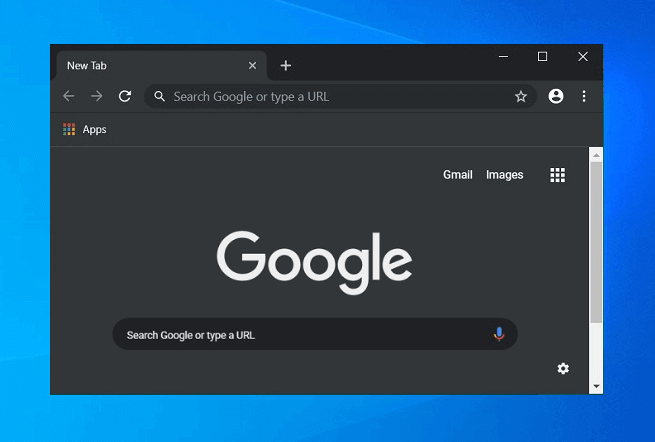
As we all know, there are countless free web browsers available on the Internet for computer and mobile devices but when it comes to the most reliable and fastest web browsers for Windows 10, Google Chrome is one of the best browsers which you can use.
So, if you use the Google Chrome browser on your Windows 10 computer for all your internet-related tasks then using a fast internet download manager extension for Google Chrome browser or best free download manager for Chrome is the most ideal choice for you. And that’s why here in this guide, we going to explain about some of the best google chrome download manager extensions which you can use for downloading any kind of media files within just a single click.
Top 13 Best Google Chrome Download Manager Extension 2020
If you choose a powerful and best download manager for Chrome then it will definitely help you in downloading your preferred videos, mp3 songs, and images for free of cost and immediately. These Google Chrome download manager extensions will also help you in organizing all the downloads.
Doing a Google search will land you thousands of results which is why we have compiled a comprehensive list of top 13 best download manager chrome extensions for Google Chrome browser. So, now without any delay, let’s check out the best free download manager for Chrome web browser which will help you in getting the best downloading experience. Here we go:
Online Download Manager (Free)
Chrome Online Download Manager is the most convenient and well-known download manager for Google Chrome browser. This powerful and fast tool allows you to save all kind of files (videos, images, and mp3s). Controlling, accessing, and managing all your current downloads can be easily done right from the extension’s interface.
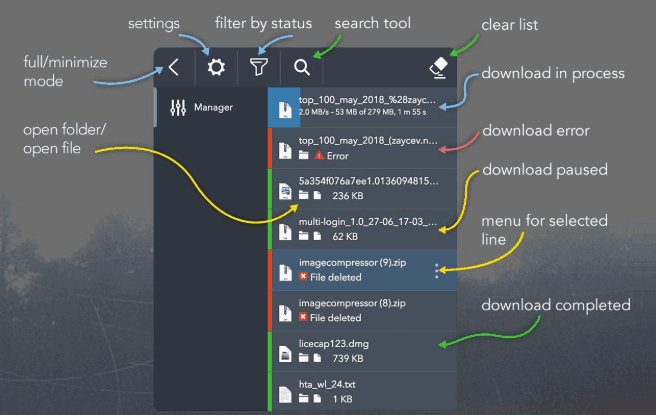
There’s nothing complicated in the Online Download Manager Chrome extension. You can check the download status and manage everything directly from the ODM pop-up. Here are some of the valuable features which make Online Chrome Download Manager different from other download managers:
◾ Individual control during upload (Start, Continue, Cancel, and Retry).
◾ All the information during the downloading process (Time, File size, Download speed, Total progress, Audio bitrate, and video quality).
◾ Quick access to the folder with loaded files.
◾ Option to filter the list by status (Deleted, Cancelled, Errors, Paused, and In progress).
◾ Huge list of settings for customizing the extension.
◾ Live search option within the list and amazing file sorting system.
In short, among all the Chrome download managers on the market, this is actually the best and most clean internet download manager for Chrome browser. Its simple design and fast speed of downloading will immediately influence you in first sight. We recommend you to try out this great online download manager for Google Chrome.
Download Manager (Free)
When it comes to manage and access all the downloads in a very quick and easy way then “Download Manager” always stands out as the best download manager for Chrome web browser. Using this Download Manager Chrome extension for downloading anything from the web is extremely easy and you get a visual notification when the download starts so that you can understand what’s going on.
You will be able to clearly see the download progress with pause, resume, and cancel options. The nice and clean interface helps you in easily accessing and viewing all the info of your downloads in a popup. It allows you to organize all your downloads the way you want and also search your downloads by typing the file name.
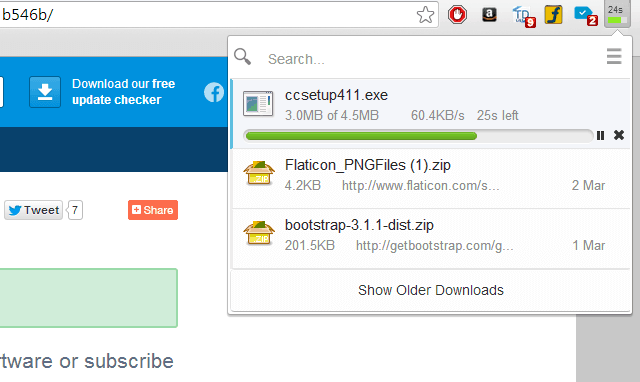
Various interesting features such as right-click menu for every action on downloads, keyboard shortcuts for every option, drag and drop the items onto applications, showing the remaining time of download completion, and sending notifications once downloads are finished, these are the reason that this is the best download manager for Chrome browser.
Flash Video Downloader (Free)
When it comes to downloading videos from any websites then Flash Video Downloader is always in the list of popular video downloader. But don’t think that you can only download flash videos using this tool as this Chrome download manager will help you in downloading any popular media formats (like a flash, videos, audios) you would like to download and that too for free.
This free video downloader chrome extension comes with all the basic features which anyone can easily learn within the minutes of using it. With the Flash Video Downloader, you can easily download various media files from popular websites like Facebook, Instagram, Twitter and many more.
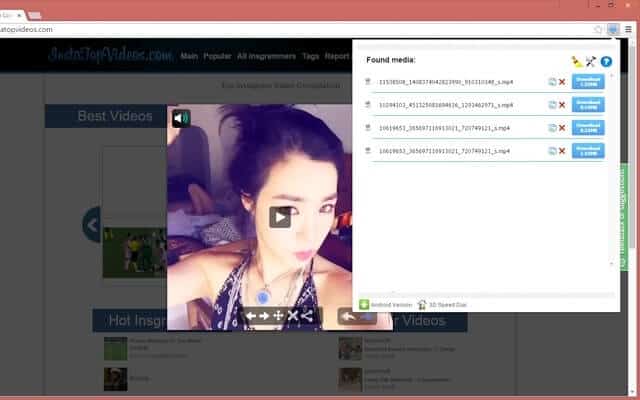
Flash Video Downloader for Chrome supports formats such as Mp4 Videos, MOV, Fly video, Webm, Facebook Videos, and many more Videos formats. It allows you to download any video from over 1000 websites online and since all your favorite videos will be downloaded in HD format, so no need to worry about the video quality.
If you love to play flash games, you can easily save them in SWF Format and play them without using the internet. This is the easiest video downloader extension available online, give it a try.
DownThemAll (Free)
As the name of this Chrome download manager extension suggests, you can download pretty much anything off the internet with the DownThemAll. All you have to do is install Google Chrome along with the DownThemAll extension and you are ready to download anything from the internet. This powerful Google Chrome extension provides plenty of new and advanced download capabilities to your web browser.
This download manager Chrome extension comes with a user-friendly interface and various easy to access functions. If you are not interested in spending extra bucks for a Crome download extension then no need to worry as DownThemAll is available for absolutely free.
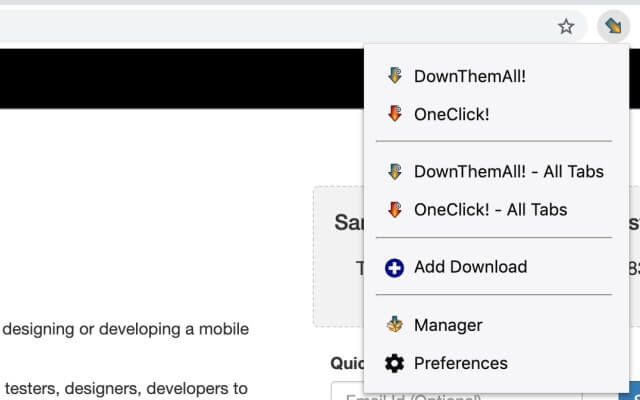
DownThemAll is compatible with Firefox, Chrome, and Opera web browser. The extension allows you to download files manually and queue multiple downloads as well. With it, you can download all the links or images on a website and much more.
Video Downloader for Instagram (Free)
The next free download manager which makes to our list of best Google Chrome download manager extension is Video Downloader for Instagram. Undoubtedly, Instagram is one of the best social media platforms for sharing images and videos and millions of videos are uploaded on this social media giant each day. And as we know that Instagram doesn’t provide any direct and official option to download videos using the stock app, so in such a situation, this Instagram video downloader Chrome extension can be put to good use.
Video Downloader for Instagram is a lightweight and multi-browser addon that is specifically designed to download videos from Instagram website. Using this Instagram video downloader is quite easy as all you have to do is add the extension to your Chrome browser and then open the Instagram website. Now you will see a download icon on the top left corner side of any video on Instagram. Simply, click on the download icon and within a few minutes, you will have the Instagram video downloaded on your machine.
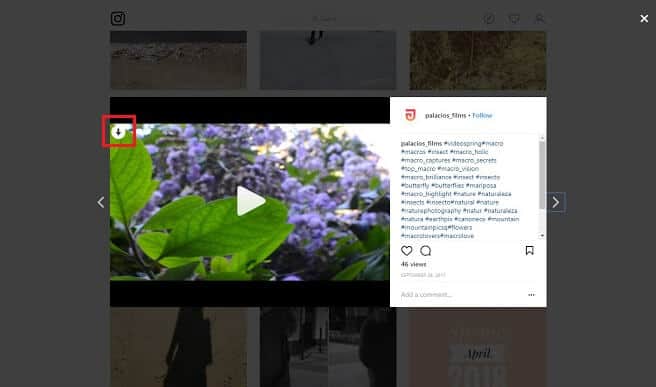
This online Instagram video downloader extension is available for Firefox, Chrome, and Opera browsers on all computer operating systems. And it helps you in downloading the highest resolution video to your machine.
Please, keep in mind, it works only for the Instagram website. So, if you were searching on Google “how to download Instagram videos on PC?” then Video Downloader for Instagram Chrome extension is the most appropriate solution for you.
Chrome Audio Capture (Free)
Chrome Audio Capture is a well-known audio recorder Chrome extension that allows you to capture any audio playing on the current tab and save them on your computer. This powerful audio recording extension for Chrome is extremely easy to use and it can be easily operated using the keyboard shortcuts keys.
Chrome Audio Capture Hotkeys for Windows:
- Ctrl + Shift + S: Start capture on current tab
- Ctrl + Shift + X: Stop capture on current tab
Chrome Audio Capture Hotkeys for MAC:
- Command + Shift + U: Start capture on current tab
- Command + Shift + X: Stop capture on current tab
It allows you to open multiple tabs and captured your desired audio files simultaneously. You can mute the tabs that are currently being captured. Completed captures can be saved as .wav or .mp3 file formats and you can set the MP3 Quality (Low: 96 kbps, Medium: 192 kbps, High: 320 kbps) according to your wish.
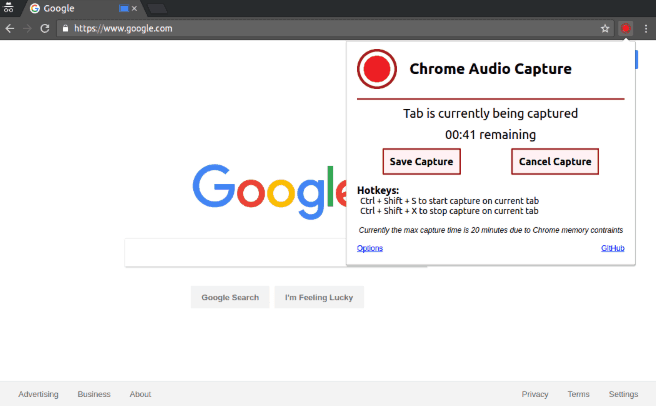
In simple words, Chrome Audio Capture is a really very helpful audio recording addon and best download manager for Chrome browser. The neat and clear interface of this chrome extension makes everything very easy to understand.
Video Downloader Professional (Free)
If you want a powerful internet download manager extension for Google Chrome which is developed by professionals for the professionals then Video Downloader Professional Chrome extension is the tool you should start using.
This free video downloader for Chrome browser allows you to download videos from any popular websites in a single click and also provide you the option to collect them in your video list without downloading them. Video Downloader Professional is for all those peoples who want to get the best downloading speeds and view all their downloads all together at one place.
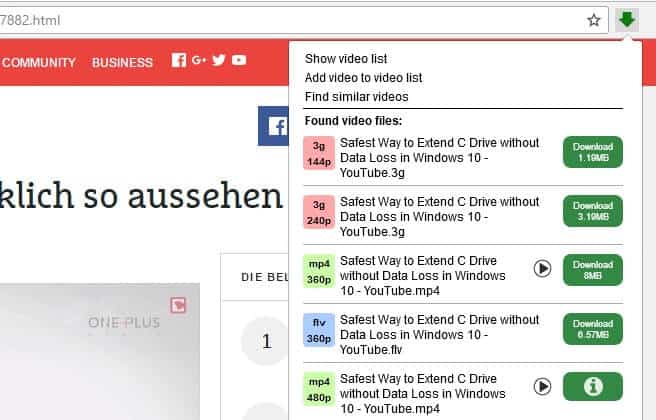
If you are downloading movies or videos, you can watch them anytime from the download tab only without redirecting to a website page. The list feature of Video Downloader Professional allows you to save all videos in a list and view later. To preserve your bandwidth you can choose between different sizes which are available to view videos.
GetThemAll (Free)
If you want to download all the images available on a webpage in a single click then this is by far the best download manager extension for Chrome browser. Basically, GetThemAll is a free and open-source image downloader (Not a Youtube Video Downloader) which allows you to browse and download images on a web page within seconds.
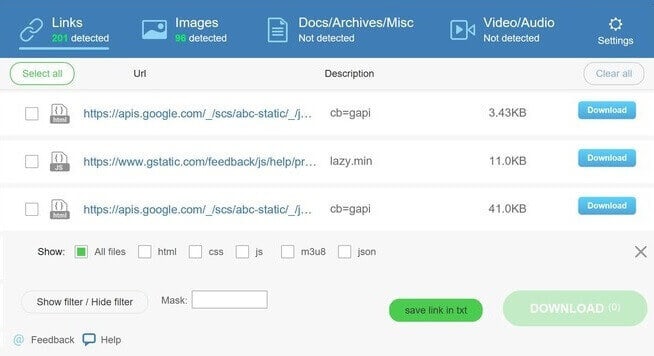
With the GetThemAll image downloader Chrome extension, you can see all the images that the web page contains or links to and easily customize image display width, columns, border size, and color. And during the bulk download images from a web page, you can easily specify the folder on your system you want these images to save to.
Social Video Downloader (Free)
These days Social media sites are the most preferred platforms to watch various kind of videos (funny videos, motivation videos, educational videos, entertainment videos, and countless others). And if you want to download any of your favorite videos on your computer so that you can watch them later again then Social Video Downloader chrome extension can help you a lot and fulfill all your downloading wishes.
Similar to any other good online Facebook video downloader, the Google Chrome extension Social Video Downloader allows you to download videos from Facebook within seconds.
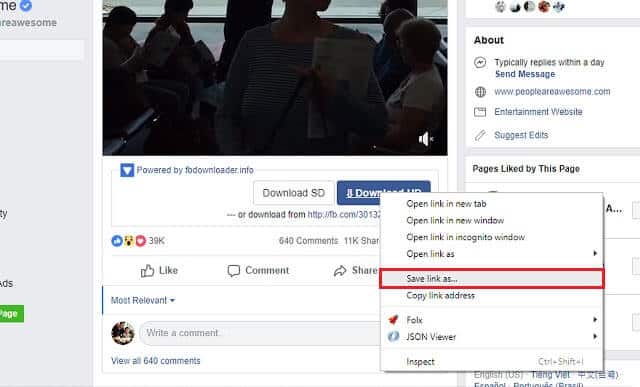
First of all, add Social Video Downloader extension to your Chrome browser and then go to the Facebook website, now you will see a Download button appearing under the videos. Simply, right-click to download button and select “Save Link As” to save the video on your computer.
Audio Downloader Prime (Free)
If you are a concert-goer or music lover then you are going to like this free internet download manager extension for Google Chrome web browser. Audio Downloader Prime is a multi-browser addon (Firefox, Chrome, and Opera) that helps you in quickly downloading any kind of Audio file formats within a webpage right from your browser’s toolbar (via a toolbar-popup UI).
This extension is specifically created for downloading Audio contents only. Using Audio Downloader Prime is very easy, first of all, visit the webpage with audio content and then click on the extension icon to see the complete list of detected audio files.
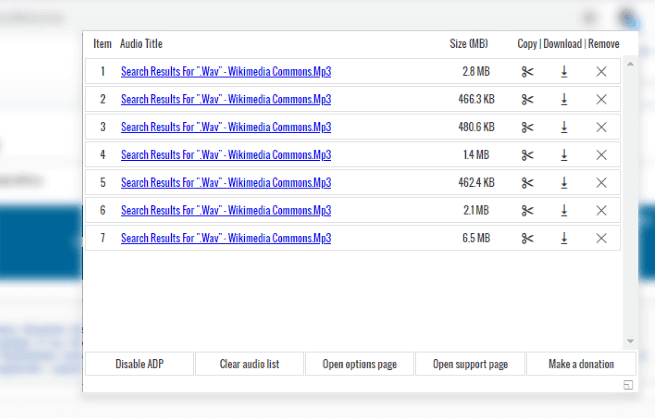
From the list, you can select to download an audio file, or just copy download URL, or remove the file from the list. It’s up to you. Audio Downloader Prime comes with a very simple yet elegant interface. You should try this free Chrome download manager for easily extracting audio contents with a single click.
Video Downloader For Facebook (Free)
One of the best things which I love about Facebook these days is interesting videos. There is no more need to embed YouTube videos as Facebook itself is now having a huge database of videos to add to. So, in case if you want a dedicated Chrome extension for downloading Facebook videos then Video Downloader For FaceBook here to help you out.
Video Downloader For FaceBook is such popular download manager Chrome extension which is used by more than hundred thousands of people to download videos off Facebook. This is a header extension which allows you to download pretty much any video from the Facebook website. This Facebook video downloader extension supports Dailymotion, Vine, and Hulu as well.
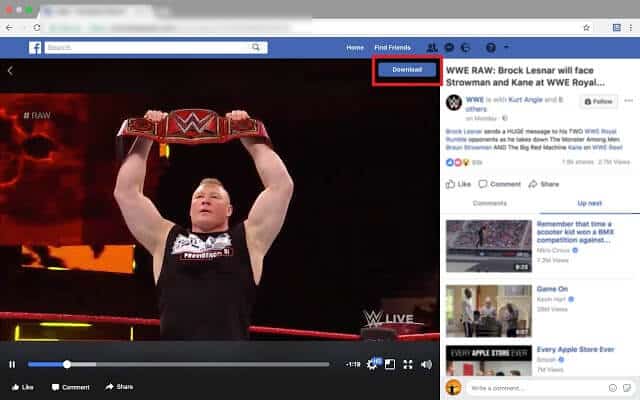
Once you add Video Downloader For FaceBook extension to your Chrome browser, open the Facebook website. Now on the Facebook videos, you’ll see a Download button in the upper right corner of the video. Simply, click on the download button and then save it to your computer. Facebook allows you to save only HD and SD quality video.
Download Master (Free)
As the name suggests, Download Master is a free extension available on Google Chrome which can be used to download any type of file from a web page. Some of the file types Download Master supports is a doc, pdf, mp3, image formats and much more. With the Download Master chrome extension, you can easily download a file or a group of files from your context menu.
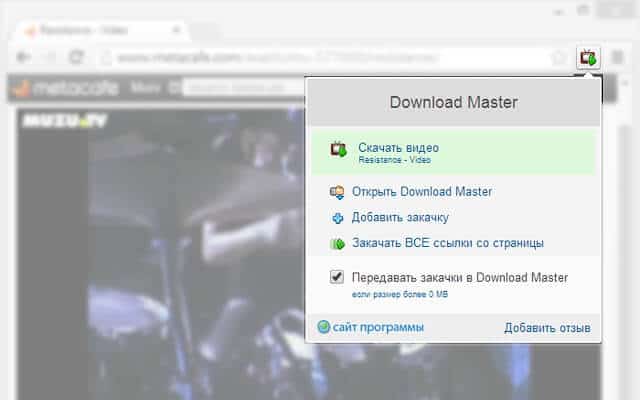
Download Master comes with a variety of filters which allow you to choose what you plan to download and what you don’t want to on the web page. No matter which operating system you are using, Download Master is compatible with multiple operating systems such as Windows, Mac, and Linux. You can get Download Master for free.
Chrono Download Manager (Free)
Chrono Download Manager comes with many advanced features which make it an all in one solution for people who wish to download multiple files while surfing the web. Chrono Download Manager for Chrome browser helps you in organizing all your downloads with ease.
You can either integrate this extension with your toolbar or the context menu as per your preference. Any file which you will download using Chrono Download Manager can be accessed from the same browser tab instead of opening the application.
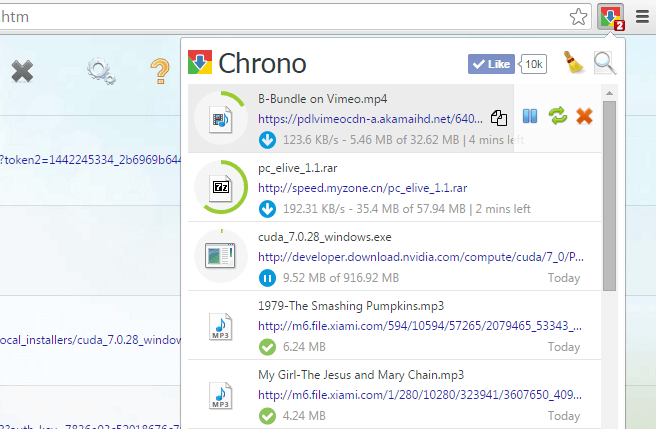
This is a neat download manager reason being it creates a table and shows all the files which you have downloaded. This free download manager extension for Chrome is new and is in beta stage so you might experience few issues but they will go up eventually with time.
*Important note: Chrono Download Manager Chrome extension is no longer available in the Chrome Web Store but it still can be downloaded from different online sources (which we don’t recommend to try).
Conclusion
Although, the Google Chrome download manager extension list will never come to end because there are a huge number of internet download managers accessible on the web but these above-explained Google Chrome extensions are the most popular and best download manager for Chrome browser which will completely satisfy your need and manage all your downloads effortlessly.
You can use these download manager Chrome extensions on any version of the Google Chrome browser and without encountering any issues. The best thing with these Chrome download managers is that all these are absolutely free and come with easy to understand features.
Which Google Chrome download manager extension are you using on your computer right now? Did we miss any latest Internet download manager chrome extension for Windows 10 or popular free download manager for Chrome which is best according to you? Do let us know using the comments section below.
You may also be interested in checking out:
- Top 10 Best Free Internet Download Manager for Windows 10
- Top 12 Best Torrent Search Engines that Still Works 100%
- Top 5 Best Facebook Video Downloader for Android
- How to Change Video Quality in Amazon Prime on Windows 10
- Top 5 Best Free Password Manager Apps for Android
- How to Download Scribd Documents without Download Option
- Top 5 Best Free File Download Manager for Windows 10
- How to Save Instagram Photos on PC, Android, and iPhone
- How to Fix FFXIV Unable to Download Patch Files in Windows 10