Want to save TikTok videos locally or download musically videos on your smartphone? Learn how to download TikTok videos on Android and iOS devices.
TikTok (formerly known as Musical.ly) has taken the world by storm. TikTok has fast risen in popularity and has become one of the leading video sharing platforms where people act and mimic out small clips and give it their own twists.
TikTok is not only a destination for short-form mobile videos, but it makes easy for everyone to discover and make their own awesome videos just by capturing funny and memorable moments to share with the world.
This short videos sharing app allows you to take your videos to the next level by applying different special effects filters, fun stickers, music, and more.

Along with the options to create and share short videos, TikTok provides a personalized video feed specifically for you based on what you watch, like, and share. So that you can also watch millions of interesting videos selected specifically for you.
Everyone wants to have fun but at the same time they want to save time as well, and that’s why people love the storytelling told in 15 seconds via TikTok or musical.ly app.
In this video downloading guide, we will be answering all your questions regarding how to save TikTok videos locally or download musical.ly videos on mobile phones. So without further attitude, let’s see how to download TikTok videos on Android and iOS devices.
How to Save TikTok Videos Locally on Android and iOS Devices
Downloading TikTok videos is a super easy thing thanks to the option of natively downloading the video in the app itself. So yes in order to download videos from TikTok, you don’t need any external TikTok video downloader or musically video download app.
Follow these steps and learn how to download TikTok videos on any Android and iOS devices:
Step (1): First of all, download the TikTok app from the Google Play Store or App Store.
Step (2): After the installation, open the app and then search for any video you wish to download.
Step (3): Now on the desired TikTok video, tap on the Share icon placed on the right side.
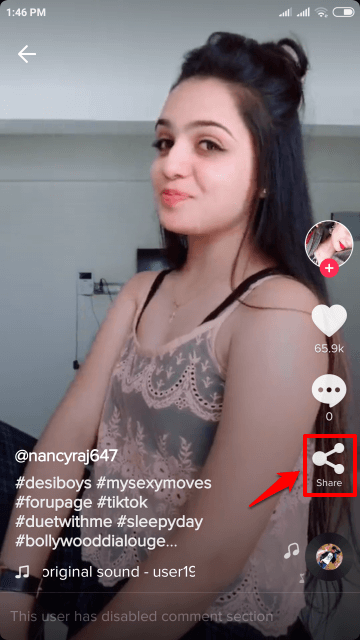
Step (4): Now from the multiple sharing options, tap on the Save Video option to save the TikTok video on your device.
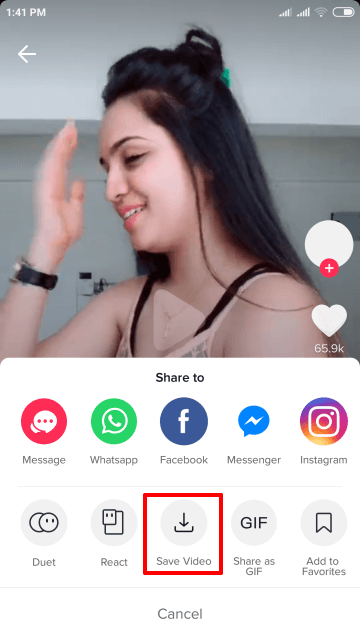
Step (5): Once download completed, a message will pop up saying where the video has been saved.

Thus, you can easily download TikTok videos on your Android smartphones and iPhone or iPad devices.
Open the download location (instructed in Step 5) and you can view all saved TikTok videos from there. On Android devices, you can find your downloaded TikTok videos or musically videos in the DCIM folder.
Conclusions
We hope now you know very well how to download TikTok videos on Android or iPhone/iPad without using any external TikTok video downloader or musically video download application. TikTok is a family friendly app for short-form mobile videos and we hope you enjoy the variety of publishers who create great content on the app.
While it isn’t necessary to use a third party app to download TikTok videos or download musical.ly videos, you can try them (Video Downloader for TikTok or Downloader for Musical.ly etc.) if you like to, but we do not recommend it.
If you have any question regarding the process of downloading TikTok Videos or any suggestion to save TikTok videos locally then please feel free to drop by in the comments.
You may also be interested in checking out:
- How to Download Facebook Videos on Android Phone
- Top 5 Best Facebook Video Downloader for Android
- How to Change Video Resolution on Pixel 3 or Pixel 3 XL
- How to Repair Damaged MP4 Video Files on Mac
- How to Remove Audio from Video in VLC and YouTube
- How to Send Large Video Files on WhatsApp Android up to 1GB
- How to Blur Moving Objects in Your Videos on YouTube
Why you need to download tiktok videos?
Its already easy option to download with sharing videos.