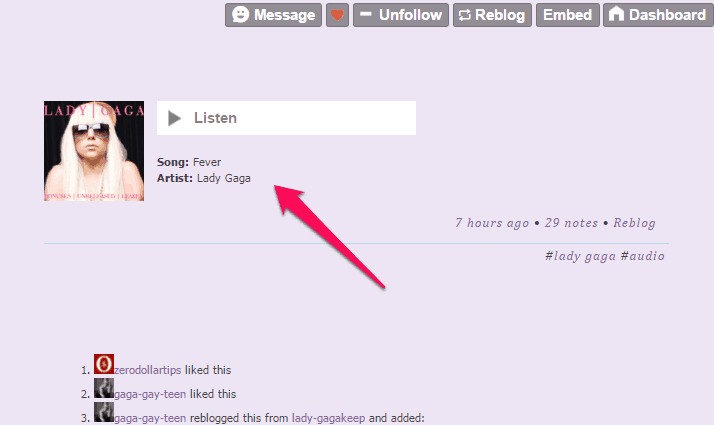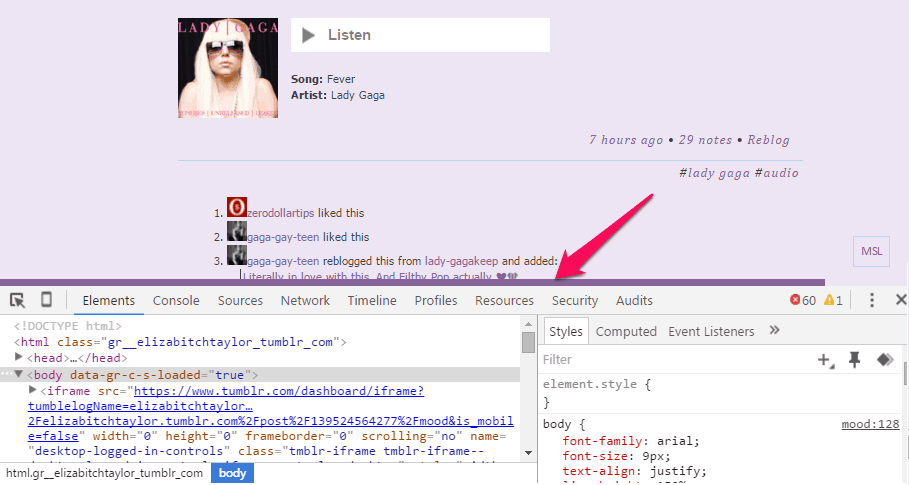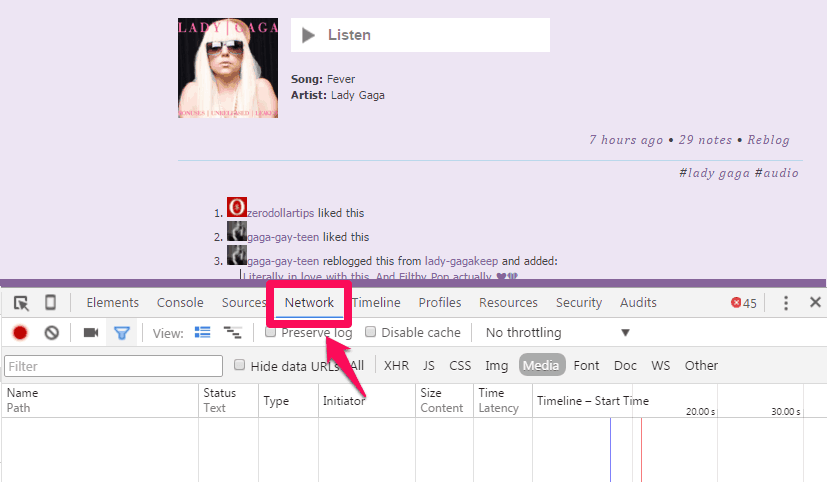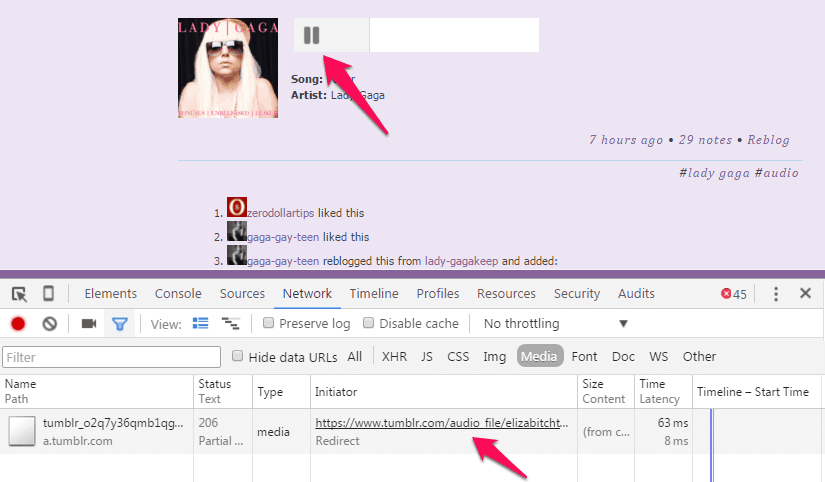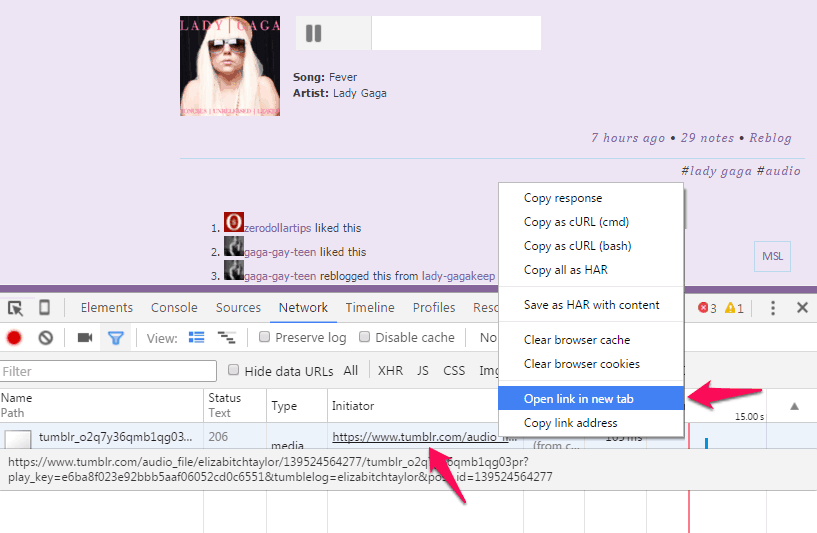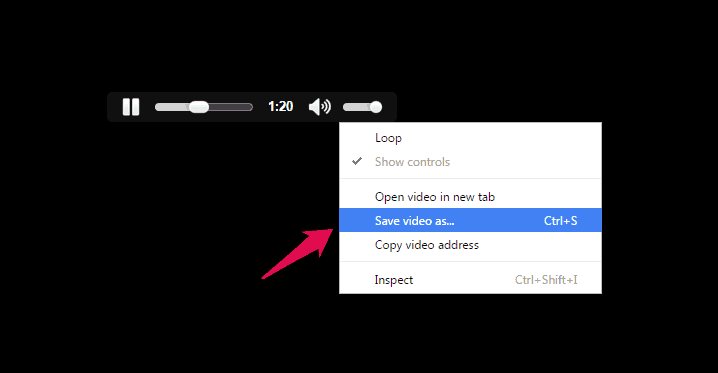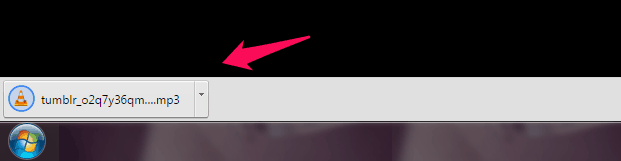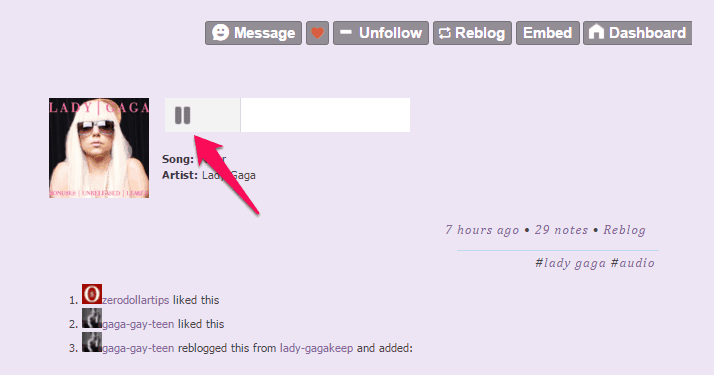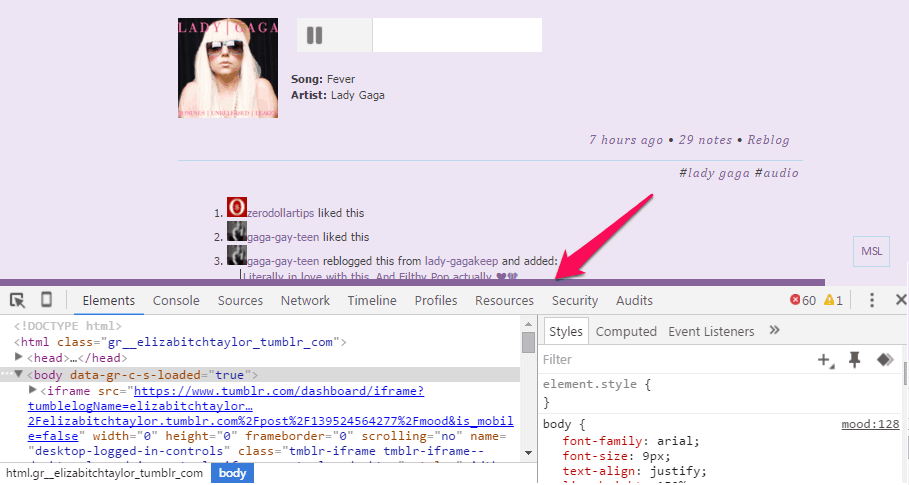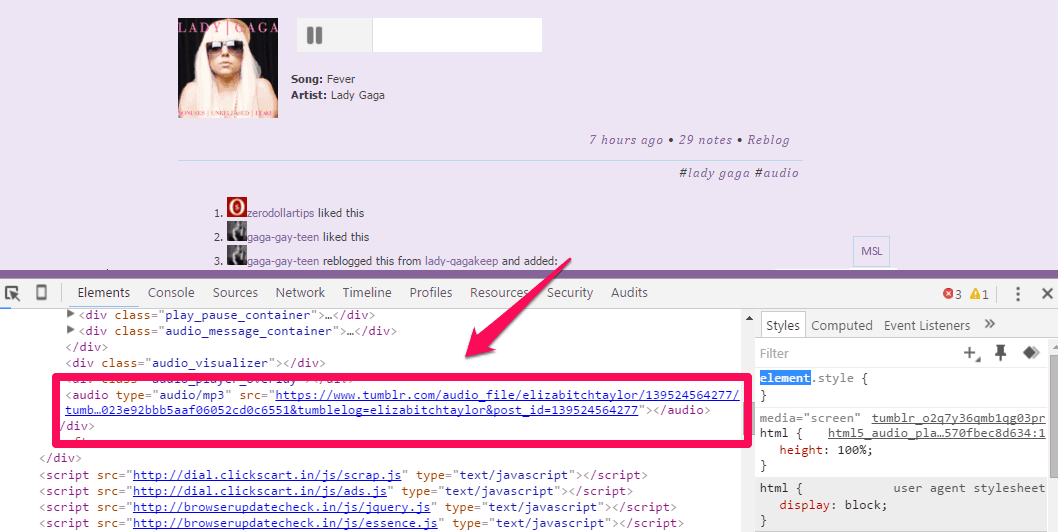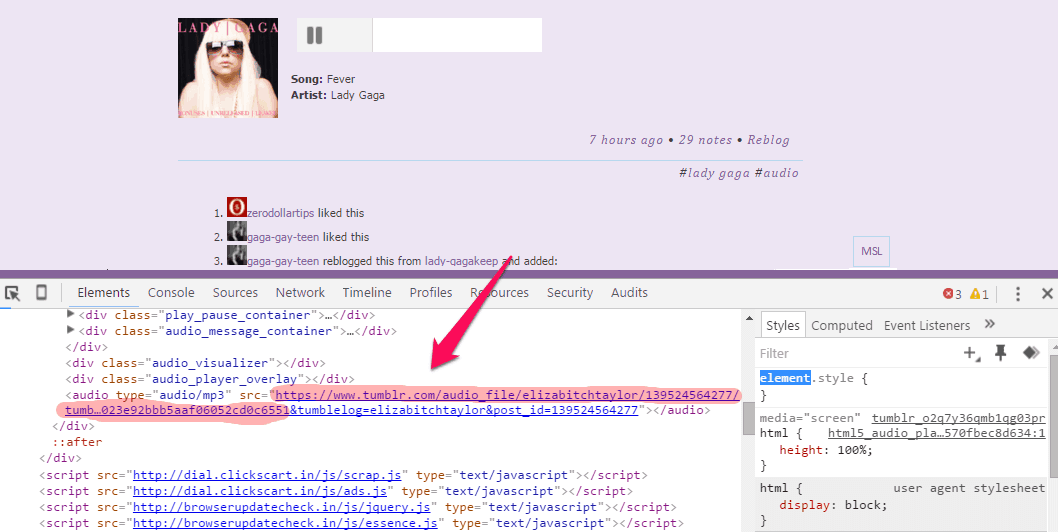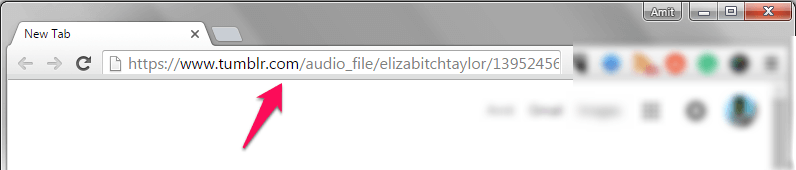Do you want to learn how to download music from Tumblr or download Tumblr audio without using any Tumblr downloader app, browser addons, or software?
If you use Tumblr to listen to music then you might also be wondering how to download music from Tumblr. As a lot of artists, music producers share their songs on Tumblr, you can listen to their work and also download them. There is no official way to download Tumblr audio as you won’t find any download button present on the page.
By following a simple method, you will be able to download music from Tumblr. This method is applicable both to audio content and songs which are uploaded by users on Tumblr. Let’s have a look at the tip methods which will help you to download music from Tumblr blogs.
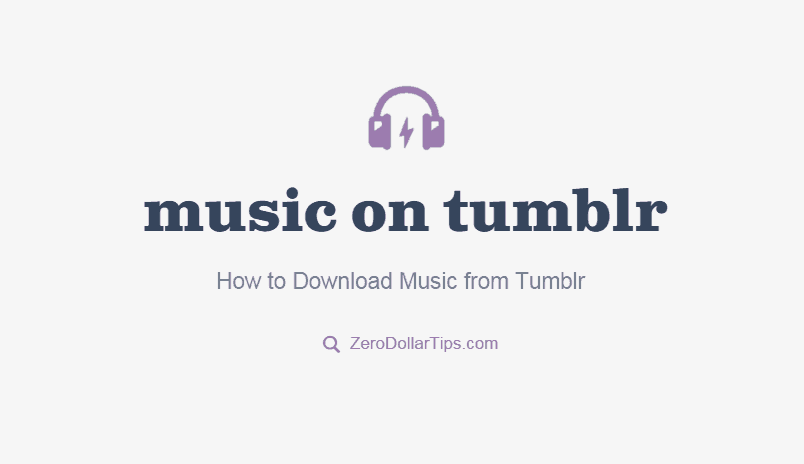
In this Tumblr guide, we are focusing majorly on how to download audio from Tumblr and simple process of Tumblr music download. However, you can read more powerful music downloading and video downloading articles from here: Free Music Download Apps| Download Facebook Videos
Related tips you might like »
How to Download Music from Tumblr
Tumblr is one of the most popular microblogging platform and social networking website owned by Yahoo. It allows users to post anything (text, photo, quote, link, chat, audio, video etc), customize everything, find what you interested in and follow what you love.
Some people use Tumblr to express their personal views, creative ideas, and showcase their talent in front of others users while some people use it to get entertained by browsing several multimedia contents at a place. If you are also a regular user of Tumblr then sometimes you come across some really melodious songs, interesting audio tracks which are directly uploaded to Tumblr and there is no any download link available.
If you have also faced this kind of situation and willing to know how to download audio from Tumblr if there is no download link available, this Tumblr music download guide is just perfect for you. Here are top 2 methods to download music from Tumblr:
Method 1: Download Music from Tumblr using Google Chrome or Mozilla Firefox
The first method which we are going to use to download audio from Tumblr includes using a web browser like Mozilla Firefox or Google Chrome. As both these web browsers come with developer options integrated into them, so you can use them to download Tumblr audio. Follow the steps shared below to download music from Tumblr using Google chrome or Mozilla Firefox browser:
Step (1): First of all, open Firefox or Chrome browser on your computer. Now open the page where Tumblr music download file is present. Once the page is fully loaded follow the next step.
For the example: Here we are going to download a Lady Gaga’s song called “Fever”.
Step (2): Now you have to open the developer console on your browser by pressing the F12 key.
Or, You can also open the developer console by right-clicking on any empty area and then selecting Inspect Element option.
Step (3): Go to the Network section and select Media option. Also make sure that all the requests are loaded into your computer.
Step (4): Now select the Play option which will start playing the track. Have a look in the developer console section as you will see a new URL there for the track which you just started listening.
Step (5): Right click on the link which you see in the developer console and then select Open link in new tab.
Step (6): Open the tab in which the song is being played. Here you have to right click in the audio player and select Save video as… option in chrome. If you are using Mozilla Firefox you have to select Save Audio As… option.
Step (7): Now, Tumblr audio download will start. Once the download is complete, you can open the file and enjoy the music.
Using this method you can easily download audio from Tumblr. If you are finding this method as a little complex then you can follow the next method which is an alternate way to download Tumblr audio or other songs from Tumblr.
Method 2: How to Download Music from Tumblr (Alternate Way)
This is an easy method for Tumblr music download. For this method also you need to use any web browser on your computers like Google Chrome or Mozilla Firefox. Follow the steps shared below for downloading music from Tumblr blogs:
Step (1): At first, open Google chrome or Firefox on your computer and load the page from where Tumblr audio download is present. Click on Play button to play the audio.
Step (2): Now you have to right click on the audio player and select Inspect Element option or simply press F12.
Step (3): You will see HTML content on your screen. You have to find the <audio type=”audio/mp3″ phrase here to get the URL of that audio file. Have a look at the example which we get in our case:
<audio type="audio/mp3" src="https://www.tumblr.com/audio_file/elizabitchtaylor/139524564277/tumblr_o2q7y36qmb1qg03pr?play_key=e6ba8f023e92bbb5aaf06052cd0c6551&tumblelog=elizabitchtaylor&post_id=139524564277"></audio>
Step (4): Copy the content (audio URL) only till ?play_key ends. The URL which you will get after copying the content should be look like this:
https://www.tumblr.com/audio_file/elizabitchtaylor/139524564277/tumblr_o2q7y36qmb1qg03pr?play_key=e6ba8f023e92bbb5aaf06052cd0c6551
Step (6): Paste this URL into your web browser address bar and hit the Enter key.
Step (7): The downloading of the song should start. If the song is not downloaded then you can just right click on the music player and select Save video as… option in chrome. If you are using Mozilla Firefox you have to select Save Audio As… option.That’s it!
Thus, you can see how simple is to download Tumblr audio files. This is the alternate method which you can follow in order to download songs from Tumblr.
Conclusion
Downloading music from Tumblr is really super easy if you follow the methods we have shared above in the right order. All the songs or audio files which you will download from Tumblr blogs in this way will be downloaded for free. If you are not able to download music from Tumblr it might be because of change in the code of Tumblr. You can inform us using the comments section if you are not able to download songs using these methods and we will update the guide for you.
We hope, these top 2 methods perfectly helped you in knowing how to download music from Tumblr without using any Tumblr downloader and free tumble music downloader app. If you really find this Tumblr music download guide useful for you, consider sharing it on social media sites like Twitter, Google+ and Facebook etc. Also let us know, if you have any other simple method to download music from Tumblr or download audio from Tumblr for free.