Do you want to find a printer IP address on Windows 10 without using the command prompt? Learn how to find printer IP address in Windows 10 PC.
Where is the IP Address located on my printer?
How to find printer IP Address in Windows 10 computer?
If you want the answer to these questions then you are in the right place because today here we are going to share some very different ways to find IP Address of a printer in Windows 10 operating system.
All networking devices come with an IP Address which is used to get that device connected to the network. Just like our computer and smartphones, printers also do come with an IP Address, but as we don’t have any interface to view the settings of this hardware device so we end up thinking that there won’t be any IP address bound with a Printer.

Whenever you want to install your printer on a different computer, you need the IP address of your printer. Or, if you have a wireless printer and you are unable to get printouts because of the printer not responding or printer not working in Windows 10 issue then it becomes the necessity to find printer IP address in order to troubleshoot the printer problems.
In this Windows 10 printer troubleshooting guide, you will find some very useful methods to find a printer IP address in Windows 10 laptop or desktop computer.
How to Find Printer IP Address in Windows 10
There are a few different techniques to find printer IP address on your network. Sometimes, it depends on a few factors such as what type of printer you are using and what kind of network access restrictions you are facing.
Here we have mentioned some of the most active methods for you. You can follow any of these amazing solutions explained below to find printer IP address on Windows 10 machines.
Find Printer IP address by Printing Configuration Page
It doesn’t matter whether you want to find HP printer IP address, Canon printer IP address, or Epson printer IP address, this method should work in most of the cases because almost all the modern printers do come with the Configuration Page.
Check and see if your printer also has one and permits printout of the configuration page. In order to take print out of a printer’s configuration page, usually, you have to hold the Power button for around 5-10 seconds.
While the settings differ from printer to printer, you can find the option to print Configuration page in the System Menu. In the majority of printers, you will be able to print the configuration page by clicking the Menu > Information > Print Configuration option.
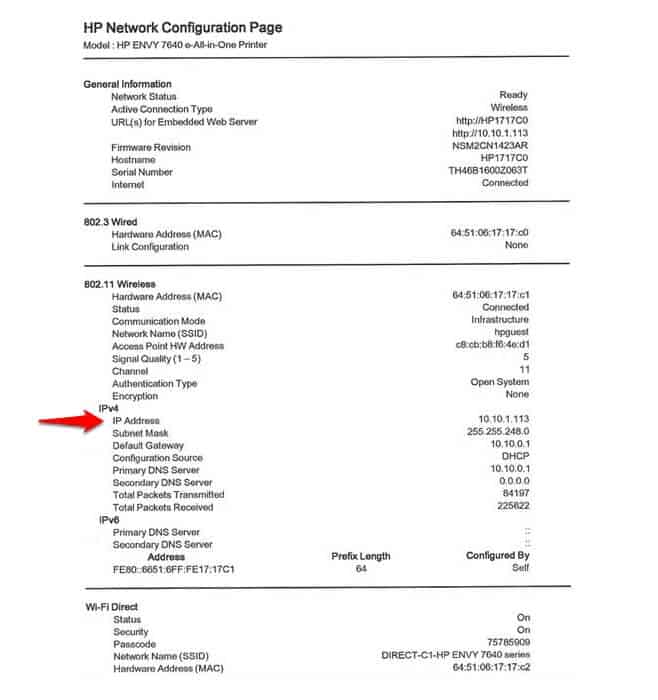
From here, you will be able to see your printer IP address along with various other things like general information, wireless information, and much more.
Find Printer IP Address in Windows 10
If you are not able to get configuration page off your printer or in case, your printer doesn’t have a display then you can take help of your computer to find printer IP address. Follow the steps mentioned below and learn how to find a printer IP address in Windows 10 PC:
Step (1): First of all, go to the Start menu and then type Control Panel in the search box. Now from the search results, click on the Control Panel option to open it.
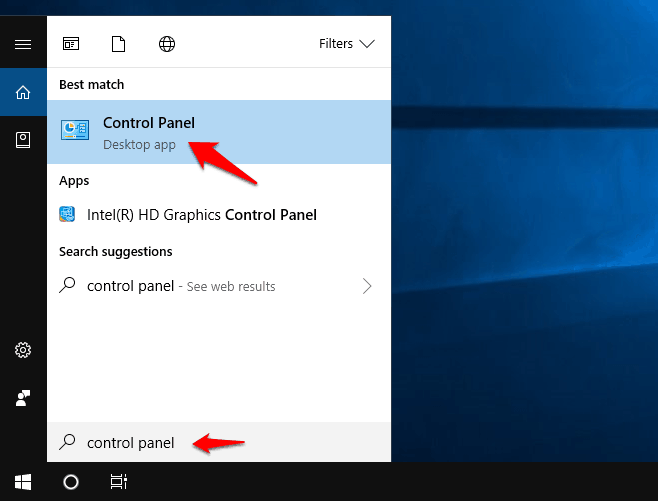
Step (2): On the Control Panel window, click on the View devices and printers option which is located under Hardware and Sound section.
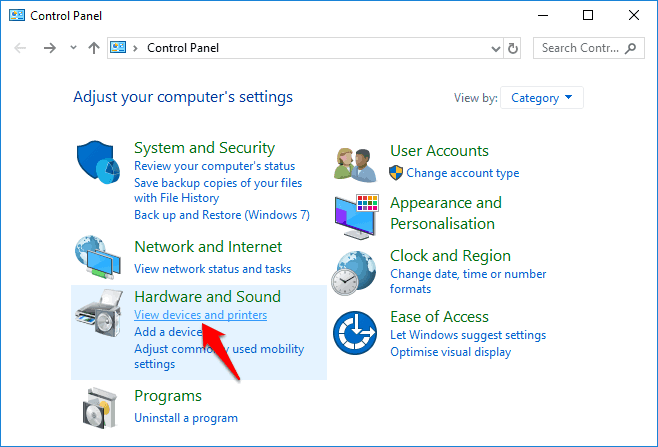
Step (3): Here you will see all the printers and other devices which are connected with your Windows 10 computer.
Step (4): Now right click on the Printer whose IP address you want to find and then select the Printer properties option.
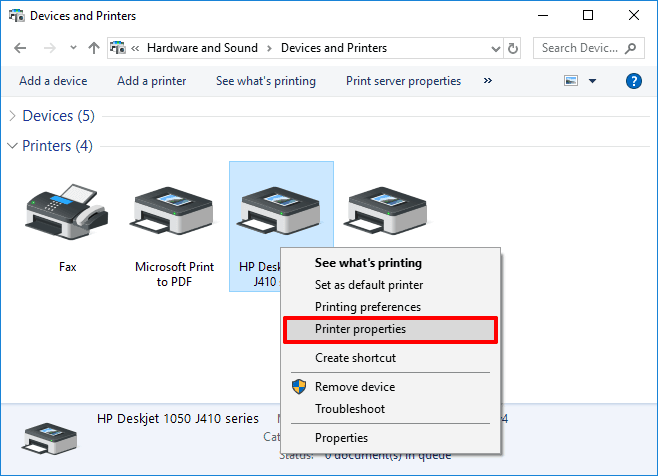
Step (5): On the Printer properties dialog-box, go to the General tab and you will see your printer IP Address in the Location section.
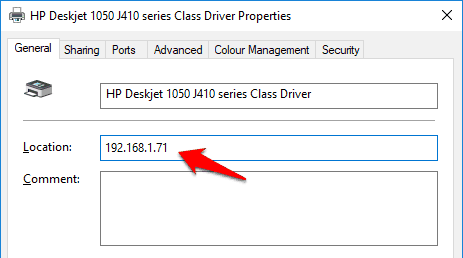
Step (6): In case, you are still not able to find printer IP address then go to the Ports tab and then select the Port which has check mark enabled. Finally, click on the Configure Port option.
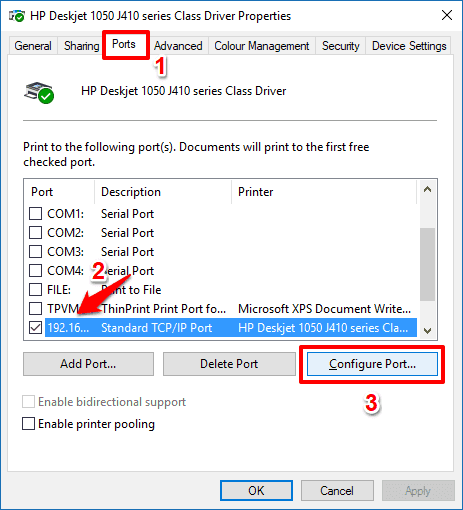
Step (7): Now it should show you the Printer Name or IP Address of your printer.
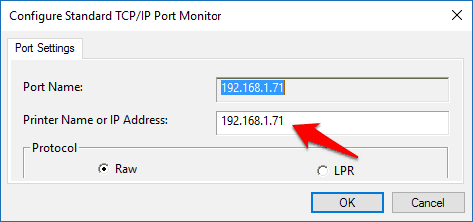
Thus, you can easily find out printer IP address in Windows 10 laptop or desktop computers.
Find Printer IP Address using the Router Access
As we have mentioned earlier, few modern printers use WiFi in order to connect to your network. So in case, your printer uses DHCP (Dynamic Host Configuration Protocol) and you have the access rights to your router then you can easily find your printer’s IP address from the DHCP status page of your Router.
Here’s how to find IP address of printer in Windows 10 using the router access:
Step (1): At first, open any web browser on your Windows 10 computer and type 192.168.1.1 into the address bar and then press the Enter key.
Important note: Router IP address varies according to the router company and brands. So, your router may have a different IP address.
Step (2): Now, log into your router by entering the router username and password.
Step (3): Once you have logged in, find the DHCP Client Table or look for any reference to a DHCP Client List under the Status > Local Network section.
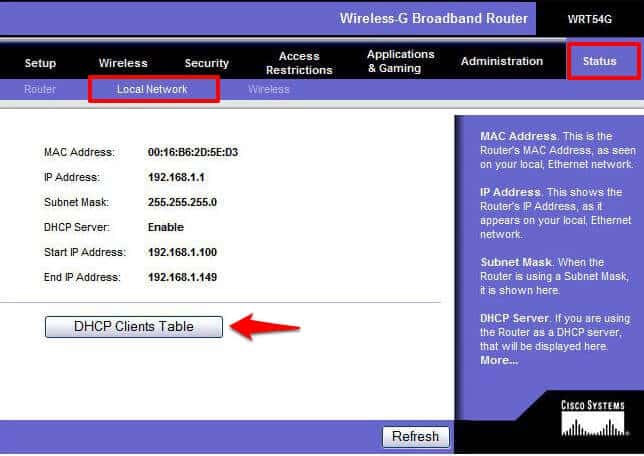
Step (4): Now, open the DHCP client table or client list and your printer IP address should be listed there.
Many computer users like this method of finding printer IP address by accessing router web interface. What’s your thought?
Conclusion
So, these are the three most active methods which you can try out in order to find a printer IP address on Windows 10 computer whenever you need.
We hope this tutorial “How to Find a Printer IP Address in Windows 10” helped you in getting the answer to your question where is the IP address located on my printer and many more.
If you have any queries regarding how to find HP printer IP address, how to find Canon printer IP address, or how to find Epson printer IP address in Windows 10 PC, do let us know using the comment section below.
You may also be interested in checking out:
- How to Print a Large Image on Multiple Pages in Windows 10
- How to Take a Screenshot on Windows 10 [Windows 10 Screenshot]
- How to Fix “Windows cannot connect to the printer” Error in Windows 10 / 8 / 7