Want to learn how to check your own phone number by yourself or find out what’s my phone number? Here’s how to find your phone number on Android phone.
We are sure you agree with this: Day by day new inventions in technology has eliminated the need of memorizing phone numbers.
It is totally fine if you don’t remember your phone number as it is pretty obvious that you won’t be calling yourself and even if you want to share your number with a friend you will simply drop a miss call. Or, maybe it’s a new phone number and you can’t remember it.
But there might be times when you want to find your phone number as you want to register to a website or for any other purpose.

What’s My Phone Number? | How to Find Your Phone Number on Android | Image credit: Medium.com
One option which you are having at this point is to look at the SIM card packet which you got with your SIM card as it bears all the information which includes your phone number too.
If you have the SIM Card envelope with you then your query is resolved but if you aren’t having one then you have to follow any of the methods described below as using them you will come to know how to find your phone number on android devices.
What’s My Phone Number? | How to Find Your Phone Number on Android
How to check your own phone number, how to know what is my phone number, and how to find your phone number on android phone or tablet are some of the widely searched terms over the internet, and that’s the main reason for us to bringing out this android phone number check guide.
You will come across a lot of ways on the internet which will help you in finding your phone number on Android but the simplest methods which we are going to share in this guide of “what’s my phone number” will perfectly help you in all cases and will work on all the smartphones which are running on Android operating system. So, are you ready to know how to find your phone number on android devices or check what is my phone number? Here we go.
Method 1: Find Phone Number in the Contacts App
Many of us don’t know but our phone number is stored in contacts app of our smartphone. Here’s how to find phone number in the Contacts App:
Step (1): First of all, open Contacts app on your Android smartphone and here you should see Me contact at the top of the list of contact. From here, either you will be able to see your Phone number or it will say Set up my profile if you haven’t completed this setting yet.
Step (2): If you haven’t created your Profile yet, tap on Set up my profile option and enter all the details asked as it will create your Profile. The details which you are asked to enter here are Name, Phone Number, and Email etc.
Step (3): To add additional details, you can opt for More Fields section here.
Once you have created the profile, you will be able to find your phone number whenever you want. This method works pretty well on almost all Android devices which are running on stock or near to stock Android.
If you were not able to find phone number of your device using this method and are still wondering how to check your own phone number on Android head on to the next method.
Method 2: Find Phone Number in Settings
You can take help of the Settings app also in order to find your phone number on Android devices. The step by step instructions which we have mentioned below is going to help you in finding your phone number using the Settings application. Here’s how:
Step (1): At first, open Settings app on your Android phone and scroll down. Here you should see About Device or About Phone option.
Step (2): Tap on any of it and select the Status option.
Step (3): Here you will see the My phone number option. This is your phone number. You can now note it down and keep it with you.
In some Android phones, the SIM or SIM Status is listed within Status. In such situations, you have to go to Settings > About Phone > Status > Sim 1 status or Sim 2 status > My phone number.
Thus, you can see how simple is to know what is my phone number and find your phone number on android in the Settings app.
How to Check Own Mobile Number on Any Operator
Mobile Number of a smartphone can also be found out by taking help of the USSD codes. Basically, Unstructured Supplementary Service Data (USSD) is a special protocol used by GSM cellular telephones to communicate with the service provider’s computers.
USSD codes are different for different mobile networks. In order to know, what is the USSD code of your mobile operator and how to check your own phone number using USSD code have a look at the below list.
Simply, open the Dialer of your android Phone and enter the USSD code as per your mobile operator to find your phone number by yourself within seconds:
| Airtel |
*121*9# or *121*1# |
| Aircel |
*131# or *1# or *234*4# or *122*131# |
| BSNL | *222# |
| Idea | *131*1# or *121*4*6*2# |
| MTNL | *8888# |
| Reliance | *1# or *111# |
| TATA DOCOMO | *1# Or *124# |
| Vodafone | *111*2# |
| Videocon | *1# |
| Reliance Jio | Use My Jio app to check Jio number |
Now that you are having your mobile number, you can share it with your friends or use it wherever you want to.
Conclusion
We hope now you know some very helpful ways to find android phone number. You can try out any of these methods in order to see what’s my phone number and find your own phone number on android devices.
Feel free to let us know using the comments section below – Which method helped you from our guide of How to find your phone number on Android phone and tablet?
You might also like to know: How to Find Your WiFi Password on Android Phone
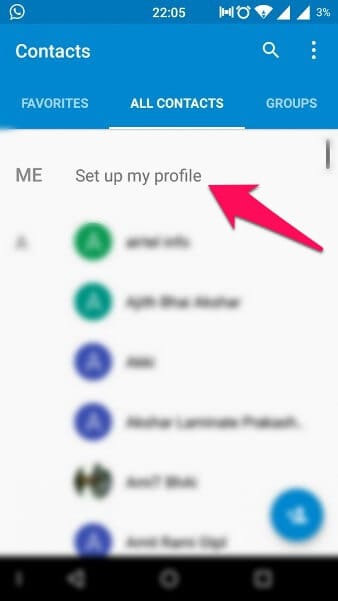
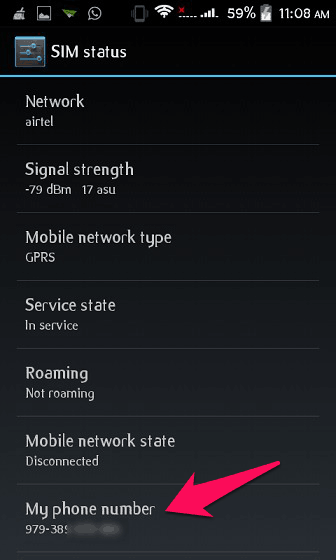
Hi Amit,
Finding mobile number from Setting is the easiest way. Using the Carrier USSD is tough because it’s need to know the USSD Code.
However, thanks for sharing the excellent tips.