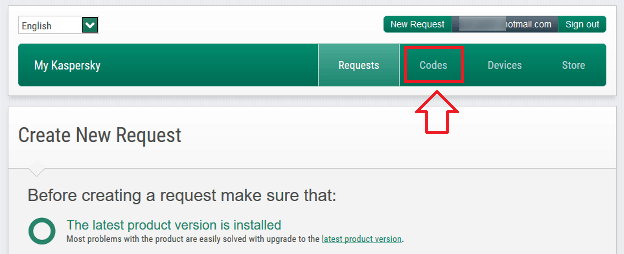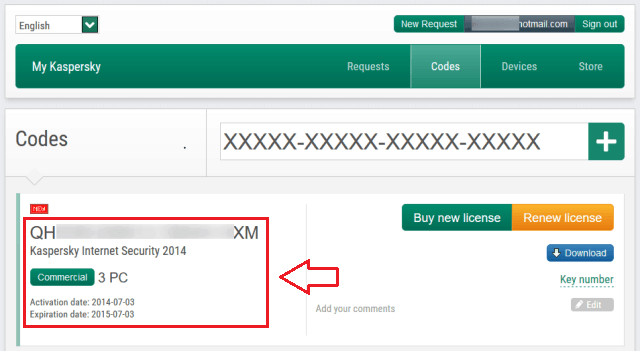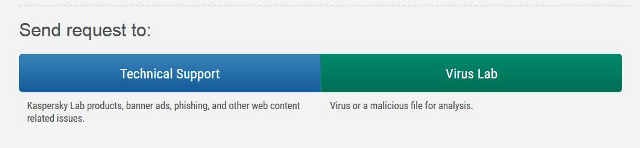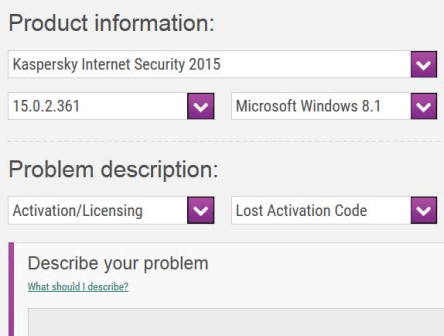Undoubtedly, Kaspersky Internet Security Software has proven itself the best internet protection software for defending the PC against the latest & emerging threats.
Whether, it’s the matter of a powerful internet security, protection from malicious software or malware, virus detection etc. Kaspersky Antivirus software always emerged as the most reliable internet Security Software for users who want to protect their privacy, their money & their kids from various internet risks.
But by using Kaspersky Security Software, I noticed a very critical thing that many people don’t know how to recover Kaspersky license key and so they are unable to again activate the Kaspersky antivirus software on their PC. Most of the Kaspersky users ask the same questions, such as:
- How to Find My Kaspersky Product Key?
- I’ve lost an activation code. What should I do?
- Please help… how to restore license key?
- How to recover Product key for Kaspersky internet security?
- I lost my Kaspersky internet security’s activation code….what shall I do?
This antivirus and internet security software guide will help you to solve your problem, if you are also one of them who are unable to enter the product key of Kaspersky antivirus software after reinstalling or upgrading Windows operating system. Because, whether you forgot to write it down in a safe place or just lost the Product key of Kaspersky internet security.
Related articles for you:
Here, I explained top 3 methods to recover product key for Kaspersky internet security or Kaspersky antivirus software. Let’s see the guide:
Recover Kaspersky License Key
It’s your responsibility to manually note down the license key in a safe location for future use or keep the Quick Start Guide which you receive after purchasing Kaspersky Internet Security from an offline store. Because similar to other antivirus & internet security software, Kaspersky also doesn’t offer any simple way to backup or recover product license keys to a safe location.
But if you have legally purchased Kaspersky Internet Security or Kaspersky Antivirus software, you can readily recover your Kaspersky license key by following below mentioned step by step guide:
Method 1: Registered Kaspersky Products
Step (1): First of all, go to My Kaspersky page and sign-in to your account using Email ID and password. (Only those users who have registered their Kaspersky product can sign-in)
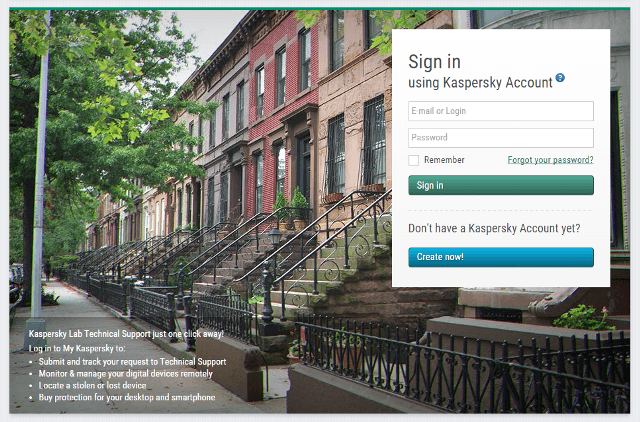
Step (2): After sign into the account, click on the Codes tab.
Step (3): Just after clicking on Codes tab, you will be able to view the product key along with the information regarding the activation and expiration date of your registered Kaspersky internet security or Kaspersky antivirus program.
Thus, you can easily recover your Kaspersky activation code if you have registered your product.
Important note: The above-mentioned method is exercisable to all the Kaspersky products including Kaspersky Internet Security, Kaspersky Anti-virus, and various other programs of Kaspersky. But your Kaspersky product must be registered.
Method 2: Contact Kaspersky Support Team
If the first method isn’t working for you, because of you did not register your Kaspersky product then contacting the support team of Kaspersky to might be a good solution.
Step (1): To contact Kaspersky support team, go to My Kaspersky page and sign up for My Kaspersky (create a Kaspersky account).
Step (2): After the sign up, send request to technical support team of Kaspersky.
Step (3): Submit a ticket with detailed information (purchase information) and request for the Kaspersky license key.
Many users have recovered their product key for Kaspersky software by contacting the support team. You can try now.
Method 3: Request to Resend the Order
Last but not list, when both above methods don’t work for you in Kaspersky license key recovery. You should try it.
If you had purchased your Kaspersky product (Internet Security or Antivirus) from the official Kaspersky Store, you can easily request to re-send your order without any hesitation.
But before requesting to re-send your order, I would suggest you to please check your inbox first for the email containing the license key of Kaspersky. Because, whenever you purchase such kind of software from any online store, the activation code or product key of software is sent to your email address.
So, if you haven’t deleted the mail then you will be able to get your Kaspersky license key from the mail delivered by the online store.
Thus, you can see how simple is to recover the product key for Kaspersky internet security or Kaspersky antivirus software. Feel free to ask us or share your view with us through comments.
Try out these methods on your computer in order to recover Kaspersky license key and start essential protection for your PC.
Read next: How to Recover WiFi Password on Windows 10