Do you want to learn how to make YouTube thumbnails with a perfect size and best quality? Here are 16 best free online YouTube thumbnail maker to use in 2020.
Watching free videos is the best pass time for many people. Be it some entertaining ones, informative ones, how-to videos or movies and songs, watching YouTube videos are excellent ways not only to kill time but also to gather information.
YouTube is one of the most popular video platforms which is used for uploading, watching, and downloading videos. Not every YouTube users know the importance of the YouTube Thumbnail feature. However, this is an important feature of YouTube which helps in enhancing the viewer experience, and people who use YouTube as a professional purpose should learn about thumbnail creation.
Here in this comprehensive guide, we will discuss YouTube thumbnails, its utility, and the best free online youtube thumbnail maker tools available in the market to create amazing youtube thumbnails and custom channel art online.

So, if you are intrigued to learn what is a YouTube thumbnail, what is the perfect size for a YouTube thumbnail, and how to make YouTube thumbnails using a free online youtube thumbnail maker tool then continue reading for a detailed study.
What is a YouTube Thumbnail?
YouTube thumbnail is a small clickable image that viewers see when they search for videos on YouTube. Thumbnail is the first thing any users see when they are browsing videos on YouTube and trying to decide which content is more helpful or appropriate for them to see. In simple words, YouTube thumbnails are just like the book cover for YouTube videos. An attractive thumbnail makes users curious enough to consider and click on the video to watch them.
Thumbnail is a feature that helps in enhancing the viewer experience. How? Well, the video you are going to watch will show you a short clip as a summary so that you can understand what is it all about. This clip continues to repeat itself in a box beside the link. Instead of the still picture of the video, you will get the clip. Here are a few examples of YouTube thumbnails:
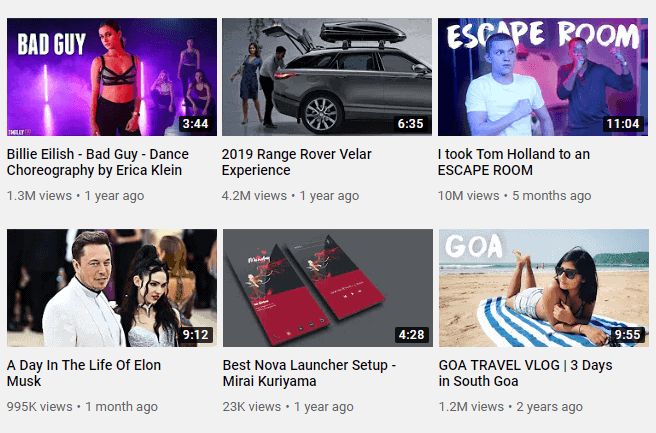
It is easier with the thumbnail feature to make the viewers aware of the video content. Adding proper thumbnail content, and knowing the right size of youtube thumbnail you can attract more viewers to your video. It is like growing interest in them about the content.
If you are using YouTube videos for your professional purpose, you must know how important is the title and the description of the video to get more views, right?
Well, add thumbnail also in the list. Instead of the simple images, if you go for the custom thumbnails, you will be considered as different from the others and your video will be clicked by more people.
On various popular search engines, these YouTube thumbnails are shown and if someone searches on Google as well, your video will have a greater chance than the others to come up as results because of the implementation of thumbnail in it.
Also read: How to Watch Blocked YouTube Videos in Your Country
What is the Best Size for YouTube Thumbnails?
Before learning how to make YouTube thumbnails, you should know the right YouTube thumbnail size and YouTube thumbnail dimensions first. So now if you are thinking about what is the best size for YouTube thumbnails then here’s your answer:
According to Google, the recommended YouTube thumbnail resolution is 1280 x 720 pixels, with a minimum width of 640 pixels. The ideal ratio is considered as 16:9 which is most commonly used as the players and viewers. Also, the thumbnails are generally small when coming up in the search result but it will be enlarged when it comes up as a suggestion for the next watch. Therefore the size for youtube thumbnails can be scaled down and scaled up as well.
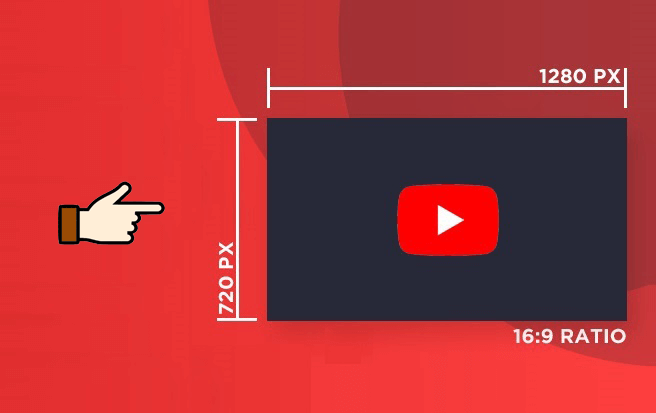
In a nutshell, some of the most important factors which you must consider while creating YouTube thumbnail in the right size are:
- The image resolution should be 1280 x 720 pixels (minimum width of 640 pixels).
- The thumbnail image should be in formats such as JPG, GIF, or PNG.
- YouTube thumbnail size should be under the 2MB limit.
- Use a 16:9 aspect ratio as it’s the most used in YouTube players and previews.
Since now we know all the basic things about a YouTube thumbnail and what is the best thumbnail size for YouTube videos, Now it’s time to learn what thumbnails get the most clicks, how to create an irresistible thumbnail for youtube video using online youtube thumbnail maker tools, and why some custom thumbnails work and others don’t.
Do you know? How to Remove Audio from Video in VLC and YouTube
Why You Should Use Custom Thumbnails on YouTube Videos?
After going through the above paragraphs, now you understand exactly why are YouTube thumbnails important, but do you know what is a custom thumbnail on YouTube?
Well, a custom thumbnail is the same as the video thumbnail but here you can upload your own image or relevant image of whatever you wish and use that. This image does not have to be a still from the video itself. In short, the custom thumbnail is a particular image created by you which is specifically designed to attract attention to your video. Here are a few examples of attractive and irresistible custom YouTube thumbnails:
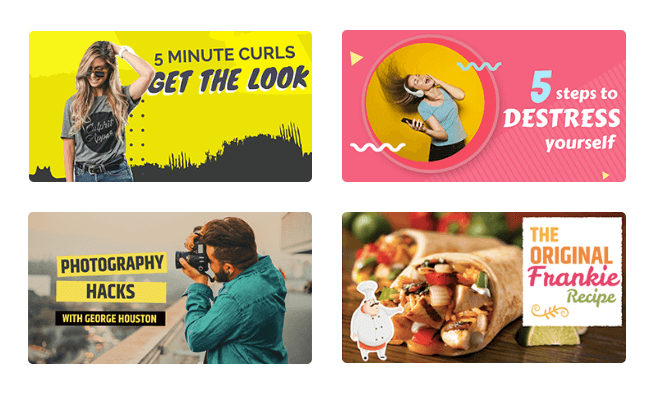
Undoubtedly, YouTube thumbnails make it easier for a viewer to choose what they want to see because the thumbnail provides them a quick overview of what the video is all about. But do you actually need custom thumbnails for your YouTube videos? Why not just use any suggested images as thumbnails? Why you should use a custom thumbnail on your YouTube video?
Here’s your answer, according to the YouTube Creator Academy:
Thumbnails are usually the first thing viewers see when they find one of your videos, and 90% of the best-performing videos on YouTube have custom thumbnails. When you customize your thumbnails, be sure you’ve got a strong, vibrant image that looks great large and small, and conveys key information about your video.
A compelling custom thumbnail leads to more views and more clicks. And if you ask me, how to create an irresistible youtube thumbnail? My answer would be, if the viewers can easily take an educated guess about the content of the video from the thumbnail, it means your video has a well-designed thumbnail.
Basically, YouTube custom thumbnails should create intrigue, amusement, or excitement while teasing an uncomplicated, yet powerful message, that compels anyone to click on the video and find out more.
Must read: Top 9 Best YouTube Apps for Windows 10 Free Download
16 Best Free Online YouTube Thumbnail Maker to Use in 2020
For creating amazing custom thumbnails, you must follow some YouTube thumbnail templates. Also, to alleviate your work of creating an irresistible youtube thumbnail for your video, there are various free online youtube thumbnail maker tools and custom thumbnail maker for youtube available on the web that can help you in case if you are confused about how to make a thumbnail for YouTube or how to make custom thumbnails for youtube.
Here we have listed 16 best free youtube thumbnail maker online to use in 2020. So let’s check out the list of best thumbnail maker for youtube and find the right tool to create YouTube thumbnails that can easily grab your audience’s attention. Let’s go:
Canva
Canva is known as one of the most popular graphic design tools and it is also the best online youtube thumbnail maker to create amazing thumbnails. It is very useful to designers and even people who are not professional to create professional-looking visuals.
People often use Canva for eye-catching thumbnails. It is not just a thumbnail maker tool, you can utilize the tool with one-million graphics and photos, templates, and fonts. The easy and smooth drag and drop interface makes it easy for people to upload the text and images and edit them.
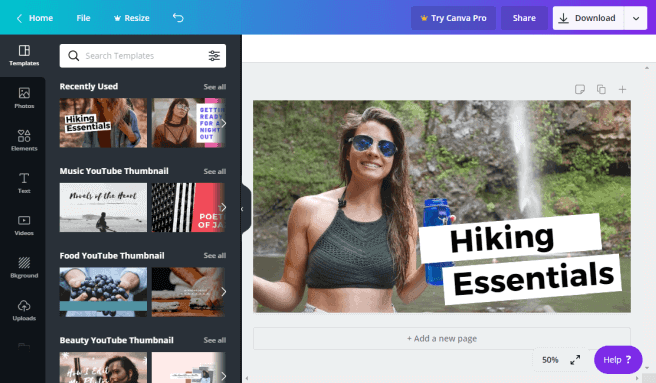
When you use Canva to make thumbnails for YouTube videos, you can use various features like accessibility to photos, texts, grids, shapes, backgrounds, lines, illustrations, and shapes. This popular online YouTube thumbnail maker is compatible with both operating systems Android and iOS.
Is Canva free? Yes, Canva is free for individuals and small groups working on quick projects. But if you want a premium stock image library, more customization, and productivity then you can go for its Pro or Enterprise plans as well.
Adobe Spark
If you don’t have any graphic design skills and want to create custom YouTube thumbnails within seconds then this is the tool you need. Adobe Spark guarantees an easy way of creating YouTube thumbnail. This is an online graphic design tool that works like Canva in many ways.
This renowned and best online YouTube thumbnail maker is encompassed with multifaceted functions that make any type of video or picture editing easier for all people, regardless of their technical expertise.
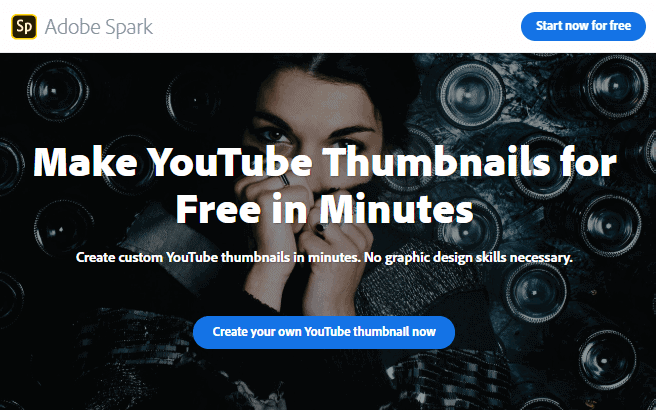
There is no charge for you to use the pre-designed templates the app already has. The best part is that this graphic design app has a special category for YouTube thumbnail creation and this category alleviates the thumbnail creation easy and simple. Some users say that Adobe Spark lacks the editing functions for thumbnail creation compared to other popular thumbnail makers.
It has texts, colors, backgrounds along with the basic features to create something different to attract the viewers. This is available with both free and paid versions and compatible with Android and iOS both. In my opinion, if you are in search of the best YouTube thumbnail maker online to create free custom thumbnails then you must give it a try.
Picmaker
Picmaker is an excellent application and specifically designed free YouTube thumbnail maker online which will free you from the confusion of how to make youtube thumbnails online. This app will create such thumbnails which wouldn’t let your viewers look for other places for any similar type of content.
If you thinking, why use Picmaker for making thumbnails? Then the quick answer is its huge collection of stunning YouTube thumbnail templates,100,000+ graphic, cool backgrounds, and amazing sticker effects.
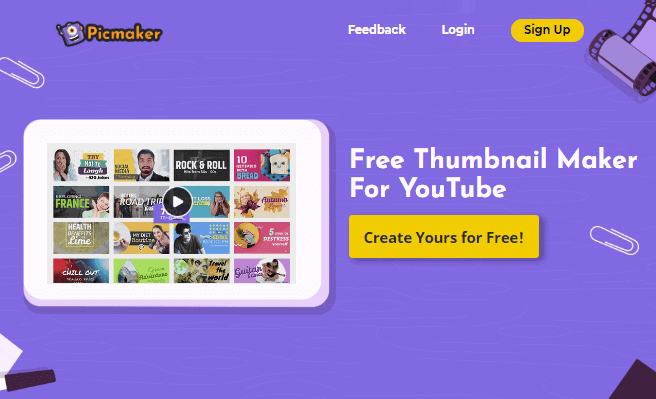
There are thousands of thumbnail templates which you can use for free. Access and add excellent graphics and stickers to the videos so that it can create compelling video thumbnails.
With this well known DIY thumbnail maker for YouTube, you will be able to upload the preferred images and also add automatic background and also remove the same if required. You can access a huge collection of images, filters, icons, and texts and use the same for your video thumbnails.
Fotojet
This is another fantastic and best YouTube thumbnail maker online through which you can create stunning thumbnails for YouTube videos easily. If you are confused about how to make thumbnails using a free YouTube thumbnail maker online then Fotojet can be your answer. It is a popular one that people consider as a complete app where you can not only create perfect YouTube thumbnails but also can edit pictures, create graphic designs, and making collages.
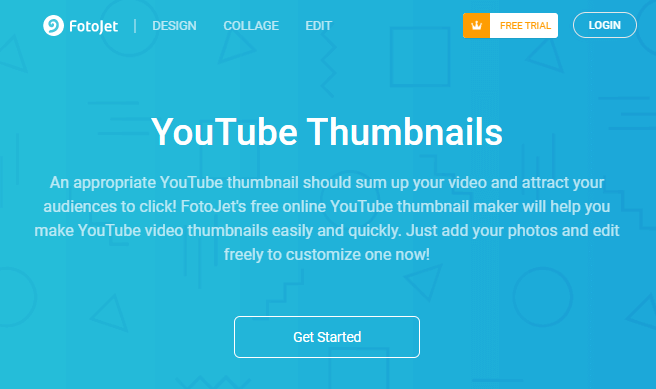
There is more than 500 collage making templates in the app which is indeed very useful for creating YouTube thumbnails. People consider it an advanced thumbnail creator app that enables users to tweak images in the best ways. Using this YouTube thumbnail maker app, you can add filters, crop and resize them, and even rotate as per your requirements.
The simple interface of Fotojet is another reason behind its popularity. People even with low technical knowledge can use this app for creating YouTube thumbnail. The app doesn’t demand you to sign in for its use. Just download the app and start using it immediately.
Bannersnack
Bannersnack is another best free online YouTube thumbnail maker that serves you in a great way to create video thumbnails. When you create a thumbnail with this application, it will help you to get your viewers a clear idea about the content. The reason behind Bannersnack’s popularity is its easy interface.
Without any designer’s knowledge and experience on youtube thumbnail dimensions, you will be able to create fantastic thumbnails with this app. The huge collection of designing templates which you can customize for your need is available for your purpose.
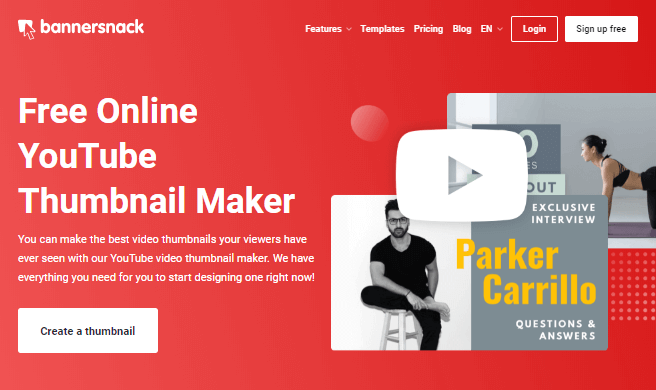
You can add those templates, textures, stock images, texts, fonts, and various other elements to the video thumbnail and make them different from the others. You can choose from the millions of stock photos and use them as your background to create it more attractive.
PixTeller
With the free online YouTube thumbnail maker called PixTeller, YouTube thumbnail creation is extremely easy. You don’t need any designer to assist you when you have PixTeller for your assistance. This online application will enable you to create a professional YouTube thumbnail with its wide array of features.
There are extensive designer templates for you to choose for a stunning YouTube video thumbnail. The best feature of the application is that you don’t need to go with the template always. You can create your own customized template from here.
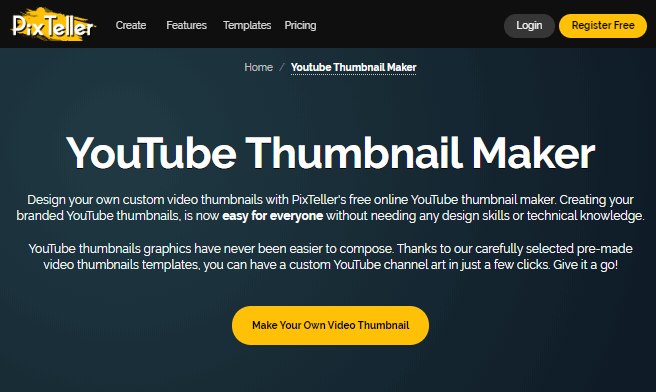
In PixTeller image editor and animation maker, there are various text fonts, shapes, photos, layout, perfect youtube thumbnail size, and photo cropping tools available that you can use for the thumbnail creation. You can store your thumbnails in this application in a specific folder where the organization of the thumbnails will be easier for you.
Crello
Crello is again one of the advanced and best free youtube thumbnail makers online which will serve your purpose of attracting your viewers to your video. You can use the unique designs available in the Crello to create the best thumbnails for your videos. There are plenty of fonts of various sizes that you can use in the thumbnail.
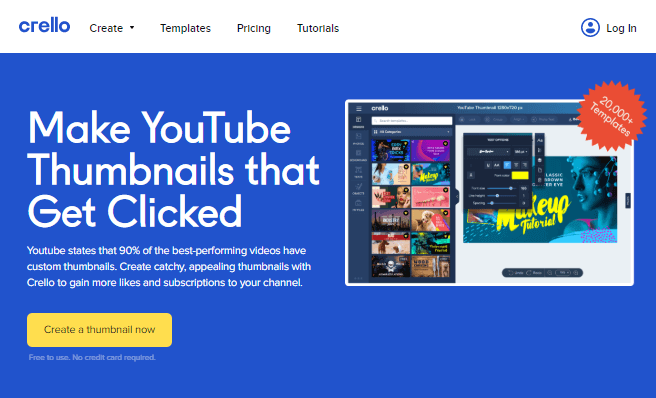
There are many templates that can perfectly fit in your thumbnail video. Crello’s library for unlimited static templates can be used for creative thumbnail creation. This is a free app that you can use with a simple registration. In brief, if you wish to make eye-catching YouTube thumbnails that get clicked then simply use Crello Thumbnail Maker and get catchy and appealing thumbnails for free.
Fotor
Everyone wants an effective and captivating custom YouTube thumbnail that can attract more audience’s attention and make them watch your YouTube videos. Right? Use Fotor’s online YouTube thumbnail maker and you won’t have to worry ever for making thumbnails.
Fotor offers excellent thumbnail creation features for your YouTube videos. The photo editing features enabled in this app are magnificent. There are plenty of eye-catchy themes available in the app and you can use those to create an out-of-the-box thumbnail. It will undoubtedly catch the eyes of your audiences and compel them to click on the video.
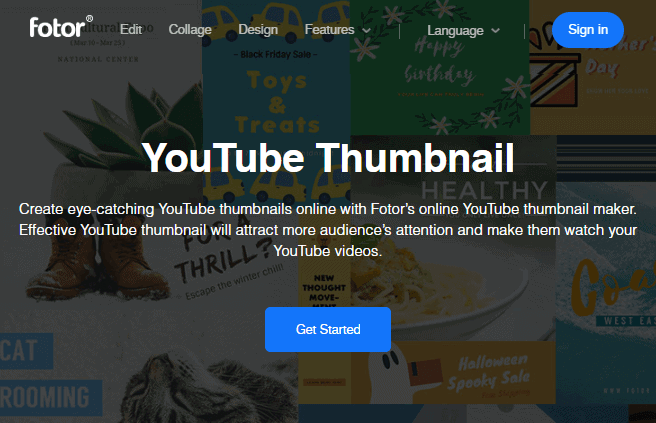
This best thumbnail creator to make youtube video thumbnails online also provides a clean and user-friendly interface where you can easily use various elements to add more appeal to your video thumbnail. Without the expertise of creating stunning thumbnails, you will be able to create the same effect with this app. It is also considered to be as very useful collage maker and photo editor.
Visme
Are you looking for the best free thumbnail maker to create an irresistible youtube thumbnail for your video? Well, with Visme you can get that, and also, you will not have to spend extra bucks for the designers for the same. The all-in-one tool will help you to create the fantastic thumbnail for YouTube that will compel the viewers to click on the video link.
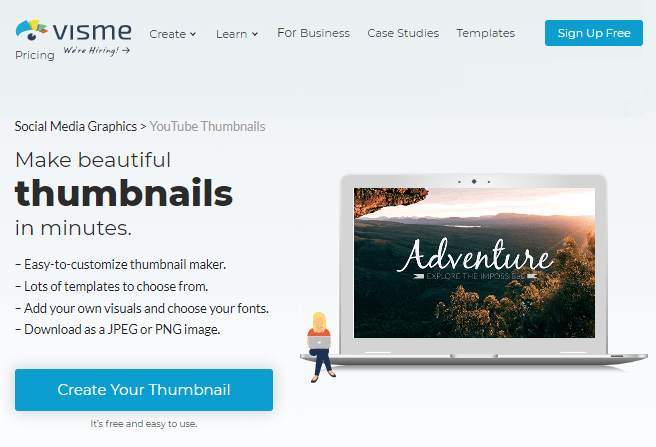
This app is encompassed with numerous templates that you can use for creating YouTube thumbnails. Apart from the existing templates, you can customize all graphics, colors, images, and fonts and texts for the thumbnail. The size is also customizable according to your needs and preferences.
With Visme’s best free thumbnail maker, creating and sharing YouTube thumbnail is extremely easy and smooth. You can also easily download the completed graphic from the thumbnail generator as a JPEG or PNG image.
Snappa
Making YouTube thumbnails shouldn’t be a hassle. Right? Well, Snappa’s free thumbnail maker is here for that purpose and it allows you to create click-worthy YouTube thumbnails within a few seconds. Snappa online graphic designing software is way similar to Canva, the best free online youtube thumbnail maker which is also the jack of all trades. YouTube thumbnail creation is one of the key features of the app which you can use for your purpose.
In addition to it, you can use this app for creating graphic designs with the most user-friendly. Even without adequate knowledge of graphic design, you will be able to use this app for creating appealing illustrations. There are tons of templates available in the app which you can use for various purposes including for creating YouTube thumbnail.
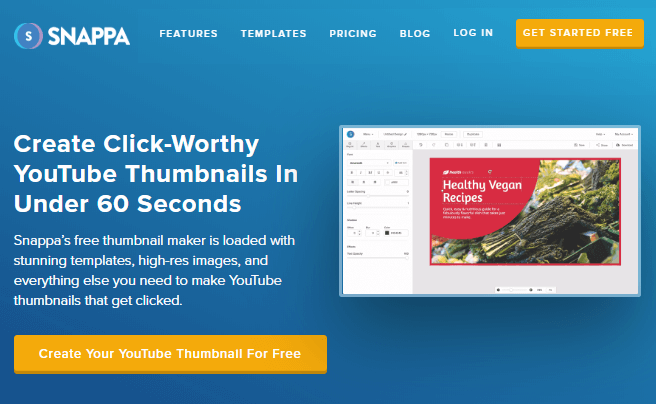
Just, sign up with your existing Google account or create a new one with the app to get started. The existing designs of the templates will help you create better YouTube templates. Create YouTube thumbnails from the very scratch adding icons, effects, shapes, various filters, and customized texts and backgrounds. The youtube thumbnail maker online has both free and paid versions.
In a nutshell, if you wanted a reliable and free youtube thumbnail maker online to create professional-looking thumbnails for your YouTube channel then Snappa’s free online youtube thumbnail maker perfect option for you.
PicMonkey
PicMonkey is another important YouTube thumbnail maker online which you can use to create appealing thumbnails for your YouTube video easily. This advanced thumbnail maker tool provides you the option to choose from hundreds of designer-crafted YouTube thumbnail templates and customize them according to your wish. It has countless of filters, fonts, overlays, frames, and several other beautifying features.
All you have to do is to register with the membership to use these features. This is a premium application which is a paid one. The exclusive effects include premium fonts, zombify, ombre, and mirror. It is an excellent tool to create a beautiful collage, edit, and create professional thumbnails.
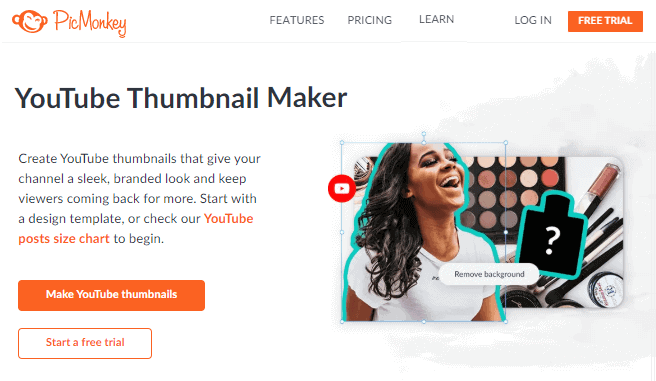
You can use the facial beautification and designing tools for creating logos, more than 100 designer thumbnail templates. It is an online tool that is also compatible with Android and iOS in various devices.
I am using PicMonkey’s YouTube thumbnail maker for quite some time now and I would say it’s an amazing way to create irresistible youtube thumbnails for your videos.
Placeit
It is super easy to make YouTube thumbnails now with the best YouTube thumbnail maker named Placeit. The application is easy to use and is encompassed with various features and functions. There are many filters available to make your thumbnail look attractive.
The application includes beauty filters, fitness, and gaming. There are lots of thumbnail templates available in the tool that you can use for the thumbnail creation. The best thing about this powerful thumbnail maker for YouTube is that it offers almost all kinds of youtube thumbnails styles.
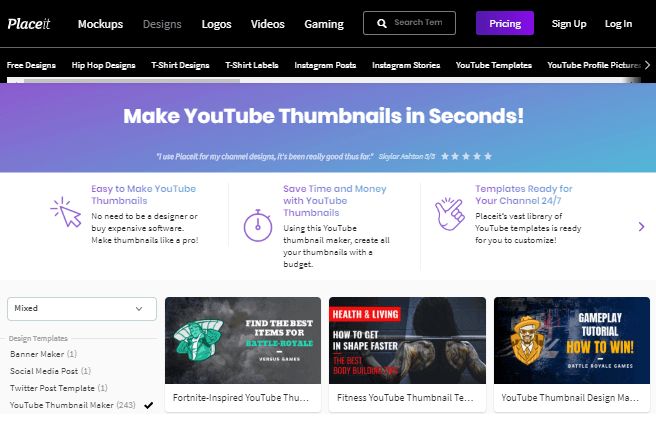
You can choose from various colors, fonts, and sizes of texts that you can use to make it look attractive. It is the best youtube thumbnail maker online to create free custom thumbnails that you have to install and register to start using from instantly.
Creating custom thumbnails and channel art online using Placeit’s YouTube thumbnail maker is quite fun because it allows you to edit any temples, select any sets of colors, fonts, and upload your own images with ease.
DesignCap
If you want to make an eye-catching YouTube thumbnail in just 3 steps without any professional skills then DesignCap’s YouTube thumbnail maker is a perfect fit for you. Designcap is one of the excellent graphic design tools that can help you creating excellent thumbnails for your videos. It is easier now to create a perfect thumbnail with the help of the features that are enabled in this online youtube thumbnail creator.
You just have to add your photos and edit the same to create a customized thumbnail. The customization of the video thumbnails will help you create appealing ones that will drag the attention of your viewers. There are various thumbnail templates available in the tool that you can use to create it easily without investing much of the time.
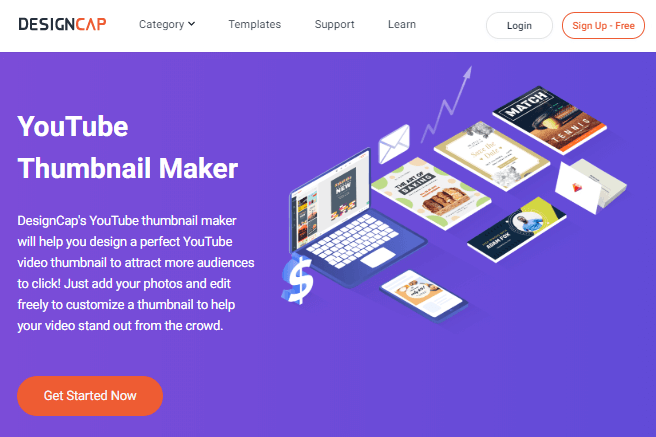
There are rick resources, more than 100 fonts, and the easy to use interface makes this free youtube thumbnail maker usable for many people, even for them who are not experienced in designing. In three easy steps choosing a template, customization, and export you are done to create YouTube thumbnail.
Pixelixe
Pixelixe is another unique graphics design tool that is also well known for its best free thumbnail maker to create free personalized YouTube thumbnail, according to many users. The three steps YouTube thumbnail maker has an easy interface where you have to register and upload the picture, edit, and export.
The key features that make Pixelixe’s online Youtube thumbnail maker popular among the users are the capability of choosing the dimension, picking up templates, tuning and downloading, a huge number of templates, fonts, designs, and texts, etc.
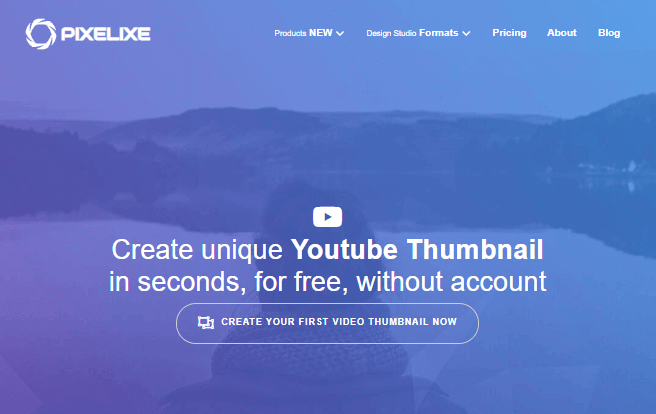
You don’t have to look for other places for the right size of the YouTube thumbnail. The application will automatically make it according to needs and preferences. The moment you get the thumbnail from this best free youtube thumbnail maker it is ready to be used in YouTube, No more filtration is required post to the download.
PhotoADKing
PhotoADKing’s online Thumbnail maker for YouTube is another interesting thumbnail creator that allows you to create unique and eye-catching thumbnails for your YouTube videos. Within a short time span, you will be able to create amazing thumbnails without putting in any effort.
PhotoADKing is efficient and developed with so many interesting features that it can cut your effort down to almost zero. The user-friendly interface will enable you to use the features and as a result, you will be able to create professional-looking thumbnail without having sound knowledge about designing.
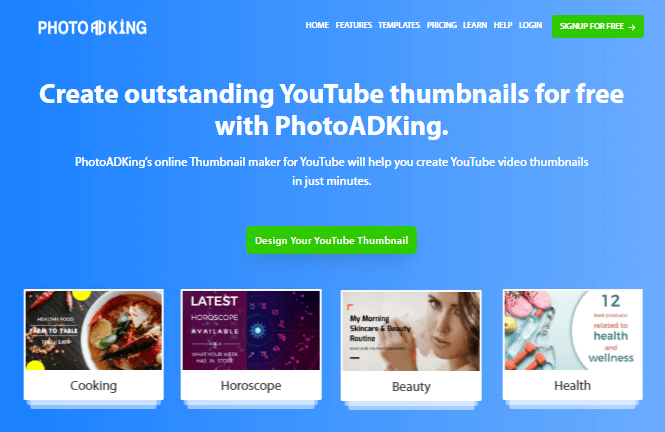
There are lots of templates available for the design and you can choose any one of them as per your needs and preferences. The other features will allow you to customize the thumbnail your choice and purpose wise, You can change the texts, fonts, size, and color so that even after using a pre-designed template it can look unique.
Create amazing youtube thumbnails and custom channel art online by installing this app. Just your registration is required and post to that you have to upload the picture, start editing and export at the end to get your all ready YouTube thumbnail.
Pixlr
Pixlr is one of the most popular photo editing apps which is also an excellent free online youtube thumbnail maker to create irresistible youtube thumbnails and custom channel arts online. This app is specially designed to add overlays to your thumbnail.
There are various functions enabled in this app which helps you to add various choices of filters and make it a high-resolution video thumbnail for grabbing your viewer’s attention. The key features of the app include free effects which can make your video thumbnails extraordinary.
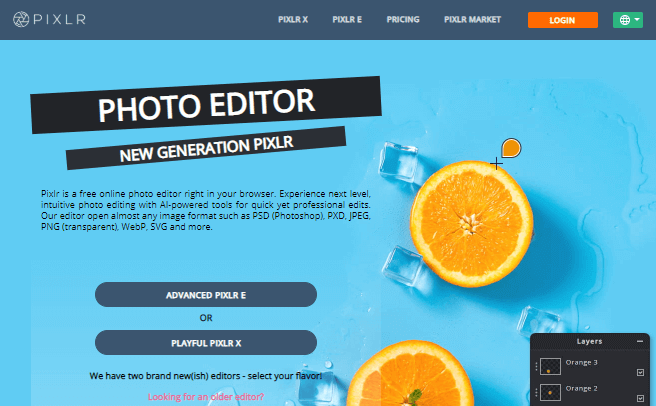
The app is also encompassed with editing tools that are very handy and easy to use. Even people with very little designing knowledge can use this app and make amazing YouTube thumbnails. Pixlr is completely free and easy to use. You can follow its quick guide to learn how to make a thumbnail for youtube in under 1 minute using Pixlr.
What is the Best Thumbnail Maker for YouTube Videos?
After the long discussion about these 16 best free online youtube thumbnail maker to use in 2020, you can be quite confusing to choose anyone from the list. All apps may seem quite good. Actually they are good ones and we have prepared this list with the most popular apps that people extensively use for creating amazing YouTube thumbnails within a short span of time and without putting much effort.
Still, if this list of free youtube thumbnail maker online to make beautiful thumbnails also seems quite confusing to you, we can help you out with our preferences. This is solely our preference and it may not match with your requirements. Therefore you have to take the final call after getting more details about the apps if you need it.
Canva’s free online YouTube thumbnail maker is one of our picks which many people use for photo editing and video editing purpose. This is also quite extensively used for creating YouTube thumbnails. You can use this app. Although all those features are not free but if you go for the paid version, you wouldn’t regret your decision for the advanced features you are going to get with this app.
Another that caught our attention is PicMonkey’s YouTube thumbnail maker. This is not as popular as Canva or Adobe Spark’s free online YouTube thumbnail maker is, however, it has many exciting features which you may not find in other application. Snappa is another name that also earned popularity because of its exciting features.
Hopefully, this comprehensive list of best free online YouTube thumbnail maker to create compelling thumbnails has helped you to understand the key features of the most popular app in the market for YouTube thumbnail creation. Now don’t wait and start using the free YouTube thumbnail maker online that suits your requirement the best. All the best!!
You may also be interested in checking out:
- How to Blur Moving Objects in Your Videos on YouTube
- Most Useful YouTube Keyboard Shortcuts You Need to Know
- How to Change Your YouTube Channel Name and URL
- How to Block YouTube Channels or Remove Recommended Channels