Are you looking for the best ways to watch YouTube videos that have been blocked in your country? Here’s how to watch blocked YouTube videos in your country.
Do you want to learn how to watch blocked YouTube videos in your country or how to watch blocked videos on YouTube from other countries?
Have you ever faced a really needful situation where you want to watch YouTube videos that have been blocked in your country?
For instance, you wanted to watch a very popular YouTube video but YouTube threw you under the bus and gave you the error message such as This video is not available in your country or The uploader has not made this video available in your country or This content is not available on this country domain due to a legal complaint from the government.
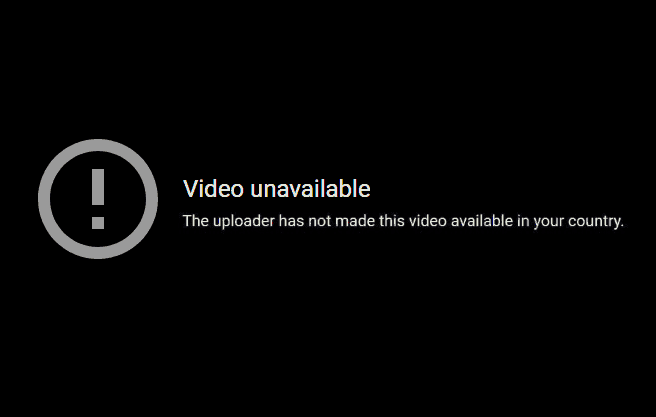
Do you know what to do in such circumstances?
Well, nothing to worry about now. Let us help you with the process of bypassing restricted videos on YouTube and watching blocked videos from other countries.
Today in this guide, we’ll be taking a look at how to watch blocked YouTube videos in your country and how to download blocked YouTube videos from other countries. So, without further ado, let’s begin.
How to Watch Blocked YouTube Videos in Your Country
Undoubtedly, there are various ways through which you can watch blocked YouTube videos from other countries and even download them. But here we are going to explain only those active methods that work 100% for watching YouTube videos that have been blocked in your country and some of them are:
❖ Using a VPN
❖ Using a Chrome Extension
❖ Using Proxy Servers
❖ Bypassing Youtube’s Region filter
❖ Downloading the Video
Method 1: Watch Blocked Videos on YouTube using VPN
A VPN or Virtual Private Network basically tunnels your data packets through its own servers located in various different regions to help you bypass the restriction and watch blocked youtube videos. You can select one of the many VPN solutions that are available and choose what fits you the best. Some noteworthy VPN services are:
● Private Internet Access
● TunnelBear
● Windscribe
● ExpressVPN
Once you download the VPN software, open the app and select the country you wish. I recommend using Switzerland or the USA as they are generally pretty uncensored. Now just enable the VPN and use YouTube as you normally would.
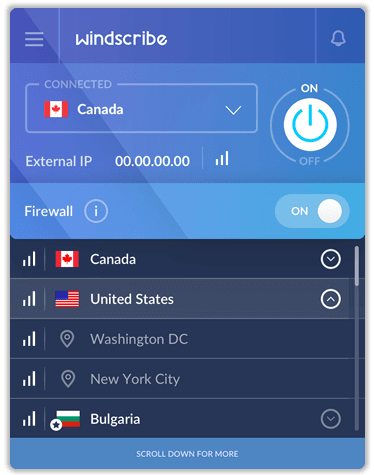
Addition to these Virtual Private Network solutions, here are some of our best VPN guides which you might like checking out:
➥ Top 13 Best VPN Services for Windows 10 (Free and Paid)
➥ Top 22 Best VPN for Android Free Download
➥ Top 10 Best Free VPN for Netflix (Free and Paid)
➥ What is the Difference between Free VPN and Paid VPN Services?
Method 2: Watch Blocked YouTube Videos using Chrome Extension
If you don’t want to download and install any third-party software on your computer in order to watch blocked videos on YouTube using VPN services then you can use Google Chrome extensions for this purpose.
Yes, you read correctly! There are plenty of free Chrome extensions available on the Internet that let you watch geo-blocked videos on YouTube and one such free extension is “Hola” which is available for most of the browsers and it can be easily downloaded from the respective web stores.
Hola Chrome extension helps you in changing your IP address and allowing you to watch blocked youtube videos from other countries without any interruptions.
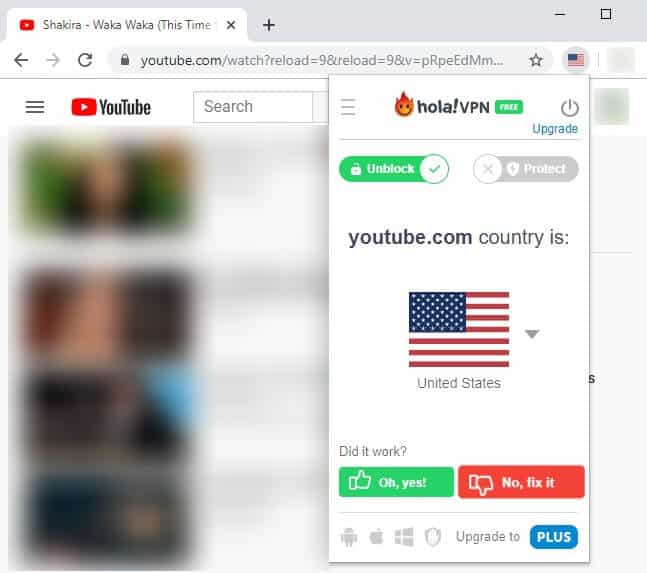
Simply go to the Chrome Web Store and add the Hola extension to your Chrome browser. Once installed, open the extension. Visit YouTube and click on the icon of Hola then select the country you want to access YouTube from, again I recommend the US or UK, and you will be able to easily watch blocked youtube videos.
Method 3: Watch Blocked Videos on YouTube using Proxy Servers
Do you know how does YouTube tracks where you are viewing the content from? Well, it’s obvious, via your IP address. So, if you are able to change your IP address or mask your IP address then YouTube won’t be able to block you region wise and you will be able to watch blocked videos on YouTube with ease even if they have been blocked in your country.
And when it comes to changing or masking your IP address, the Proxy server is the best solution. There are countless free proxy server sites available online that let you go online under a different IP address identity and let you watch YouTube videos without any limits.
You can try out some of the most popular proxy server sites like Hidemyass, Hide.me, Proxysite et al and unblock YouTube videos for free within seconds.
Using web proxies to watch geo-blocked videos on YouTube is an extremely simple process. Just open the proxy site and paste the YouTube video URL. Now within seconds, a unique URL will be generated and you will be able to watch blocked YouTube videos from other countries with any restrictions.
Method 4: Bypass YouTube’s Regional Filter to Watch Blocked Videos
If you want to watch YouTube blocked videos from other countries without using VPN services, proxy servers or Chrome extensions then bypassing YouTube region filtering is the most appropriate option for you.
You can easily bypass blocked videos on YouTube by simply making a few simple changes in the URL of the YouTube video you want to watch. You need to just replace “watch?v=” with “v/” in the Video URL.
For example, if the URL is: https://www.youtube.com/watch?v=J43Z9XKj4DA
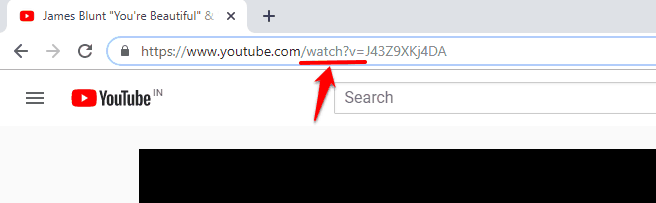
You have to change it to this: https://www.youtube.com/v/J43Z9XKj4DA
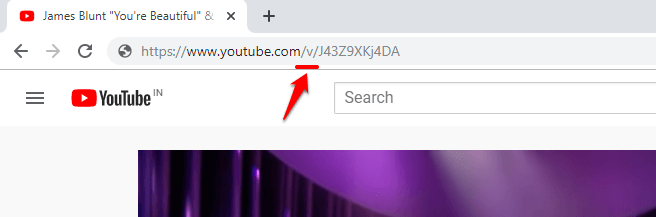
This method is very uncertain and sometimes, it may or may not work for you. So, just try your luck with it. And if it doesn’t work for you then move towards the next method and learn how to watch a blocked youtube video that says this video is not available in your country.
Method 5: Download Blocked YouTube Videos from Other Countries
In case, if the above-explained techniques for watching blocked YouTube videos do not work for you or if you don’t like trying them then downloading videos from YouTube that’s blocked in your country is the most simplistic solution you need.
Yes, you can watch the YouTube video which is blocked in your region by downloading them. There are multiple ways through which you can download YouTube videos for free. But one of the easiest ways to download blocked videos from YouTube is by changing the video URL. Here’s how:
Step (1): At first, open the blocked YouTube video you wish to download.
Step (2): In the video URL, replace https://www. with ss and then hit enter key.
For example, if the URL is: https://www.youtube.com/watch?v=UMkCkPzbLYI
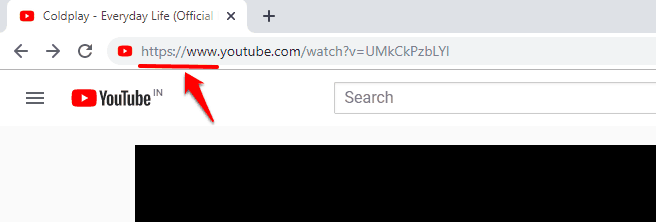
You have to change it to this: ssyoutube.com/watch?v=UMkCkPzbLYI
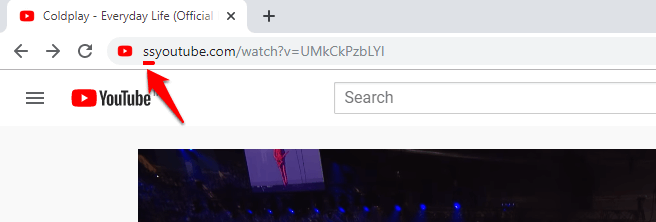
Step (3): On the download page, select the video quality and then click on the Download button.
Now follow the onscreen instructions and then save the video on your device. You can also use other popular YouTube video downloaders like 9xBuddy, Each video, etc. to download and watch blocked YouTube videos not available in your country.
Conclusions
We hope these step by step methods helped you in unblocking YouTube videos and watch YouTube content without any limits. There is no doubt that using a good VPN service is the more reliable option when it comes to watching blocked videos on YouTube from other countries but all other solutions are also pretty much helpful.
If this guide here has answered all your questions and helped you in learning how to download YouTube videos that have been blocked in your country and how to watch blocked YouTube videos in your country then feel free to share it with your friends on social media networks so that they can get benefited from it too.
Also, if you have any more questions regarding how to watch videos on YouTube that are blocked in your country or want us to help you through some other YouTube issue then feel free to let us know in the comments below.
You may also be interested in checking out:
- How to Fix Action Blocked Instagram Problem
- How to Block Programs from Accessing the Internet in Windows 10
- How to Block Someone on Gmail from Sending You Emails
- How to Block Inappropriate Websites on Windows 10
- Top 13 Best Download Manager for Chrome Browser
- How Do You Know If Someone Blocked Your Number on iPhone
- How to Fix This app has been blocked for your protection Windows 10
You have done an excellent article.
It’s very useful to others especially downloading a video to YouTube.