Are you looking for the best YouTube app for Windows 10 PC or laptop? Here are the top 9 best YouTube apps for Windows 10 free download to use in 2020.
Is there an official YouTube app for Windows 10 PC? What are the best YouTube apps for Windows 10 laptops and computers? How to get the best Windows 10 YouTube apps for free.
You might be searching for the answers to these questions on Google if you are planning to use YouTube on Windows 10 computers. If it’s true then this guide is the most appropriate for you.
YouTube, the perfect place to find random cat videos, hilarious comedy videos, countless music videos from around the world, as well as the best educational tutorial videos you can find on the whole damn internet. YouTube holds one of the largest collections of videos and also owns one of the largest user bases as an OTT on-demand video platform.
And if you frequently use the official YouTube mobile app then you must certainly be familiar with how convenient and useful those apps (YouTube app for Android phones and tablets, YouTube app for iPhone and iPad) are.
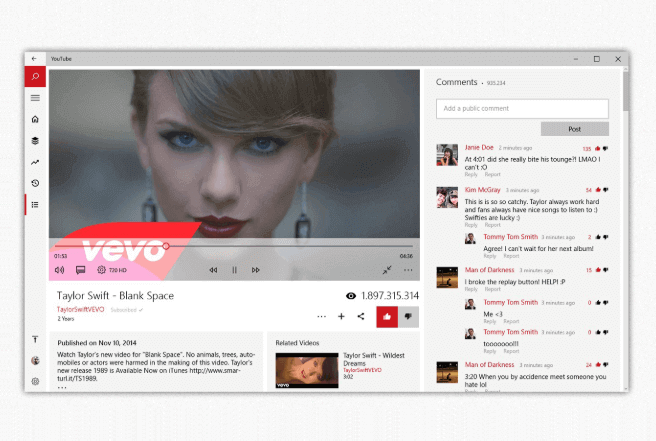
If you are a Windows 10 user and you spend most of your time working on your computer then you might be interested in having the YouTube app for Windows 10 PC. If it’s true and you have been looking for the perfect YouTube app on Windows 10 or wanted a list of best YouTube apps for Windows 10 then your search ends here.
In today’s guide, we are going to take a look at the best Windows 10 YouTube apps you can download for free and enjoy the convenience of the YouTube app on your Windows computers. So, without further ado, let us jump right in.
Top 9 Best YouTube Apps for Windows 10 Free Download
There are tonnes of random YouTube apps for Windows 10 out there but most of them are, to be honest, crappy. Our list of the best YouTube apps for Windows 10 free download will help you choose the best and weed out the rest. Here we go:
Pro Tube (Free)
Starting the list with one of the most lightweight YouTube apps on Windows 10 which is primarily targeted towards low or underpowered systems, Pro Tube is a simple to use YouTube app for Windows 10 operating systems you should try. The design of the app is quite simple and is inspired by the Metro UI found on Windows 8 and above.
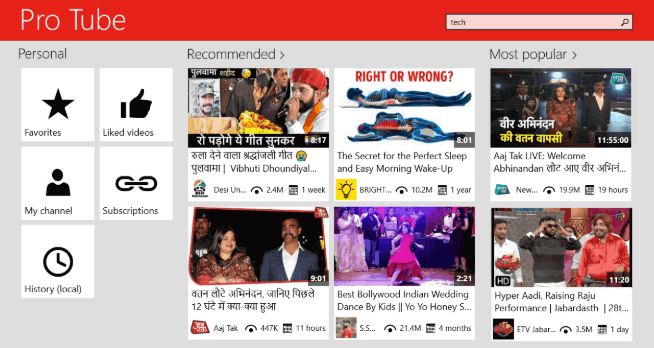
You can easily log into your account and continue watching the videos as if you were still using the browser. This is a great app for people who need something simple and easy to use.
Tubecast for YouTube (Free)
If you wish to cast YouTube videos to other supported devices in your home then Tubecast for YouTube may be the solution you didn’t know you needed. Using this app you can easily stream any videos to a Chromecast, AirPlay supported devices, Roku, Xbox, Playstation, Amazon Fire TVet al.
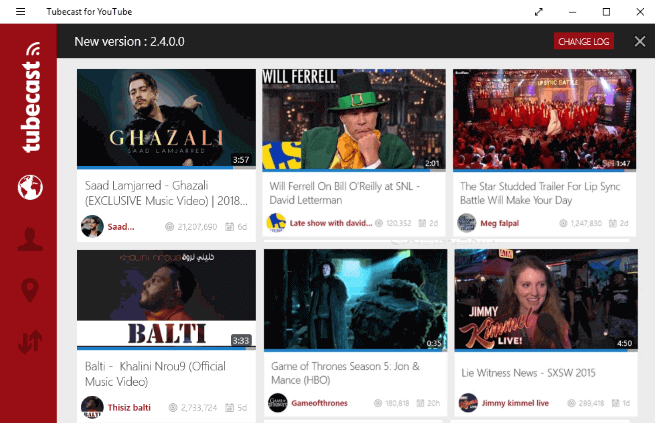
The best part of the app is that it also allows you to stream videos in 4K and also allows you to download the videos you wish and save them on your local storage. The Tubecast app also works well if you wish to listen to music in the background. This app is a must for any YouTube power user.
Awesome Tube – App for YouTube (Free)
Awesome Tube as the name suggests is an awesome YouTube app for Windows 10 which is jam-packed with various kinds of features. You can use the app to watch videos in Picture in Picture mode which means you can continue working on whatever it is that you are working on while still keeping an eye out on the new video from Linus Tech Tips. You also have the ability to download the videos and save them to your device’s local storage if you wish to do so.
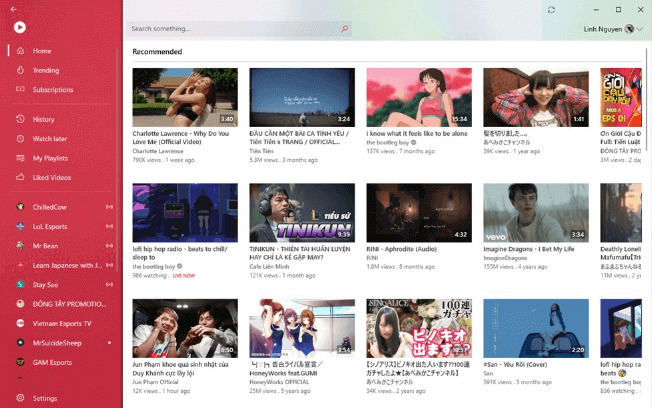
The navigation is easy and the app is divided into various pages just like the web interface of YouTube. The Awesome Tube also supports watching live streams and using the chat function too while you watch the streams. Awesome Tube is a free YouTube app for Windows 10 PC but it comes with ads that can be removed by buying the premium package.
myTube ($0.99)
myTube is one of the more legacy YouTube apps on Windows 10 which has been a veteran in the industry for a long time. The UI of myTube is quite similar to that of the web interface of YouTube with the key USP being the ability to download videos and save them to a watch later playlist.
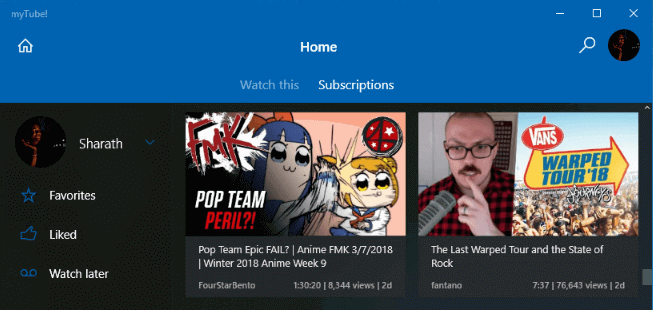
Picture in Picture mode is also present similar to Awesome Tube. myTube doesn’t have a host of advanced features but what it lacks in features, it more than makes up for it in the ease of use and simplicity department.
WinTube for YouTube (Free)
WinTube for YouTube is one of the most frictionless applications for YouTube that exists for Windows 10 laptops or desktop computers. It focuses mainly on the intuitiveness of the UI and ease of use but foregoes many advanced features that other apps on this list boast about.
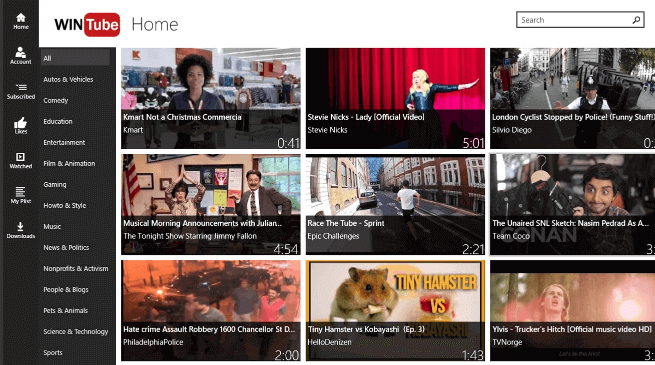
You can watch videos that you like on multiple resolutions, engage in live chat while watching live videos and do a lot more in the app. If something simple is what you are after then WinTube is one of the best YouTube apps for Windows 10 which you can download for free.
Perfect Tube (Free)
If you were after the ideal app for YouTube on Windows 10 then Perfect Tube is where your search ends. The UI on the app is minimalistic and easy to use whereas the features have been jam-packed to ensure that you get the complete experience. If you are among the lucky few who have a touch screen system then you will love Perfect Tube because it has inbuilt gesture support which you can use.
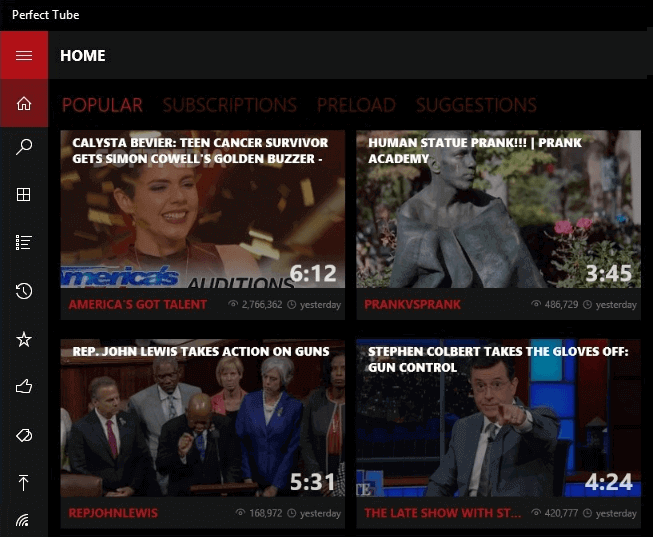
The app allows you to directly open YouTube links in the app itself and also gives you the option to watch videos in the smaller mini view. The only downside of such a perfect app is that many features require a small in-app purchase post which you can unlock essentially every feature you could ever need in any best YouTube app on Windows 10 PC. A must try in my opinion.
4K Player for YouTube ($1.99)
As the name suggests, 4K Player for YouTube is mainly designed for people who wish to enjoy high resolution and high-quality videos from the comfort of an app on their desktop. The UI of the app is very minimal and intuitive which makes this YouTube app for Windows 10 desktop computers a breeze to use.
There are multiple tabs throughout the user interface which contains multiple crucial details. The categories tab is also updated daily and changed based on trending genres so you can find new and exciting videos that you may enjoy.
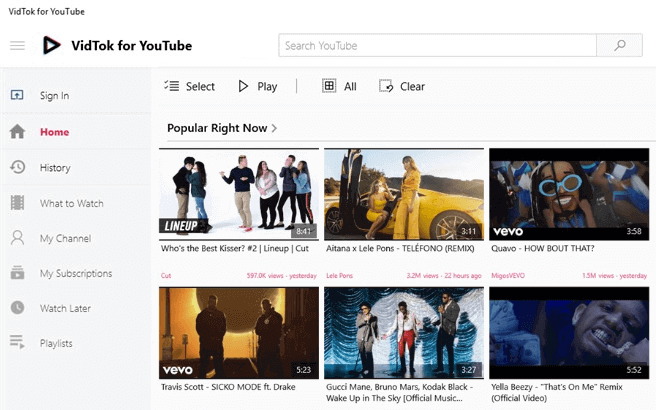
The 4K Player app also supports background music playback so you can enjoy some music while you work on other more important things. The app is paid and comes in at about $2 but you get a free trial for 1 day which lets you try out the app before you buy it.
LikeTube for YouTube (Free)
Do you enjoy the UI and layout of the official YouTube mobile apps? Do you want a YouTube app on Windows 10 which replicates that UI but adds no additional features? If yes, LikeTube for YouTube is what you are looking for. The UI is minimal and closely replicates the mobile UI of YouTube.
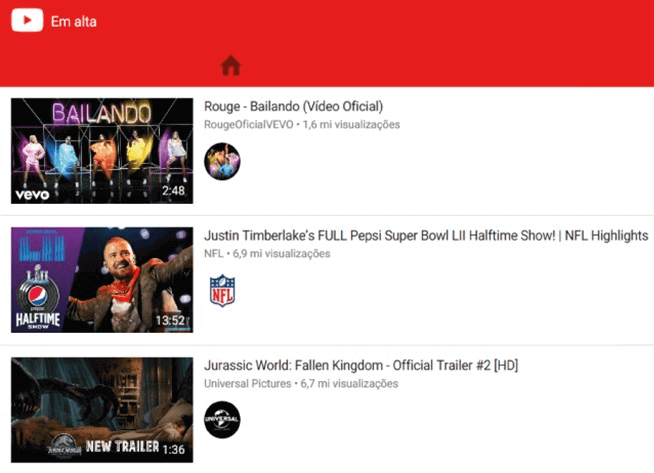
The app is lightweight and doesn’t require a lot of resources to run smoothly. You can sign in and watch the videos in your feed but unfortunately, you can’t download them or use any of the advanced features that some of the other apps on this list offer. LikeTube is a good option for people with older systems that are still running on a core 2 duo or dual-core systems.
Music Player for YouTube (Free)
Music Player for YouTube app has a very simple premise, satisfy the requires of music listeners on YouTube. As you may have guessed by now, from the name, this is an app that is aimed mainly towards people who listen to music on YouTube. You can search for music across multiple genres with just a couple of clicks and even apply geographical filters if you want music that is specific to a single country.
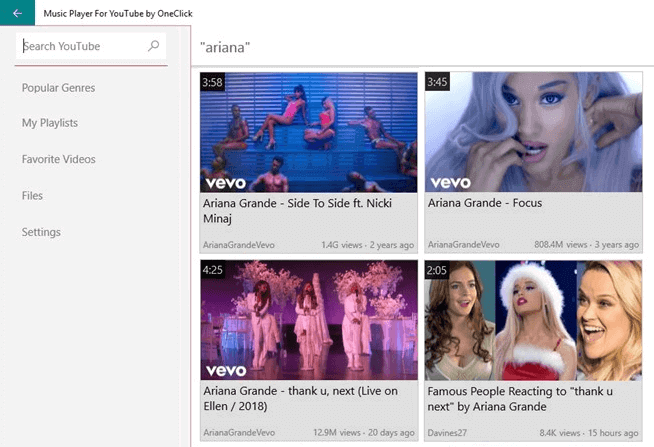
If you prefer listening to music offline then this Windows 10 YouTube app also allows you to save videos into MP3 files which you can use later. If you use YouTube primarily for music then this is the app you must download right away.
Conclusions
We hope our list of the best YouTube apps for Windows 10 free download here helped you make up your mind and decide which is the best YouTube app on Windows 10 for you to download and have the best video viewing experience on your computer. In my personal opinion, myTube or Awesome Tube is the way to go and if you enjoy watching your videos on a larger screen then Tubecast should come in handy.
That said, if you have any more questions regarding the best YouTube app for Windows 10 PC or want any other YouTube related help then you know where to find me. Don’t forget to write in the comment section which is your favorite and best YouTube apps for Windows 10 to use in 2020 from our list.
You may also be interested in checking out:
- How to Remove Audio from Video in VLC and YouTube
- How to Block YouTube Channels or Remove Recommended Channels
- How to Blur Moving Objects in Your Videos on YouTube
- How to Change Your YouTube Channel Name and URL
- Most Useful YouTube Keyboard Shortcuts You Need to Know
- How to Change Video Resolution on Pixel 3 or Pixel 3 XL