Do you want to know what does PayPal payment pending mean and why is PayPal payment pending for so long? Learn everything about PayPal pending transactions.
Someone sent me money on PayPal but it says pending, why? Why is my PayPal payment pending for so long and how to fix it?
You must want to know the answers to these questions if your PayPal payment gets stuck as “Pending” every time you make any transactions through PayPal.
Well, if you are a freelancer who works with international clients then you must be fairly familiar with PayPal. PayPal is one of the best payment gateways which allows you to receive payments in foreign currency and pay for purchases internationally.
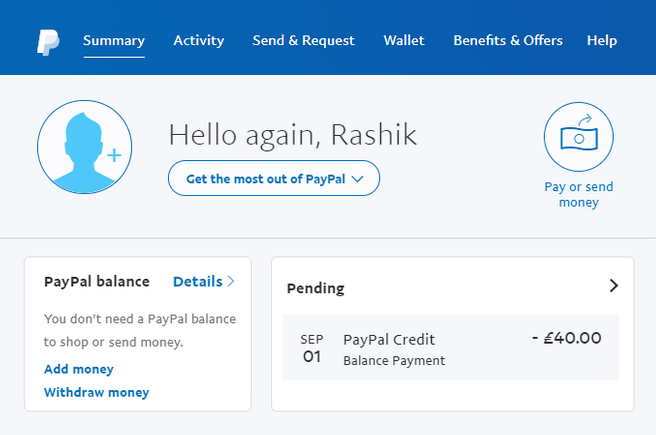
Have you ever faced the PayPal payment pending issue while using the PayPal online payment service? There is a high possibility that you have encountered the situation of payment pending in PayPal for a very long time.
If your PayPal payment is in the pending state then it can be extremely frustrating to wait for your hard-earned money.
But don’t worry, today in this guide, we are going to answer all your questions (Why is PayPal payment pending for so long? How to cancel a pending PayPal payment and how to refund a pending payment on PayPal?) and explain you everything you need to know about PayPal payment pending status. So, let’s get started.
What Does PayPal Payment Pending Mean?
If you ordered something from a website and the transaction shows as unclaimed or pending in your PayPal dashboard then it possibly means that the person you paid to has an unverified account or their PayPal account is under review.
And if you were to receive a payment which shows pending then there can be multiple reasons which can put your PayPal payment in pending status.
How long does a pending payment take to clear on PayPal? Well, most issues with the pending PayPal payments clear up instantly in around 7 to 30 days.
What are the Reasons for PayPal Payment Pending Status?
There are multiple reasons due to which the PayPal payments can go to pending status. Some of the most common causes for PayPal pending transactions are:
- New PayPal Account: If you are new to PayPal and receiving payments of high value your account may get flagged. In the result, you will have to face the PayPal payment pending status.
- Unusual and Suspicious Selling Patterns: If PayPal senses you are selling something illegal or in an unusual manner then it may soft block your account and put your payment in pending status.
- You Stopped Selling and have Restarted Again: If you haven’t sold anything for a long time but have restarted recently then it may take some time to get your credibility back as a seller.
- Negative Customer Feedback: If you multiple customers of yours have left you negative feedback then PayPal may flag your account as spammy.
- Unverified Account: If you haven’t verified your Email address, contact number or shipping address then you’ll face PayPal payment pending error.
- International Transactions: If the transaction is international then it may take some time to process and your payment status may show pending for the meanwhile.
- Account Under Manual Review: Due to compliance reasons or government regulation, your transaction, as well as your account, may go under manual review which takes a fair bit of time to clear out and hence you may be facing PayPal payment pending issue.
- Limit Reached: If your account limit has been reached then you may need to upgrade your account to receive future payments.
How to Cancel a Pending PayPal Payment
If you made a PayPal transaction (sent payment or purchase something) and your payment has not been processed and showing pending status that means the recipient hasn’t received it yet.
The payment hasn’t been accepted may be because the recipient has an unverified account, or the recipient’s PayPal account is under review, etc. In such a case, you can cancel the pending payment if you want.
Although, the pending PayPal payments are automatically canceled if the recipient doesn’t claim or accept the payment within 30 days.
But if you don’t want to wait for so long and wish to cancel the pending PayPal payment immediately then you can do so very easily using the Activity section. Here’s how:
- First of all, log in to your PayPal account and then go to the Activity page.
- On the Activity page, find the pending payment you want to cancel.
- Now, click on the Cancel link under the pending payment.
- Finally, click on the Cancel Payment button to confirm the cancelation.
Please keep in mind, only pending payments or unclaimed payment (that are sent to unregistered or unconfirmed email addresses and mobile numbers) that has a “Cancel” link can be canceled.
How to Refund a Pending Payment on PayPal
You can easily refund PayPal payment within 180 days. Here’s how to issue a full or partial refund on PayPal:
- First of all, log in to your PayPal account and then go to the Activity page.
- On the Activity page, click on the transaction you want to refund.
- Under the transaction details, click on the Refund this payment button.
- Now enter the amount you want to refund and then click on the Continue button.
- Finally, review all your information and make sure you entered the accurate refund amount and then click on the Issue Refund option.
Do note, you can refund payments within 180 days, post which you may need to create a new transaction to send the money.
Conclusion
We hope this guide helped you understand what does PayPal payment pending mean exactly. And it answered all your questions like why is my PayPal payment pending? how to cancel a pending PayPal payment and how to refund a pending payment on PayPal?
If you have any more questions related to pending PayPal payments which you want us to help you through then please feel free to let us know in the comments below and we shall certainly try to help you out.
You may also be interested in checking out:
- How Do I Save Money While Shopping Online?
- How to Get Maximum Cashback on Mobile Recharge
- How to Make Your First $1000 Working Online
- How to Get Free Virtual Credit Card
- What are Coupons and How Do They Help You?
- Top 12 Best Fiverr Alternatives and Other Sites like Fiverr
- Top 10 Best Internet Archive Wayback Machine Alternatives
- Top 10 Best Free Mobile Recharge Apps for Android