Learn what is Pomodoro technique and what is the best Pomodoro timer for Windows 10 PC? Here are 12 best Pomodoro technique timer for Windows 10 / 8 / 7.
It is said that a goldfish has a focus span of about 9 seconds. According to recent studies, humans now have a focus span of fewer than 8 seconds. Shocking right?
Thanks to the growing advancements in technology, technological distractions have become the number one cause of lack of focus in the millennial generation and now have on average the attention span of less than a goldfish.
All of us are in search for some kind of focus booster, thus, today we are going to take a look at what is the famous Pomodoro technique? And how it can be used as a focus booster.
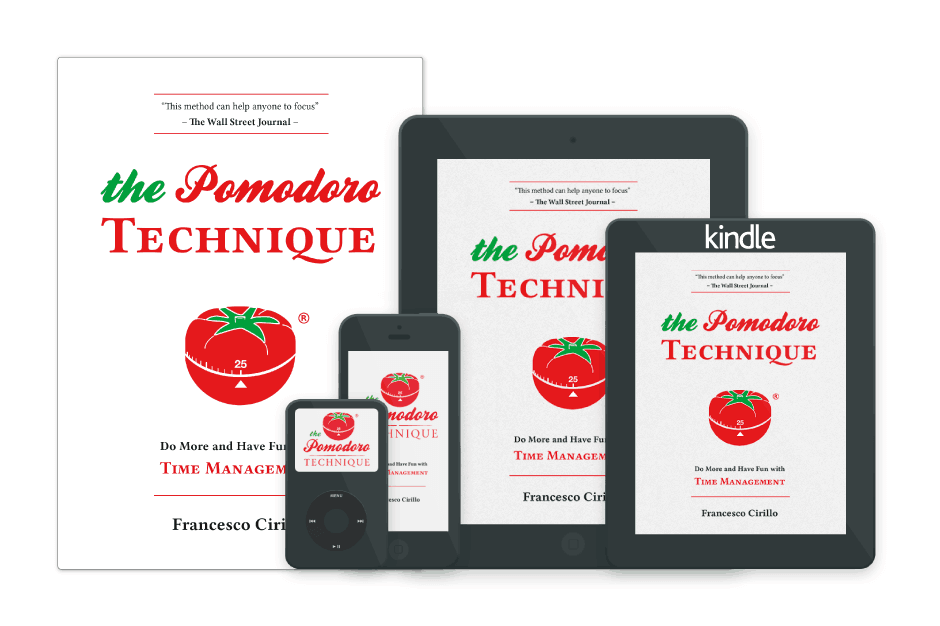
You are probably intrigued by now and want to know what is Pomodoro technique? And how you can get Pomodoro timer for Windows operating system to make you focus better. Let’s dive into it, shall we?
What is the Pomodoro Technique?
Developed by Francesco Cirillo in late 1980, the Pomodoro Technique is a time management technique which breaks down your time into equal intervals with short breaks in between which help you improve your attention span. The Pomodoro technique act as a focus booster.
The Pomodoro technique revolves around a tomato-shaped kitchen timer which helped Francesco to get through his studies without being distracted and without doing anything else.
The technique says that you should set the timer to work for 25 minutes and accomplish your task in that 25 minutes. Once the Pomodoro timer rings, take a short and relaxing 5-minute break and repeat. Every set of 25 minutes is called a “Pomodoro“ and after every 4 sets of Pomodoro, you must take a longer break. During your break time, you have to do anything except work. This will help you accomplish more in lesser time.
I use a similar technique myself where I do 20-minute bursts of work with 10 minutes of break time in between.
Should You Use the Pomodoro Technique?
If you are someone who is constantly distracted by even the small little things or if you keep checking your social media accounts and other online platforms unnecessarily every 10 minutes or so then this time management method (Pomodoro Technique) will help you focus a lot better and you will end up becoming a lot more productive.
This technique although helpful to almost everyone may not work for some and if it doesn’t work for you then you can try one of the other time management techniques.
Top 12 Best Pomodoro Timer for Windows 10 / 8 / 7
Now that we understand what the Pomodoro technique, let’s take a look at some of the best Pomodoro timer for Windows computers to keep you focused. Here’s are some of the most frequently used Pomodoro technique apps for Windows 10 / 8 / 7 operating systems. Here we go:
Focus 10
Ideal for people who want a simple no fuss timer to act as a focus booster application.
Focus 10 is a minimalistic Pomodoro timer app which has a giant timer that starts the Pomodoro timer when you open the app. The app also features alarm sounds to let you know when you have finished your Pomodoro time and when you are done with your break time.
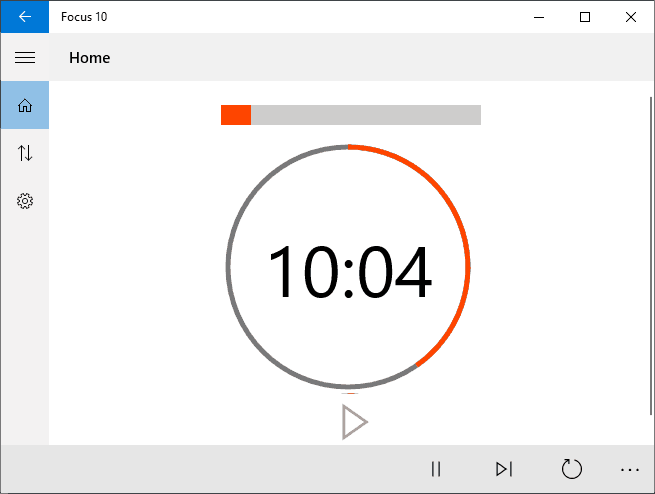
You can also customize the timing from the Settings and change the sounds too. In short, if you are a Windows 10 user and like managing your time using the Pomodoro technique then Focus 10 is a great selection.
Focus Booster
Ideal for Freelancers looking to manage their time better.
Focus Booster as the name suggests allows you to focus better on the task at hand and finish it faster. You can play around with the focus and break timing and even assign a task or a client to the Pomodoro you start. If you go in for the professional plan then Focus booster turns from a Pomodoro timer into a full-fledged time tracking software which is great for freelancers.
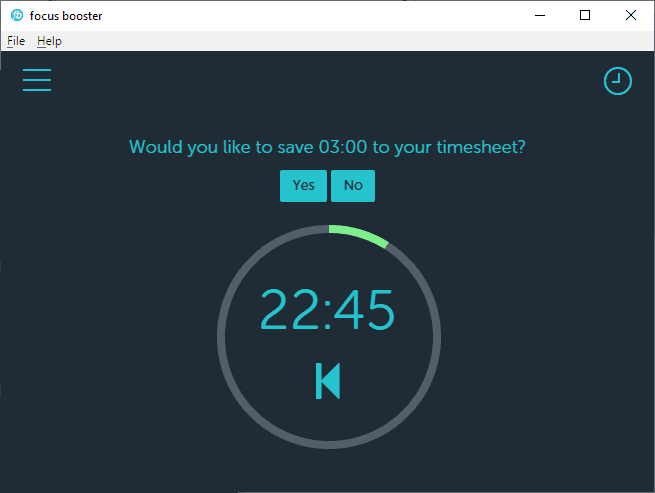
The Focus Booster software syncs across multiple platforms and it also allows you to record all your sessions and track your productivity with ease.
Focus Journal
Ideal for people who want a powerful time management app to manage multiple tasks.
Focus Journal is more than a Pomodoro timer app and it allows you to set different timers for different kinds of activities. You can also count and log the number of times you got distracted in the app. Focus Journal while being a great Pomodoro technique timer, it can also act as a distraction journal for you to figure out what things take up your time and what are the things you should cut down on.
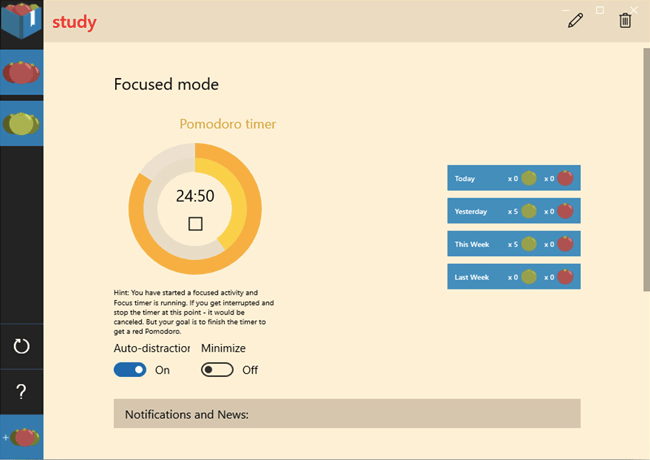
This focus tracking app / Pomodoro timer is very simple to use. When you activate the timer and keep focused till the end of the Pomodoro, it rewards you with a nice red Pomodoro.
Pomotodo
Ideal for people who want a multifunctional Pomodoro timer with an integrated to-do list.
Pomotodo, as the name suggests, integrates a to-do list into the Pomodoro timer. The best part about the software is its ability to sync across multiple devices and operating systems. The pro version has various deep integration options like the ability to create sub-to-do lists but the free one works just as well in my opinion.
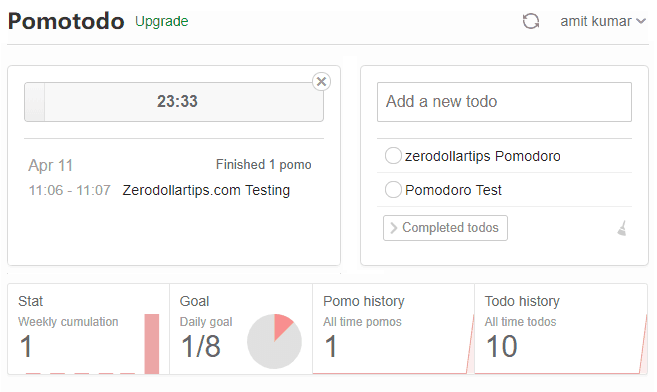
You can also look at statistics that the app provides and analyze your habits to make yourself more productive. Along with the Pomodoro timer, This time management app is available for almost all platforms (iOS, Android, Mac, Windows 7 or above, and Chrome extension).
YAPA – Yet Another Pomodoro Application
Ideal for people looking for nothing but a simple and open source Pomodoro technique timer.
Yet Another Pomodoro Application (YAPA) does only one job and it does it very well. As soon as you start the timer a counter appears on the top right-hand side of your display and starts counting from 25 minutes. The UI is almost non-existent and there are only a few settings which can be changed like the opacity of the timer and theme.
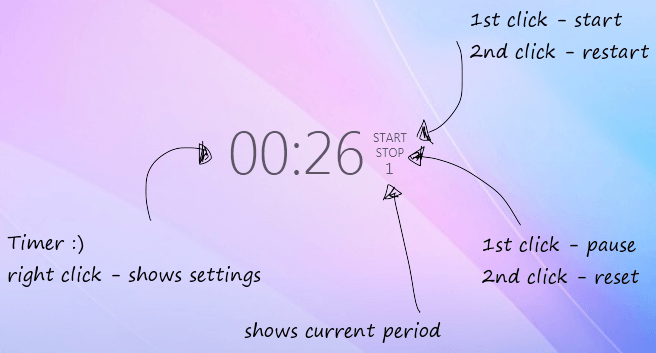
YAPA Pomodoro technique app is very simple to use and has easy to understand user interface. If you want something that won’t distract you while you work but notify you about the time spend doing something then this is a great focus booster app you should try.
Focus To Do
Ideal for people who want a holistic task management solution and reliable reporting from their Pomodoro technique app.
Focus To Do is Pomodoro timer for Windows 10 and other versions of Windows which allows you to create and execute tasks with the help of the Pomodoro technique. This Pomodoro timer and to do list app keep proper track of the tasks completed and time it took to complete the task.
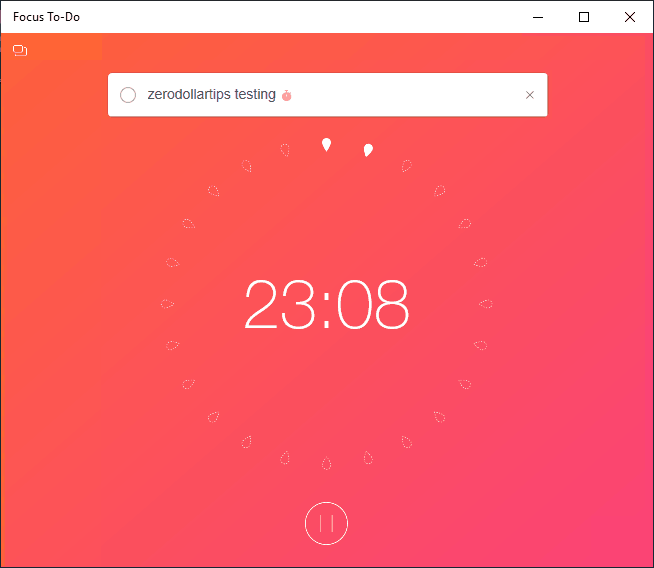
You can also generate various types of reports for a better understanding of how and where you spend your time and where you can save some of your time. Your reports and your progress can also be synced across multiple devices. I would recommend this Pomodoro technique app to my readers who are living the corporate life.
FocusMe
Ideal for people who are looking for Pomodoro timer app which can also block distractions.
If you want to focus on your task, you have to give up on distractions and FocusMe helps you do that by blocking distractions altogether. You can choose from one of the premade plans or design your own custom plan. You can block social media apps, the whole internet if needed and it actually works.
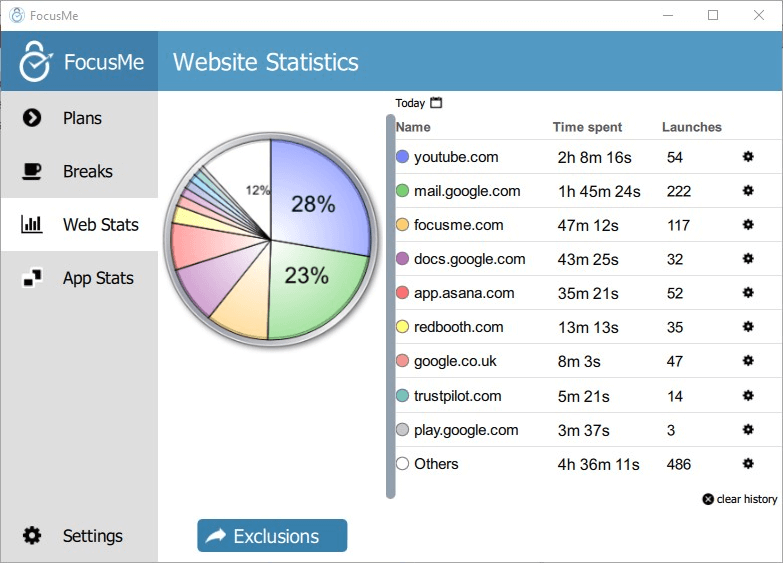
It will minimize any tab or close the window if you open them while FocusMe is running. The best feature about this Pomodoro technique app is that you can set it to give you forced breaks so you don’t overwork yourself.
PomoDoneApp
Ideal for people who want a Pomodoro technique app with integration for Task management tools.
If you are looking for a holistic and inclusive solution to help you be more productive then PomoDoneApp is the help what you need. It integrated with most task management apps like Trello, Asana, Evernote, etc and syncs it across multiple devices. You can import your cards or create new ones in this Pomodoro technique timer and stay organized.
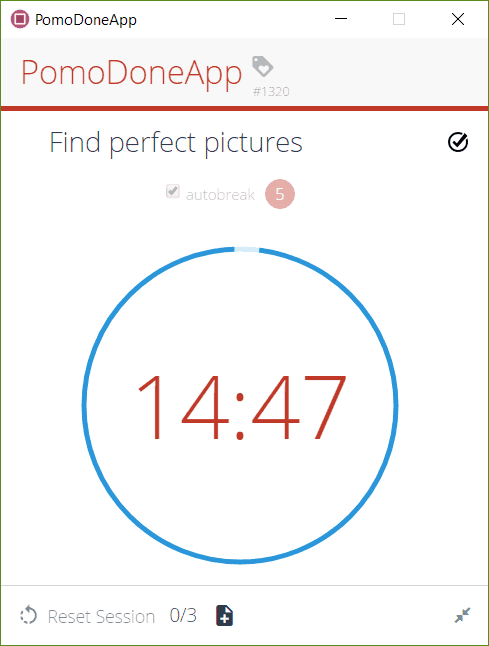
This productivity tool is available for Mac, Windows, Linux, Android, iOS and the interesting thing is PomoDoneApp works as an online Pomodoro timer as well. It offers a free one month trial and then you can choose from one of the subscription options within the app.
Best Free Online Pomodoro Technique Timer
In case, if you don’t prefer installing too many applications or third-party software on your computer then using online Pomodoro timer or Pomodoro technique time management tools is the most suitable solution for you.
Here are some of the most flexible and easy to use online Pomodoro timers which you can use in order to boost your productivity and manage your time more effectively. Here we go:
Tomatoes
Ideal for the procrastinators who are competitive by nature and like to gamify everything.
For most, the Pomodoro technique acts as a motivation to be more productive. However, some of us need more than that to acts as our focus booster and time tracker. Tomatoes online Pomodoro timer provides additional motivation in the form of competition. You can compete against other users on the app and by being more productive you can land yourself on the leaderboard.
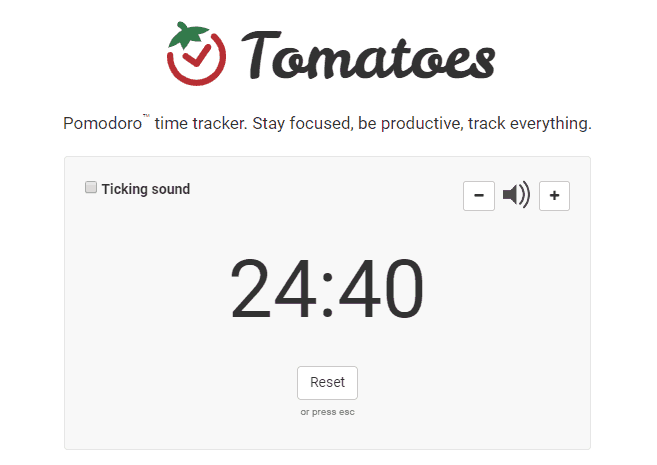
This Pomodoro technique driven time tracker in itself is fairly basic however the gamification aspect and the competition is what makes the overall experience fun. You can get your friends, family or colleagues involved and have a monthly award ceremony to reward productivity.
Marinara Timer
Ideal for groups of people or teams who wish to use the Pomodoro technique to be more productive together.
If you are the team lead and want your team to be more productive and take breaks that are timed perfectly then you can use Marinara Timer as the Pomodoro technique timer of choice. There is no setup or login required and you can get started on working with your team in less than a minute.
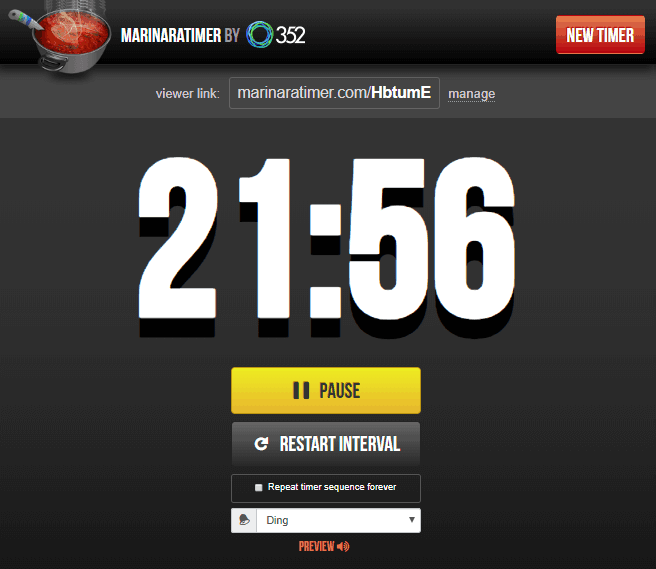
You, as an administrator, can share the link with your teammates and all of you can follow the same Pomodoro. The best part is that only the administrators can pause a Pomodoro so there are no unnecessary interruptions. In fact, Marinara online timers are specifically designed customizable to meet your productivity goals.
Pomodoro.cc
Ideal for people who want to try the Pomodoro technique or are skeptical about it.
Pomodoro.cc is Pomodoro technique timer and a to-do list built into a single package. The app doesn’t require any kind of signups and if you just wish to try the Pomodoro technique then this is the Pomodoro technique app for Windows 10 which you should use.
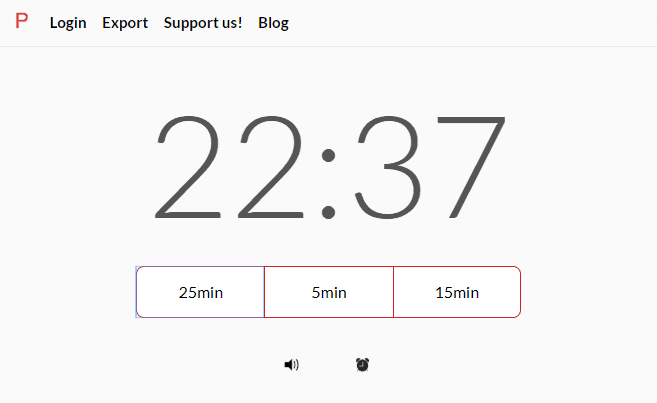
This time tracking app is basically a way to keep track of your daily to-dos and to help you stay more efficient with the help of the Pomodoro technique. If you enjoy the app you can create an account and save a to-do list with your routine so you don’t have to make a new one daily.
Timerdoro
Ideal for people who require multiple timers throughout their day.
Are you someone who is really messy and needs to set certain time limits and boundaries to help you be productive throughout your day?
If yes, then Timerdoro is the ideal Pomodoro technique timer for you. You can set different times for different tasks and assign a timer to each task you wish to complete like drink a glass of water every hour or water upload the report twice a day at 6-hour intervals. It allows you to set up various timers to fulfill all your requirements.
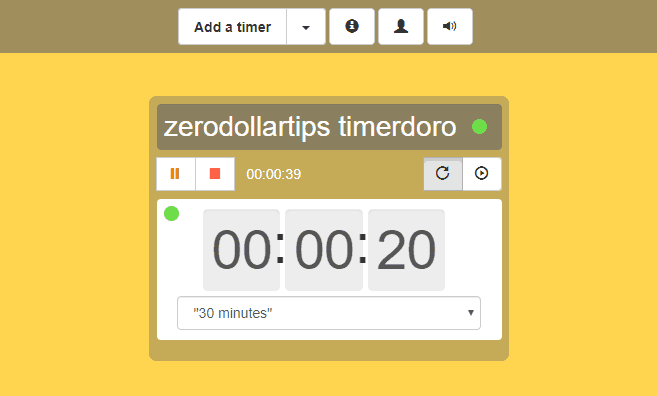
Timedoro online Pomodoro clock app is free to use and doesn’t require an account but if you would like to save your timers then you can create an account and save them so you don’t have to create the same timers every day.
Conclusions
The Pomodoro technique is a wonderful technique to manage your time efficiently and to be more productive at work. And I believe one of these online Pomodoro timers and Pomodoro technique timers will help you in improving your productivity for sure.
If you have any thoughts or questions regarding the Pomodoro timer for Windows 10 then feel free to share or ask them in the comments below. While you are down there, do let me know which one of these Pomodoro technique apps is your favorite?
You may also be interested in checking out:
- Top 8 Hootsuite Alternatives for Social Media Management
- Top 5 Best Free Project Management Apps for Android
- 5 Best Ways to Manage Your Emails and Finish Work Efficiently
- Top 12 Best Video Conferencing Services (Free and Paid)
- Top 16 Best Video Conferencing Apps for Android and iPhone
This technique I must say is great indeed.
I have used it during my starting days and it really helps you to concentrate.
Yes, definitely.
Pomodoro technique is a great method to work efficiently.
Even, lots of people use the Pomodoro technique for studying as well.
Hey, this is very nice. Useful information.…hope everyone likes that.
Looking forward to more interesting stuff from you. Have a good day..cheers!!!
Thanks for the moral support.
We always try to share different ways on how to improve productivity and quality in the workplace or while studying.
Excellent read, Positive site, where did u come up with the information on this posting?
I have read a few of the articles on your website now, and I really like your style.
Thanks a million and please keep up the effective work
Thank you so much for stopping by.
Keep reading !!
Just wondering, if you’d be interested in reviewing our Pomodoro timer.
We have tried to mix our love for music into the rests between the Pomodoro technique timer.