Ever wondered why YouTube music keeps pausing in the middle of your favorite track? You’re not alone. This pervasive issue has left many scratching their heads. Lucky for you, we’ve delved deep to uncover the reasons and solutions. In this guide, we’ll walk you through actionable steps to ensure your tunes play without a hiccup.
It’s a common grievance among YouTube Music users: you’re immersed in your favorite tunes when suddenly, and without warning, the music stops. You wonder, “Why does my YouTube music keep pausing?” And you’re not alone. Many users frequently grumble about the YouTube music keeps pausing issue.
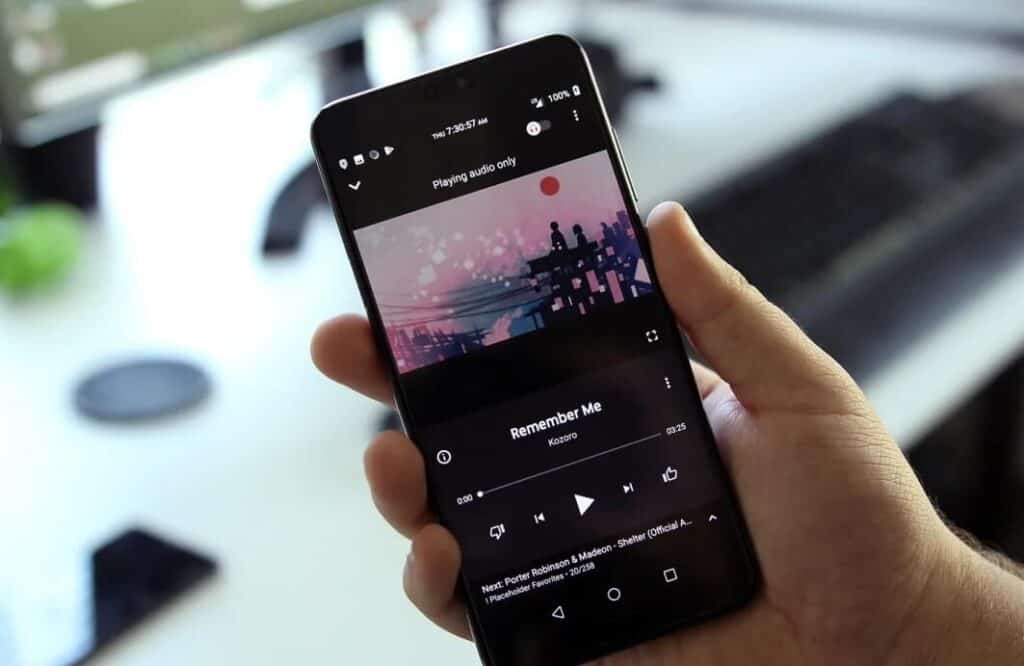
If your YouTube music keeps pausing unexpectedly, it’s typically due to several factors: background app refresh settings, internet connectivity issues, app glitches, or battery saving modes. Ensure your device permits YouTube Music to run in the background, maintain a stable internet connection, regularly update the app, and adjust battery settings to allow uninterrupted playback. For more comprehensive solutions, dive deeper into the article.
Building on this, we’ll not only explore the core reasons behind this disruption but also provide comprehensive solutions. By the end of this article, you’ll have a well-rounded understanding of why YouTube music keeps pausing and how to seamlessly fix it.
Why Does YouTube Music Keep Pausing Unexpectedly?
Why does YouTube music keeps stopping? It’s a question asked by countless users. Let’s delve into some of the most prevalent reasons behind this vexing issue:
Weak or Unstable Internet Connection
In today’s interconnected, digital age, maintaining an uninterrupted connection is more than just a convenience it’s a necessity. The query “Why does YouTube music keep pausing?” often stems from a primary culprit: a weak or unstable internet connection.
Like its peers, YouTube Music thrives on a consistent net connectivity. So, if the connection stutters or drops, naturally, YouTube keeps pausing itself, leading to a disrupted music experience for listeners.
Imagine you click play on a fresh track. YouTube Music doesn’t instantly play the song. It employs buffering, a process where it preloads a chunk of the song to guarantee smooth playback. However, a slower connection means extended buffering durations. This lag can be the underlying cause of the why does my YouTube music keep pausing issue.
Updates and their Potential Issues:
The digital domain is in a state of constant flux, always evolving. There are times when updates rolled out for the YouTube Music app might not gel well with certain mobile devices or their specific operating systems. This discord can manifest as the YouTube music stops playing randomly problem.
Periodic app updates serve a dual purpose: they introduce snazzy new features and patch up bugs or glitches from earlier versions. If you’re plagued by the YouTube music app keeps pausing problem, an outdated app version might be the underlying cause.
Regular updates can potentially steer you clear of such hiccups, ensuring a more consistent music streaming session.
Battery Optimization Settings on Android
Android’s primary aim, at times, is to conserve battery life, making it sometimes hyper-vigilant about closing apps running in the background. This strategy, while great for extending battery lifespan, can lead to unintended consequences.
For instance, if you’re jamming to your favorite song on YouTube Music but not directly interacting with the app, Android might consider it idle and stop it. This results in the bothersome YouTube music pauses glitch.
When battery optimization features are activated, applications, especially those like YouTube Music, might find themselves shackled, unable to operate freely in the background. This restriction can elucidate the frustrating question of “Why YT music keeps stopping,” particularly when you juggle multiple tasks on your device.
System Cache Corruption
Consider the system cache as a digital aide for your apps. It hoards temporary data, making applications, YouTube Music included, launch and run more swiftly. Yet, as time trudges on, this cache isn’t immune to corruption.
When system cache becomes corrupted, it’s akin to feeding apps incorrect instructions. This can spawn a slew of issues, one of which is the YouTube music randomly pauses problem.
Instead of aiding the app, this corrupted cache might act as a barrier, stymieing its smooth operation and causing unexpected hiccups in performance.
Must check: 14 Best Video Editing Software Used by YouTubers
How to Fix YouTube Music Keeps Pausing (6 Best Ways)
Is YouTube music keeps pausing a recurring issue for you? You’re not alone. But don’t fret! We’ve compiled effective solutions to tackle this problem and restore your seamless music experience.
Checking and Improving the Internet Connection
Before diving deep into technical solutions, start with the basics. The strength of your internet connection plays a pivotal role in the streaming experience. If you’re in a location with a robust Wi-Fi or cellular signal, you’re off to a good start. However, if you’re still wondering “Why YouTube music stops playing,” draw closer to the WiFi router.
Sometimes, it’s just a matter of proximity. Additionally, make use of online tools like speed tests. They give you insights into the speed and stability of your internet connection, helping you discern if that’s the root of your pausing problems.
Why stream when you can have it all offline? One of the best ways to ensure your music plays without hiccups, especially in areas with questionable internet connectivity, is to use YouTube Music’s offline mode. By downloading your beloved tracks and playlists, you sever the need for real-time streaming, ensuring your tunes play unhindered.
Updating the YouTube Music App
Applications, like everything in the tech world, are in perpetual evolution. To keep pace, regular updates are vital. If the issue of “YouTube music app keeps stopping” haunts you, it might be time to refresh your app version.
Navigate to your device’s respective app store – Google Play Store for Android or the Apple App Store for iOS. Seek out YouTube Music and see if any updates await. Installing them ensures you’re equipped with the latest features and fixes.
Beyond the allure of novel features, updates bring much-needed patches. They address those pesky bugs and glitches from past versions.
If you’re scratching your head, pondering, “Why does my YouTube music app keep stopping?” remember that regular app updates are akin to regular health check-ups – they’re essential for optimal performance.
Adjusting Battery Optimization Settings for YouTube Music on Android
Music is a constant for many, accompanying us in myriad activities. To ensure a seamless experience, especially for streaming apps like YouTube Music, it’s vital they’re allowed to run in the background.
By adjusting battery optimization settings, you address and rectify issues where YouTube music stops playing when phone locks or instances where YouTube music pauses when screen locks. This slight tweak ensures that your musical accompaniment remains uninterrupted, no matter your device’s status.
Here are the step-by-step guide:
- Unlock your phone and head to the Settings app.
- Scroll down and tap on the Battery option.
- Now, search for a setting titled Battery Optimization or something similar.
- Once inside, you’ll see a list of apps. Navigate through this list until you find YouTube Music.
- Click on it, and you’ll be presented with optimization options. Here, select Don’t Optimize or Disable Battery Optimization.
Clearing System Cache
Just as we need to refresh ourselves periodically, our devices benefit from occasional cleansing. Cache, over time, can become a trove of unnecessary, outdated data. Regularly clearing it enhances app responsiveness, diminishes errors, and often, is the antidote for the bothersome “YouTube music keeps pausing” predicament.
Embracing this simple maintenance habit can vastly improve your overall user experience. Here are the steps to Clear System Cache on different devices:
Android:
- Open Settings and proceed to Storage.
- Here, you’ll see an option for Cached Data. Tap on it.
- A prompt will appear, asking for confirmation. Select Clear to rid your device of cached data.
iOS: Unfortunately, iOS doesn’t provide an option for direct cache clearing. But there’s a workaround: offload the problematic app, which in this case is YouTube Music, and reinstall it. This process gives the app a fresh start.
Ensuring Background Play is Activated for YouTube Premium Users
A seamless experience is what YouTube Premium promises, but if you’re facing the YouTube premium play in background not working issue, you might need to check the background play setting. Here’s how to ensure it’s enabled:
- Launch the YouTube Music app.
- At the top right, tap on your profile icon.
- Dive into Settings.
- Scroll until you find the Playback & Restrictions section.
- Here, ensure the Background Play option is set to either “Always On” or “Headphones or External speakers.”
Activating background play is a game-changer. It allows you the freedom to multitask, be it browsing other apps or locking your device, all without the disruption of “YouTube music stops when screen turns off.” Essentially, it ensures the music never stops, keeping your flow intact.
Contacting YouTube Music Support
Even after trying a slew of solutions, sometimes the issue persists. If you find yourself continually asking, “Why does my youtube music premium keep pausing?”, perhaps it’s time to tap into direct assistance by contacting YouTube Music Support.
There’s undeniable value in seeking help from the source. The YouTube Music Support team can provide direct insights, potentially highlighting any ongoing platform issues or region-specific challenges.
Their expertise ensures you get the most effective and tailored solutions for the YouTube music keeps pausing problem, bringing your listening experience back to its peak.
Must check: 16 Best Free Online YouTube Thumbnail Maker to Use
User Experiences and Feedback on YouTube Keeps Pausing Music
Many users turn to community forums and feedback sections to report issues they face with the YouTube Music platform. Understanding these real-world problems can offer insight into common glitches, helping the community address them collectively.
Issues faced by users
Across various forums, users express their challenges with YouTube Music, shedding light on the common obstacles they encounter during their listening experience.
- Pausing when using headphones: A peculiar yet recurring issue where users have found that their “YouTube music stops playing” exclusively when headphones are in use, be it wired or Bluetooth connected.
- Pausing when the screen turns off: A challenge many face, this issue is often tied to battery optimization settings or the lack of background play activation, causing YouTube music stops when screen off.
- Pausing during ads: Some users report that their music experience is interrupted when an ad is supposed to play, causing a pause, after which the app sometimes doesn’t resume the playback automatically.
- Pausing on switching networks: A few have noticed that transitioning from a WiFi network to mobile data, or vice versa, can cause YouTube music to pause, demanding manual intervention to continue playback.
Solutions that worked for users
Several individuals have shared their tried-and-tested solutions on various community forums, hoping to aid others facing similar challenges with YouTube Music.
- Adjusting battery settings: Many pinpointed the battery optimization as a culprit. By adjusting these settings, a notable number of users effectively tackled the YouTube music keeps stopping conundrum.
- Clearing cache: A considerable group found that the seemingly simple act of clearing system cache made a world of difference, positioning it as a top remedy for the YouTube music keeps pausing issue.
- Reinstalling the app: Some users observed immediate improvements after uninstalling and then reinstalling YouTube Music. This action can resolve underlying glitches and also ensures the user has the latest app version.
- Switching to wired headphones: In cases where Bluetooth connection was the problem, several found that switching to wired headphones or earbuds helped avoid unexpected pauses, making their music experience uninterrupted once again.
More Tips for an Uninterrupted Music Experience
Achieving a seamless music playback involves a blend of proper settings, robust connectivity, and regular app maintenance. Here are some additional tips to consider:
- Turn off “Auto Pause” on YouTube: Some users have searched for “how to turn off automatic pause on YouTube.” If YouTube keeps prompting you with “Are you still watching?” messages, turning off the autoplay feature can help.
- Ensure App Permissions are Set Correctly: Sometimes, the issue might be as simple as the app not having the necessary permissions, especially regarding storage and background play. Dive into your settings and ensure YouTube Music has all the permissions it needs.
- Consider a Reinstall: Encountering the “YouTube music app keeps stopping” message recurrently? Starting afresh with a reinstallation might be the ticket to resolving persistent glitches.
- Monitor Data Usage Restrictions: Some users forget about set data limits or restricted background data settings. Checking these settings ensures that YouTube Music has the necessary bandwidth for uninterrupted streaming, especially when not on Wi-Fi. Ensure that any data-saving features are not hindering the app’s streaming capabilities.
User Testimonials on YouTube Music Keeps Stopping
Understanding an issue becomes more comprehensive when we listen to the experiences of those who’ve faced it firsthand. Here are some selected testimonials from users who’ve grappled with the “YouTube music keeps pausing” challenge:
Alexandra from New York wrote:
I kept wondering, “Why does my YouTube Music keep pausing?” especially during my workouts. It was frustrating. But then I discovered the battery optimization culprit. Since adjusting those settings, my workouts are now fueled by uninterrupted music.
Rahul from Mumbai shared:
I constantly encountered the “YouTube music stops playing when screen is off” glitch. To my surprise, merely updating the app resolved the matter. Now, I enjoy seamless music without interruptions.
Clara from London remarked:
The magic trick for me was clearing the cache. It feels like rejuvenating the app, breathing new life into it. No more random pauses – it’s pure musical joy and uninterrupted grooving!
Diego from Mexico City commented:
Reaching out to YouTube Music support was a game-changer. Their prompt assistance, coupled with a few troubleshooting steps, made all the difference. My music hasn’t skipped a beat since!
FAQs on YouTube Keeps Pausing Itself
Many YouTube Music users find themselves perplexed when their music suddenly stops, prompting numerous questions. Here, we delve into some of the most common queries and their detailed answers.
-
Why Does YouTube Music Stop When I Lock My Phone?
This issue typically arises from background app restrictions or power-saving modes, which might halt app processes when the device is locked. Certain phones have strict settings that disable apps from running to conserve battery life. Navigating to your phone’s settings and making the necessary adjustments for YouTube Music to function in the background can help alleviate the problem.
-
How To Make YouTube Stop Asking If I’m Still Watching?
Such prompts by YouTube are a part of its resource conservation mechanism. When a user is seemingly inactive, these prompts appear to check for user engagement. Directly stopping these might not be possible, but maintaining regular interaction with the app, such as liking songs or creating playlists, can significantly diminish the frequency of such messages.
-
Why Does My YouTube Music Premium Keep Pausing Even with a Stable Connection?
Even if your internet connection isn’t the culprit, there could be various underlying causes for the YouTube music premium keeps stopping issue. App malfunctions, outdated versions, device-specific settings, or stringent background app restrictions can hinder continuous playback. It’s crucial to ensure that the app is up-to-date and to cross-check the settings on your device for any potential barriers. Addressing these factors, as highlighted in our main article, can provide clarity.
-
Is There a Permanent Fix For the “YouTube Music Pauses When Screen Locks” Issue?
Unfortunately, a one-size-fits-all solution doesn’t exist due to the vast range of device types and operating systems out there. However, users can significantly reduce this problem by ensuring the YouTube Music app is always updated, tweaking the device settings to favor the app, and being vigilant about any system updates that might alter app behavior. It’s a combination of proactive measures and adaptability.
-
Why Does YouTube Music Keep Pausing on My Phone?
Several factors can cause the YouTube music keeps pausing issue on your phone. It could be due to an unstable internet connection, outdated app versions, battery optimization settings, or even corrupted system cache. Always make sure you’re running the latest app version and have a stable internet connection to reduce such disruptions.
-
Is the Pausing Issue Related to Headphones?
Some users have reported that their “YouTube music app keeps pausing” when connected to headphones or Bluetooth speakers. This could be due to a faulty headphone jack, connection issues, or even app-specific glitches. Ensure that your headphones work well with other apps to rule out device-related problems.
-
How Do Battery Settings Affect YouTube Music?
Android devices have battery optimization settings that can restrict apps from running in the background. If you’ve ever thought, “Why does YT music keep stopping,” especially when multitasking or when your screen is off, it might be due to these settings. Adjusting them can offer a solution.
-
What is System Cache and How Can it Affect YouTube Music?
System cache stores temporary data that allows apps to load faster. However, over time, this cache can get corrupted, leading to issues like “YouTube music randomly pauses.” Clearing the cache can refresh the app and resolve these glitches.
-
How Often Should I Update My YouTube Music App?
Regular updates are crucial for the smooth functioning of any app. Always update YouTube Music whenever a new version is available. Updates introduce new features and also rectify previous glitches, potentially answering the “Why does my music keep pausing” question.
Tackling the Musical Interruptions
We all crave a harmonious, uninterrupted soundtrack to our lives. And while YouTube Music offers a vast array of tracks to choose from, technical interruptions can dampen the vibe. But as we’ve seen, there are numerous strategies to troubleshoot and ensure a seamless musical journey.
If your YouTube music keeps pausing, the most common causes include unstable internet connections, battery optimization settings, outdated app versions, or even system cache corruption. To fix it, consider updating the app, adjusting battery settings, enabling background play (for premium users), or clearing the system cache. And if all else fails, reaching out to YouTube Music Support can provide tailored solutions.
The experiences shared by Rahul, Clara, and Diego highlight the value of being proactive. By understanding potential issues and taking decisive steps, your listening experience on YouTube Music can be transformed. So, strap in, address those interruptions, and let the music play on!
You may also be interested in checking out:
- Top 9 Best YouTube Apps for Windows 10 Free Download
- How to Watch Blocked YouTube Videos in Your Country
- How to Block YouTube Channels or Remove Recommended Channels
- How to Remove Audio from Video in VLC and YouTube