Are you looking for a totally free data recovery software? If yes then Disk Drill for Windows PC is one of the best data recovery software for you.
I have experienced, many Windows users still don’t use Data recovery software or Data recovery app for hard drive recovery, deleted file recovery, or to recover lost documents on their PC. There are many reasons for it, either they don’t trust on any data recovery software for Windows system or they haven’t tried any best free data recovery software yet in order to recover lost files, videos, music, or photos etc on their computer.
If you are also one of them who are looking for a powerful free data recovery software for Windows 10 / 8 / 7 operating system then I would happily recommend you to start using Disk Drill for Windows PC. I am using this amazing user-friendly data recovery app for Windows from almost a year and the result of data recovery is just awesome.
In today’s Disk Drill review, I would explain in details – what is Disk Drill? And why you must use Disk Drill software for data recovery? So, let’s know about each and every important features of Disk Drill:
You might also like to see: Top 10 Best Data Recovery Software for Mac OS X
Disk Drill for Windows
Disk Drill is a free data recovery software for Windows PC that helps you to recover lost files, documents, videos clips, music, photos, and many more things just in few simple clicks.
Basically, Disk Drill is a premier Mac data recovery software which is now available to all PC users. Disk Drill Mac data recovery app is quite famous among the Mac users to recover deleted files in Mac OS X.
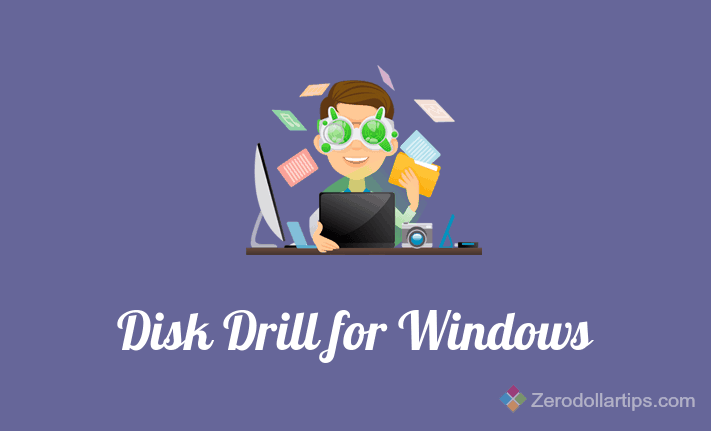
But the most interesting thing, the latest Windows version of Disk Drill is absolutely free to use. It means if you are using Windows operating system on your PC then you haven’t to worry about recovering deleted data or to restore deleted files from hard drive. Just download Disk Drill for free and start data recovery process.
I assure, you will say – “wow, Disk Drill is really the most friendly data recovery app for Windows computers” just after using it one on your Windows PC.
Disk Drill data recovery software for Windows comes with the exceptionally good-looking user interface and very easy to use features and options. Some of the most important features are mentioned below:
Important Features of Disk Drill for Windows PC
- You can recover data from any drive (or storage device) including the internal hard drives or external hard drives, USB flash drives, memory cards, iPods, and many more.
- Disk Drill offers you multiple recovery options such as fast scan, deep scan (scanning entire drive), and undelete protected data etc.
- You haven’t to do any extra setup to recover lost files. One simple click will start scanning and recovering files on your PC.
- Disk Drill supports multiple ways of storing data. It can recover deleted files from FAT, exFAT or NTFS file system, or HFS+ Mac drive or Linux EXT2/3/4 etc.
- Partition Recovery is another special feature of this free data recovery software. It also helps you to find the “map” to your old partition and rebuild it.
- The software also protects your Windows PC from future data loss. Its recovery vault keeps a record of all deleted files for future recovery.
Addition to all these things, Disk Drill also helps you with some interesting data recovery and privacy protection process such: Partition loss, Hard drive reformatting, Failed bootups, Accidental deletion, Recycle bin cleanup, and Memory card corruption etc.
Disk Drill data recovery software is fairly compatible with almost all Windows operating systems including Windows XP, Windows Vista, Windows 7, Windows 8, and Windows 10.
Disk Drill Free Download
The latest version of Disk Drill data recovery software for Windows PC is very less in size (16MB) and absolutely free to download. If you want to take benefits of this free data recovery tool then download Disk Drill for Windows from below-given download link:
Get from here: Download Disk Drill for Windows PC
Feel free share your view with us through comments. Your valuable comments will be always appreciated on Zero Dollar Tips Blog. Please feel free to let us know – which free recovery software or best data recovery software for Windows PC is working extremely well for you. Do you think? Disk Drill is the best free data recovery software for Windows 10 / 8 / 7 computer.
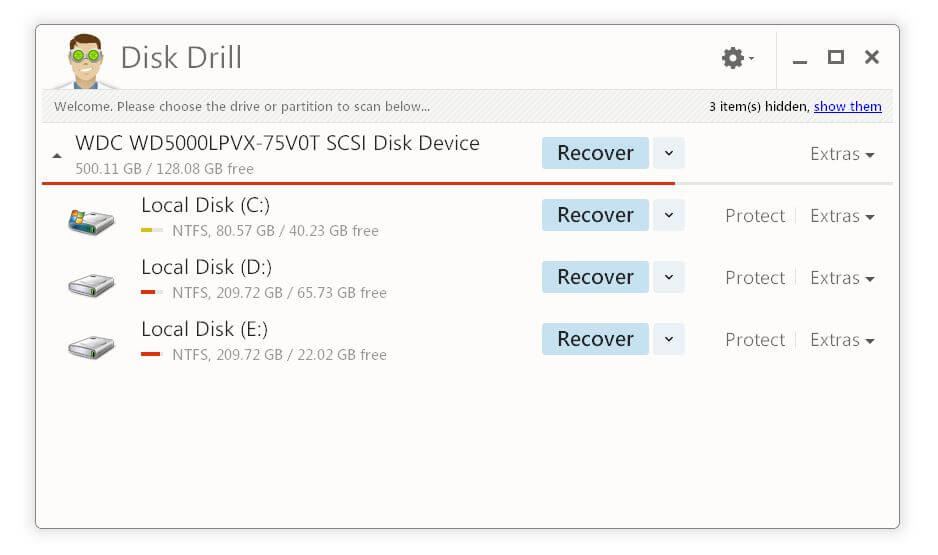
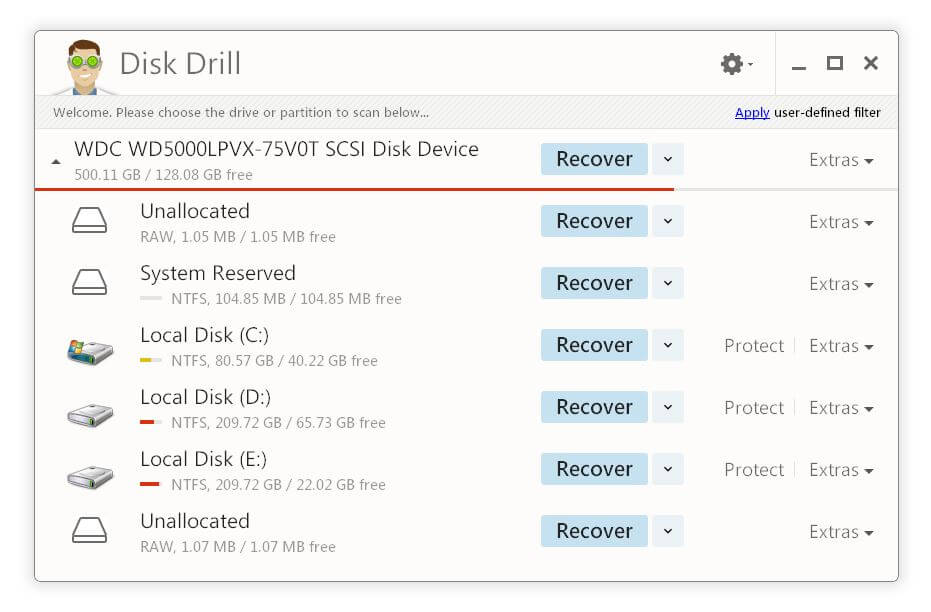
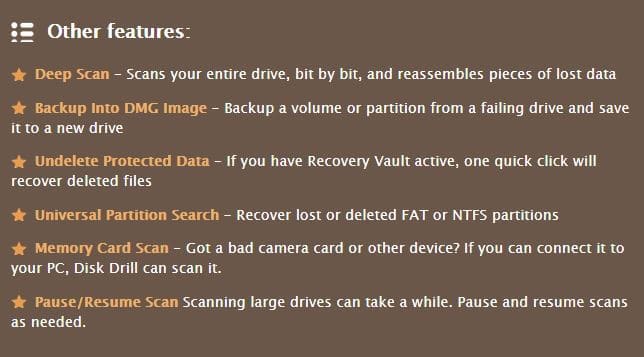
I used this software and recover 1.6 GB from my formatted memory card easily. I recovered 4 types of file( video, office documents, images and coding files). I was lucky to recover all these properly. All of the files excluding 2 were 100% alright. For two files I had to recover twice as first time it was partly recovered.
I found this software is a very user friendly tool. In first there are some tutorial for knowing how to use this. This software supports a wide range of systems. I think there is no such kind cons of this software. But the video recovery rate should be faster.
Thanks