Are you in search of a reliable best free driver updater for Windows 10 OS? Try out these 22 best free driver updater software for Windows 10 laptop or PC.
Is there a completely free driver updater for Windows 10? What is the best driver updater software for Windows 10? Is free driver updater software for Windows 10 safe? You might be looking for the answers to these questions if you want a one-click solution for updating drivers on Windows computers. Isn’t it?
Drivers are the most important thing that helps a system to work. You can say that it is like a bridge between the hardware of the system and software. The data the hardware needs to operate the system with the software is provided by the drivers. No matter which programs are running in your system, know that the driver is playing a significant role behind it.
With time, you need to update drivers like you need to do the programs of your system and the core operating system. Without updating drivers, the updated software wouldn’t be able to operate with the system and there will be a compatibility issue. Your system will notify you automatically when it needs a driver update. A system that is well updated is called a well-programmed system where you are expected to find zero problems with the software which results in system stability.
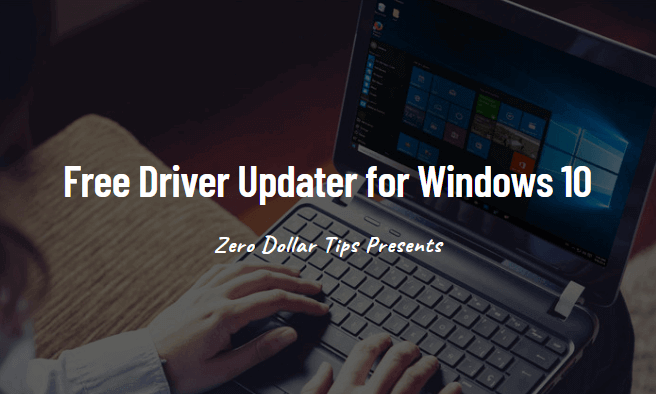
Now, let us focus on how to update drivers in Windows 10. The process of updating drivers may vary from system to system. If you have a Windows 7 operating system, the process of updating drivers may not be similar to the upgrading process of the Windows 10 operating system.
According to the users, Windows is a well-functioned one but the process over here is a little complicated compared to the other versions available. In our first stage of the blog, let’s discuss the process of updating drivers for Windows 10 following which we will shift our focus to driver updater software for Windows 10 to use in 2020.
How to Update Drivers in Windows 10 Manually
If you are using a licensed version of the driver in your device, you will get an automated notification for the process of the download. The system will notify you when the new version is available. However, if you are using a pirated version, you must seek for available updates on the internet.
Also, if your driver is not up to date and you’re using updated apps on your device, the apps wouldn’t be compatible with the device and you wouldn’t be able to properly use those apps. The latest and updated driver is imperative for the apps to work with your system.
If you are confused about how to update driver for Windows 10 then let us tell you that the process of updating Windows 10 drivers is very simple. Each of the drivers has different programming file and that varies from version to version. In case you have to search for the updates, you must find an authentic source to download the file. Make sure you search with the accurate version of your system and driver you need, otherwise your effort will go in vain.
Once you get the file install the same for the updated version. If your system shows the available update, the process is easier for you. Just click on it and get the file and that’s it. It is recommended to process a restart after the installation.
Use Device Manager to Update Drivers in Windows 10
There is another manual process as well which many people opt for. Before discussing the software where you can get a one-click solution, let’s check another manual process. You can do it from your device manager as well. Follow these below-explained steps and learn how to update drivers in Windows 10 using Device Manager:
- First of all, right-click on the Windows 10 Start button and then select the Device Manager option from the power user menu.
- On the Device Manager, expand the desired device category to see the names of devices.
- Now right-click on the device driver you’d like to update and then select the Update Driver option.
- Next, on the Update Drivers window, click on the “Search automatically for updated driver software” option.
Now the Windows will search your computer and the Internet for the latest driver for your device and install it if available. If there is no latest driver software for your device is available, it will notify you that as well.
In case, Windows can’t find any latest driver, you can manually update the graphics driver by going to the manufacturer’s website and then downloading the latest driver and installing it on your systems.
22 Best Free Driver Updater Software for Windows 10 to Use in 2020
Now, you must be thinking about the source to get the updated version of the driver. The internet has full of options but unfortunately, all those are not reliable. If you can’t find a reliable source, you may end up getting the infected version and compromise with the security of your computer.
If you are wondering about what are the best free driver updater tools for Windows 10 in 2020, you can take a look at some popular ones. Therefore, for your ease, we have a list here about the best driver updater for Windows 10 available in the market.
We have explained each of those in terms of the features and benefits. Hopefully, this comprehensive list of the best free driver updater software for Windows 10 operating systems will help you to pick the most-suited one according to your needs and preferences. Now, let’s take a look at the freeware driver updater for Windows 10 OS:
Driver Booster
Driver Booster is one of the most popular driver updater software which is compatible with all versions of Windows including Windows 10. If you think is free driver updater software for Windows 10 safe then you can get this one which will get you rid of all worries.
By running this software you will enable it to detect the current driver version automatically and find new updates for the same. You may download and install the driver updater software and install the driver updates in Driver Booster Program.
It will help you to create a restore point prior to the updates of the drivers so that it can scan the outdated ones and process the update for them. It is an automatic driver updater software that alleviates your job of searching for the latest updates and install them.
DriverPack Solution
When the topic is about the free driver updater software for Windows 10 PC, we can’t just skip DriverPack Solution from the list. We often get questions like – What is the best driver updater software for Windows 10? Well, This is one of the best driver updater software available in the market that alleviates locating and installing the drivers on your system.
Its amazing features are the proof why people call it the best one for Windows 10 OS. The software is enabled with complete portability which can be launched from the hard drive and the USB flash drive both. It is a simple tool that doesn’t require any backup or restoring function.
With it, you will have both the options for automatic and manual installation. The update can be possible through this app even without an internet connection. And you can download multiple drivers at a time.
Snappy Driver Installer
This is another good driver updater software available in the market which needs you to install the application on your computer for the installation of the updated versions of the drivers. Snappy Driver Installer is capable of searching for the outdated drivers in your system and perform the updates for those.
You can get this software even in a new PC where the internet connection is not available. The scanning and downloading of the updated versions can run in the background and you don’t have to take any hassle to check it every time and process the update manually.
This freeware driver updater is preferred by many of the users because of its simple design and feature of downloading the drivers without the internet connection. Though it can be run with Windows 7, 8, and 10, it can run most smoothly with the Windows 10 version.
Driver Talent
Driver Talent is a powerful software that supports almost all Windows versions including Windows 10, 8, 7. If you wonder about what is the best free driver updater for Windows 10 then you can think about it. It is a user-friendly software which is not required to be installed in the system.
It enables you to install and update the drivers using the driver packs on your system. The best part of the software is that it allows you to get multiple drivers of various types at the same time. The software offers various themes, language options, and many more for better user experience.
It can manage those drivers even without installing the program on the system just with the Flash drives. The immediate access post to the installation is one of the key features that people like about this driver. For a seamless driver experience, this doesn’t even allow any ad.
AVG Driver Updater
This is also one of the most popular driver updater available in the market. Rather, users consider it as the best driver updater software for Windows 10 operating systems. The unique features of the AVG Driver Updater software which people like most are the classic interface, real-time scanning with all latest updates, the capability of solving issues with PC crash, freezing, back-up feature for the existing drivers and ability to restore those with a single click.
With the installation of the program, you will instantly assess the hardware profile for the most compatible and accurate driver for your system. It is the most trustworthy driver updater which is capable of fixing driver-related errors as well.
DriversCloud
DriversCloud is a free driver update software or rather a web service that locates detailed information on the software and hardware on your system including the outdated ones. To run this process you have to download the program that will enable the web browser to collect information from your computer.
You can find categories including My drivers, Network Configuration, Autorun, and BSOD analysis through this program. When you have to update a driver and inspect the information of the new drivers including the version, INF file names, hardware ID, or name and date then this freeware driver updater for Windows 10 can help you out.
Avast Driver Updater
Avast Driver Updater software is a fast and the best driver update checker. It belongs to the list of the best driver software updater for Windows 10 available in the market. It is a quite reliable and safe driver updater software that is free from bloatware and malware so that your system information can be safe with this software.
This software hosts a lot of features that make it a decent driver updater for Windows 10 systems. The features of Avast Driver updater include complete scanning of the PC, creating a list of drivers that needs extra attention. Scaled installation process it runs to mitigate hardware issues. The restore function reverts the changes that have been made to the system.
Another key feature of the software is that it doesn’t consume resources of the PC. It includes a straightforward, easy, and intuitive interface. There is a money-back guarantee for dissatisfied customers. It successfully showcases the details of every driver and assures the authenticity of the driver. Avast driver updater doesn’t have any free version; for enjoying its features you have to pay the fee after the free trial.
DriverIdentifier
If you want to fix your computer drivers in just three easy steps: Install, Scan, and Download then DriverIdentifier is the perfect solution for you. It is the best driver update software program for Windows 10 OS that you can even use when you don’t have an internet connection.
The utility of the driver update offers a portable version which includes a lot of remarkable features including scanning of the system of old drivers, corrupted drivers, and other drivers that is on the verge of getting corrupted. It can host an extensive catalog of drivers for your PC.
The process of updating the drivers is extremely easy and understandable, also, you will be able to gather various information about the drivers from here. Even without an internet connection, this software enables you to download and update drivers.
Free Driver Scout
If you are curious to know – Is there a completely free driver updater for Windows 10? In that case, Free Driver Scout software should be your pick as the best driver updater for its amazing features that include completely automatic updating. Whenever the new update will be available, this software will help you get the same by scanning. Post to the scanning, the driver automatically download and update the available driver.
The driver which don’t need an update may not show in the scanning result. The software is capable of taking backups of the drivers and so, you can use the same for restoring in the future, if any problem occurs with the system. The software is perfectly compatible with Windows 7, 8, 10 OS etc.
Driver Easy
It is also one of the best driver updaters for Windows 10 which helps in locating the outdated drivers and update those easily with a single click. No manual downloading is required here, Driver Easy is completely an automatic software that helps you to update your drivers without any hassle.
The drivers will be installed directly within the app and this special feature makes this software one of the most favorite ones among others. Scheduling the driver’s scan is easy with this software because it doesn’t mandate the internet connection’s availability for the process. The updates can be run in the background even when the system is in the idle mode. So, just try out this popular driver updater software for Windows 10 and share your feedback with us.
Device Doctor
Device Doctor is a very simple and user-friendly software that is programmed to perform driver update on Windows 10 and all other old versions of Windows. Like the other regular programs it also runs as a portable one that doesn’t need any installation.
The software is encompassed with an update scheduler through which you can scan the drivers automatically and get the updated version at a particular time. As you have to install the drivers outside the very software, you may have to unzip the files and complete the process. It allows limited downloads – one driver per day and it is compatible with Windows XP to Windows 10.
The Device Doctor program is easy to be used by anyone and the scanning for the outdated drivers can be performed even when the system is in idle mode. The scanner runs in that mode as well. The major problem that the users complain about is that the software has lots of sponsored ads which sometimes can be annoying though the process doesn’t get affected for those.
DriverHub
DriverHub is a freeware driver updater for Windows 10 which is easy to use for the downloads and installation it processes. There is an entire section dedicated to the recovery of the drivers which really is important in case of any mishap. The interface is user-friendly with a few buttons. You will have the option to change the location of the download folder for the drivers.
The software processes an update check which you can disable and make it manual. To explore more features of this driver update utility, you may get the advanced version. The version number and other details of the driver will be available there. This one is compatible with Windows 10, 8, and 7 OS.
Smart Driver Updater
It is an intuitive and user-friendly software that enables the driver to update and makes it run optimally. The remarkable features that make Smart Driver Updater one of the best driver updater tools in the market are that it only sources OEM drivers, and it is one of the best free driver updater software for Windows 10 that shows the source and other information for the existing drivers along with the new ones.
This driver update software is also capable of scheduling the scanning process. You don’t have to check for the updates every now and then, the software will do this job for you. You can also create backups for the drivers in case of any mishap.
DriverMax
This is another best free driver updater for Windows 10 which can perform its completely automatically. According to the users, DriverMax is one of the best driver updaters which detects the available update and process the same with download and installation even without your interference.
There are various additional features that make it easier for you to update the drivers such as it is completely effortless because neither you require to put on your efforts, not your money to make the drivers updated. It is highly compatible with the newest versions of Windows including Windows 10 OS.
The backup and restore options make it more useful for the users because from here they can get to restore the drivers and don’t have to install the same again. The migration tool is another unique feature that the software has. This is the feature that allows you to download the necessary drivers and save them at the portable device so that you have to face any hassle while shifting your workstation.
Driver Magic
Driver Magic is another excellent driver updater for Windows 10 free which is efficient in updating and rebuilding the drivers in their latest versions. The software extremely popular because of its quick searchability and the capability of fixing outdated drivers on your system.
This software is excellently compatible with all the Windows 10 versions. It has a huge driver database that can fix all hardware related issues. Registry cleaner comes with this software which helps in enhancing the system performance. It hosts an in-built startup manager that helps to eliminate malicious software. Only certified and authentic drivers are guaranteed by the software.
TweakBit Driver Updater
If you want a reliable Driver Updater for fast and convenient automatic driver updates and glitch-free performance then TweakBit Driver Updater can fulfill all your preferences. It automatically updates and installs all your drivers. The software is compatible with almost all versions of Windows 10, 8, and 7. This is an authentic and free driver updater software for Windows 10 which processes a scanning and thus finds out if there is any new driver available for the update.
You can use this Windows 10 driver updater software as a regular program so that you can scan and get the updates of the driver every day. It is a simple software that is easy to use and hardly any specific setting is required for this. Even people with the least computer knowledge can process these updates because it is easy to be run.
The best part is that it can run the scanning and update program even if the computer is in idle mode. Not only for the update of the driver but also for repairing the same, this software can be used. The ideal compatibility lies with Windows 10 OS.
Driver Reviver
Everyone wants the easiest way to identify out-of-date drivers quickly and easily and also update all out-of-date drivers safely using original manufacturer drivers. Isn’t it? So, if you are also one of those users who want to safely update and maintain your computer’s drivers then Driver Reviver is a quite appropriate tool for you.
It is an intuitive and one of the best driver updater software for Windows 10 which is clutter-free with an easy interface and few tabs only. The navigation is easy with the software because of this interface and smooth control. Driver Reviver encompasses a large database of drivers from which you can choose whether the system is compatible with the software or not.
This software helps to maintain the performance of the PC by processing regular scanning for the new drivers and updating them when required. You can get to detect the corrupted drivers from here and get rid of them too. Instead, you can get fresh and fully updated drivers for your system through this software.
Driver Genius
Driver Genius is another exceptional driver update software for Windows 10 with the capability of making it easy for the users to perform the driver’s update. The software has a clutter-free interface which makes it the most preferred ones among the users who use driver updater software for updating drivers of their system.
The software is highly-featured with several brilliant ones so that the users can utilize those for their purposes. Nit only it performs an automatic driver update in your system but also detects the same which needs an update and repairs those. Driver Genius is way similar to the Driver Reviver software but the only problem with this software is that it doesn’t allow you to schedule driver updates.
SlimDriver
This is also a notable free driver updater for Windows 10 that is utterly compatible with Windows 10, 8, and 7 OS. However, if you are looking for a perfect driver updater software suitable for Windows 10, this is an excellent pick for you. SlimDriver driver updater software is famous for its simple yet useful interface with a limited number of tabs.
The added features that make the driver unique are its huge database where you can store a good number of drivers, compatibility of the drivers with various Windows version, the feature of scheduling the drivers for the update, the feature of excluding the driver that you don’t want to get scanned, no need of browsing others for the update as it is possible within the software and many more.
Advanced Driver Updater
If you are looking for a well-renowned and best driver update software for Windows 10 OS that can enhance the performance of your system in all respect then you should go for Advanced Driver Updater software. There are lots of features that the users find attractive and enough to get the software downloaded in their system. This software will always make sure that the driver you have is well updated.
It also belongs to the feature of the driver updater to make it flawless with a process that encompasses scanning, downloading, and backing up. You will be able to restore the drivers whenever you need them. Advanced Driver Updater program also shows the authenticity of the driver and the certification.
All features at one driver updater which release burden from your shoulder to look for other software. It enables the one-click update of the drivers that improve the PC’s speed. This software is compatible with almost all versions of Windows but it works best with Windows 10 operating systems.
Snail Driver
Suppose, you are unable to find a driver in your system what would you do? We often get that message that the driver is missing. Don’t worry, Snail Driver is there to help you out. It is efficient in not only updating your driver but also finding the missing one and fixing the corrupted one.
With a huge database, it is capable of downloading and updating various drivers for your system. Your system will get rid of all possible corrupted drivers with the installation of this driver updater.
It is basically an automatic best free driver updater software for Windows 10 that can update your driver without your interference. The version that is suitable for your system will be installed by this software. The scanning is very efficient to detect the faulty drivers and outdated ones.
AMD Driver Auto-Detect Tool
The name speaks for itself. Yes, auto-detection is the key feature of the software that enables a user to get updates of the drivers easily. AMD Driver Auto-Detect Tool is a small driver updater for Windows 10 which will not take much space in your computer but it performs so well that the users don’t have any complaint on this.
You can update the software automatically without taking any hassle on your own, you can schedule updates for each of those, you can detect drivers which need updates or repairs and fix them easily and you can also have good storage. You just have to install this driver update software and rest you can be assured in terms of driver’s maintenance.
What is the Best Free Driver Updater for Windows 10?
Well, thus our list of 22 best free driver updater software for Windows 10 to use in 2020 completes. You may think among so many driver updater software in the market it is so confusing to pick the one that is most suitable for you.
Well, Driver pack solution, Avast Driver Updater, and Smart driver updater are our pick which we have surveyed out to be the best driver updater software in the market available for Windows 10 operating systems. However, it is our choice of the best free driver updater for Windows 10 PCs based on the features and the effectiveness of the app.
Avast Driver updater is a paid one. Therefore, if you are looking for free software you can look for the other two or anything from the list. It is totally up to you to decide which one will serve your purpose perfectly. Hence, take a look at the features of each software and get the best one according to your requirements.
Just one thing you have to make sure while downloading any of these best free driver updater software for Windows 10 that the driver is compatible with the version of OS you have in your system. So, if compatibility is an issue, the software may not function in the most desired way.
Now go ahead and download the best driver updater for Windows 10 to improve system stability, boost PC performance, and fix other system errors. All the best!!
You may also be interested in checking out:
- How to Disable Driver Signature Enforcement on Windows 10
- How to Fix Realtek High Definition Audio Driver Windows 10 Problem
- How to Update Driver Software in Windows 10, 8, 7
- How to Fix Windows 10 Critical Error Your Start menu isn’t working
- How to Fix NVIDIA GeForce Experience Error Code 0x0003
- How to Handle PC Drivers Challenge with Ease
- How to Fix Asus Laptop Keyboard Backlight Not Working on Windows 10