Are you looking for the free family locator app or best GPS tracker app for Android and iPhone? Here are the top 11 best family locator apps for Android and iOS.
The need to know about your loved one’s whereabouts and safety is something that is on everyone’s minds at some point.
Thankfully, in today’s world, you don’t need to call them all the time to check on their wellbeing. Many family locator apps can assist you to care for your family at all times while still leading your busy life somewhere else.
These family locator apps have an inbuilt GPS that tracks the location of your relatives at any moment. However, choosing the best one can be overwhelming given the numerous apps out there.
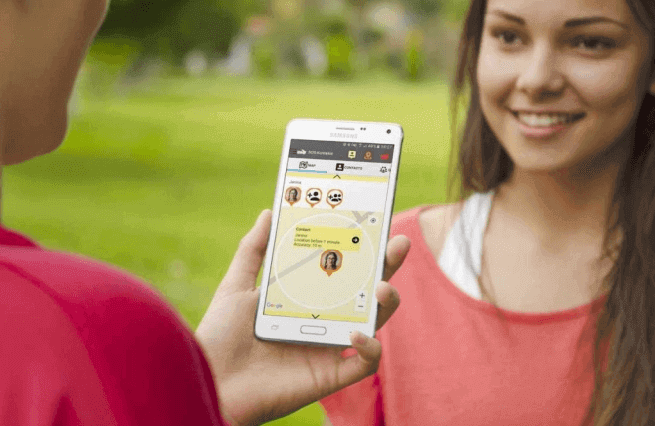
Lucky for you, this article has put together some of the best family locator apps and free GPS tracking app that you should consider to keep track of your loved ones.
Top 11 Best Family Locator Apps for Android and iOS
Undoubtedly, there are countless of GPS tracker app and free family locator app for Android and iPhone available on the web but all tracking apps for family do not work properly and instantly when it comes to real-time location tracking and exact location sharing on the map. Which is why we have hand-picked some of the most active and popular multifunctional family locator app for Android and GPS tracker app for iPhone.
So, now without any further ado, let’s check out the list of top 11 best family locator apps for Android and iOS devices. Here we go:
Life360 (Android | iOS)
Life360 is a powerful family locator app that can track the precise GPS location of your relatives through a private group called ‘circle’ that connects you with your loved ones, friends, and teammates. Life360 Family Locator app gives you instant automated notifications when someone in your circle reaches or moves away from a particular location, such as the workplace or class.
![]()
This compelling family locator and GPS tracker app also allow you to trace robbed or misplaced smartphones. It also has a car collision detection feature, a messaging feature, and provides you with the battery life status of your circle members.
If you want to bring your family close when you are apart, then Lite 360 will work best for you. It is not only simple to use but also free of charge.
Glympse (Android | iOS)
This app has made it to this list due to its simplicity and very intuitive nature. Glympse GPS location sharing app allows you to get the live location of your family members and friends. Moreover, you don’t need to download or sign up for anything to use this app.
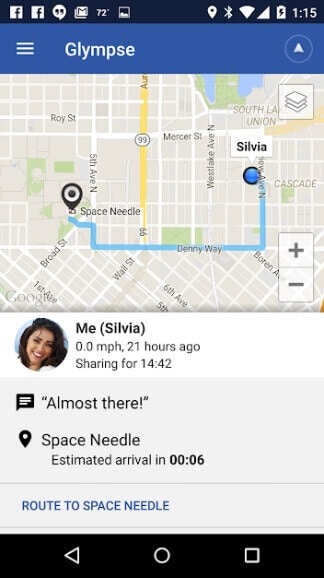
Glympse family locator app is free of charge and has a convenient user-interface design. If you want to keep tabs on your kids as they go riding, walking, or playing, look no further. This is a superb app for using in a vacation as well, especially if you want to rest not watch your kids all the time.
Sygic Family Locator (Android | iOS)
It is an advanced family locator and phone tracker app that comes with several unique features. Aside from reporting the live location of your family, Sygic Family Locator allows you to know when your child is in a location that you consider unsafe for them. It will also notify you when they enter the unsafe zone.
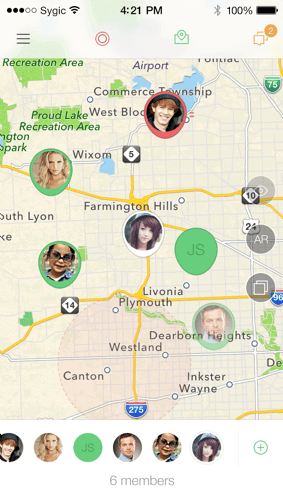
Sygic family locator app has a messaging feature for communication and an SOS button for emergencies. With Sygic, you can tell when a person enters or departs from a destination. Furthermore, you can see your family’s previous week’s location history and trace lost phones as well.
MamaBear Family Safety (Android | iOS)
You can get MamaBear on your Android and iOS devices and use it to track the location of your teenage kids. If you are constantly worried about your teen’s driving habits or social media activities, this app will help you monitor them by sending you automatic alerts when he is overspeeding or texting while driving.
![]()
Its messaging feature allows you to receive messages and updates from your kids. MamaBear Family Safety is a free app. However, other advanced features, such as daily locations of the prior week and health issues, are available on paid plans.
Trusted Contacts (Android | iOS)
Trusted Contacts is a very well-known family locator app and personal safety app by Google that allows you to easily check the real-time location of all your family members and friends. Basically, this powerful family locator and GPS tracker app open a direct line of sharing every activity details between you and your family members.
Using Trusted Contacts app is very simple. After installing the app, you will have to add your close family members and friends as trusted contacts. And then they will get a notification email that they are now your trusted contact.
![]()
Now whenever any allowed trusted contacts request your current location, if everything’s fine then you can decline the request. Otherwise, if you’re unable to respond, your last known location will be automatically shared within a custom timeframe. The best thing with Trusted Contacts application is that it works even if you are offline or your smartphone is completely out of battery.
ZoeMob Family Locator (Android | iOS)
Aside from reporting the live GPS position of your family and seeing their previous week’s location history, Zoemob Family Locator app helps you communicate with your family when you need to organize and plan something. This family locator and GPS tracker app has other features that make it stand out such as a family calendar and a panic button for emergencies.
![]()
ZoeMob Family Locator allows you to see the real-time location and experience the location monitoring with ease. Similar to the MamaBear family locator app, this app also sends you a notification quickly if your kids are in a car and over the speed limit that you consider safe for them.
Find My Friends (iOS)
Do you have family members who have a medical condition that needs constant monitoring? If Yes then Find My Friends app is the best family locator app for you to monitor their whereabouts. It has a messaging feature that helps you communicate and keep in touch with your family.
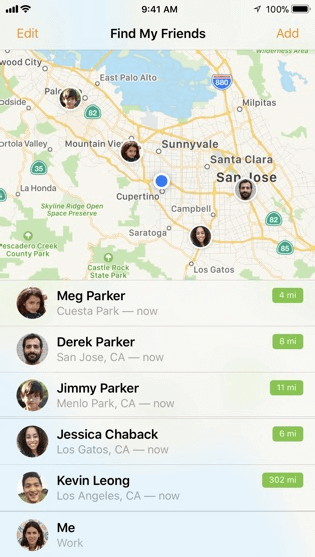
It broadcasts your location during an emergency and also has a feature that helps you know how far a person is. It is easy to use and uses Google maps to offer directions to any place. Moreover, the map shows nearby health centers as well as police posts which you can use to get your kids to safety when you aren’t around.
Sprint Family Locator (Android | iOS)
If you want to find the live whereabouts of your family members and conduct safety checks then Sprint Family Locator is the best GPS locator for you. You can use this family locator app to send messages to target devices when you want to communicate with a family member. What is good about this app is that it doesn’t require any complex installation.
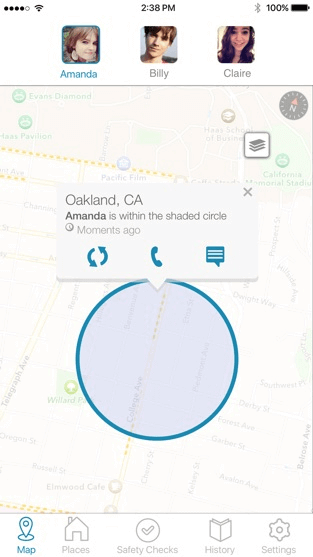
You can also monitor the activities of your kid on social media and know when they are walking or driving. Sprint family locator app has an alarm button in case of emergencies and an “already at home” function that tells you when a family member has arrived home.
Verizon Smart Family (Android | iOS)
It is an option you shouldn’t overlook when searching for an Android app that tracks the location of your family members’ smartphones. Verizon Smart Family locator app provides automatic alerts when family members arrive or leave a particular designated geographic zone.
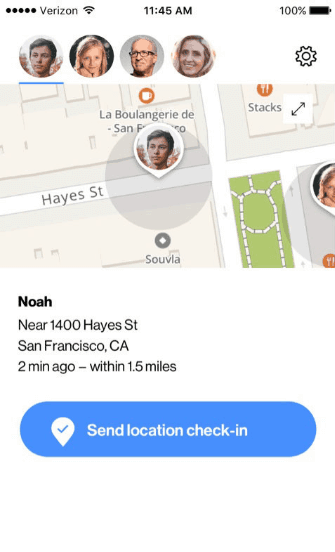
It will also show you the directions to your loved one’s current location in case of an emergency or if they are at an unfamiliar place. It has a parental control feature such as childproofing your internet and blocking unwanted contacts. You can also access your loved one’s calls and text history.
Foursquare Swarm (Android | iOS)
Teens will resent you for tracking their daily locations. What if there is an app to make monitoring them appealing and convince them to participate. Well, if this is the case then Foursquare Swarm is the app you should be looking for. It helps you detect the whereabouts of your kids by tracking their movements every time they visit the app.
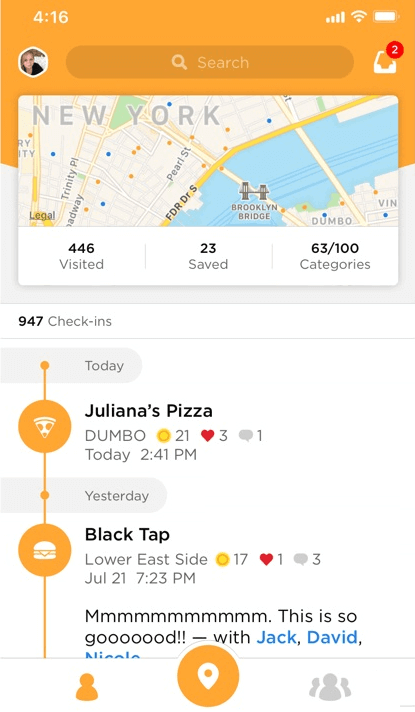
It turns into a fun game app where the children earn points for reaching their destination. It makes them more disciplined and punctual. The app also has a message feature which they can use to communicate with their friends.
Google Maps (Android | iOS)
Saving the most convenient app for last, Google Maps is another powerful family locator app. There is no need to scour the internet for the two because they are already installed in your android or iOS device. They offer the precise location of family members as long as the target device location sharing feature is turned on.
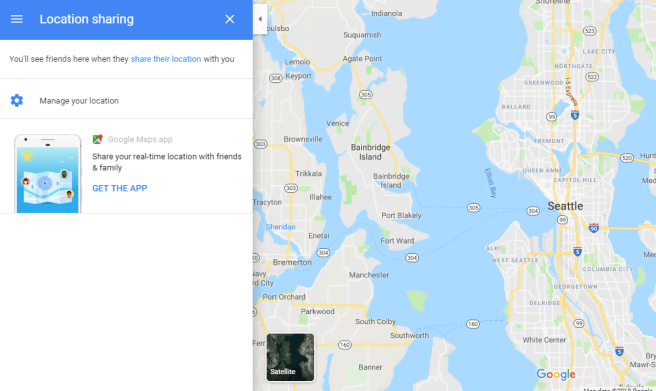
Additionally, you can share the location with other family members. It offers highly accurate information and provides other features such as ETA, traffic alerts, and directions.
Conclusion
There you have it – A list of the top 11 best family locator apps for Android and iOS to use in 2020. All these best free family locator apps and advanced GPS tracker apps are extremely popular among Android and iPhone users and people are using it for various location tracking purposes so that they can feel safe.
There is no better feeling than knowing where your family members are all the time. If you have been using your smartphone as your camera, alarm, or communication, it is time to start using it to make your family feel safe and protected by getting a family locator app up and running. However, if picking the best app is still a challenge, think about your family’s unique needs, then pick an app that best suits those needs. It will bring your family close even when you are far apart.
You may also be interested in checking out:
- Top 10 Best Free Hidden Spy Apps for Android
- How to Trace Mobile Number Details with Name & Address
- How to Read Someones Text Messages Without Their Phone Free
- How to Find Your Android Phone When it’s in Silent Mode
- How to Find Social Media Accounts with Email Address Free
- Top 7 Best Amazon Price Trackers (Free and Paid)
- How to Remove Your Phone Number from Truecaller Database
- How to Fix Google Maps Not Working Properly?
- How to Find Serial Number of Your Android Phone or Tablet
- How to Hide Online Status on WhatsApp while Chatting
- How to Get Directions from One Place to Another on Google Maps
- How to View Your Location History on Facebook
- How to Block Someone on Gmail from Sending You Emails
- Top 12 Best Free Duplicate File Finder for Windows 10
- How Do You Know If Someone Blocked Your Number on iPhone
Thanks for sharing. Its a great pleasure reading your post.
It’s full of information I am looking for and I love to post a comment that “The content of your post is awesome” Great work.
Thanks Again.