Looking for the best free online video maker for beginners and professionals? Here are the top 11 best free online video editor for video editing online.
Who doesn’t like editing videos directly in their browser for free using a powerful and best free online video editor or online video maker tool?
Nowadays, videos are what users engage with. OTT and on-demand video platforms like YouTube, Netflix, and Amazon Prime Video have changed the whole scenario of the entertainment industry. The rise of short-form vertical video platforms like IGTV and more and more creators are jumping on the video bandwagon.
But to make a good video, apart from having good video production equipment, you also need a great video editing software and in this guide, we are going to take a look at some of the most popular free online video editor which will help you edit videos online with ease.

As some of you may already know video editing takes a whole lot of power from any system and is generally considered as a difficult thing to do, but today in this comprehensive list of the online video maker, we will discuss some of the best free online video editors that are useful for both beginners and professionals.
Top 11 Best Free Online Video Editor for Video Editing Online
Online tools and online services are famous for the kind of convenience they offer but most of the times they lack in the functionality department. Every tool has it’s unique user base and here are some of the best online video editing tools you can use to do basic video editing online free.
YouTube Video Editor
YouTube is currently one of the largest video on demand platforms in the world. It also offers its creators a powerful free online video editor on the website to trim videos and do basic edits right in the browser window without the need to download any additional video editing software.
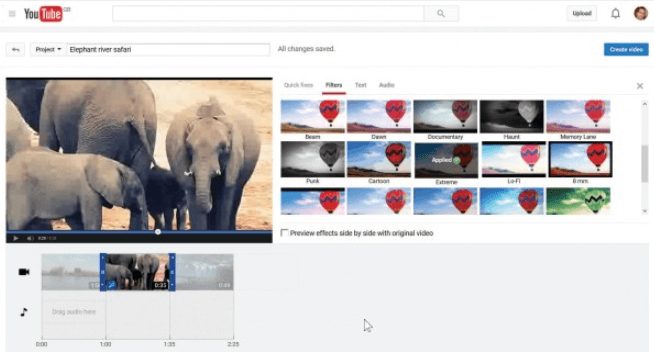
YouTube Video Editor lets you trim videos, join multiple segments of videos, add images and even audio to create a cohesive online video to be shared on a user’s channel. It also has some advanced features built in as well.
Note: In September 2017, YouTube has taken its free video editor offline. But don’t worry, there are several free-to-use alternatives which you can use to edit your videos with ease.
ClipChamp
If you are looking for an easy to use online video maker which allows you to export videos in standard definition (Less than 720p) then ClipChamp is your free online video editor to use. You can upload a prerecorded video or record one using your webcam and you are ready to edit.
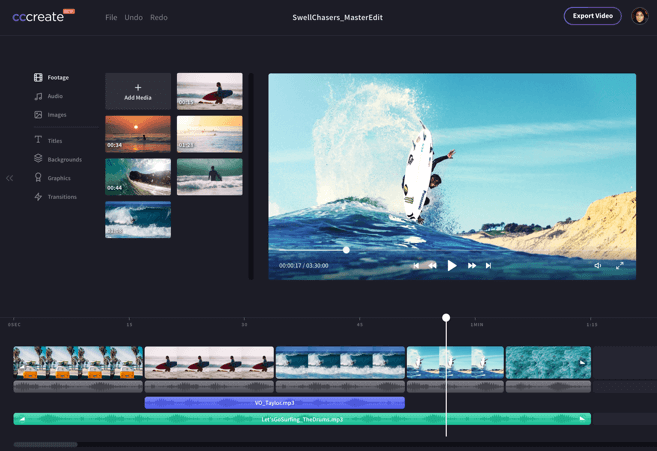
You can clip videos, trim them, join them, adjust contrast and brightness etc all within the free online video editor. It’s not the best tool but it gets the job done and fast.
Adobe Spark
Adobe Spark, from the makers of Premiere Pro and other creative suites, is a great online tool that helps you edit videos online with ease. It is a free online video editor as well as a graphic design tool all in one. You can make flyers, Instagram posts and of course compelling videos.
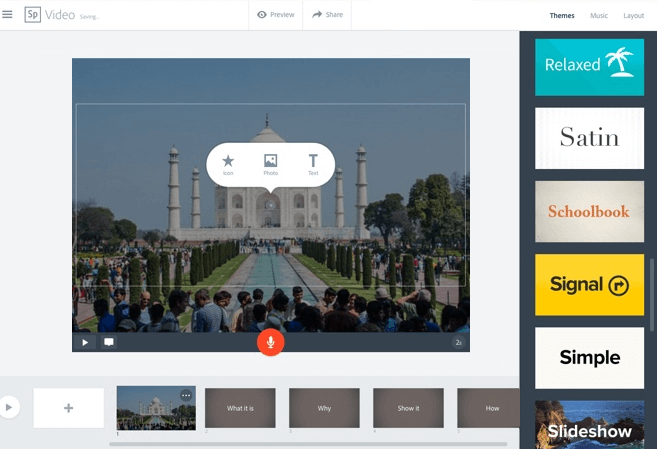
You can choose from one of the thousands of templates that Adobe offers or you can choose to edit your video from scratch. You can do voice overs with the help of your computer’s microphone and even annotate certain parts of videos and apply color themes and music to stylize your videos.
We can say that Adobe Spark is one of the best online video editors in the market and the only downside of using it is that there is a small watermark on the video but it is unobtrusive in most cases.
Online Video Cutter
If you are looking for an online video editor that runs in your browser and is very easy to use then Online Video Cutter is the ideal software to use. It is a free online video editor with a Chrome extension which allows you to upload files or edit using files stored in the cloud on Google drive or other services.
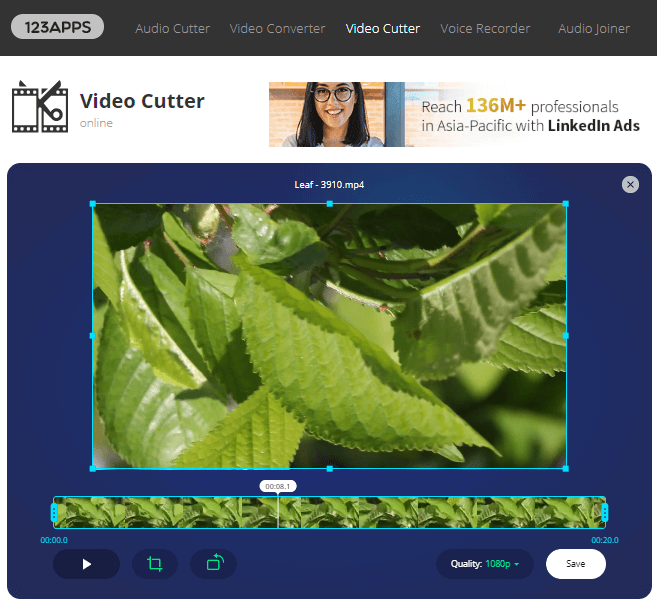
You can trim videos, remove unwanted parts, crop in and even rotate the video if you shot it in a wrong orientation. You can choose what file type you wish to export and even choose formats to reduce the size of your video. The tool isn’t fancy but it is fairly easy to use.
Kizoa
Do you need to create slideshow style videos for your office presentation or perhaps to share on your corporate social media accounts?
If you answered “Yes” then look no further because Kizoa is a well known free online movie maker, online video maker, and online slideshow maker that lets you do exactly that.
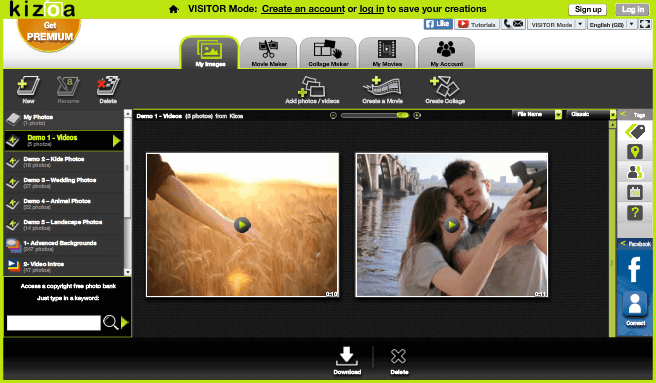
You can use Kizoa to edit videos, crop and apply overlay and filters but it works best when used as a platform to create slideshow styled videos. If you want to turn your static images into a dynamic experience then you should definitely take a look at this free online video editor.
WeVideo
WeVideo is considered as an appreciable online video editor which allows you to edit 5 minutes of video per month for free. It is great for anyone who wants to use a simple online tool to edit some promotional videos once a month.
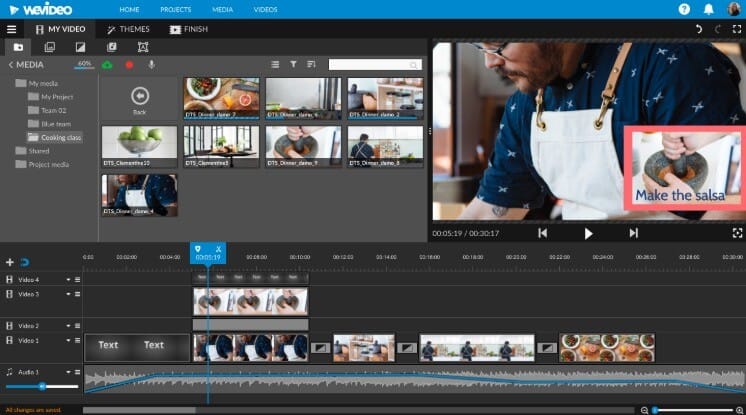
You can drag videos, audio, and images to the virtual timeline it creates, and edit the videos as you like. advanced editing functions sadly are missing from the free tier. These functions include the ability to split, cut, crop, trim, join videos, add motion title, use a green screen, slow motion, etc.
Pricing for the premium plan starts at $3.44 a month.
Loopster
The easiest online video editor is what Loopster claims to be and we agree. The user interface of this free video editing software is simple and minimal while being very user-friendly and it takes just a few seconds to upload a video edit and export to any platform of your choice like YouTube.
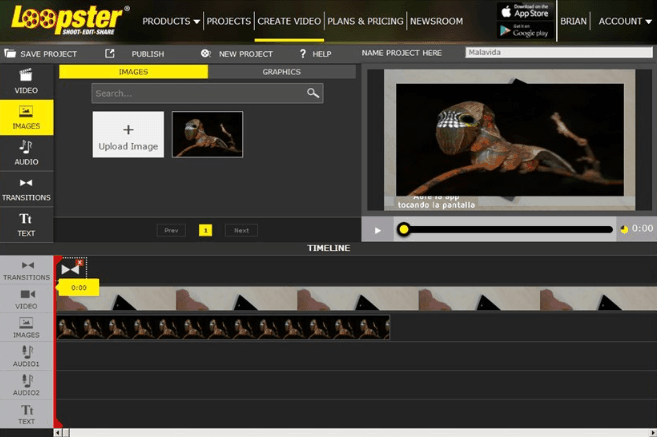
You can use this online video editing software via an Android app or even via an iOS app. Loopster isn’t a totally free online video editor but it offers a free one month trial which is good enough to acclimatize yourself to the tool.
Movie Maker Online
A great online video editing tool that is supported by funds from advertising, Movie Maker Online allows you to upload video files, audio files, and even images and combine or edit them in an easy manner with the help of a timeline.
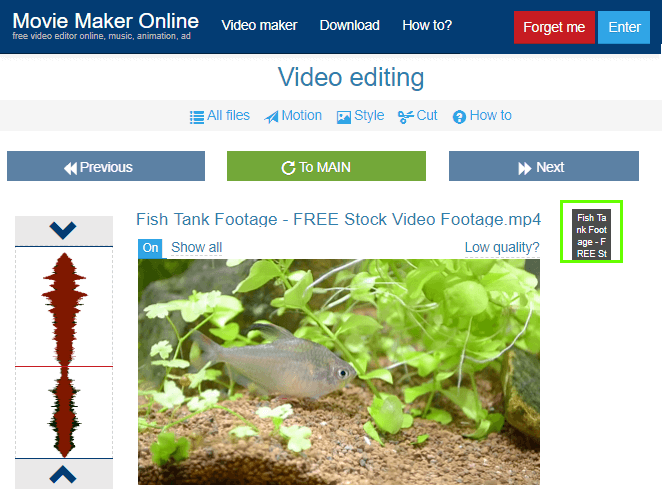
You can crop the video, apply filters and tweak around with settings to make the video you edited unique. Transitions, overlays, and royalty free videos and audios are also present to help you edit videos faster and with ease.
Powtoon for Education
If you are a student or a professor and wish to create whiteboard animation videos or make explainer videos then Powtoon for Education is among the best online video editor for you to use. You can choose from one of the many available templates and create stunning videos using the drag and drop tool provided by Powtoon.
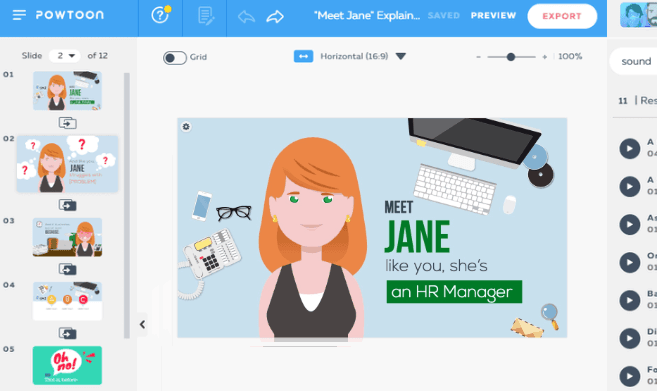
The main downside of using Powtoons as an online video editor is that it only offers you 45 seconds of free standard definition (480p) video. If you want better quality or more time you have to upgrade to the paid plans which aren’t too unreasonable but definitely cost a pretty penny.
MixerFactory
MixerFactory is another online video editing solution which can be used to edit videos online. They are more of a platform for other companies to base their products around and integrate their services.

Basically, MixerFactory proved the backend solution for anyone looking to build an online video editor for their team or otherwise and they also offer the ability to edit videos as you please. The user interface (UI) is simple and the product is fairly easy to use as well.
Video Toolbox
Video Toolbox touts itself as the future of video editing. The free online video editor helps you edit videos up to 1.5 GB in size and gives you information about the codec, bit rate, frame rate, resolution, etc after it analyzes your upload. If you just wish to convert the video into a different format then you can do that as well with ease.
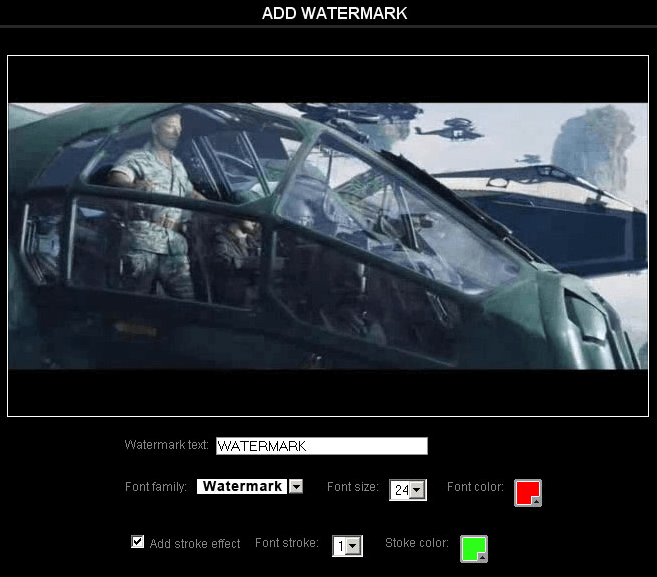
With this advanced online video editor, you also have the ability to extract audio, video and the subtitle text if you wish to do so. Video Toolbox is a holistic online video editor in my opinion.
Final Thoughts
So this was our comprehensive guide on the top 11 best free online video editor for video editing online. It doesn’t matter whether you are looking for the best video maker online with music and effects free, free online video maker with music and pictures, or free online video editor without watermark, these above explained online video editing tools will help you in creating stunning videos in minutes without any interruptions.
If you have any questions or comments regarding above explained online video maker and online video editing software for beginners and professionals then do let us know using the comment section below and we shall certainly address them.
You may also be interested in checking out:
- How to Record Your Screen on Windows 10 with Sound for Free
- Top 8 Best Free Screen Recording Software for Windows 10
- Top 10 Best Photo Viewers for Windows 10 (Free and Paid)
- Top 10 Best Free Video Watermark Software for Windows 10
- How to Compress Video Files without Losing Quality
- Top 10 Best Free 2D Animation Software for Windows 10 / 8 / 7
- Video Editing Made Easy with Free Video Editor by Movavi
- Top 10 Best Free Photo Editing Software for Windows 10
- How to Convert, Download, Edit, Burn Videos in 1000 Formats
Thank you so much for sharing this amazing post!!
Thanks for posting its really an informative blog!!