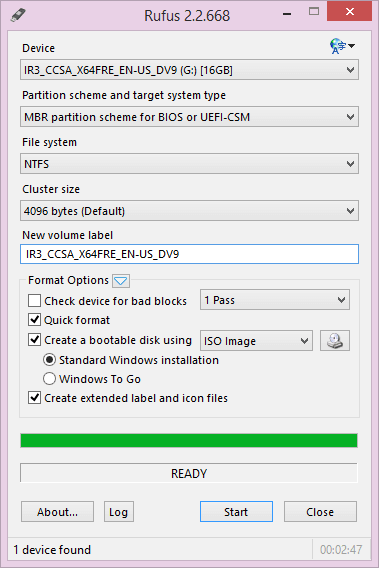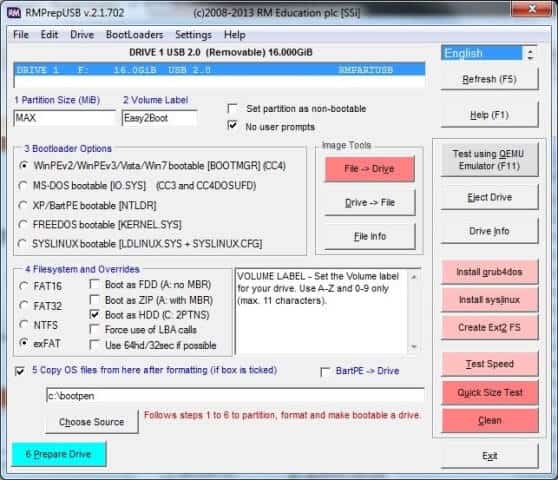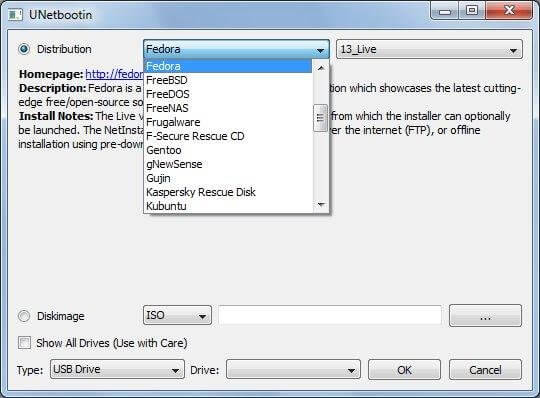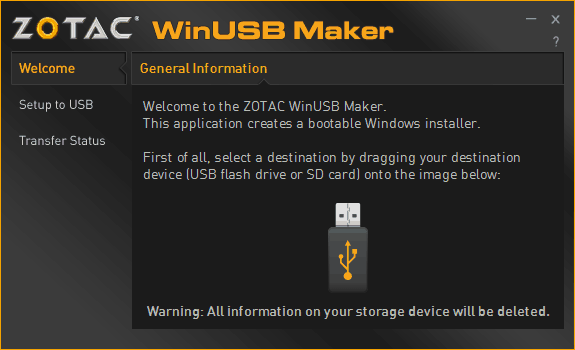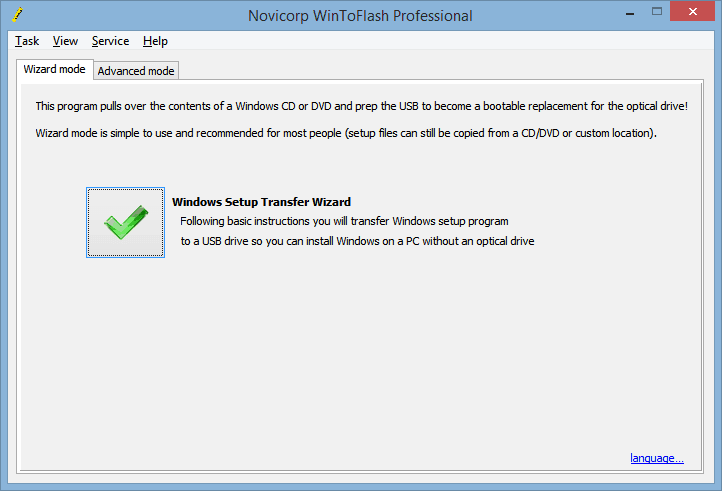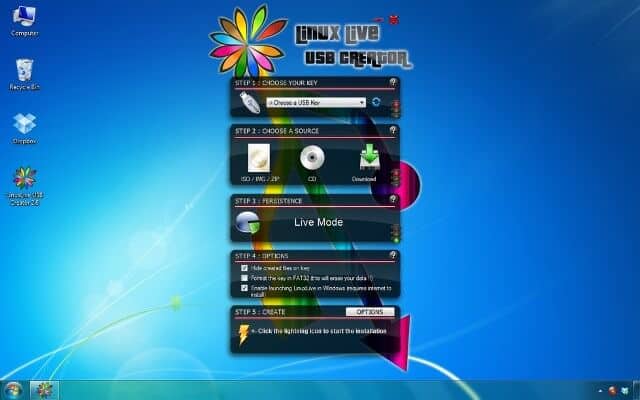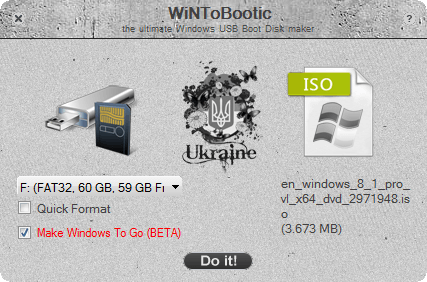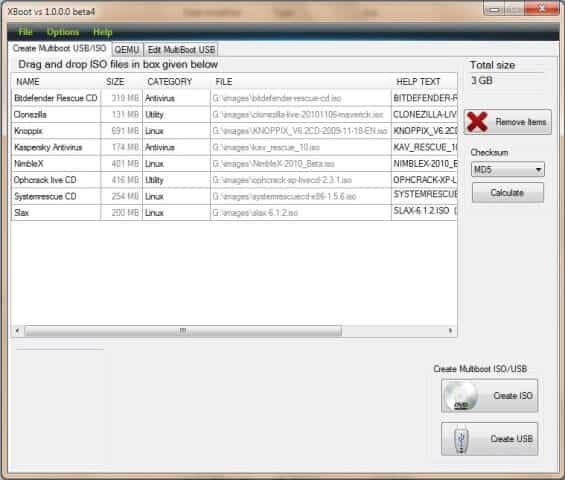Creating bootable USB flash drive using Command Prompt is one of the simplest processes. But if you are not a computer expert and want to create bootable USB to install Windows operating system then creating bootable USB drive using bootable USB creator software is a quite helpful option for you.
Normally whenever we install Windows Operating System on any computer, we follow two common ways. The first method is to set up Windows installation files directly or use a DVD (Burn the ISO) to boot and then install it. But wait there is another method available for installing Windows on numerous PC with the help of Bootable USB Drive. Unlike DVD drives, bootable USB drives supports all kinds of desktop and laptops and it is the most reliable and harmless procedure to install Windows via USB drive.

There are plenty of freeware tools available for creating the bootable USB drive. Today we will cover them all for your help. The best thing with these bootable USB creator tools, it supports Windows 10 installation also. So, are you ready to explore?
Before diving in the explanation of popular bootable USB creator software to create bootable USB for Windows PC, let’s look at some of the essential advantages of using bootable USB drive to install Windows operating system on Computer:
- Quite simple to create, erase and reuse
- Can install multiple OS on same USB at a time
- Faster booting and installation speed
- Portable and easy to handle
- Temporary software can be installed by using the bootable USB for testing Live Linux OS
- Preparing the Bootable USB drive is easy and straight forward and any of these 10 software can make your device ready within minutes and few simple clicks
- Multiple ways to create bootable USB for Windows (Software/ Command Prompt)
All these software to create bootable USB for Windows is absolutely free to use and doesn’t require any extra setup in order to create bootable USB drives to install Windows OS.
10 Free Software to Create Bootable USB Flash Drive
Whether you want to create bootable USB flash drive to install Windows 7, Windows 8, Windows 8.1, or Windows 10 operating system on your PC, below listed free bootable USB creator tool will perfectly help you to create bootable USB drive within minutes. Let’s know in details about these popular and free software to create bootable USB flash drive:
Rufus
Rufus is one of the fastest tools to complete the process to create bootable USB drive. If you don’t want to seek for split programs for every operating system, then this one is the best for you. Rufus user interface is straightforward and easy to use for anyone. This tool mechanically senses your drive letter and capacity, this way you can easily recognize which device you are formatting.
- Only, you have to select the appropriate drive, after that select file system (For Windows keep it NTFS) and give an appropriate name.
- Locate the ISO image of your targeted operating system.
- ISO image on your hard disk must be a valid bootable image because Rufus scan the image before you load it.
- If you get any error message, just uncheck “Create bootable disk” option.
- Rufus can be used to create bootable USB drive for all versions of Windows and all Linux distros.
- It’s really fast, easy and allows you to run without installation.
Get from here: Download Rufus Software
RMPrepUSB
First of all, let me tell you this programs best for advanced users. RMPrepUSB is packed with jam-packed features with various settings. After opening this program if you don’t what to do then don’t use it, I personally don’t prefer this tool for those who just want create a bootable USB drive and check new operating systems. But if you are an advanced geek that want bootloader, change file system then you should give it a try.
- The special feature of RMPrepUSB is you can create a partition inUSB drive just like you do on your hard disk making it more useful for saving files plus using the same drive as a separate folder for storing files.
- This keeps your files separate from the operating system files.
- The features are helpful for advanced Windows users.
- RMPrepUSB supports almost all Version of Windows.
Get from here: Download RMPrepUSB Software
UNetbootin
UNetbootin is a simple but effective tool to create a bootable USB drive. This program allows you to create bootable Live USB drives for Ubuntu, Fedora, and other Linux distributions without blazing a CD. It runs on Windows, Mac OS, and Linux. This tool can easily create a bootable Live USB drive or it can prepare a “Frugal Install” on your local hard disk if don’t have any own any USB drive.
Get from here: Download UNetbootin Software
ISO2Disc
ISO2Disc utility is another average freeware tool which has the ability to create a bootable USB drives for Windows 7, Windows 8, and Windows 8.1 and also Windows 10. Thus, you can prepare a Windows to go USB drive which allows you to boot and run windows smoothly from that USB drive.
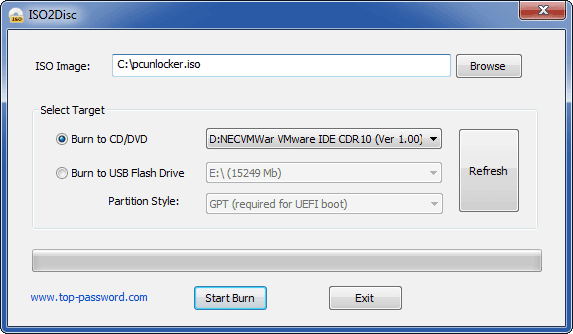
Get from here: Download ISO2Disc Software
WinUSB Maker
WinUSB Maker is a free powerful tool and specially designed for this business. It has the ability to produce a bootable USB drive from a folder or an ISO file. With the help of this tool, you can craft vigorously any Removal Device or External HDD as bootable with Windows setup.
WinUSB offers plenty of features like: full faster drive backup/restore, including the MBR and not only this, the users can also take a full backup of the USB drive as well as MBR boot sector.
Get from here: Download WinUSB Maker Software
Related tips you might like »
WinToFlash
After launching WinToFlash you see a wizard diagram that helps us to heave above the contents of windows installation CD or DVD, and quickly organize USB drive to become a substitute for the optic cable. WinToFlash also produces this to your LiveCD.
This tool supports Windows XP, Windows 2003, Windows Vista, Windows 2008, Windows 7, and Windows 8 and immediately set up the USB drive to become a bootable alternate for the optic cable.
Get from here: Download WinToFlash Software
Linux Live USB Creator (LiLi)
Linux Live USB Creator (LiLi) is one of the attractive looking tools that catch everyone’s attention. LiLi has the Apple fashioned website with all the elements sets up in the perfect place and fine categorized. LiLi is the best one for thousands of happy customers.
The special feature called built-in Virtualization allows users to run the installed Linux operating system without restarting the Windows which are an exclusive feature of LiLi. If you are concerned only about Linux you must go for this free software. Some of its awesome features are:
- Free and Open-source
- No reboot needed
- Supports many Linux distributions
- Persistence
- SmartClean & SmartDownload
Get from here: Download Linux Live USB Creator (LiLi) Software
Koala
Koala also is a free bootable USB maker tool that helps you to make boot new operating system from USB attach. Koala is not that type of tool that will allow you to check an ISO file saved on your HDD and write it to the USB drive. Koala only does one thing and that is scanning CD/DVD to find ISO images from Linux OS.
Get from here: Download Koala Software
WinToBootic
If you want to make bootable USB flash drive more conveniently and speedy then WinToBootic USB maker is totally suitable software for you. In simple words, WinToBootic is a basic tool with the minimum option. Only, you have to drag and drop your ISO image or click on ‘drop ISO here’ icon.
The software will auto-detect your USB media and then you have to hit the ‘Do It’ button, WinToBootic will does everything rest. It comes with, attractive Minimal interface and simple to use/run without installation. But it does not support Linux.
Get from here: Download WinToBootic Software
XBoot
XBoot does no work like unprofessional or rookie in this perspective. This bootable USB creator software is more than just a bootable USB maker. With the help this you can make rescue CD or a disk having multiple operating systems or tools like antivirus rescue CD. XBoot has the ability to craft an ISO image and then compose these files to USB drive for booting or installation process.
Get from here: Download XBoot Software
I hope, you found some best free software to create bootable USB Flash Drive to install Windows 7, Windows 8, Windows 8.1, and Windows 10 operating system on the PC. Feel free to share your view with us through comments, if you have any queries related to these bootable USB creator Software.
Please…………. let us know – which free bootable USB creator tool or free software to create bootable USB flash drive working well for you?