Do you want to protect your computer data and information from hackers? This guide will teach you how to protect your computer from hackers and cyber-attacks.
It’s not all the thieves out there that are after your physical properties. What some of them want is the data stored on your computer. Thieves of this kind are called hackers.
There are so many hackers out there working hard to gain unauthorized access to your computer. The moment they gain such access, they can steal your credit card pin, your business data, track all your activities and do lots more without your knowledge.
If you fold your arms and do nothing to protect your computer, it will be vulnerable to hackers.
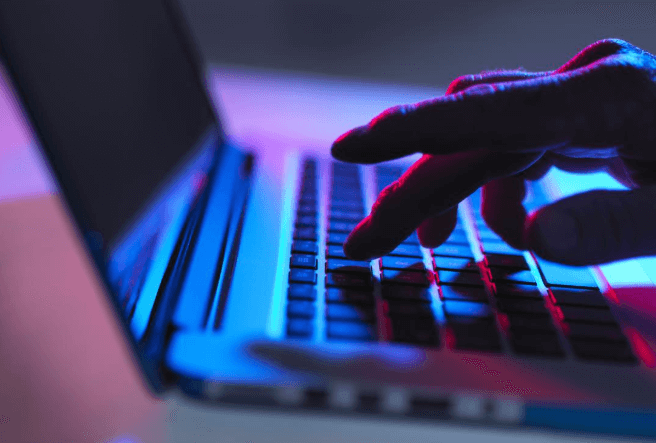
To avoid this, you need to know how to counter the activities of these hackers and take wise steps ahead of them to save your computer from their invasion.
How to Protect Your Computer from Hackers
Although, there are plenty of things we need to take care of in order to always keep our computer safe from hackers and cyber-attacks but habitually, most of us don’t take the security precautions seriously which is the biggest mistake.
Here in this guide, we are going to explain and let you know – what is the best way to protect computer data and information from cyber-attacks and how to keep your computer safe from hackers without spending too much money.
So, let’s explore the computer security protection methods that work well and find out how to protect your computer from hackers and cyber-attacks:
Activate Firewall on Your Computer
A firewall monitors the internet traffic on your computer and prevents outsiders from accessing your computer via the internet. Some operating systems have built-in firewalls and all you have to do is enable them. For example, on Windows OS, you can enable firewall from the “System and Security” option under the “Control Panel” of your PC.
If the operating system on your computer doesn’t have a built-in firewall, you can download software such as GlassWire, Outpost, Comodo, TinyWall, and AVS to protect your computer. The internet is one of the major ways through which hackers gain access to your PC and it’s very important for you to protect your PC in that area.
Make Your Passwords Secure
Weak passwords make hacking easy. Some passwords are either too short or easy to guess and that makes them weak. Hackers can easily have access to some of your personal information through the social media accounts. So, you must apply all these following tips to make your passwords secure:
- Never use personal information such as name, date of birth, phone number, etc.
- Use long characters in your password.
- Combine numbers, special characters, upper and lower-case letters in your password.
We recommend a minimum of 12 characters for your password. You can also change your passwords from time to time, but make sure you don’t forget whatever you choose as the new password.
Be Cautious of Spam Emails
Hackers use emails to obtain passwords and other kinds of information from email users. Phishing is the most common way through which they do this. In phishing, the hacker will send an email containing a website link that you can visit.
The content of the message will deceive you to think it’s coming from your bank, your office, best paper writing service that you have a contract with, your network provider or any legal organization you have deals with. As such, you won’t hesitate to click the link attached to the email where you will need to log in using your username and password.
The moment you attempt to log in, the hacker will have access to your password. To avoid falling victim of phishing, give less attention to spam emails. If you need to visit any link attached to an email, make sure you confirm that the site is secure and legit before you enter your password.
If the website starts with “http” and not “https“, it’s not secure. If you enter your password, it will display it in a readable format at the other end.
Encrypt Your Data
Encryption is when you convert data into codes that are impossible to read without using an encryption key to decrypt it. There is much software that you can use to encrypt data on your PC. Some of them are BitLocker, VeraCrypt, FileVault, 7-Zip, and Boxcryptor. An advantage of encryption is that it makes your data useless to hackers, even if they have to access it.
Military personnel use encryption when transmitting communication data and enemies never get to understand the message even when they intercept the communication signal. You should also protect your computer this way. As a group of professional essay writers, an institution, a big firm or individual, encryption will save your computer from hackers.
Install Anti-Spyware Packages
Hackers may not be able to come into your computer room and monitor the things you input into your computer, but they often use monitoring software. They can remotely install a program known as spyware on your computer to monitor your usage and inputs. An example of such spyware is Keylogger; spyware that can obtain everything you input through the keyboard.
Hackers can introduce spyware into your computer by simply sending a pop-up to your computer while you use a wireless network such as public WiFi. The pop-up window may contain ads or even appear to be a prize notification pop-up to avoid making you suspect malicious acts.
Some of these pop-ups require you clicking on them before they start spying your computer while some automatically install themselves the moment you receive the pop-up.
Firewalls block almost all kinds of harmful pop-ups like these, but you also need additional software that will immediately detect and remove any of them just in case they get into your computer by chance. That’s a double way protection. The firewall serves as prevention and anti-spyware serves as a cure in case of any infection.
There are varieties of anti-spyware software you can install. Some of them are Spyware Terminator, Microsoft Safety Scanner and SpyHunter. Any of these will remove spyware on your computer.
Update Your OS and Software Regularly
When was the last time you did a general update on your computer? Why do you think it’s important?
One of the importance of software and OS update is that it patches the security flaws that exist in the previous version. Hackers often take advantage of loopholes in software. They make use of such loopholes to gain access to people’s computer.
The moment software developers realize a security loophole in their software, they make an update of such software where they fix the loophole. Each time you update your OS and software, you give your computer additional protection against hackers.
We recommend that you enable automatic software update on your computer. Although you may also decide to update manually every time, your computer will usually notify you of any existing update.
Watch the Websites You Visit and What You Download
A soldier won’t go to the open battlefield where bullets are flying around in the air simply because he is wearing a bulletproof vest. In like manner, you shouldn’t go online visiting every website and downloading every file you come across.
As much as possible, avoid downloading software from sites that are not popular or recognized. Instead, download your software from recognized websites.
Conclusion
Only smart actions ward off smart attack strategies. A lot of the hackers who hunt your data use smart strategies, but you can as well prove smarter by protecting your computer before they strike. Realize the urgency and start protecting your computer today by using the tips discussed above.
Author Bio:
 Lauren Adley is a best essay writer and editor at Essayhave. She is dedicated to her family, work and friends. She is keen on reading, playing the guitar and traveling. She is interested in educational, marketing and blogging issues. Feel free to connect with her on Twitter if you need term paper writing help.
Lauren Adley is a best essay writer and editor at Essayhave. She is dedicated to her family, work and friends. She is keen on reading, playing the guitar and traveling. She is interested in educational, marketing and blogging issues. Feel free to connect with her on Twitter if you need term paper writing help.
You may also be interested in checking out:
- What is the Difference between Free VPN and Paid VPN Services?
- How to Set Up Smart Security for Your Home Network
- Top 13 Best VPN Services for Windows 10 (Free and Paid)
- How to Password Protect a Folder in Windows 10 without Software
- Important Document Security in Virtual Data Rooms
- Top 10 Best Free VPN for Netflix (Free and Paid)
- Top 5 Best Portable Antivirus and Anti-Malware Software
- What DNS am I Using on Windows 10, Mac, Android, and iOS?
- 10 Best Free Antivirus for Android Phones and Tablets
So kind of you. Thanks A lot! The Article is so well posed. The subject is very cleared and understandable.