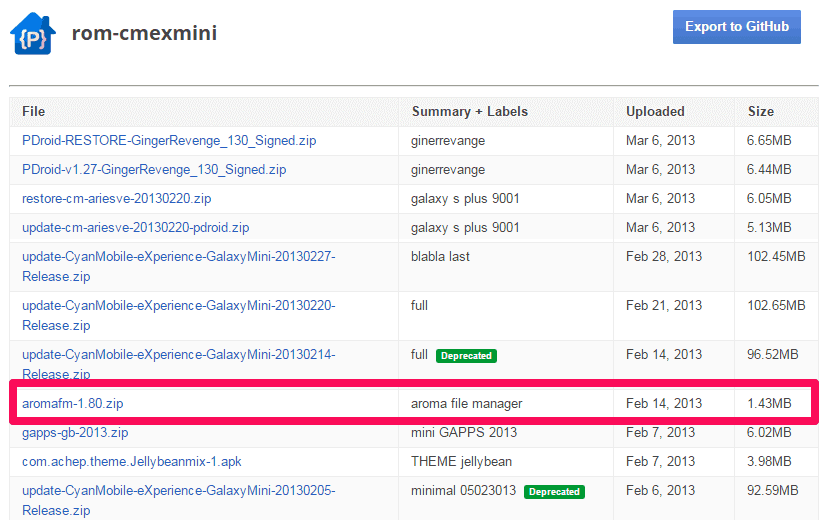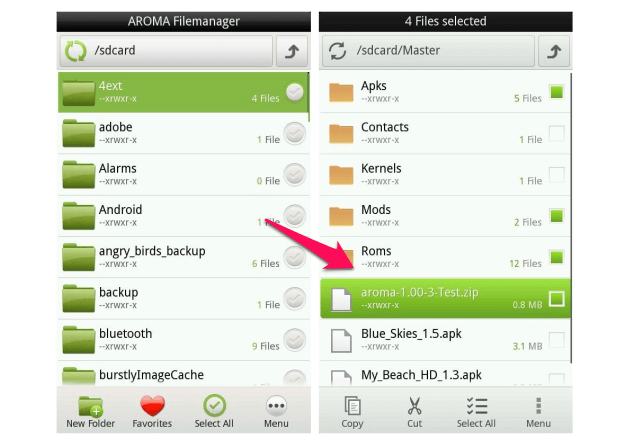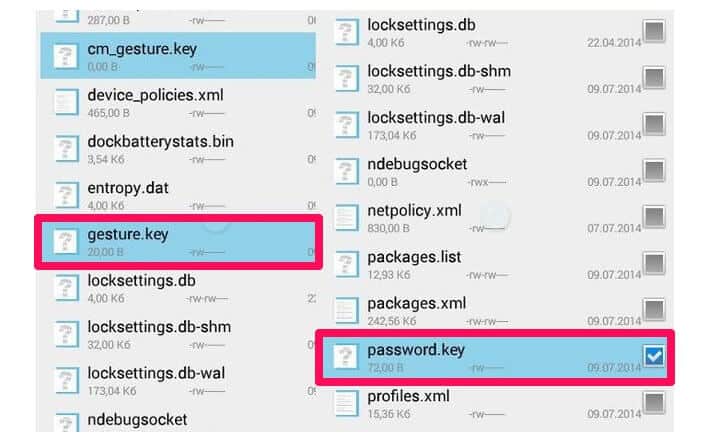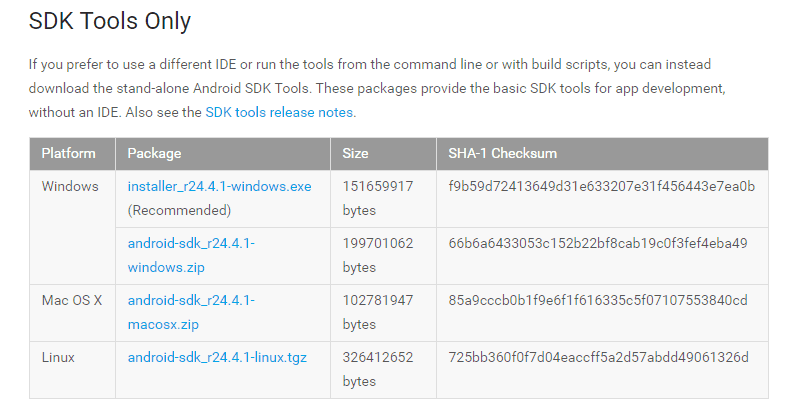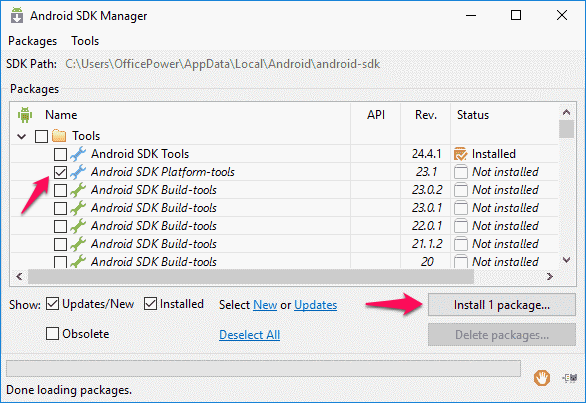How to unlock android phone pattern lock without losing data? How to unlock a phone if you forgot the password? How to unlock phone without password? – I have also asked such questions to many peoples when I was new to android smartphone and I forgot my pattern lock on my android phone and Gmail account as well. But thank god now i know aome very easy and different methods to unlock android phone pattern lock without losing data.
There are different methods which can be used to add security to an android smartphone. A lot of people use pattern lock to set a password on their android mobile phones. Once you have selected pattern lock as the preferred password style, you won’t be able to access your device unless you have drawn the correct pattern on it.
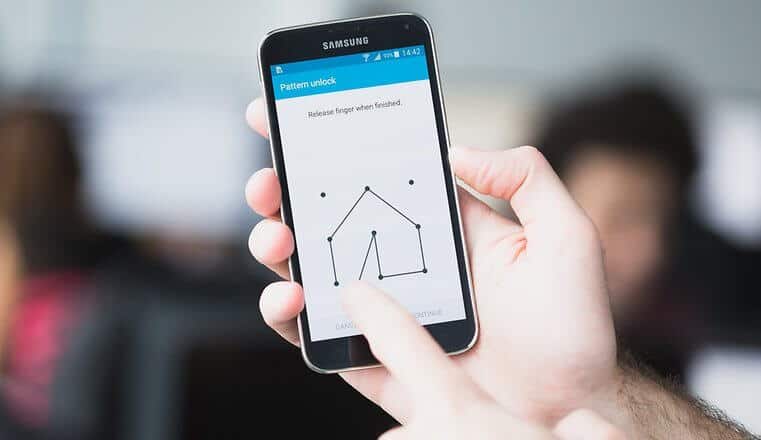
Image source: www.androidpit.com
There are times when one forgets the pattern to unlock the mobile phone. What you will do to unlock android phone if you forgot the password or pattern lock? It can lead to a lot of trouble for one as if you don’t remember the pattern to unlock your mobile phone you won’t be able to make calls or operate your mobile phones. You will come across a lot of guides on the internet with which one can easily unlock android pattern lock by factory resetting the mobile phone. In this method, all the data which is present in the mobile phone will get erased. So, if you are having a backup then it is fine to follow the factory reset method to unlock android phone pattern lock or password lock.
There are also other methods which one can follow to unlock android pattern lock and today we are going to share how to unlock android pattern lock without losing data and different methods to unlock android phone if forgot pattern and Google account.
How to Unlock Android Pattern Lock without Losing Data
We will discuss a total of three methods which will help you in unlocking android pattern lock without losing data. While two methods will show you how to unlock a phone if you forget the password without deletion of any data, the last method includes a factory reset procedure.
If you want to unlock android phone after too many pattern attempts without factory reset then we would suggest you follow the Method 1 or Method 2. Here are how to unlock android phone pattern lock:
Method 1: Unlock Android Phone Pattern Lock using Aroma File Manager
To follow this method for unlocking android phone, you need to download an app called Aroma File Manager. Also, you should have a memory card along with your android smartphone which is locked. Once you are having all these things, you can follow the steps shared below which will help you in unlocking android phone:
Step (1): First of all, downloaded Aroma File Manager app and copy it on the memory card of your mobile phone. Now insert the memory card in the device which is locked.
Step (2): Now you have to enter the Recovery mode of your android device. To enter Recovery mode on your smartphone, press combination of Power + Volume Up keys together.
This is the most common way to open Stock Recovery Mode. However, if you are not able to open Recovery mode by following this method, you can Google the steps to enter Recovery mode of your mobile phone.
Step (3): When you have entered in Recovery mode, use the Volume Up (+) and Volume Down (-) buttons for navigating and Power button for making a confirmation.
Step (4): Now you have to select “Install Zip from SD Card” option using the volume buttons. Select the path to install “Aroma File Manager” from SD card which we copied in the first step.
Step (5): Once the Aroma File Manager app is installed, it will start in the Recovery mode.
Step (6): When you see Aroma File Manager on your screen, go to Settings and select “Automount all devices on start“ option. You will find this option at the bottom.
Step (7): Once again, you have to perform the action which you performed in the Step (4).
Step (8): Aroma File Manager will open again. This time you have to go to Data Folder → System Folder. Here you have to find “password.key” for pattern lock or “gesture.key” for password lock.
Step (9): Once you have found the files, delete it and exit the Aroma File Manager. Finally, reboot your android smartphone.
Step (10): When your device will boot up you will see that the pattern lock or the password protection is still there. But don’t worry, you can draw any pattern and you will be able to unlock your android phone.
Important Note: Remember the pattern which you just draw as it will be used in future to unlock android phone.
Thus, you can easily unlock pattern lock without data loss. Do you think – this is the easiest method which you can follow to unlock android pattern lock without losing data? There are two more methods which we have shared below.
You might also like: How to Lock Computer using Pattern Lock in Windows
Method 2: Unlock Android Pattern Lock using Android SDK Tools
If you were not able to unlock pattern lock without data loss by following the last method you can take help of Android SDK Tools. Android SDK Tools is an emulator which is used for development purposes. This tool can also be used to unlock android phone without losing any data.
Follow the steps shared below to find out how to unlock android phone using Android SDK Tools:
Step (1): At first, download the latest version of Android SDK Tools on your computer to run ADB commands. Android SDK tools are available for multiple platforms. Select your operating system and download the installer file.
Step (2): Once the installer file is downloaded, you are ready to install it. Start the installation and uncheck all the packages. You have to select only one package which is Android SDK Platform-Tools. Select this package and then click on Install Packages option.
Step (3): Once you have installed the packages, you need to make sure that you are having two things with you: First are the drivers of your android mobile phone installed on your computer so that your PC can detect your device and second is the activation of USB debugging on your android mobile phone.
Step (4): Now you have to connect your mobile phone to your computer using a USB cable.
Step (5): Just after the connection, go to the folder where Platform-Tools are installed. To open this folder, you have to go to Android SDK Tools Users → App Data → Local → Android → Android SDK → Platform Tools.
Once you are in the Platform Tools folder open a command window by selecting Shift Key and right mouse button then select “open command window here”.
Step (6): Now a command window will open on your computer screen. You are ready to enter some commands. To check if your smartphone is connected in ADB mode, enter the command shared below.
adb devices
Step (7): Now you have to enter the commands which we have shared below:
adb shell cd /data/data/com.android.providers.settings/databases sqlite3 settings.db update system set value=0 where name=’lock_pattern_autolock’; update system set value=0 where name=’lockscreen.lockedoutpermanently’; .quit
Step (8): If the above-mentioned commands are not working for you, you can enter the single command which we have shared below:
adb shell rm /data/system/gesture.key
Step (9): Once you have entered all the commands one by one, finally reboot your smartphone and you will be able to access your device as pattern lock will be disabled. That’s it!
Important Note: There is only one condition which needs to be fulfilled and that is USB debugging needs to be enabled on your mobile phone. If it is not enabled, you won’t be able to follow this guide which leaves you with the last method.
If you were willing to know how to unlock android pattern lock without internet connection without losing data then I am sure this method helped you.
You must read: How to Lock or Unlock Windows PC using USB Pen Drive
Method 3: Unlock Android Phone Pattern Lock with Factory Reset
The above two methods will help you to unlock android pattern lock without losing data, but if you are not able to unlock your device after following these methods then as a final solution you can perform a Factory Reset. Please keep in mind, all the data which is stored in your smartphone will get erased once you Factory Reset it. So, we suggest you to use this method as the last option only.
You have to use your mobile phone only in this guide as you don’t need computer or laptop. Here’s how to unlock android phone pattern lock with factory reset:
Step (1): First of all, switch off your mobile phone which is locked.
Step (2): Now you have to turn on your mobile phone in Recovery mode. To enter Recovery mode, press Volume Up and Power Key together.
Step (3): As you are in Recovery mode now, so use the Volume keys for navigating and Power button for making a confirmation.
Step (4): Here you have to select “Factory Data Reset” option and then Yes option.
Step (4): Now you have to select “Wipe Cache Partition” option which will wipe cache data.
Step (5): Once you have performed all the above-mentioned steps, now simply reboot your smartphone.
Step (6): Your smartphone will start without any password lock. You can setup your mobile phone and also assign a new password lock if you want to.
Thus, you can see how simple is to unlock a phone if you forgot the password or pattern lock. You might also like to learn: How to Factory Reset Samsung Galaxy S4
Conclusion
That’s it! This is how to unlock phone without password. We suggest you to follow Methods 1 and Methods 2 as no data will be lost by following these methods. Only use the last method “unlock android phone pattern lock with factory reset” if you were unable to unlock your devices by following the above two methods.
If even after following the above explained top three step by step methods to unlock android phone without losing data, you are not able to unlock your android phone pattern lock then please use the comments section to tell us and we will help you in unlocking your mobile phone.
You can also share with us if you have any other effective ways of unlocking android phone or how to unlock android phone pattern lock without losing data.