Vulkan Runtime Libraries should I remove it or it is safe? Learn what is Vulkan RunTime Libraries in Windows 10 and do we really need it?
Vulkan RunTime Libraries what is it? Do I need Vulkan Run Time Libraries on my computer? Vulkan RunTime Libraries should I remove it?
These are some of the most common questions people usually ask/search when they see Vulkan Runtime Libraries on their PC for the first time.
As we all know, almost all Internet users are concerned about their security and privacy, the data which they are sharing on various sites. And with the tremendous increase in the number of virus and malware attacks, it has become evident for one to make sure that they keep an eye on their systems and safeguard it from any kind of attacks.
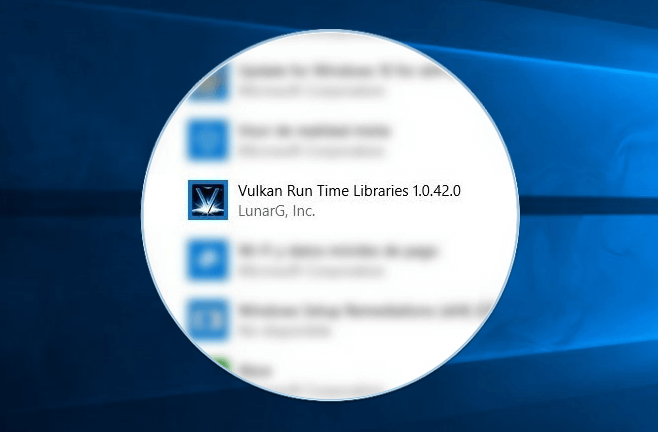
Any unknown application, file or folder might become a reason to worry about as it might affect your system.
Over the past few days, we have received many emails and comments from lots of Windows 10 users enquiring about Vulkan RunTime Libraries.
It is reported that they saw Vulkan Run Time Libraries as part of programs which were installed on their computer and were not sure what this application or service was all about.
If you are also one of those Windows users who want to know what is Vulkan Runtime Libraries in Windows 10 PC and wants to make sure that their system is still safe even after this file being part of it, continue reading this guide till the end.
Vulkan RunTime Libraries What Is It and Do I Need It?
Vulkan RunTime Libraries (also known as Vulkan Run Time Libraries or VulkanRT) is installed by the display card manufacturers such as NVIDIA, Intel or AMD when you update your video driver.
There are different graphics card standards available for Microsoft Windows operating systems, and the two which are already available out from quite some time are DirectX and OpenGL.
Vulkan RunTime Libraries makes as third and the latest graphics card standard which gets automatically installed on Windows systems without giving any notification or taking permission from the user.
Rest assured, Vulkan is not a malware or virus, instead, it’s a 3D Graphics API which comes bundled with Nvidia display driver.
Now that you know what Vulkan runtime library in Windows 10 is and that it’s not harmful, you might be wondering – Should I remove Vulkan Runtime Libraries or do we really need it? So let’s dive in.
What are the Benefits of having Vulkan RunTime Libraries?
The basic purpose of this graphics API is to provide high-efficiency, cross-platform access to the modern GPUs, and lower CPU usage. And that’s why many video card manufacturers want you to have Vulkan Runtime Libraries installed on your computer so that you can get the best possible performance.
In simple words, it is going to help you in getting the better gaming experience. Vulkan delivers a next level 3D performance when it comes to gaming using Nvidia video cards. As soon as you will update the drivers for your Nvidia graphics card, Vulkan runtime libraries will get installed on your system.
Now as this tool gets installed automatically without informing the administrator, it is obvious that anyone will get worried as most of the applications, programs which get installed automatically are considered as malware.
And after reading this tutorial, you might surely want to find out if your PC has VulkanRT installed. If yes, go ahead and check by yourself.
How to Check If Vulkan RunTime Libraries is installed on Your Windows 10 computer?
This program is usually installed on Windows 10 computers and if you have recently updated the graphics card drivers of your system then it is possible that Vulkan Runtime Libraries are now part of your system.
To find out if the Vulkan graphics API program is installed on your machine, follow the steps mentioned below:
Step (1): First of all, go to the Start menu and then type Control Panel in the search box. Now from the search results, select Control Panel option.
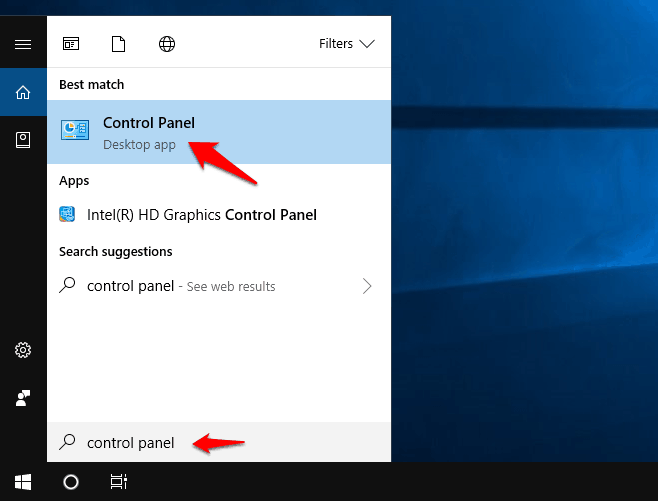
Step (2): On the Control Panel window, click on the Uninstall a Program option which is located under the Programs section.
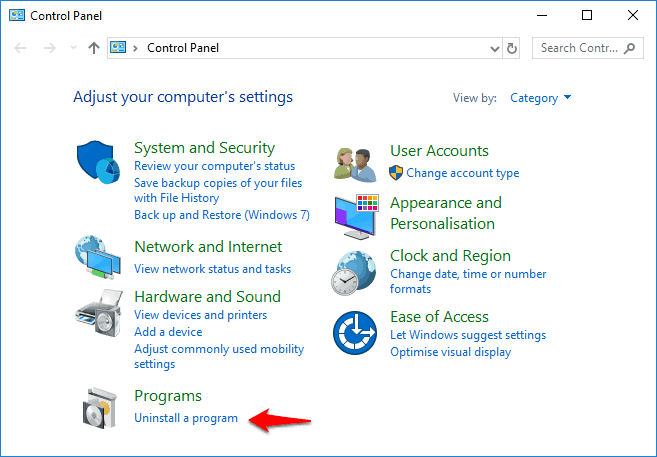
Step (3): Now on the Programs and Features window, you will see all the programs which are installed on your system. Scroll down and see if you find Vulcan Run Time Libraries as one of the programs installed on your system.
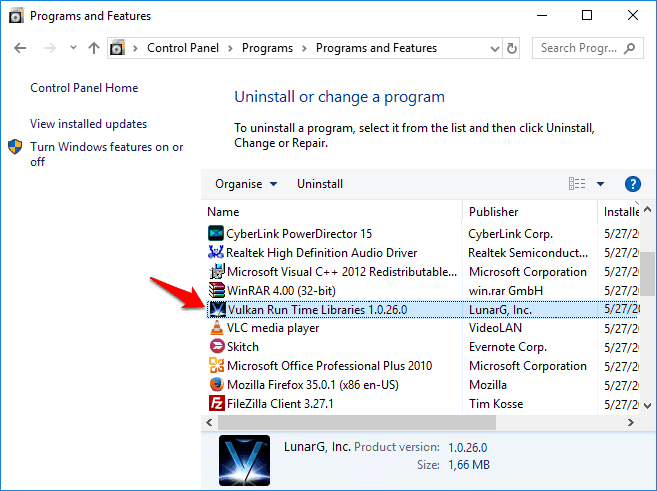
Alternatively, you can also check the Vulkan Runtime libraries availability by going to Windows 10 Start menu > Settings > Apps > Apps & features and then using the Apps & features search box.
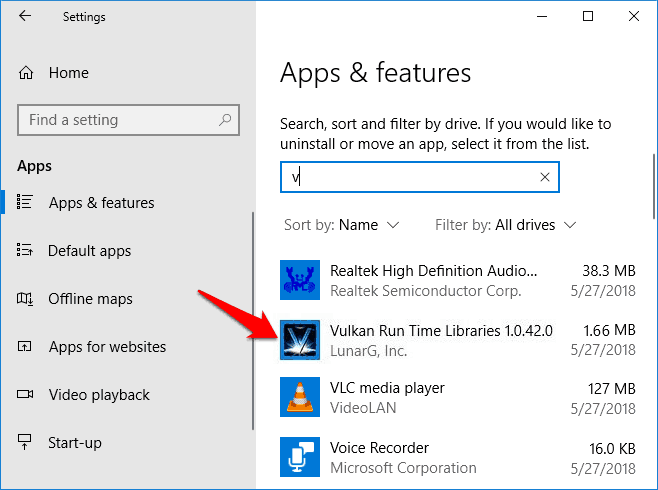
If you are into high-end games which undergo high graphics utilization, then Vulkan Run time Libraries can be put to good use. However, if you don’t play any high-end games which might demand high CPU and GPU utilization then you can uninstall Vulkan runtime libraries using the Control Panel.
Before uninstalling this program, keep one thing in mind and that is you won’t be able to install this application back manually. As it is bundled with Nvidia Graphics card drivers, you might need to install the latest graphics card drivers on your system once again.
Conclusion
We hope this guide answered all your questions (Vulkan Runtime Libraries what is it and is it safe? Vulkan Runtime Libraries should I remove it? What are the benefits of having it? And many more) regarding the VulkanRT 3D Graphics API application.
As mentioned above, we strongly recommend that you keep this tool on your Windows 10 computer because there’s nothing for you to worry about. Although, sometimes Windows Defender Antivirus or other anti-malware software may flag Vulkan RunTime Libraries as a threat, but it is not, so do not remove it.
If you found this tutorial “What is Vulkan RunTime Libraries in Windows 10 and Do I Need It?” useful for you then feel free to share it with your friends or family members on social media sites so that they can be aware with the reality of this latest Graphics API program.
You may also be interested in checking out:
- Why is My Computer So Slow and How can I Fix it?
- Top 14 Best Free Antivirus Software for Windows 10 PC
- What is the Difference between Free VPN and Paid VPN Services?
- What is the Difference Between Li-Fi and Wi-Fi?
- What is the Fastest Web Browser for Windows 10, 8 and 7?
- Top 160 Best Funny WiFi Names and Creative WiFi Names