Are you facing the issue of Razer Synapse not opening after Windows 10 update? Learn how to fix Razer Synapse not working on Windows 10 / 8 / 7 computer.
What to do if Razer Synapse won’t open on Windows 10? People usually ask this question when they start facing Razer Synapse not working or Razer Synapse not opening problem.
If you are a computer enthusiast and real passionate gamer, we are sure you are familiar with the Razer, a hardware manufacturer by the gamers for gamers.
There are many products (Gaming Laptops and Desktops, Razer Phone, Gaming Mice and Mats, Gaming Keyboards, Gaming Headsets and Broadcaster, Gaming Console, Apparel, Bags and Cases, and many more accessories.) launched by Razer Inc. with the Razer keyboard and mouse being the best ones.
There are several devices which come under the Razer product line, and all these devices are managed by Razer Synapse which is a well-known cloud-based unified configuration software. Using this cloud-based driver software, you can easily configure and manage all your Razer devices such as keyboard and mouse etc.
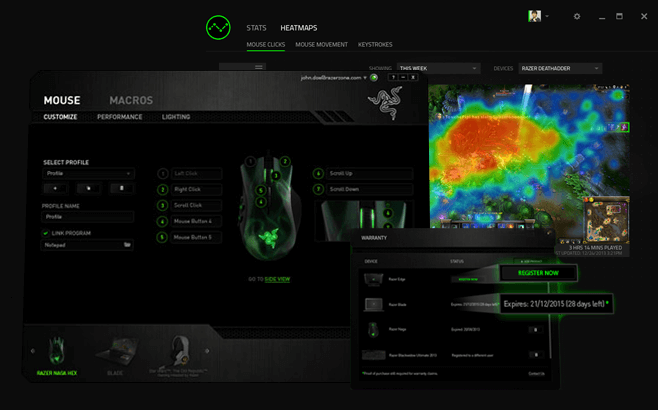
Razer Synapse is popular for providing cloud-based storage for personalized gaming settings, but many people have reported that they are unable to use this hardware configuration tool and are coming across Razer Synapse not opening or not working issue.
There could be several reasons that you’re are experiencing this annoying issue, but nothing to worry about now because today in this tutorial, we are going to list few most workable solutions which will help you in resolving Razer synapse not working or not opening after Windows 10 update.
How to Fix Razer Synapse Not Working on Windows 10 / 8 / 7
Although, most of us don’t know why exactly Razer Synapse stops working and responding. But according to all the expert users, the outdated or corrupted drivers are the prime reason. Corrupt system files, virus or malware are other considerable reasons. Even, this is also a possibility that Razer Synapse won’t open if you have a bad internet connection.
Razer Synapse not working or not opening situation is very common among Windows 10 users, but the good news is you easily fix it with the help of this step by step guide.
Follow the solutions explained below and you will be able to fix all sorts of errors such as Razer Synapse not opening, Razer Synapse won’t open on Windows 10, the Razer Synapse not responding, and Razer Synapse network not available etc. Here we go:
Reinstall Device Drivers
In most of the cases, a corrupt or outdated driver is the reasons behind Razer synapse won’t open. The first step towards troubleshooting this issue will be uninstalling all the Razer device drivers and installing them back again.
This approach has resolved Razer Synapse not working on Windows 10 issue for many users. Follow the steps mentioned below to reinstall Razer Synapse drivers:
Step (1): First of all, open Run dialog box by pressing Windows + R key together and then type devmgmt.msc in it and hit the Enter key to open Device Manager.
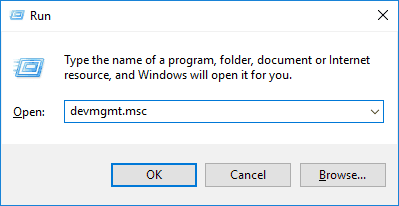
Step (2): On the Device Manager window, expand the Human Interface Devices, Keyboards, Mice and other pointing devices sections by clicking on it.
Step (3): Here you will see all the Razer devices which you are using. So just, right click on the Razer device one by one and then select Uninstall device option.
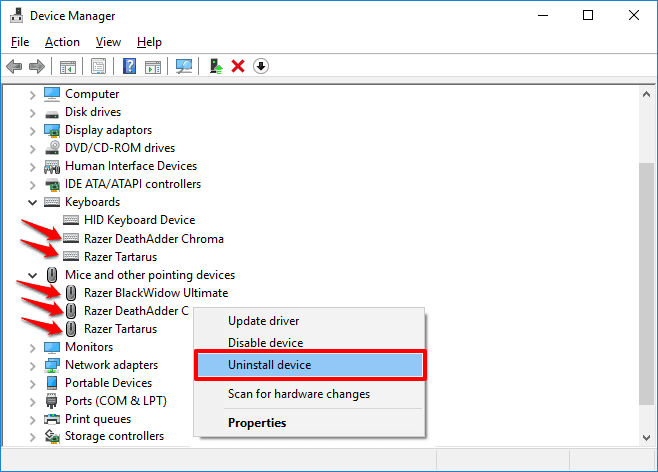
Step (4): Now a warning dialog box will prompt on your screen, simply check the “Delete the driver software for this device” option and then click on the Uninstall button.
Once all the Razer device drivers are uninstalled from the Device Manager, now you need to remove the Razer Synapse application from the system.
Step (5): To do so, navigate to Settings > Apps > Apps & features and then open Razer Synapse and then click on the Uninstall button.
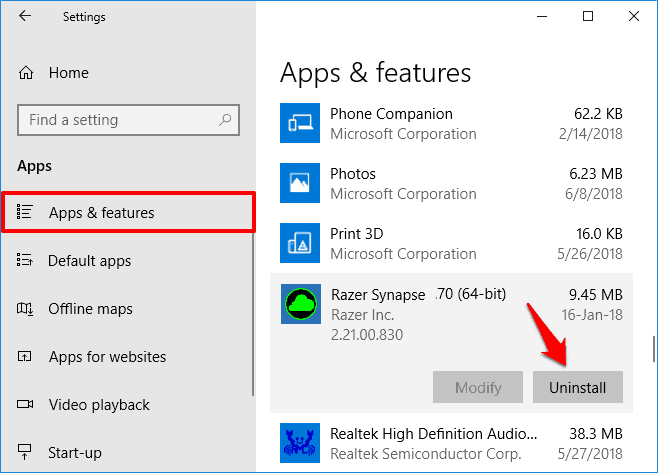
Step (6): Once the Razer drivers and Razer Synapse program are uninstalled, disconnect all Razer devices (Razer mouse and keyboard etc.) from your computer and keep them disconnected for a few minutes.
Step (7): Finally, restart your computer and after around 5 minutes, connect all the Razer devices back in your system.
Now your computer will automatically begin the installation process of the default drivers stored for these devices. Follow the on-screen instructions if prompted and new drivers will be installed.
After reinstalling device drivers, now try accessing the Razer Synapse on your Windows 10 PC and it should work without any interruptions.
Check for Windows Updates
In case, the above-explained method didn’t help you in resolving Razer Synapse not working on Windows 10 issue and the problem still persists then you need to check for Windows 10 updates on your computer.
Sometimes, it is also possible that the issue might appear due to the Windows Update. So check and see if there are new updates available for your computer. Here’s how to check for Windows Updates in Windows 10 PC:
Step (1): At first, go to Start > Settings > Update & security and then select Windows Update from the left menu.
Step (2): Now under the Windows Update section, click on the Check for updates button to start checking for the available updates.
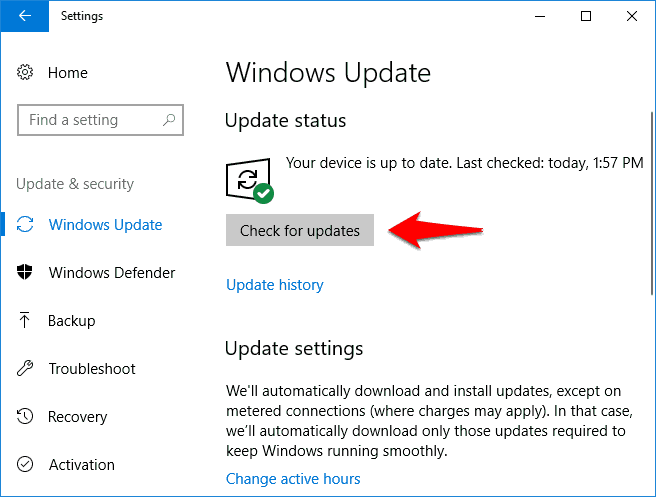
If any new updates are found during the scan, they will get downloaded and installed automatically. Now you can try accessing the Razer Synapse cloud-based hardware configuration tool on your Windows 10 system.
Conclusions
Razer Synapse won’t open on Windows 10 can be easily resolved by following the solutions which we have listed above. Addition to all these methods, Razer Synapse not working problem can be also solved by switching to a good active internet connection or temporarily disabling antivirus software on your computer.
We hope that now you know how to fix Razer Synapse not opening on Windows 10 / 8 / 7 PCs. Do share your valuable feedback with us using the comments section below.
You may also be interested in checking out:
- How to Stop Spotify from Opening on Startup Windows 10
- How to Fix Microphone Not Working Windows 10
- How to Fix ASUS Smart Gesture Not Working Windows 10
- How to Fix NVIDIA GeForce Experience Not Opening on Windows 10
- How to Fix Windows 10 Taskbar Not Hiding in Fullscreen
- How to Fix PS4 Controller Not Charging or Turning On
- How to Fix Mouse Left Click acting Like Right Click in Windows 10
- How to Fix “A device attached to the system is not functioning” in Windows 10