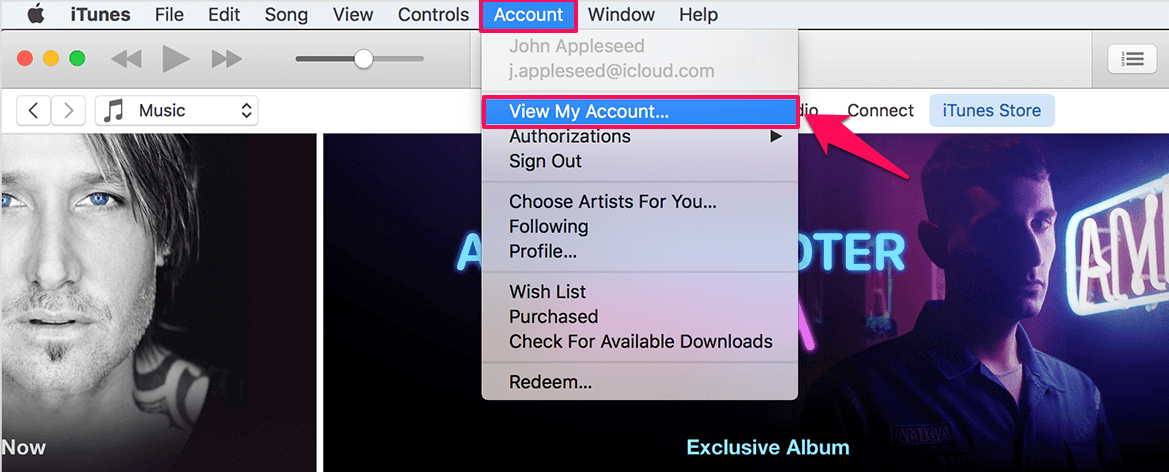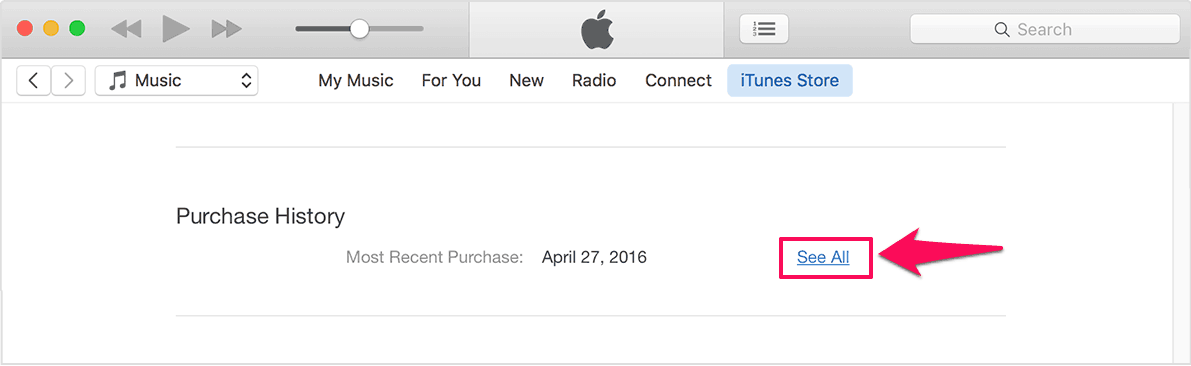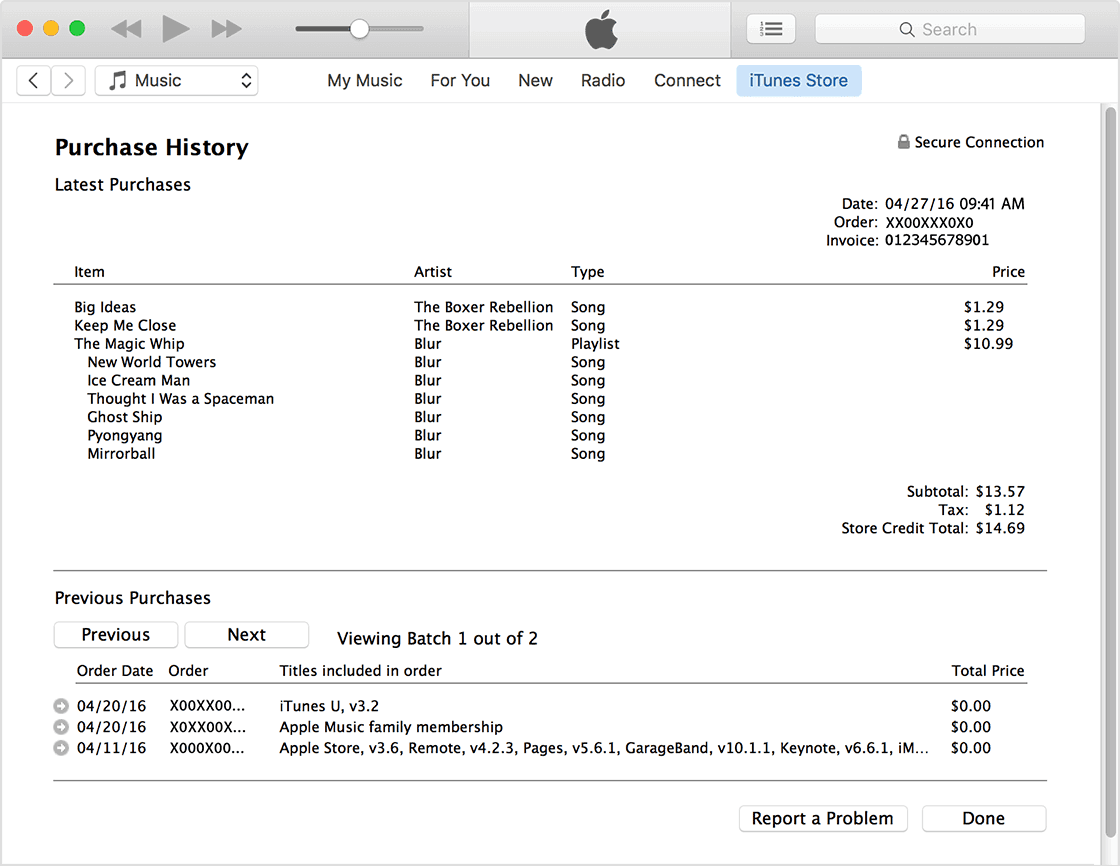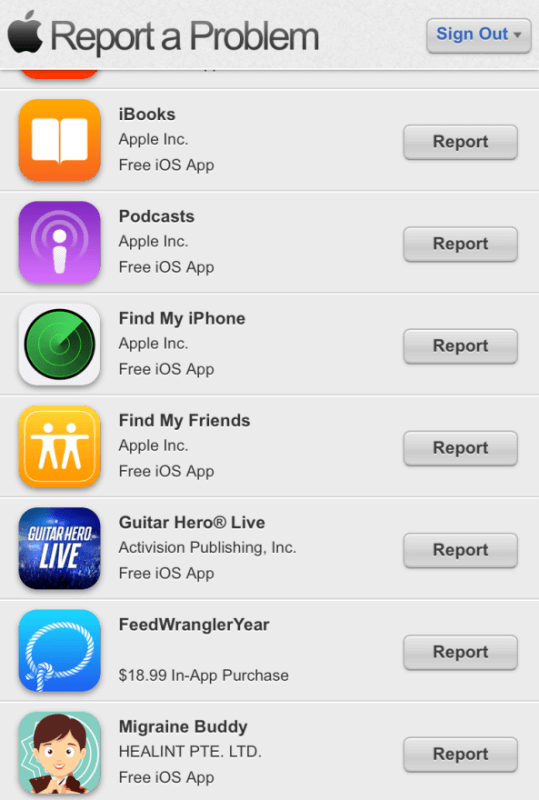Do you want to see your purchase history in the iTunes Store or App Store purchase history? Learn how to check iTunes purchase history on iPhone, iPad or Mac
Nowadays, most of the people prefer to purchase lots of useful apps, online books, movies and TV shows from iTunes Store, App Store or iBooks Store. But when it comes to the matter of keeping track of all spending, they think this is really a very complicated thing. Do you think that keeping track of your expenses is really an important thing for you? If “Yes” then you must check your iTunes purchase history or Apple App Store purchase history on a regular basis.
If you have made any purchases in your iTunes Store account then you can easily check iTunes purchase history and have a look at all the applications and games which you have purchased. In order to check iTunes Store purchase history, you can use different methods for different devices. Some methods help you to check iTunes purchase history on iPhone, iPad, or iPod touch devices while some help you in viewing the apple purchase history using your Mac.
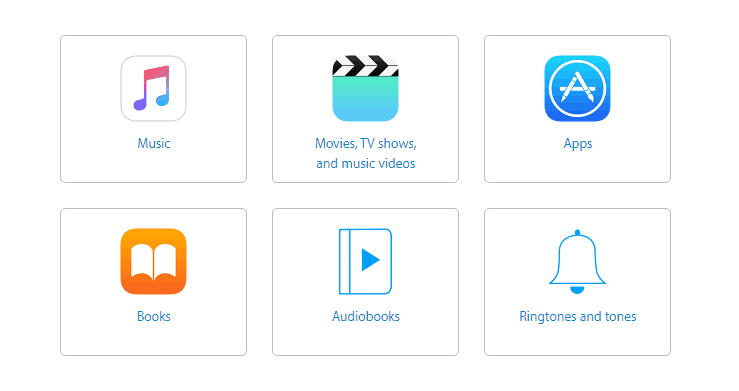
As we mentioned earlier, we are going to share two different methods which will help you in checking apple recent purchases and apple app store transaction history. The first method which we are going to show below will help you in knowing about all the purchased apps using iTunes Store and apple purchase history on Mac or PC.
You may also be interested in checking out:
- How to Fix “Cannot connect to iTunes Store” Error on iPhone and iPad
- How to Remove Credit Card from iTunes on iPhone and iPad
- How to Fix iTunes Not Recognizing iPhone in Windows 10
- How to Fix iTunes Error 3194 While Restoring or updating iPhone/iPad
- Remove DRM from iTunes Rentals and Purchases on Mac and Windows
How to Check iTunes Purchase History on Mac or PC?
In order to use this method, you need a computer or Mac with you. If you are not having a Mac or PC then you can follow the next method as it will help you to find out app store purchase history using your iPhone and iPad device.
Follow the steps shared below and find out how to view iTunes purchase history on Mac or PC. Here we go:
Step (1): First of all, open iTunes on your Mac or PC.
Step (2): Once you are on iTunes, now sign in with your Apple ID. In case you’re not signed in.
Step (3): From the top of the iTunes window, click on Account and then select View My Account option.
Step (4): Now scroll down and go to Purchase History option. Here you need to click on See All option.
Step (5): Just after the click, you will be able to see all the iTunes purchases which you have made using that particular Apple account.
Your most recent purchases will be displayed first and you’ll find the date, time, and web order number in the top-right corner.
This is how you can easily view iTunes purchase history on your Mac or computer. Using the same method you can see iTunes transaction history of other Apple iTunes accounts which you are having.
How to Check iTunes Purchase History on iPhone and iPad?
If you are not having any computer or failed to see iTunes purchase history with the first method then you can follow this method. Here we are going to use our iPhone or iPad to view purchase history in the iTunes Store and view app store purchase history.
Follow the steps shared below and you will be able to check iTunes app store purchase history on your on iPhone, iPad, or iPod touch devices. Here’s how:
Step (1): At first, open Safari web browser on your iPhone or iPad and then open Apple’s Report a Problem website on it.
Step (2): Once you have opened this website on Safari browser, Sign in using your Apple ID and password.
Step (3): As soon as you will login using your account details, you will be able to see apple app store transaction history and iTunes purchase history on iPhone and iPad devices.
From the same page, you can also Report a problem about a particular app if you are facing but that’s not our motive here. As you can see you, on your current screen you will see apple app store purchase history and all the games, applications, podcasts, eBooks or purchases which you have made using your iTunes account will be visible in front of you.
Conclusion
If you want to see the applications, games or purchases which have been done through your Apple iTunes account then you can follow any of the above two methods to check iTunes Purchase History on iPhone, iPad, Mac or PC. Both these methods will perfectly help you in seeing App Store purchase history and iTunes Store purchase history.
Let us know using the comments section below – How many applications or games have you purchased using your iTunes account?
You might also like to read these trending tutorials related to iPhone and iPad:
- How to Make Your Android Look Like an iPhone
- How to Fix iMessage “Waiting for Activation” Error on iPhone
- How to Bypass iCloud Activation Lock on iPhone and iPad
- How to Fix iPhone Stuck on Apple Logo Screen During Boot
- How Do You Know If Someone Blocked Your Number on iPhone