Speed up android phone – Learn how to make android faster and improve its performance? Top 8 best methods to make android run faster without root
Android smartphones come with powerful hardware, quad core processors and GB’s of RAM which ensures that one gets the best performance. There are times when your android device starts lagging and it starts slowing down. If you have installed several new applications or have changed the settings of your android device then you can experience slow speed.
Android mobile phones and tablets are found almost everywhere, but it’s very rare to find an android phone with best battery life and really excellent performance. And if your android phone is working very slowly, it might be the most disturbing thing for you because a smartphone is the closest companion of people in these days.

Although, there are many different geeky ways available on the web which you can follow in order to make your android faster. But if you are a new android user or looking for some reliable and 100% working methods to speed up android phone then this guide is just perfect for you. In today’s Android tutorial, we are covering top 8 best tips and tricks to make android faster without root.
Related tips you might like »»
- Top 8 Methods to make Windows 10 Run Faster
- Top 5 Methods to Make Google Chrome Faster
- Top 8 Proven Ways to Make Your Computer Faster
- Top 3 Methods to Make Windows 10 Start Menu Open Faster
- How to Make Windows 10 Faster and Improve Its Performance
- How to Make Your Mac Run Faster and Improve Its Performance
How to Make Android Run Faster
The speciality of this android speed up guide is that it contains only highly active methods and doesn’t force you to download and install various third-party apps on your android devices in order to make them run faster. Addition to all these things, all these below-mentioned methods to make android faster will also make sure that you are getting a really good experience on your android device.
So, if you are ready to learn how to make android faster and improve its performance then follow below explained some of the best methods to speed up android devices:
Method 1: Check for Updates
If you want to keep your Android phone secure and up to date, regularly check for updates on your android smartphone and install them. Most of the android devices have automatic updates enabled, however if the automatic updates are not enabled on your device you can manually enable them.
You should install all the updates available for the applications or android operating system as it will help you to make android run faster. You can check for updates in android by going to Settings → About Phone and then going to System update.
Method 2: Disable Unnecessary Applications
If your android phone performance is getting very slow day by day, it means you have installed plenty of unwanted android apps which you use very rarely. Disabling unnecessary android apps will definitely help you to make android run faster.
There might be a lot of android applications installed on your android device which you are not using. These apps not only add to extra space on your mobile but also will slow down your mobile phone.
Method 3: Clean the Home Screen
If you are using a lot of widgets on your android mobile phone then we suggest you to clean your android phone home screen. It is one of the easiest tricks which one can follow to speed up android phone. Remove all the widgets and if you are using any third party launchers we suggest you to stop using them. Widgets look great, but they are also the problem of slow speed of android devices.
Method 4: Use Different Power Saving Modes
With android lollipop, various new power saving modes were introduced. You can use these power saving modes as this is one of the best methods to make android faster. To speed up android phone using the power saving mode, you need to select the maximum performance. In the result, it will increase the speed of your android device but will also drain a lot of battery. We suggest you not to use this trick when you are having low battery as it consumes a lot of battery.
Method 5: Clear the App Cache
All the applications which we install on our mobile phone have cache. The cache increases as we use the apps on our mobile phones. App cache will help you in saving the mobile data but will add to the storage of your mobile phone.
This will lead to slowing down of your mobile phone. Your phone will start crashing and will eventually get hanged at times. In this situation, you can go to Settings → Apps and clear cache of all the apps you are using.
Method 6: Delete Unnecessary Photos and Content
More is the space consumed on your android device, slower is going to be the processing speed of your device. If there are unnecessary photos laying around in the gallery you can transfer them to your computer and then delete them. This is one of the best methods to make android faster.
Method 7: Perform a Factory Reset
The next tip which makes to our guide to how to make android faster is performing a factory reset. A lot of apps and system updates can also lead to slow processing of the mobile phone. Once you have perform factory reset on your mobile phone all the data will be erased from your mobile phone. Make factory reset the last resort as all your apps and data will get deleted in this method.
Method 8: Install a Custom Rom
In order to apply this trick, you must have root access on your android device. Installing a custom ROM will help you in getting the best possible performance out of your device. For each and every android device there are custom ROMs. Once you are having root access on your device you will be able to install any custom ROM which will make your android device run faster.
Conclusion
So, these are the top eight active methods which will help you in making your android device faster. We hope our guide of “how to make your android faster” helped you to speed up your android phone.
If you are having any problems or doubts regarding these methods to speed up android phone then use the comments section to clear them. We would love to help you by sharing more helpful tips and tricks to make android faster and improve its performance.
Read next: Top 8 Proven Ways to Make Your Computer Faster
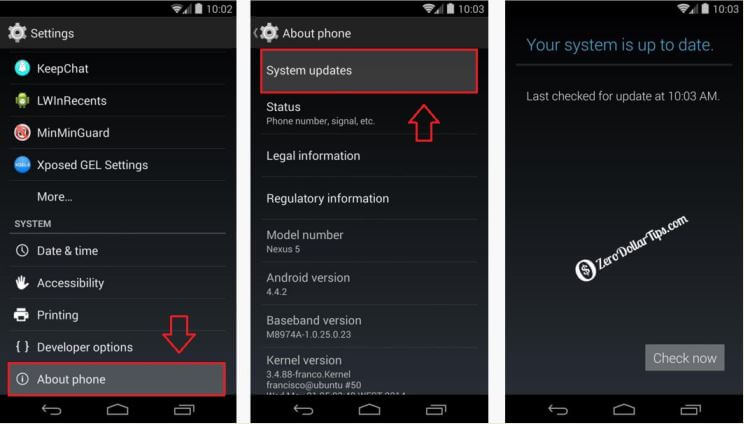
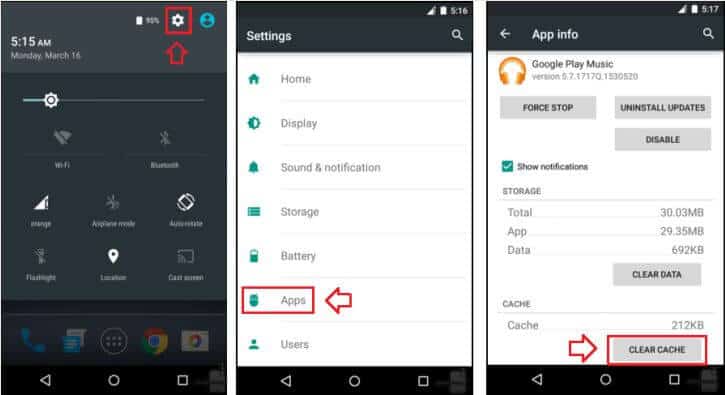
Thanks admin for this awesome article. I tested it and I found it’s really helpful for me. I want more articles related to this to improve my skills. Really it’s an awesome blog i found on google ever.
Best Regards.
Nice article for speed up process to follow …