Find out the reasons for a temporary disabled Instagram account and learn how to fix Your account has been disabled for violating our terms Instagram issue.
Instagram disabled my account for no reason, what should I do now?
How can I get my Instagram back after being disabled? How to reactivate a temporary disabled Instagram account?
If you are also searching for the answers to these questions then you are at the absolutely right place because here we will be explaining everything about the temporary disabled Instagram account.
“Your account has been disabled for violating our terms. Learn how you may be able to restore your account.” it’s a deadly popup which is bound to scare any Instagram user.
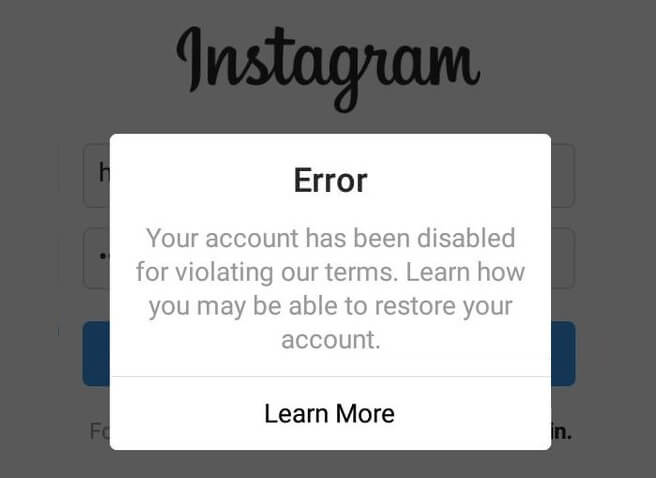
In case, if your personal or business Instagram account has been disabled recently then you still have a fair chance of getting it back. Because Instagram allows you to appeal the decision if you think your account was disabled by mistake.
If you feel like Instagram disabled your account for no reason, then today, in this tutorial we are going to take a look at how to fix Instagram error Your account has been disabled for violating our terms.
But before we go any further, let us take a moment to understand why Instagram may have disabled your account.
Reasons for Temporary Disabled Instagram Account
Instagram has a set community guidelines and terms of use which is mandatory for every Instagram account holder to follow. These are some possible reasons which may have led to disabling of your account:
- Posting the inappropriate content (adult 18+, controversial or racial content).
- Posting copyrighted material without permission.
- Posting repetitive comments or content.
- Repeatedly contacting people for commercial purposes.
- Artificially collecting likes, followers, or shares, etc.
Keep in mind, if your Instagram account is new and you start aggressively engaging with the community then the algorithm may flag your account as a bot as well which can also lead to banning of your Instagram account.
If you wish to use your Instagram account to the fullest, we suggest you ease into the account. Have an updated display picture, a filled bio, a couple of posted images or videos, etc. you should also start slow and gradually ramp up the usage.
How to Reactivate Disabled Instagram Account
Now that we know the reasons behind the disabled Instagram account and Your account has been disabled for violating our terms Instagram issue, we can work towards recovering it. Follow these below-mentioned steps and you will be able to reactivate your temporary disabled Instagram account quickly:
Step (1): First of all, go to the Instagram Help Center.
Step (2): Enter your full name, Instagram username, email address, and mobile number, etc.
Note: Make sure you enter the email that’s associated with your Instagram account.
Step (3): Fill out the form with the accurate details and let them know why you’re appealing the decision to permanently deactivate your account.
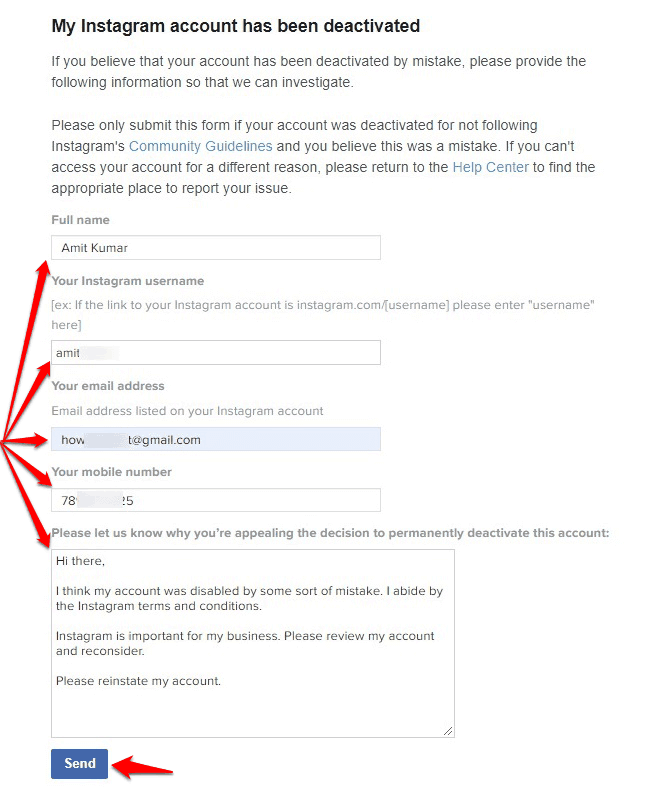
Step (4): Finally, click on the Send button to submit the form and then wait for a few days.
Step (5): Now within 3 to14 days, you shall receive an email from the Instagram team asking to confirm your identity.
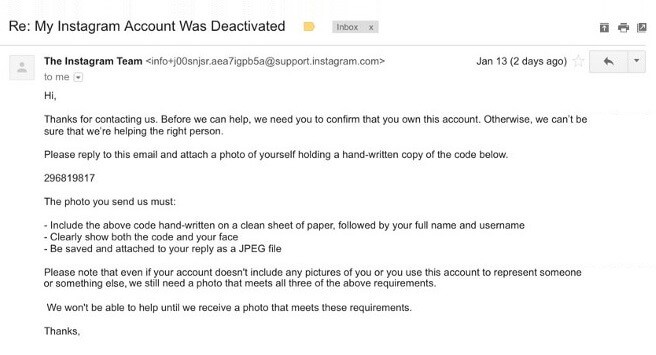
Step (6): So just, send the digital copy of proof and reply to the questions asked in the emails. Now be patient and wait.
Once the Instagram team verifies your account and if they feel that everything on your account is according to Instagram’s community guidelines then you will receive an email saying that Your account has been reactivated (as shown below).
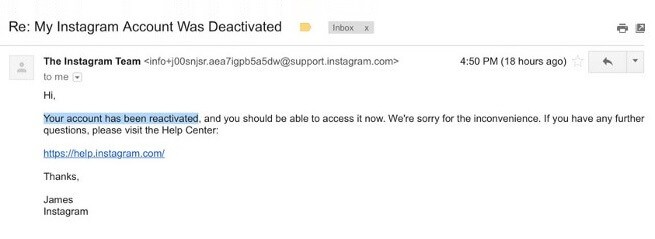
Thus, you can easily reactivate your temporary disabled Instagram account and start using it again.
Keep in mind, there are multiple ways of verification on Instagram’s end for this solution of “Your account has been disabled for violating our terms Instagram” issue. Sometimes you are required to answer questions, other times a selfie is required.
So follow the instructions carefully and your disabled Instagram account will be reactivated.
Conclusion
We hope this step by step guide helped you in solving Instagram Your account has been disabled for violating our terms error. If you need help with any other issue related to your Instagram account or have any suggestions for us regarding disabled Instagram account then please leave them in the comments below and we shall certainly help you out.
You may also be interested in checking out:
- How to Save Instagram Photos on PC, Android, and iPhone
- How to See Who You Sent Follow Requests on Instagram
- How to Upload Pictures to Instagram from PC
- How to Get More Followers on Instagram Instantly for Free
- How to Download Videos from Instagram on Android
- 500 Best Instagram Bios and Funny Instagram Status Ideas
- 200+ Funny Instagram Bios and Best Status for Instagram
- How to Find Out Who Unfollowed You on Instagram
- 300+ Best Instagram Bio Ideas and Status for Instagram
- How to Download Embedded Videos from Any Websites Online
- How to Download TikTok Videos on Android and iOS Devices
Facebook disabled my account!