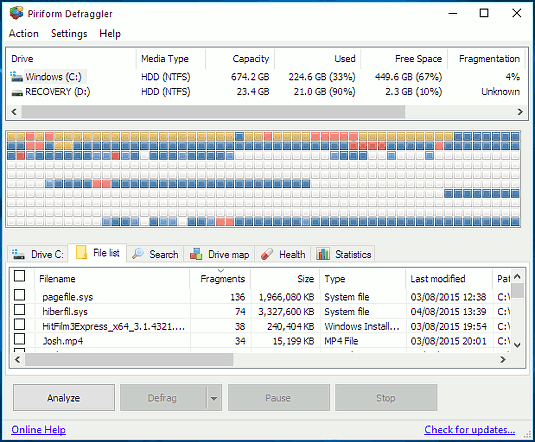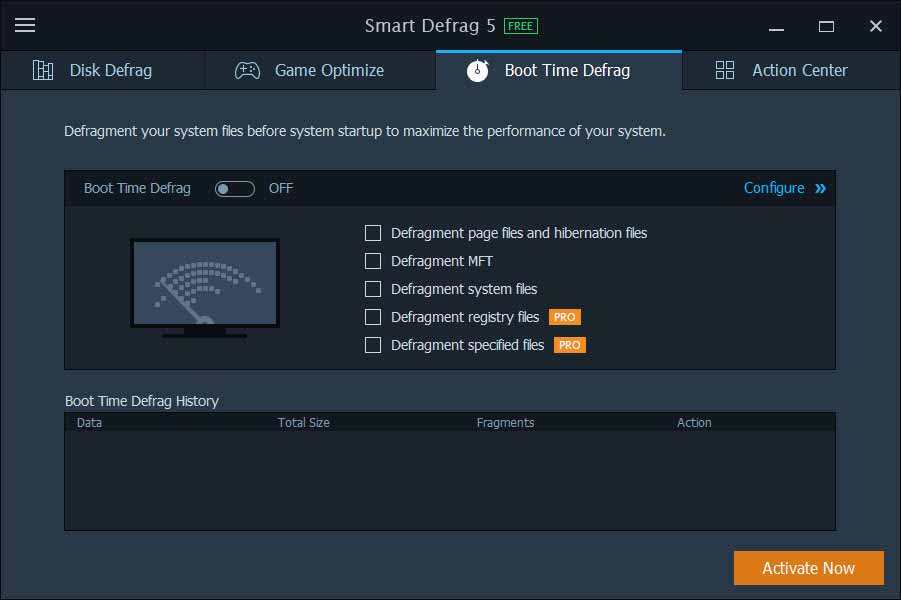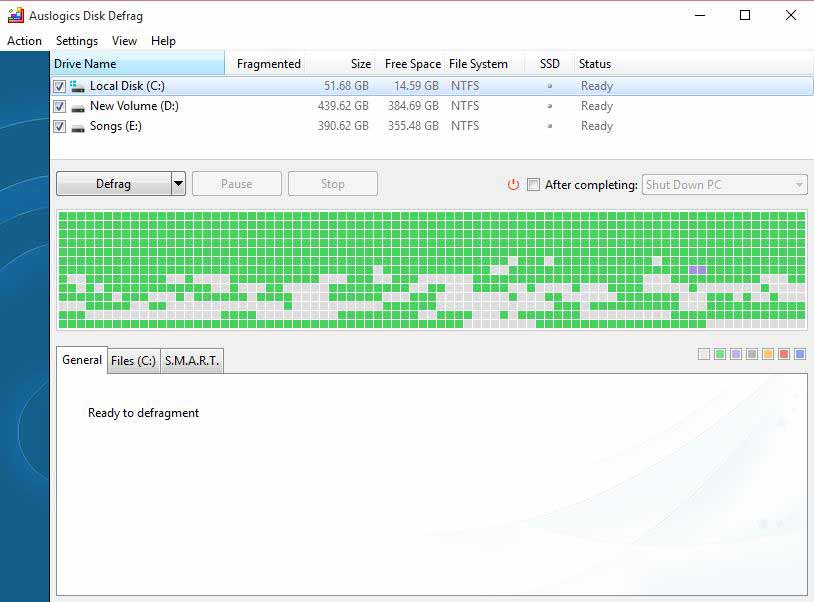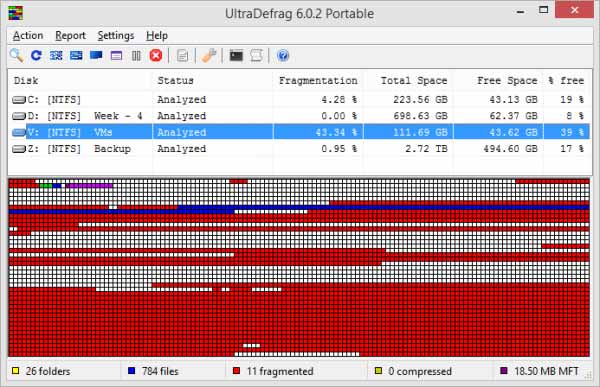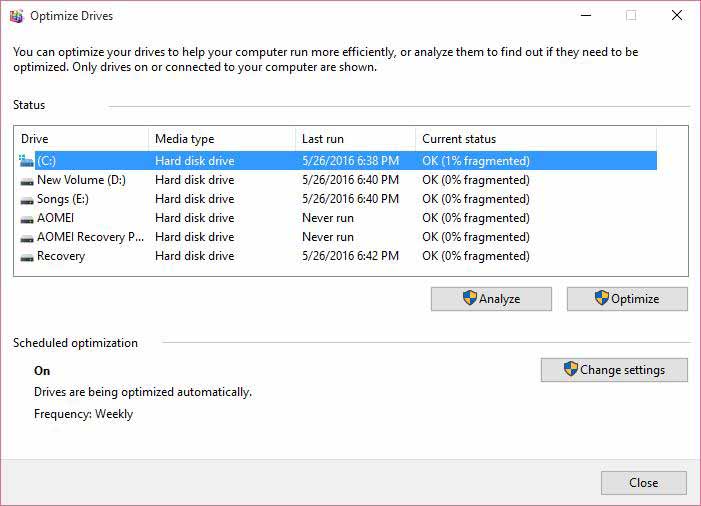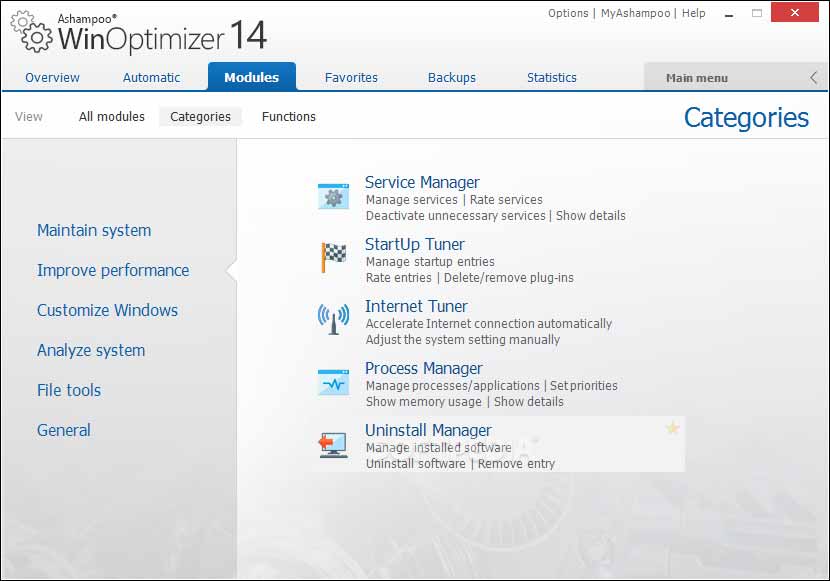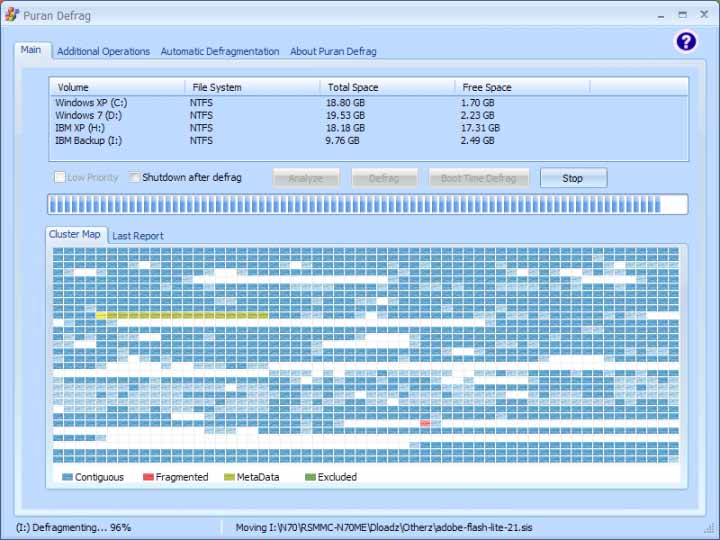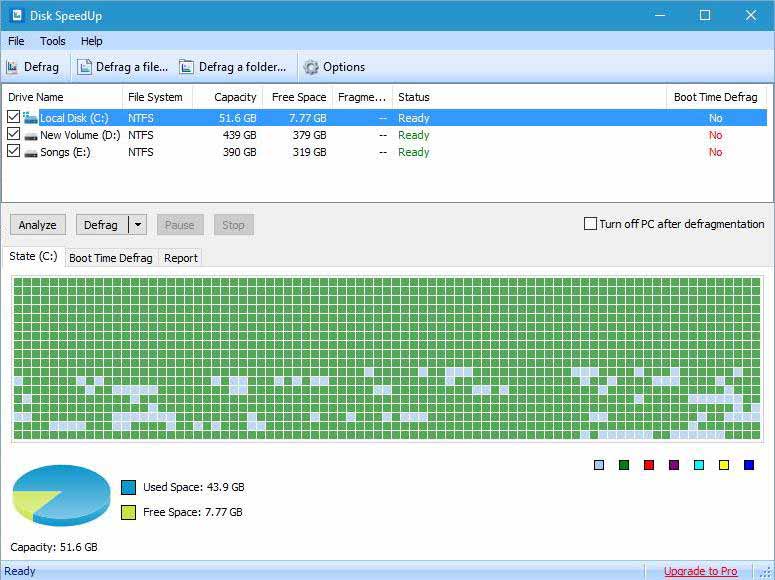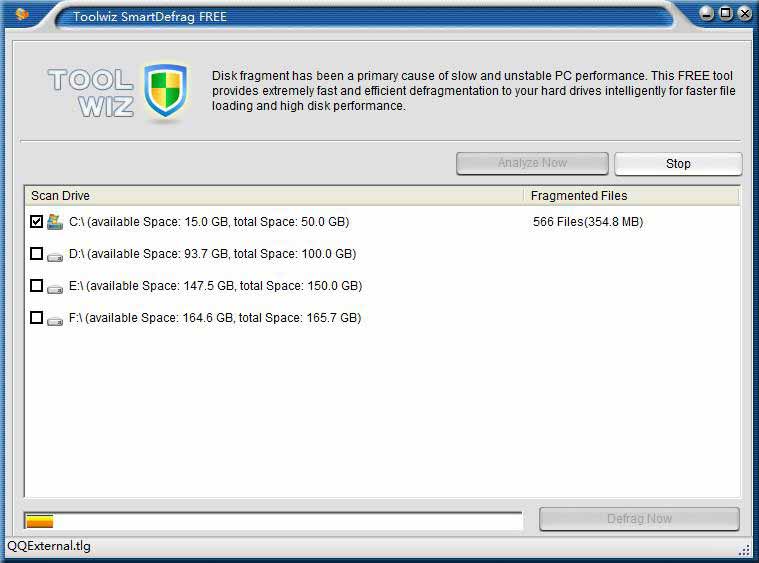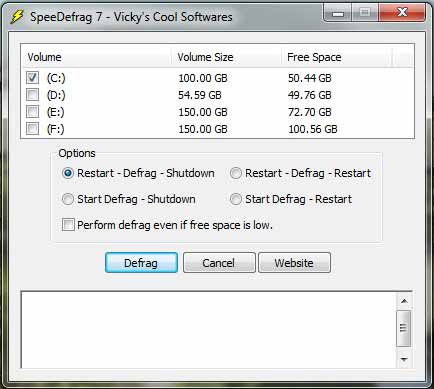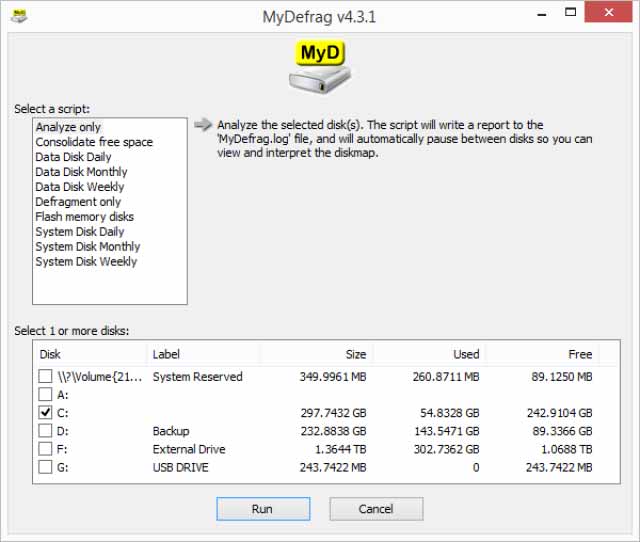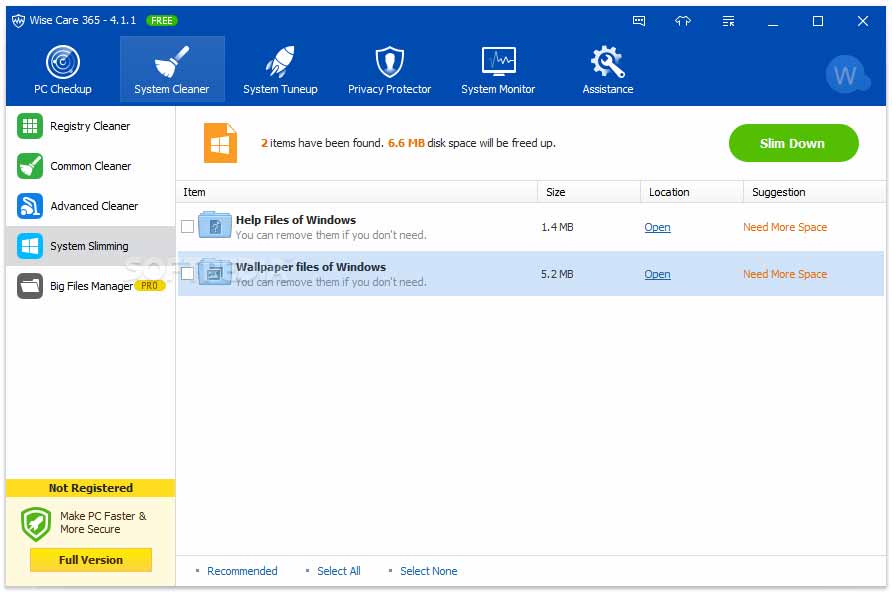Defrag your computer using the best defrag software or free disk defragmenter tool. Here are top 12 best defragmentation software for Windows 10 / 8 / 7
It is really very important that you defragment your computer as it helps in the long life of the hard disk and ensures that a computer runs swiftly. If your computer is running slow or you are facing some issues on your PC then you can easily defragment your system using any reliable defragmentation software or disk defragmenter tool.
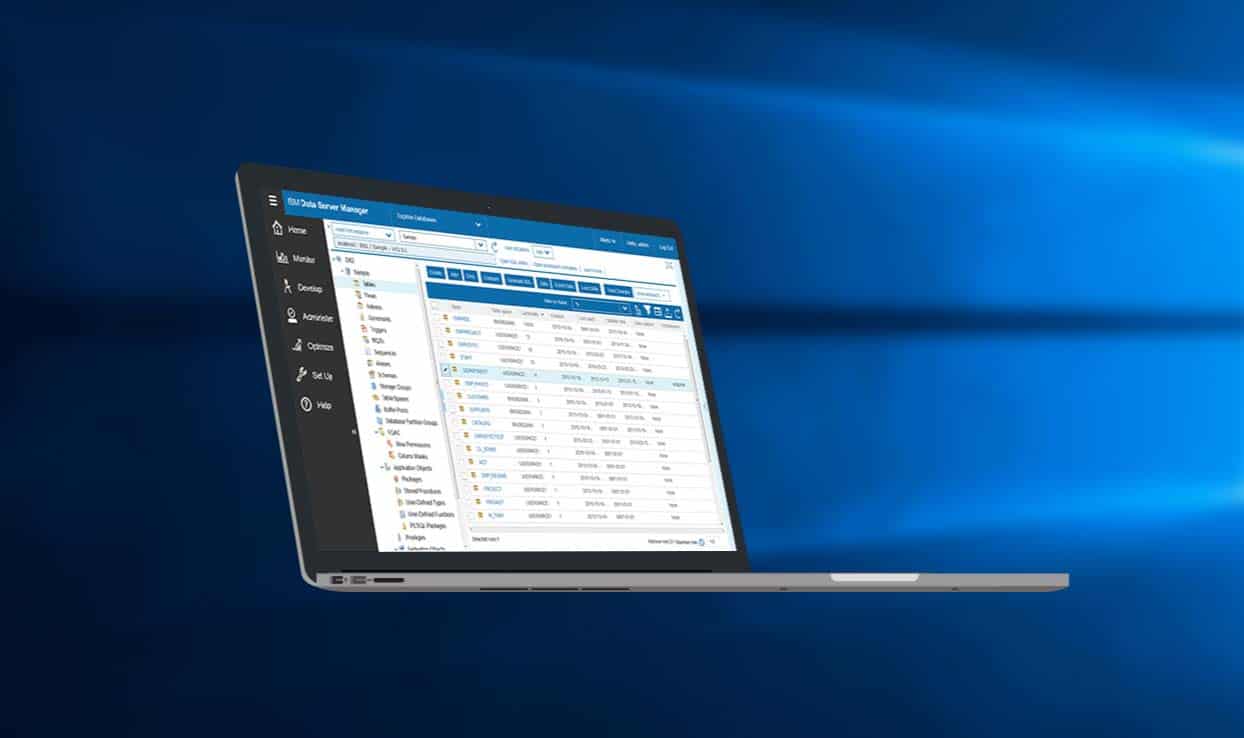
All the Windows computers come with default defragmentation utility to defragment computer hard drive called “Disk Defragmenter” (In the Windows 10, the Disk Defragmenter program has been renamed to Defragment and Optimize Drives.) but it lacks advanced features which are available in many third parties free defragmentation software for Windows computers.
If you are not familiar with the Defragmentation or Disk Defrag process then you can read next part of this article where we will tell you what is defragmentation and later on we will share best defragmentation software for Windows 10 / 8 / 7 operating system.
You may also be interested in checking out:
What is Defragmentation?
Defragmentation is the rearrangement process of the files on a hard disk for faster data access. There are noncontiguous fragments of data on a computer which might be present in the hard disk of your system. With the help of defragmentation software for Windows, you will be able to locate those fragments and arrange them or restore them in few specific fragments. If you start defragmenting hard disk, you will be able to reduce the data access time and you can also store other files efficiently on your computer.
Do you want to learn in details about how to improve your computer’s performance by defragmenting hard disk? You can follow this guide to defragment your hard disk and speed up computer performance instantly.
Top 12 Best Free Defragmentation Software for Windows 10 / 8 / 7
It can be really difficult tasks for you to select the best defrag software for Windows operating system as there are a lot of free defragmentation software options available out there. But don’t worry we have come up with a great list of disk defragmentation tools to make this situation pretty easy for you.
So, if you are not interested in using the built-in Windows Disk Defragmenter utility anymore and simply want to try out some new or multifunctional disk defrag tools to defragment hard drive then you can have a look at these best free defragmentation software for Windows 10, 8, 7 computers:
(1) Defraggler (Free)
Defraggler is one of the most popular and best free defrag software for Windows OS. Using this software you will be able to defrag your entire Hard disk drive. You are also having the option to defrag specific files and folders of your computer. The quick defrag feature will allow you to speed up the defragmentation process on your computer.
As Defraggler is portable, you can copy the setup files and use it on other computer and simply start the defragmentation process. It is safe and secure to use and speeds up your PC. Defraggler perfectly works with HDD and SSD and supports NTFS and FAT32 file systems.
(2) Smart Defrag (Free)
The next defragmentation software for Windows 10 which you can use is Smart Defrag. Smart Defrag is a reliable and intelligent disk defragmenter software which is specially designed to provide maximum hard drive performance and higher data access speed. You can use this software on all the versions of Windows operating system including Windows 10 too. The boot time defragmentation will allow you to start the defragmentation process as soon as your computer starts booting.
If you are working and want to start the defragmentation process then you can go for the background app option where the app will keep running in the background and you can continue working.
(3) Auslogics Disk Defrag Free
Auslogics DISK Defrag is not only a free defragmentation software but also a powerful tool which will help you to optimize the file system of your computer. As this app will help you in the optimization of a file system of your computer it will lead to fast file reading and writing process. You will see the list of all the fragmented files once the defragmentation process is complete on your computer. You can also schedule the disk defragmentation process by opening the settings of Auslogics DISK Defrag application.
Ultra-fast defragmentation engine, Thorough free space consolidation, Single file or folder defragmentation, Special algorithms for VSS-enabled drives, Disk error check and repair, Automatic defrags in real time, and Customizable disk map appearance etc. are some of the most valuable features of Auslogics DISK Defrag software.
(4) UltraDefrag (Free)
UltraDefrag is an open source disk defragmentation software for Windows 7 and higher operating system which comes with a user-friendly interface. The software consumes minimal resources which ensure that you are able to do your work while the defragmentation process is going on in the background.
The quick defrag option will help you in quick defragmentation of the data which is present on your hard drive. The Master File Table allows faster processing.
(5) Windows Disk Defragmenter (Free)
As mentioned earlier Windows computers come with a built-in Disk Defragmenter or Defragment and Optimize Drives. You will find this best defragmentation software preinstalled in all the versions of Windows operating systems. You can analyze your computer, where you need to defragment the data and then defragment your computer using windows built-in disk defragmenter.
You will get all the basic defragmentation functionality with this software as it won’t allow you to defragment specific files and folders.
(6) Ashampoo WinOptimizer Free
Using Ashampoo Winoptimizer free program, you will be able to optimize your computer completely and also defragment the hard disk drives. This amazing defragmentation software for Windows 8 / 7 / 10 is available for absolutely free. You can choose the hard drive where you want to perform defragmentation with Ashampoo Winoptimizer Free disk defrag software. Using different parameters available with this tool, you will be able to modify the defragmenting process easily.
Ashampoo WinOptimizer Free is also well-known to speed up your system. New Tweaking Tool options, Internet Cleaner, comprehensive Registry Optimizer, effective Drive Cleaner, Improved One-Click Optimizer, Favorites Tab, Context Menu Manager, AntiSpy module, and Predictive disk defragmenter features make this free disk defragmenter tool more awesome.
(7) Puran Defrag (Free)
You are going to get all awesome hard drive defragmentation features in Puran Defrag which are needed in a good defragmentation software for Windows 10 / 8 / 7 operating systems. Using the context menu button you will be able to select the files and defrag them right away. You won’t find a lot of advanced features in this tool but it will allow you in the optimization of directories, fill the gaps in order to avoid frequent fragmentation and much more.
You can also schedule boot time defragmentation which will defrag the data present on your computer during the boot time. Download Puran Defrag utility and start the computer optimization by freeing space right now.
(8) Disk SpeedUp (Free)
Disk SpeedUp is another popular defragmentation software for Windows 7, Windows 8, and Windows 10 computers which is a bit similar to Smart Defrag. You will get all the features similar to Smart defrag in Disk Speedup but it comes with an amazing user-friendly interface, so if you want all the basic defragmentation functions and user-friendly interface then you can use Disk Speedup.
The software consumes very fewer resources and is only 5 MB in size. There are two defrag options in this too which are defragged and optimize and quick defrag. You can also defrag games as well as individual folders using Disk Speedup. Using defragmentation software for windows 8 you can also customize the boot time defragmentation.
(9) Toolwiz Smart Defrag (Free)
You can easily install Toolwiz Smart Defrag as it is small in size and comes with a user-friendly interface. It is said that this defragmentation software for Windows 10, 8, 7 is ten times faster than the stock defragmentation program which is present in Windows computers. Open the analysis report and you will be able to see all the fragmented files which were there in the last fragmentation process.
You are going to get a lot of advanced features in this tool and it might take some time to get acquainted with all these features. Some of them are Quick Analysis and Defragmentation, Plain and Intuitive Interface, Unused Data Intelligent Placement, Consolidation of Free Disk Space etc.
(10) SpeeDefrag (Free)
SpeeDefrag will shut down all the applications and services which are running on your computer and will speed up the defrag process which is done by the stock defragmentation software. As the unnecessary programs are closed by SpeeDefrag it ensures that more resources are available to SpeeDefrag. This will make the defragmentation process much faster.
You can select from different options to run the defragmentation process on your computer. The software is available for free and can be installed on all the versions of Windows operating systems.
(11) MyDefrag (Free)
If you are looking for a free disk defragmenter which is easy to use but on the other hand is difficult to master then you need to use MyDefrag (formerly JkDefrag). You can easily start the defragmentation process on your computer using MyDefrag but if you want to get deep into this software then you need to have good knowledge of scripting as there are a lot of scripts involved. While the defragmentation process is running you can also use screensaver in the background.
MyDefrag website is no longer available online. The author of MyDefrag announced that the official website including the forum would be shut down. Here’s the MyDefrag Shut Down Announcement.
(12) Wise Care 365
Wise Care 365 is the last software which makes our list of best defragmentation software free download. If you want to optimize your computer then you should definitely install Wise Care 365 on it as it comes with many system utilities. Using the different system utilities you will be able to scan the junk files and privacy issues which are there on your computer. If you want to start the defragmentation process then you need to select System Tuneup which is the defragmentation software.
Simply choose the hard drive which you wish to defragment and then select Defragment, Analyze or Full Optimization option as per your requirement. There is an option to turn off computer occasionally after each defragmentation process in Wise Care 365. One of the downsides of Wise Care 365 is that it doesn’t support scheduling of the defragmentation processes.
Conclusion
Disk defragmentation perfectly helps you in speeding up your computer and optimizing it by increasing the reading and writing speed. You can use any reliable hard disk defragmentation software for Windows PC or the above mentioned best disk defragmenter tools if you want some advanced defragmentation features.
Let us know using the comments section below – In your experience, what kind of defragmentation software for Windows 10 / 8 / 7 works best and effective to defragment hard drive? Which disk defragmenter tool are you using to defrag your computer? (Via: Lifehacker)
You might also like to see: Top 8 Methods to make Windows 10 Run Faster